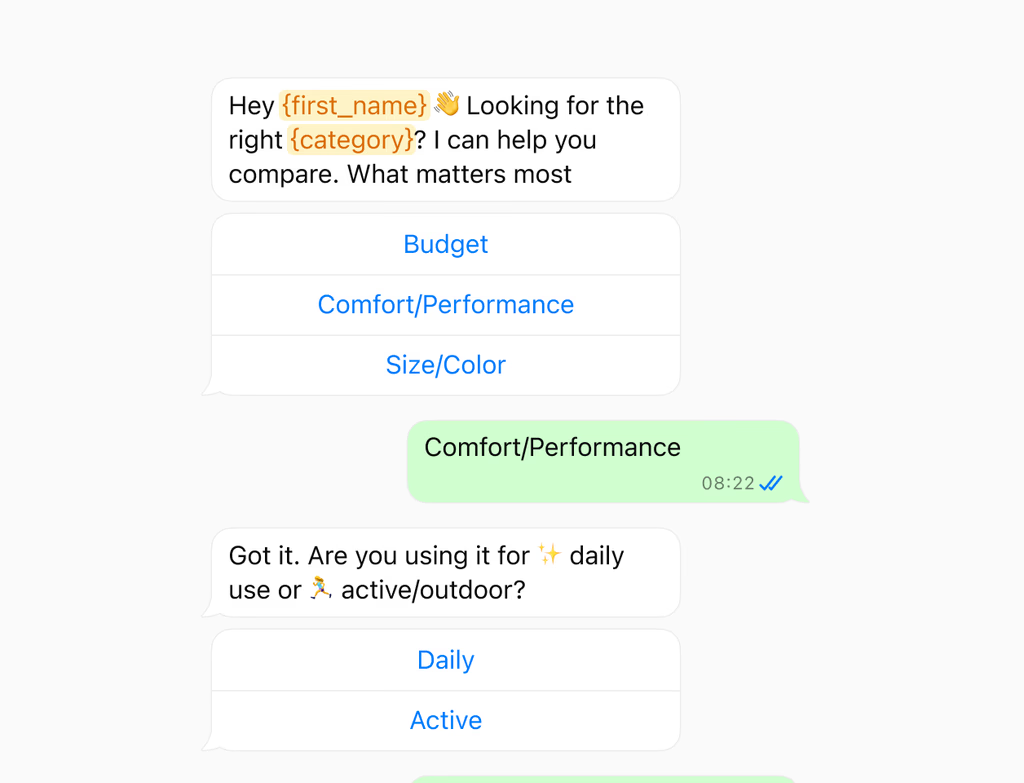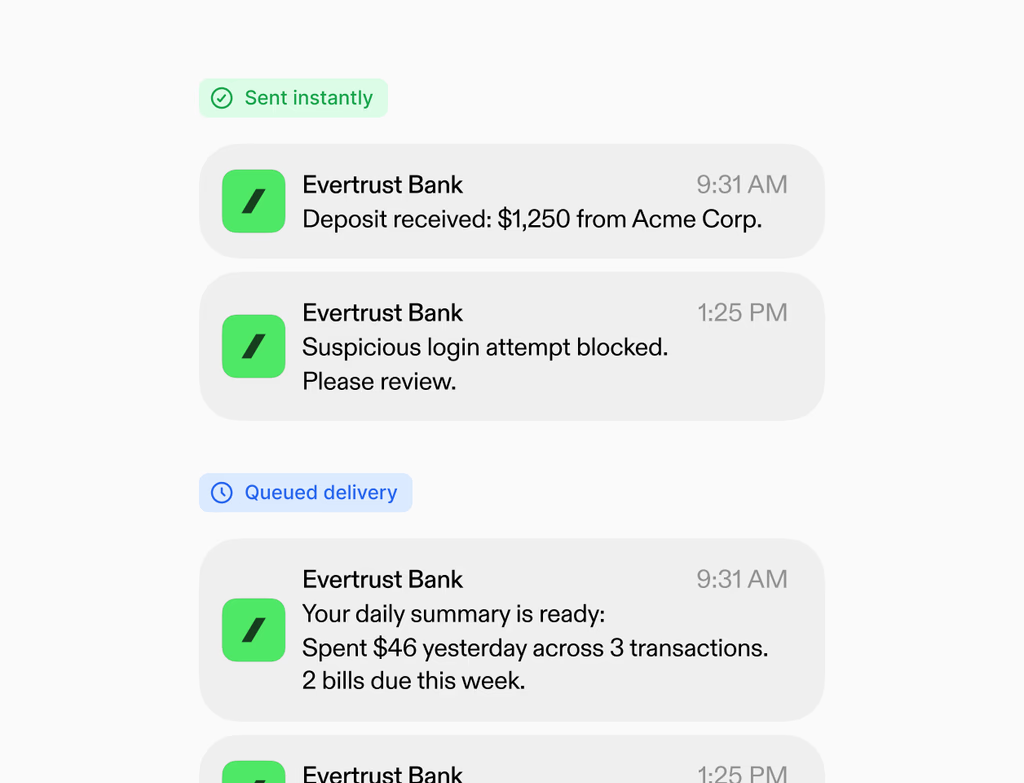What exactly is ticketing software and who should use it?
Ticketing software is a system within the Hoop platform designed to capture, organize, and track customer requests efficiently. It automatically converts customer issues from various channels into tickets, assigning owners, priorities, and statuses. This centralization helps teams manage all support interactions in one place.
It is essential for any business with a customer support team that needs to handle and resolve a high volume of requests. It allows agents to work systematically, ensuring no customer issue falls through the cracks and enabling management to monitor performance effectively.
How does the Ticketing feature help speed up issue resolution?
The Hoop Ticketing feature dramatically speeds up resolution through centralization and powerful automation capabilities. By funneling all customer conversations—from email, chat, forms, and phone—into trackable tickets, agents get a complete view of the issue and customer history instantly.
Automation rules handle routine tasks, allowing agents to focus on complex problems. Key speed enhancements include:
- Auto-assigning tickets by inbox, team, or using round-robin rules for balanced workload distribution.
- Triggering SLAs, escalations, and internal alerts to proactively manage breach risks.
- Automatically updating ticket properties, creating follow-up tasks, and sending standard communications.
Can I build multiple, separate pipelines for different teams or issue types?
Yes, you can build multiple dedicated pipelines within the Hoop platform's ticketing system. This is crucial for larger organizations or those managing distinct types of requests, such as technical support versus billing inquiries.
Each pipeline can have its own stages, statuses, and automation rules tailored to the specific workflow of that team or issue type. Using separate pipelines ensures that you can accurately route, measure, and report on the performance of each service area individually. This level of granular control helps you maintain high-quality service across all customer touchpoints.
What details and information are centralized on each ticket record?
Every ticket within the Hoop platform becomes a single source of truth, centralizing all relevant data to enable agents to resolve issues with full context. When a request is created, it is tied directly to the correct contact and company records in your CRM.
Agents can see a comprehensive, unified view that includes:
- The full conversation history across all channels, such as email and chat.
- Past issues and resolutions logged for that customer or company.
- Timelines detailing all status changes and agent actions.
- Any relevant customer assets or linked internal documents.
What level of visibility and reporting is available for service performance?
Hoop provides extensive tools to measure and continuously improve your service performance. You gain deep insights into key operational metrics across all your pipelines and teams.
The dashboards allow you to monitor critical performance indicators:
- Response and resolution times to ensure quick service delivery.
- The current backlog size to gauge team capacity and workload.
- SLA attainment rates to ensure compliance with service agreements.
This reporting helps managers spot bottlenecks, coach teams based on hard data, and refine processes to deliver superior customer service.
How is the ticketing feature priced and what plans include it?
The Hoop Ticketing feature is included across a range of our service plans to accommodate various business needs and sizes. You will find ticketing functionality available in the core, pro, and enterprise tiers of the Hoop platform.
Pricing generally scales with the number of agents utilizing the system and the complexity of the required features. For example, the pro and enterprise plans include more advanced capabilities, such as more complex automation rules, higher usage limits for reporting, and specialized escalation paths beyond the core offering. Reviewing the detailed plan breakdown is recommended to select the option that best fits your support volume and operational requirements.



.avif)