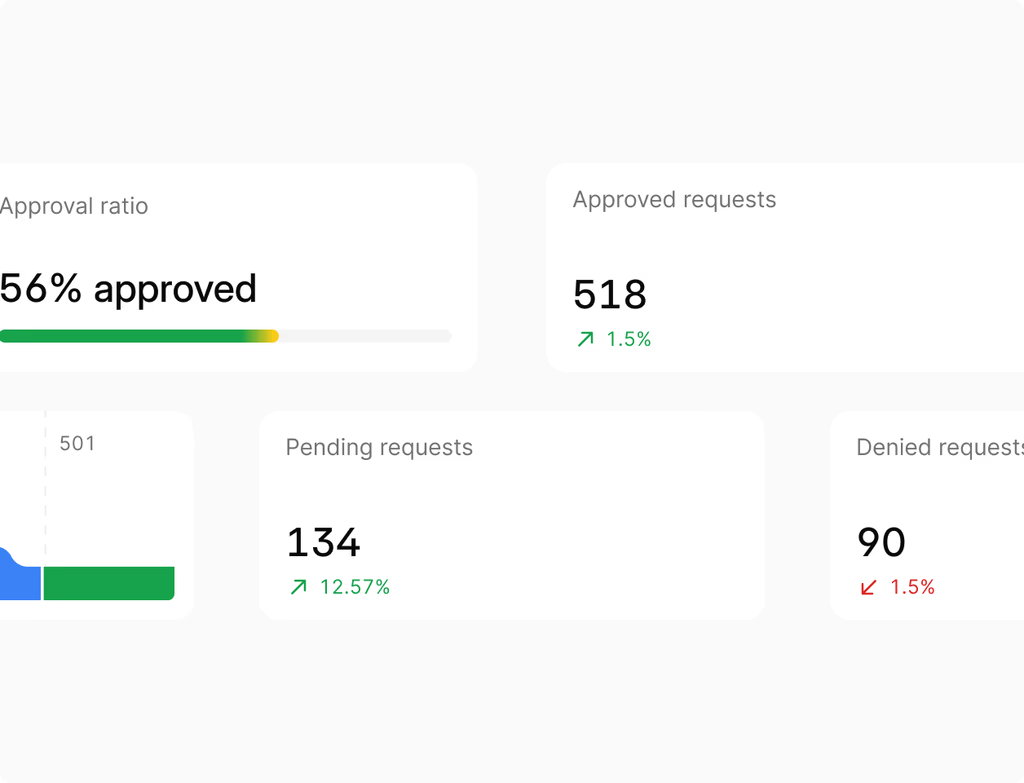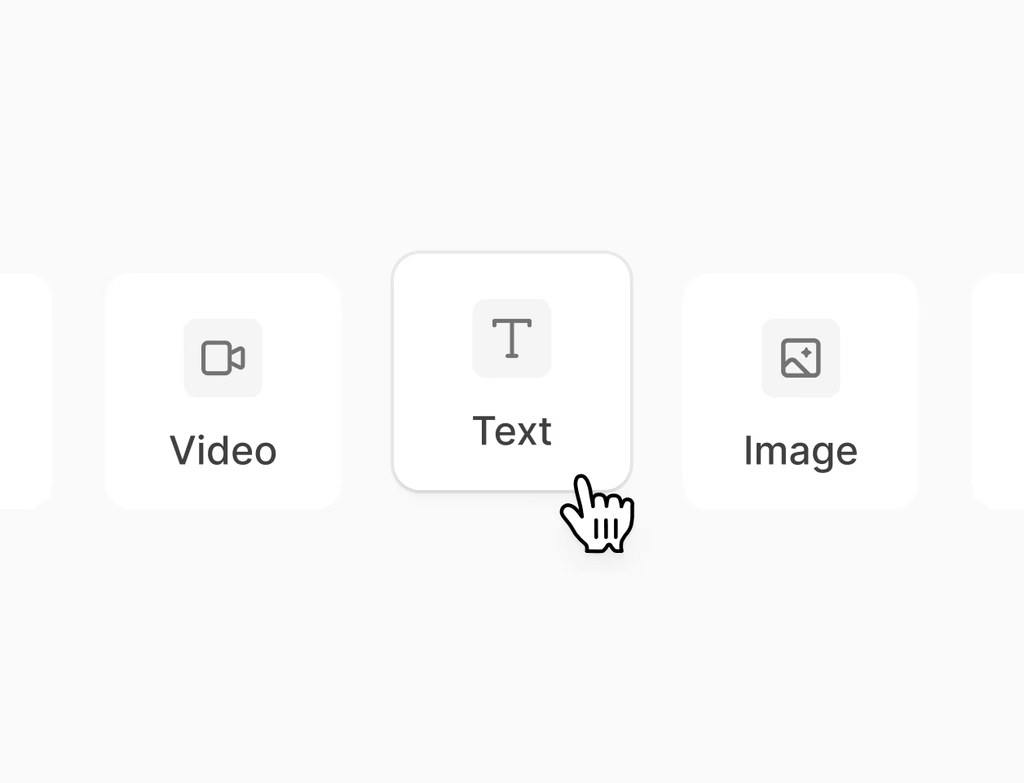What is the Hoop Customer Portal and who benefits from using it?
A customer portal is a secure, self-service website where your customers can manage their support needs. It provides a central hub for viewing ticket status, communicating with your team, and finding immediate answers through your integrated knowledge base. This feature is part of Hoop Service and is essential for organizations that want to improve transparency and reduce the volume of inbound support calls.
Customers benefit by gaining real-time visibility into their requests, building confidence and loyalty. Support teams benefit by reducing repetitive tasks and focusing their expertise on complex issues, ultimately lowering overall support costs for the business.
How does the Customer Portal improve ticket transparency and accelerate resolution times?
The portal surfaces support tickets from your Hoop ticketing system, allowing customers to track progress in real time. They can reply directly to your team right from the portal interface, ensuring all communication remains organized and in sync with the ticket. This transparent process streamlines customer service operations.
Key benefits include:
- Customers view their ticket status and history instantly.
- Direct replies within the portal keep conversations centralized.
- Self-service options using the knowledge base deflect common inquiries.
- Workflows can automate responses to predictable, repetitive requests.
By giving customers control and immediate updates, the time spent resolving common issues is significantly reduced.
What is the setup process and how quickly can a Customer Portal be deployed?
The Hoop platform allows you to set up, customize, and manage your customer portal without requiring developer resources or writing any code. You can launch your customer portal in hours, achieving a fast time to value.
Initial setup includes:
- Connecting your existing help desk, ticketing system, and shared inbox.
- Customizing the portal's appearance to automatically apply your brand colors, logo, and font.
- Linking your knowledge base content to enable self-service.
The low-code/no-code environment ensures that maintenance and future customizations are straightforward and quick to implement, making it easy to adapt as your service needs evolve.
Which Hoop pricing plans include access to the Customer Portal feature?
The Customer Portal is available across the core, pro, and enterprise pricing plans for Hoop Service. This tiered availability ensures that businesses of all sizes can leverage self-service capabilities to support their customer base.
Access to features often scales with the plan, meaning higher-tier plans like Pro and Enterprise typically include advanced features for managing user groups and creating complex workflows. While specific usage limits for the portal itself (like number of logged-in users) are typically defined per plan, the fundamental benefit of providing a secure client portal for ticket tracking and knowledge base access is consistent across all three tiers.
What security and privacy measures protect customer information within the portal?
Hoop ensures that the Customer Portal is a secure client portal, requiring customers to sign in to access their information. The platform employs industry-standard security protocols to protect sensitive data and maintain customer privacy.
A critical security feature is access management. You retain control over who sees what by assigning users to specific groups. This allows you to manage permissions effectively, ensuring that each customer only has visibility into their own requests and relevant knowledge base content. This layered security builds customer confidence and trust in your support process.
How does the Customer Portal integrate with existing support tools and infrastructure?
The Customer Portal is designed to connect seamlessly with essential customer service tools to speed up resolution and streamline operations. It serves as a unified front end for multiple backend systems.
The platform facilitates key integrations:
- It connects directly to your help desk and shared inbox, keeping conversations in sync.
- It works with your ticketing system to display real-time status updates.
- It makes your knowledge base content searchable and accessible for self-service deflection.
These integrations eliminate data silos and enable your team to manage conversations efficiently from their shared inbox while customers receive transparent updates in the portal.



.avif)