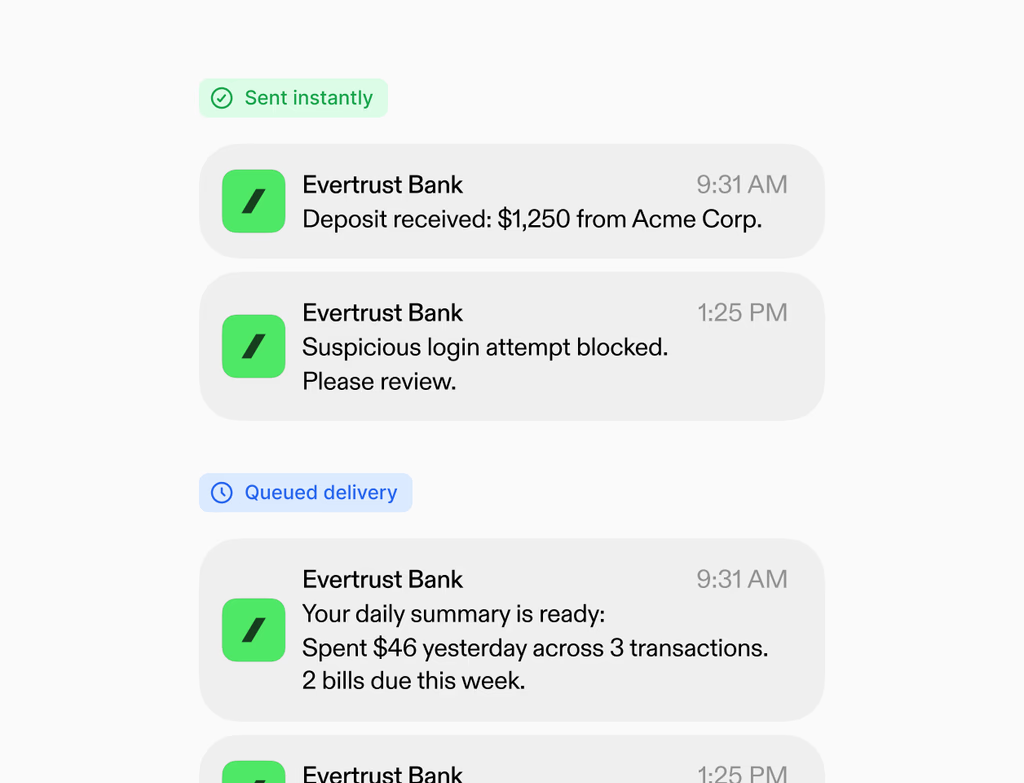How do I make my community public or private on Hoop?
Hoop gives you complete control over your community's visibility and access. You can easily choose between making your community open for maximum reach or setting up private groups for exclusive membership and focused discussions. This flexibility allows you to tailor the environment precisely to your audience's needs, whether you are running a free forum or a high-value paid membership group.
For private spaces, you can:
- Assign member roles with specific permissions.
- Require invitations or approval for new members.
- Tie access directly to paid membership plans.
The setup process is simple, often taking just a few clicks in the community settings panel, allowing you to define the access rules immediately upon creation.
What tools does Hoop offer to keep conversations high quality?
Maintaining a productive and engaging community is a core focus of the Hoop platform. We provide a suite of moderation and engagement tools designed to encourage useful discussion and manage content effectively. Active moderation, clear guidelines, and pre-set prompts are essential to setting a high standard for your members.
Key tools for high-quality conversations include:
- Content moderation queues and auto-flagging for risky content.
- Role-based permissions to empower volunteer moderators.
- Pinned posts and tags for easy discovery of important resources.
By leveraging these features, you can ensure that member contributions remain valuable and that your community spaces are safe and welcoming for everyone.
Can I charge members for access to my Hoop community spaces?
Yes, the platform is designed to support monetization. You can seamlessly integrate access to your community with paid membership plans or tiers. This is perfect for offering exclusive content, premium support, or specialized groups to paying customers, turning your community into a direct revenue stream.
The pricing capabilities allow you to:
- Create distinct tiers like Core, Pro, and Enterprise.
- Set up recurring subscriptions for ongoing access.
- Bundle community access with other features like courses or resources.
Tying access to paid plans is managed directly within Hoop's member management system, ensuring that permissions are automatically granted and revoked based on subscription status. This eliminates manual tracking and simplifies scaling your paid community.
How quickly can I set up and launch a new community?
Launching your community on Hoop is a fast and straightforward process, designed to minimize setup time so you can focus on member engagement. Most basic communities can be structured and ready to welcome members within minutes, assuming you have your initial guidelines and structure planned.
The initial steps include:
- Defining your community themes and topic spaces.
- Setting up moderation rules and member roles.
- Customizing your visual brand identity.
You start realizing value immediately as members begin creating profiles and participating in discussions, leading to rapid activation. Hoop provides intuitive tools that streamline the initial configuration, allowing for a quick time-to-value.
What are the essential member engagement tools in the platform?
Hoop includes powerful features to keep members active and drive participation. We understand that sustained engagement is crucial for a thriving community, so we offer a range of modern communication and gamification options.
These engagement tools are vital for fostering a sticky environment:
- Badges and leaderboards to reward top contributors.
- Mentions, reactions, and rich post formats to facilitate natural interaction.
- Email and push digests for automatic re-engagement of inactive members.
By implementing these features, you transform passive viewers into active participants. Consistent use of rich media and clear notification paths ensures that conversations stay active and valuable over the long term.
How does Hoop help track member activity and community growth?
The platform provides robust analytics under the Insights and Growth section to help you monitor and understand your community's performance. These tools give you the data needed to make informed decisions about structure, content, and promotion, ensuring steady growth and high retention.
You can track several key metrics:
- Member activity and retention reporting to identify participation trends.
- Acquisition tracking by source and campaign to measure marketing success.
- Content performance metrics, showing popular topics and resources.
This data is presented in a clean dashboard with clear graphs, making it easy to identify which strategies are driving the most value and where improvements are needed to enhance the overall health of your community.