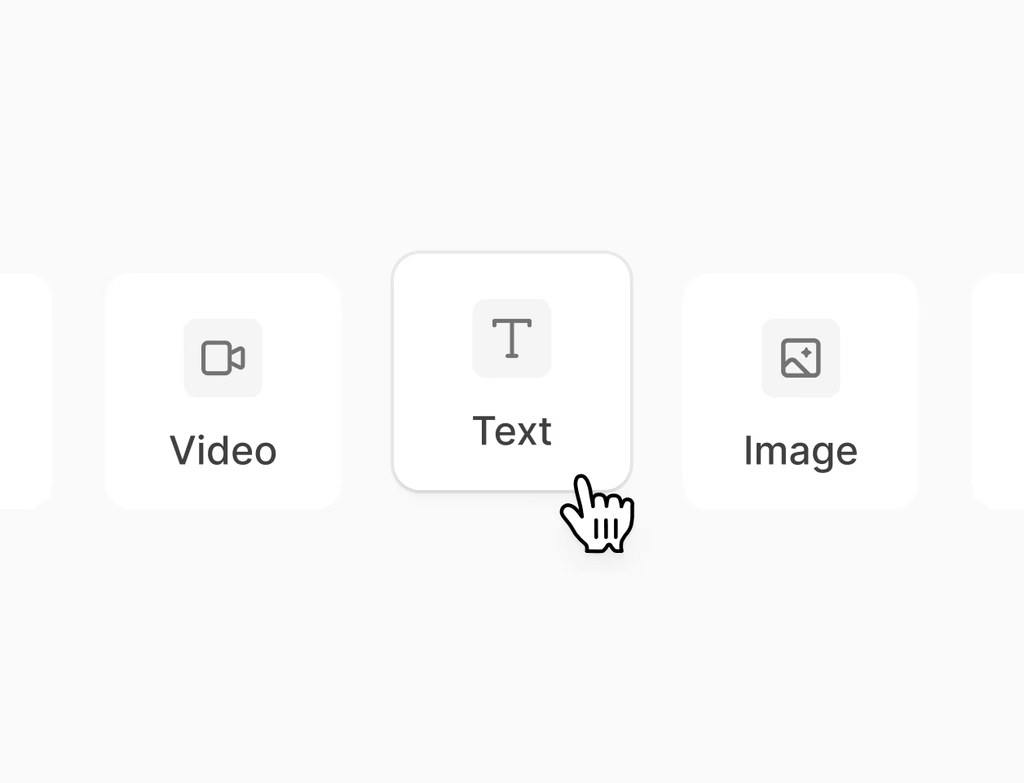What is the Hoop Knowledge Base and who benefits most?
The Hoop Knowledge Base is an AI-powered software designed to empower customer self-service. It allows you to publish comprehensive, searchable help articles accessible on both mobile and desktop devices. This feature is essential for companies looking to provide 24/7 support availability while reducing the volume of incoming support tickets. By enabling customers to quickly find their own answers, you free up your support team to focus on more complex issues.
It is best suited for support and sales teams who need to efficiently manage and scale their customer resources. It’s particularly valuable for global operations because it supports multiple languages, ensuring consistent service worldwide.
How does the knowledge base function and what are the main advantages?
The knowledge base works by structuring your answers to frequent support questions into an optimized, searchable library. It integrates directly with your support tools to identify gaps in your content and recommend new articles. This continuous feedback loop helps your library evolve with customer needs, ensuring maximum coverage.
The core benefits of using this Hoop feature include faster resolution times and a dramatic reduction in repetitive questions. It also significantly improves support team efficiency by providing a quick reference for agents and reducing the time spent answering common inquiries. The AI-powered recommendations help you maintain an up-to-date and complete resource.
What pricing tiers offer access to the Hoop Knowledge Base features?
Knowledge base capabilities are included as a standard feature within Hoop Service. However, advanced functionalities are structured across different service tiers. Customers needing more sophisticated tools will find them in higher-level plans.
The advanced capabilities available in the Professional and Enterprise tiers include:
- Multi-language article management, crucial for international teams.
- API integrations for connecting knowledge base data to custom reporting.
- Advanced content operation tools like custom filters and article cloning.
The pricing is designed to scale with your business needs, ensuring you only pay for the advanced management features you require to effectively run your customer self-service operation.
What is the setup process for the knowledge base and time to value?
Setting up the Hoop knowledge base is a straightforward process, designed for quick implementation and high time to value. The platform uses CMS tools, allowing you to easily customize the look and feel to match your brand's flexible themes and styles. This ensures brand consistency from day one.
Content creation is accelerated by Hoop AI Agents Copilot (beta), which assists with generating and editing articles. Key setup tasks include:
- Defining your flexible themes and styles using CMS tools.
- Converting existing FAQs into the structured, search-optimized library format.
- Establishing workflows for content collaboration, including comments and approvals for accuracy.
Because the knowledge base instantly starts deflecting tickets and providing immediate self-service, you will see a return on investment almost immediately by noticing fewer incoming repetitive questions.
Which systems and apps can integrate with the Hoop Knowledge Base?
The Hoop Knowledge Base offers essential native integrations to connect seamlessly with your existing support environment. These integrations are vital for ensuring that the knowledge base acts as a central hub for customer answers and team alignment.
Specific integrations that keep your teams informed and workflows connected include:
- Slack, which helps teams stay informed about newly identified knowledge gaps.
- Hoop CRM, which tracks articles customers have viewed, preventing duplicate answers from support agents.
- Jira, used to connect customer feedback and knowledge gaps directly to your development workflow.
Additionally, API-driven workflows support custom integrations, allowing you to connect data to your analytics stack for comprehensive reporting and insights.
How does Hoop secure customer data and maintain privacy?
Hoop treats the security and privacy of your knowledge base data with utmost importance, ensuring compliance with standard industry protocols. All content published in your knowledge base is protected, and access controls are in place to manage who can edit, approve, and publish articles. For internal operations, collaboration features like comments and approvals ensure content integrity and accuracy before publication, minimizing risks.
Data handling for customer views and usage, which is used for reporting and identifying content gaps, is anonymized or aggregated to maintain privacy while still providing actionable insights. Hoop's infrastructure is designed for high availability and redundancy to ensure your self-service portal remains accessible 24/7 without interruption.
How can I measure the effectiveness of my knowledge base content?
Measuring the impact of your self-service efforts is easy with the Hoop Knowledge Base, thanks to its comprehensive reporting capabilities. The built-in reporting dashboard provides visibility into key performance indicators, helping you see what content is working and where customers still struggle.
The reporting tools allow you to perform several vital tracking activities:
- Track performance across different language and region locales to pinpoint coverage and quality issues.
- Use the dashboards to identify content gaps where customers frequently search but find no adequate answer.
- Connect knowledge base data to your Business Intelligence (BI) tools via APIs for highly customized reporting and deeper insights.
These features help you measure, improve, and continuously evolve your library to maximize its efficiency.