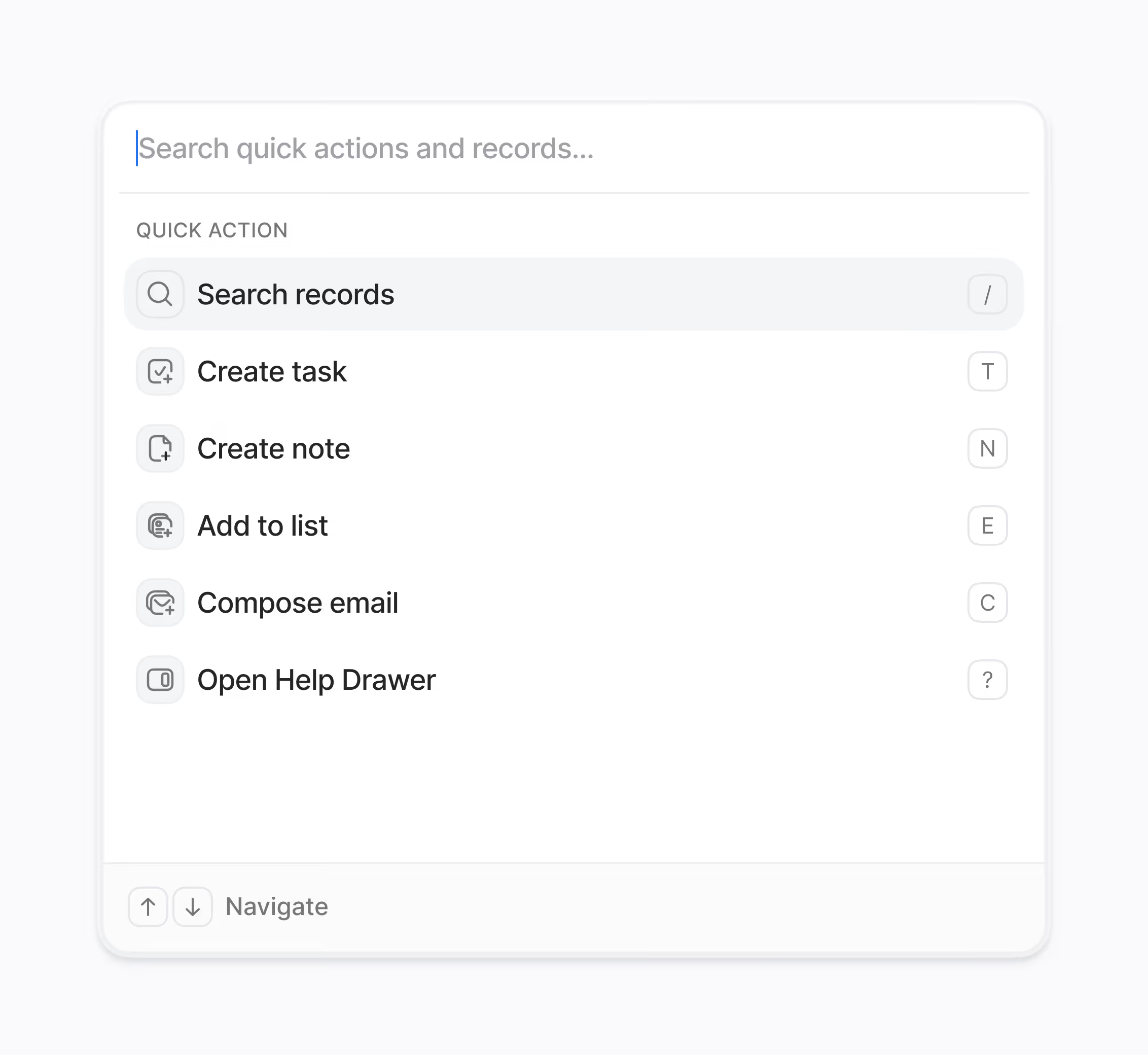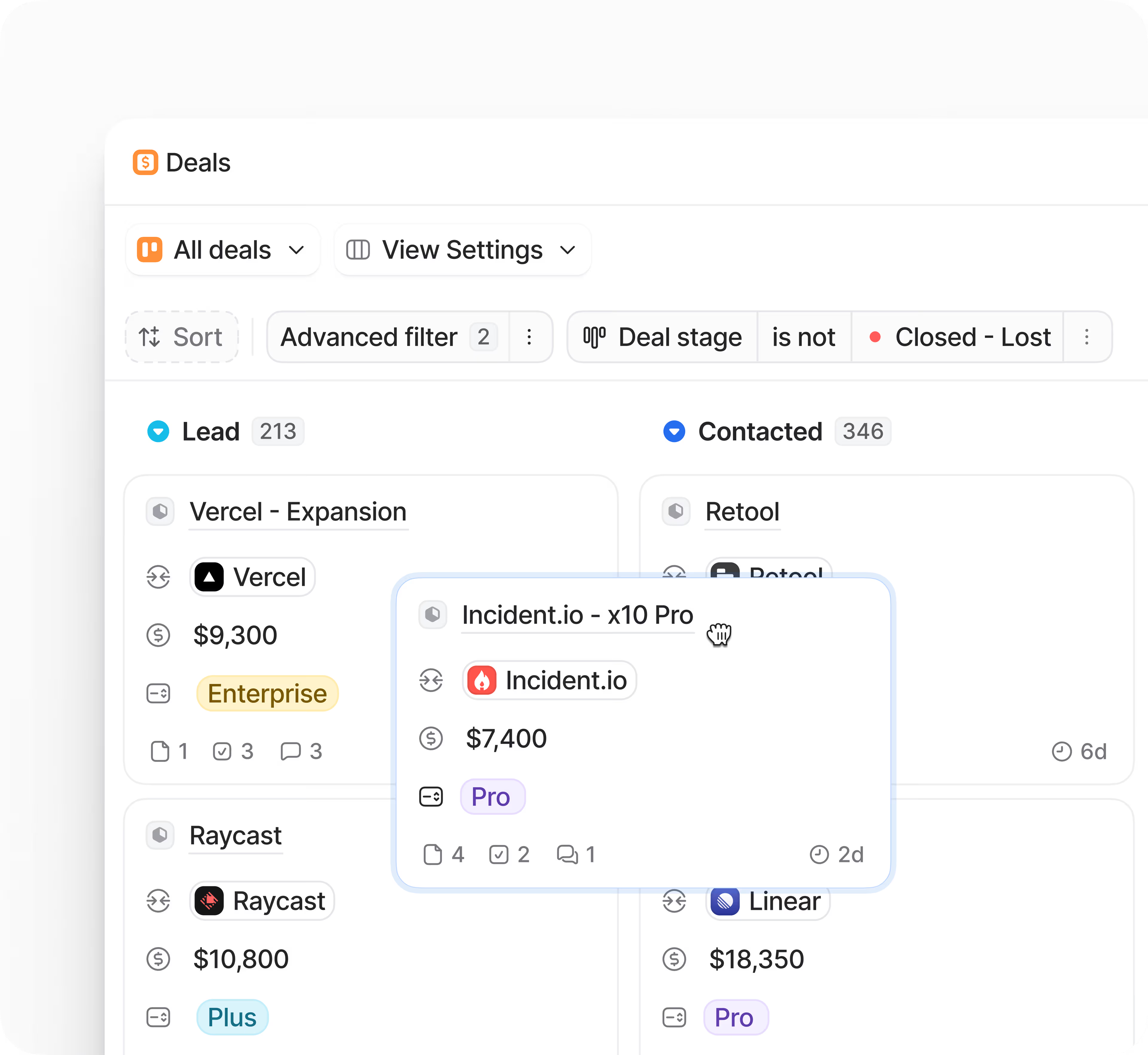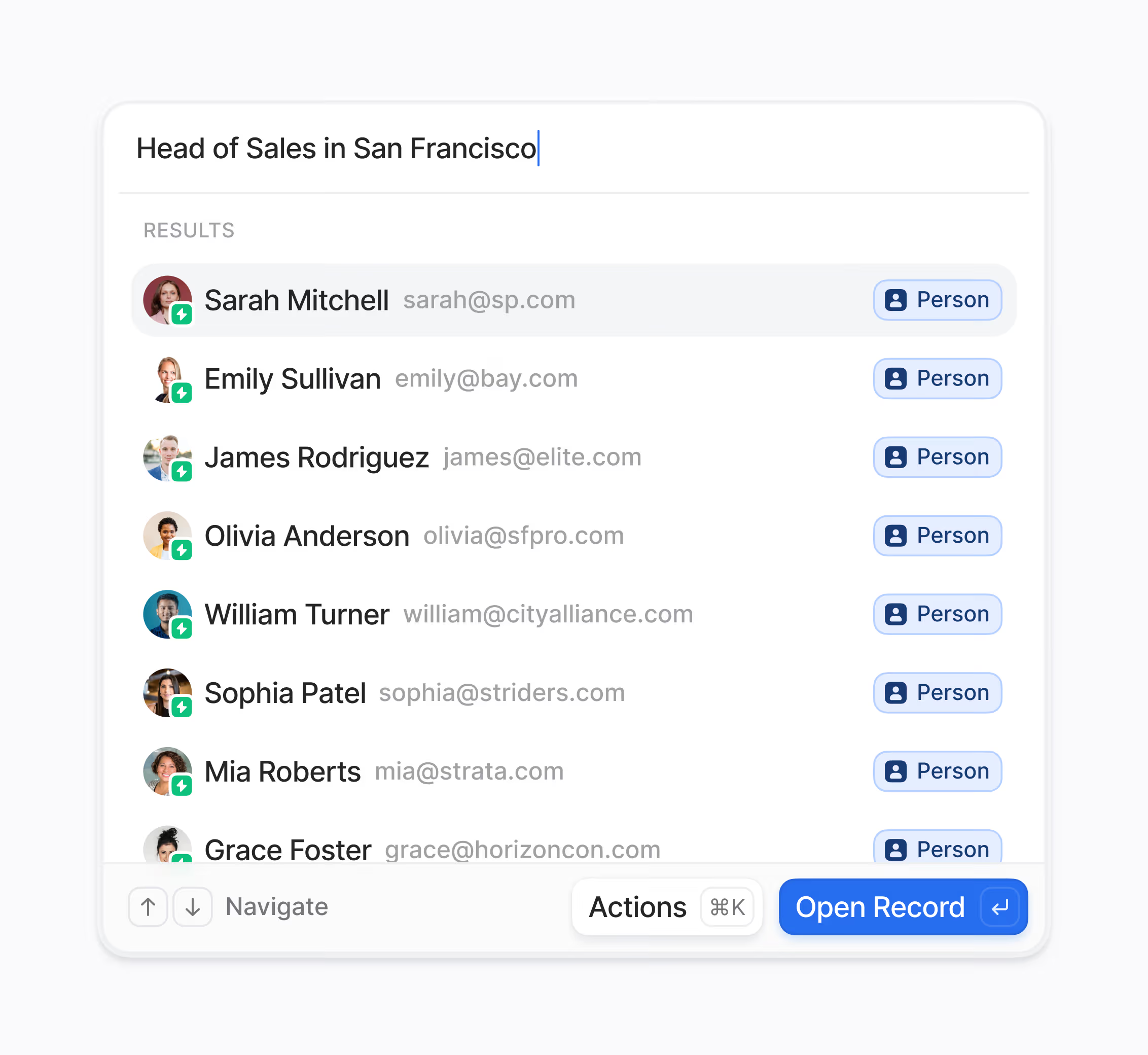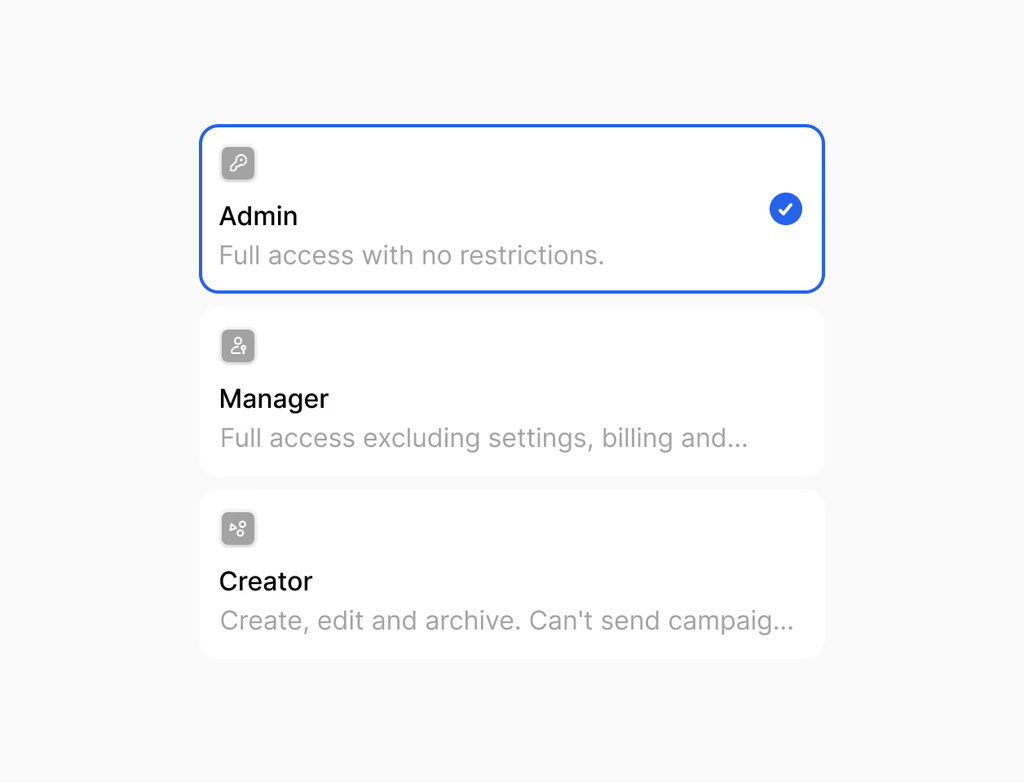What is the Hoop Mobile App for and who benefits most from using it?
The Hoop Mobile App is your essential tool for accessing and managing your CRM on the go. It is designed for sales professionals, account managers, and any team member who needs to stay connected to deals and customer records while away from their desk. It extends the full power of the Hoop CRM platform directly to your pocket, ensuring continuity in your workflow regardless of location.
Users can perform critical actions such as calling contacts, logging activity, and updating pipeline stages instantly. This mobility is a huge benefit for field sales teams or anyone with a dynamic schedule, ensuring no opportunity is missed and data is always current in Hoop.
How does the mobile app help me move deals forward quickly?
The mobile app dramatically accelerates your sales cycle by enabling instant action and collaboration. You receive push notifications for mentions and assignments, allowing you to act on critical updates immediately. The app also integrates essential communication tools directly with your CRM data.
Key benefits include:
- Call and log outcomes automatically to maintain accurate records.
- Use approved email templates and snippets for rapid communication.
- Scan business cards to instantly create new contacts in Hoop.
- Drag and drop deals between pipeline stages for real-time board updates.
Can I use the Hoop Mobile App even if I lose internet connection?
Yes, the Hoop Mobile App is designed with essential offline capabilities to support continuous work. Core actions remain functional even without a network connection. This means you can still be productive in areas with poor service.
Specific features that work offline include:
- Note-taking and logging new activities.
- Accessing cached customer records and views.
Any updates you make while offline are automatically synced to the Hoop platform as soon as your device reconnects to the internet, ensuring your team has the latest information without delay.
What platforms support the mobile app and is there any required setup?
The Hoop Mobile App is compatible with both major mobile operating systems, iOS and Android, providing broad accessibility for your entire team. Setup is straightforward: simply download the app from the respective app store (Apple App Store or Google Play Store) and log in using your existing Hoop credentials.
For administrators, control is maintained through the Hoop admin settings. Admins manage access and can enforce security measures for mobile use. This quick setup means your team can achieve immediate time to value, gaining mobile access to records and pipelines within minutes.
How are security and data managed within the mobile application?
Security is a top priority within the Hoop Mobile App, especially when dealing with sensitive CRM data on personal devices. The app ensures data protection through several administrative controls and security features.
Administrators can:
- Manage user access permissions specifically for the mobile environment.
- Enforce biometrics (such as fingerprint or face ID) for secure login.
- Require mandatory app updates to ensure all users are running the latest, most secure version.
This approach gives administrators peace of mind that company data is protected even when team members are working remotely.
What are the pricing plans for accessing the Hoop Mobile App features?
The Mobile App feature is included across all three of Hoop's primary pricing tiers, ensuring that teams on any plan can benefit from mobile access. Access to the mobile capabilities scales with the features available in your selected plan.
The Mobile App is available with the:
- Core plan
- Pro plan
- Enterprise plan
Users on the Enterprise plan will naturally have mobile access to advanced features specific to that tier, such as more complex reporting or custom fields, ensuring full feature parity is maintained on the go.
How does the app support administrators in managing their team?
The Hoop Mobile App includes specific features designed to assist administrators in maintaining security and control over their teams' mobile activities. It moves beyond simple user access to offer essential management functions directly applicable to a mobile workforce.
Administrative controls include the ability to:
- Require app updates across the organization to standardize security levels.
- Manage access for users joining or leaving the platform.
- Set up and enforce biometric security protocols for enhanced device protection.
This allows admins to deploy the mobile CRM confidently, knowing they retain centralized control over data security and user permissions in Hoop.




.avif)