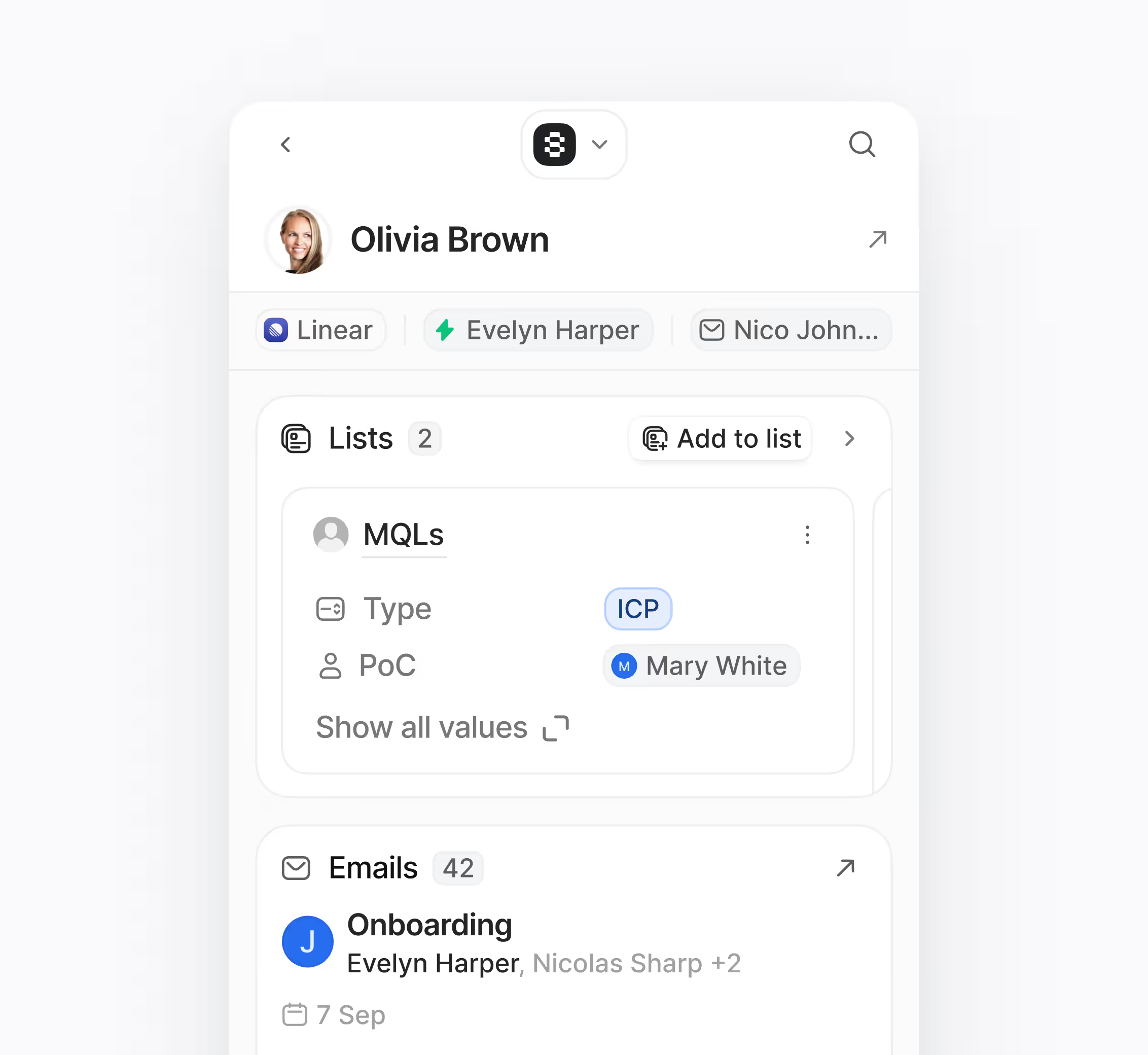What is the Hoop Mobile Inbox and who is it for?
The Mobile Inbox is a unified feature within the Hoop mobile app. It allows support and service teams to manage customer messages while working remotely or away from their desks. This tool is essential for businesses that require agility and fast response times, ensuring customer queries are handled promptly regardless of location. It combines multiple communication channels into a single, intuitive interface on your phone.
It is designed for any team member who needs to stay connected to customer conversations, offering a complete CRM context to inform every reply.
How does the Mobile Inbox centralize customer conversations?
The Mobile Inbox brings together all your customer-facing communication channels in one place on the Hoop app. This ensures agents never miss an inquiry and can switch effortlessly between different media types. Supported channels include:
- Email and website live chat
- Additional messaging channels via connected integrations
This centralization saves time and ensures a seamless customer experience. You see contact details, recent activity, and past tickets right alongside the current conversation thread.
Can team collaboration be done directly from the mobile app?
Yes, the Hoop Mobile Inbox is built for efficient teamwork on the go. You can coordinate responses instantly without needing to switch to a desktop. The key collaboration features allow you to:
- Assign conversations to specific owners.
- Use @mentions to loop in teammates for immediate input.
- Leave internal notes visible only to your team for context or strategy.
Teams can quickly move threads between departments or escalate issues that require specialized expertise, maintaining a smooth workflow and internal coordination.
What customer data context is available when replying?
The Mobile Inbox ensures you stay organized and provide informed support by integrating essential CRM context into every conversation view. This means you have a full customer history right in your pocket. Before you reply, you can quickly review:
- Customer timeline including recent emails and pages viewed.
- Any open deals associated with the contact.
- Past tickets and full activity history.
This comprehensive view helps agents personalize their response, utilize saved replies and knowledge base links for consistency, and make informed decisions, such as creating new support tickets with correct priority settings while on the move.
How do I manage tickets and notifications in the mobile inbox?
Handling ticket management is straightforward in the Hoop Mobile Inbox. Users can create new tickets directly from a conversation, and edit existing properties such as priority, pipeline, and SLA targets while away from their primary workstation. Notifications ensure you never miss critical updates, providing:
- Push alerts for new incoming messages.
- Alerts for mentions and assignments directed to you.
You can also filter the conversation queue efficiently by status, assignee, or channel to focus your work. Furthermore, you can snooze or mute conversations when you need uninterrupted focus.
Which Hoop pricing plans include access to the Mobile Inbox feature?
The Mobile Inbox is a valuable feature available across multiple service tiers within the Hoop platform. It is included in the Core, Pro, and Enterprise pricing plans. This broad access ensures that teams of nearly any size can utilize this tool to improve their mobile support capabilities and maintain business continuity. Since the feature syncs all activity in real time, teams across all these tiers can ensure seamless handoffs between mobile and desktop use, enhancing overall productivity.