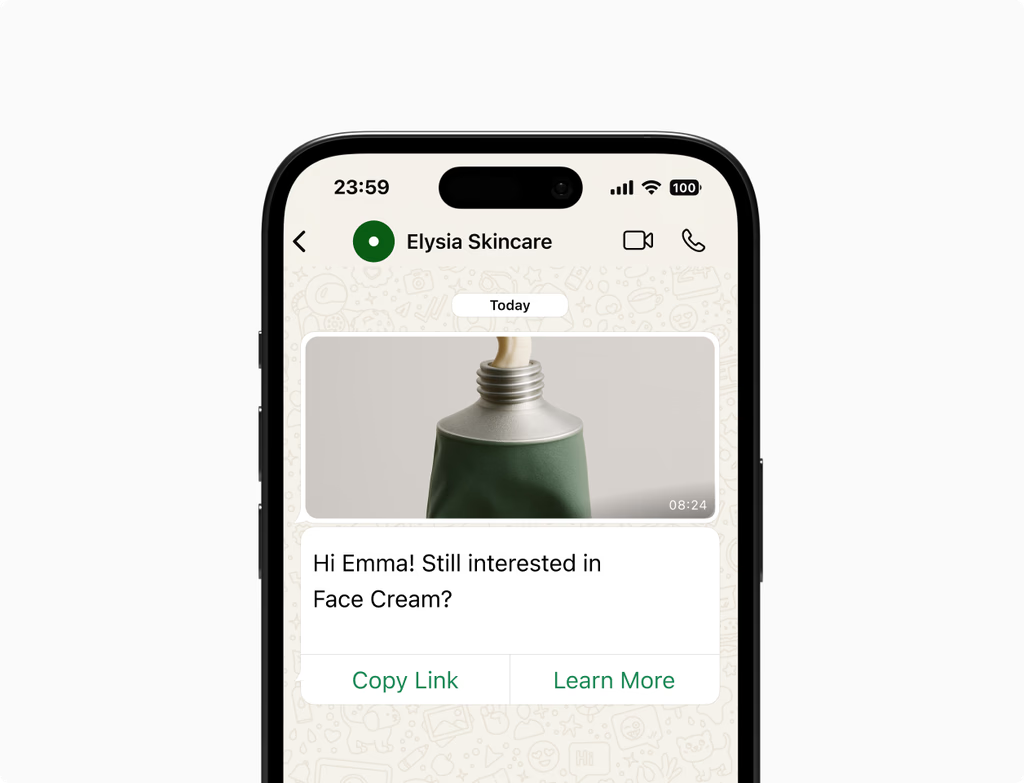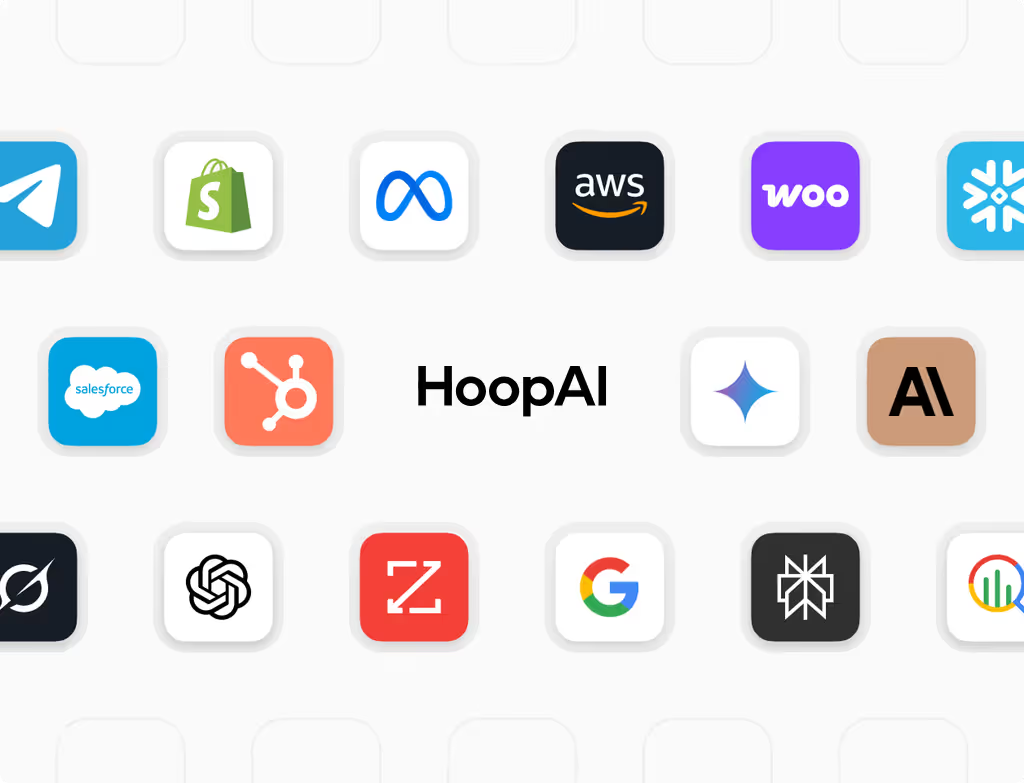What is the Hoop WhatsApp Integration and who is it for?
The Hoop WhatsApp Integration connects your WhatsApp Business account directly into your workspace for seamless service and sales communication. This feature is ideal for businesses that want to centralize customer conversations, track interaction history within their CRM, and improve response times across teams.
It is designed for customer support and sales teams who need to manage high volumes of customer messages in real-time. By routing messages and utilizing CRM data for personalization, the integration helps businesses maintain stronger customer relationships right from the Hoop platform.
What are the key steps to quickly connect WhatsApp to Hoop?
Connecting your WhatsApp Business account to Hoop is a streamlined process designed to get you communicating with customers quickly. The initial setup requires verification and configuration of messaging features to ensure you are ready for scale.
- Add a business number and complete the sender identity verification process.
- Import and manage your necessary message templates, utilizing variables for personalization.
- Enable rich media support for sending images, documents, and locations to customers.
- Set specific business hours and define away messages for out-of-hours coverage.
Most businesses can complete the essential connection steps in minutes, allowing you to quickly onboard your teams to the new channel within your secure Hoop workspace.
How does the shared inbox improve teamwork and collaboration?
The shared inbox transforms customer service by providing a collaborative environment where multiple teammates can manage a single WhatsApp channel. It eliminates confusion and prevents multiple agents from responding simultaneously to the same customer.
The system uses specific features to ensure efficiency and accountability:
- Assignment tools, collision detection, and internal notes help coordinate replies.
- Skills-based routing directs inquiries to the most qualified agent.
- Service Level Agreements (SLAs) track response targets to maintain high service standards.
- Conversations are linked directly to contacts, deals, and tickets within Hoop.
This structure allows your team to work together seamlessly, ensuring every conversation is tracked and managed effectively, leading to improved customer experiences.
What powerful automation options are available with this feature?
Automation within the WhatsApp integration enables your business to scale communication without increasing manual effort. You can leverage CRM data to personalize outreach and handle common inquiries automatically.
The Hoop platform allows you to set up several key automations:
- Trigger workflows that create tasks, update fields, or escalate high-priority issues instantly.
- Send approved template messages that are populated with dynamic CRM data for relevance.
- Deploy bots to manage frequently asked questions (FAQs) and provide triage services after business hours.
Additionally, you can enroll customers into automated follow-up sequences, ensuring no lead or support query is missed, creating a more proactive engagement strategy.
Do I need a specific plan to use the WhatsApp Integration?
Yes, the WhatsApp Integration is available across a range of Hoop pricing plans. It is generally included in the core, pro, and enterprise tiers, ensuring businesses of various sizes can access this critical communication channel.
While the core plan provides fundamental access, the higher-tier plans like pro and enterprise typically include advanced features. These advanced capabilities often involve increased capacity for conversation volume, more sophisticated skills-based routing, and premium analytics tools, allowing you to scale your usage as your business grows.
How does Hoop ensure security and compliance with customer data?
Hoop handles customer data and communication with a strong focus on security and regulatory compliance. It ensures all interactions comply with data protection standards while using the WhatsApp Integration.
- Collect opt-in at various capture points and store this consent with precise audit trails and timestamps.
- Implement role-based permissions to control which team members can access specific data and settings.
- Apply data retention policies to manage how long conversation history is stored within the platform.
Additionally, the integration provides conversation analytics that track delivery and response metrics, offering transparency and accountability for continuous process improvement.



.avif)