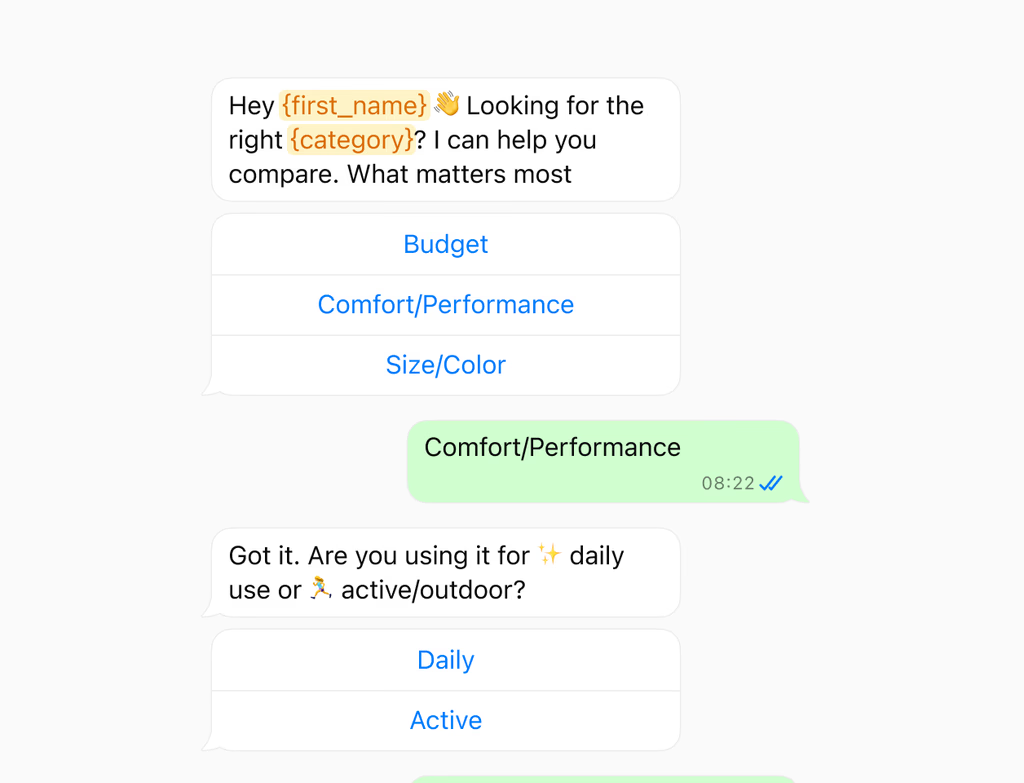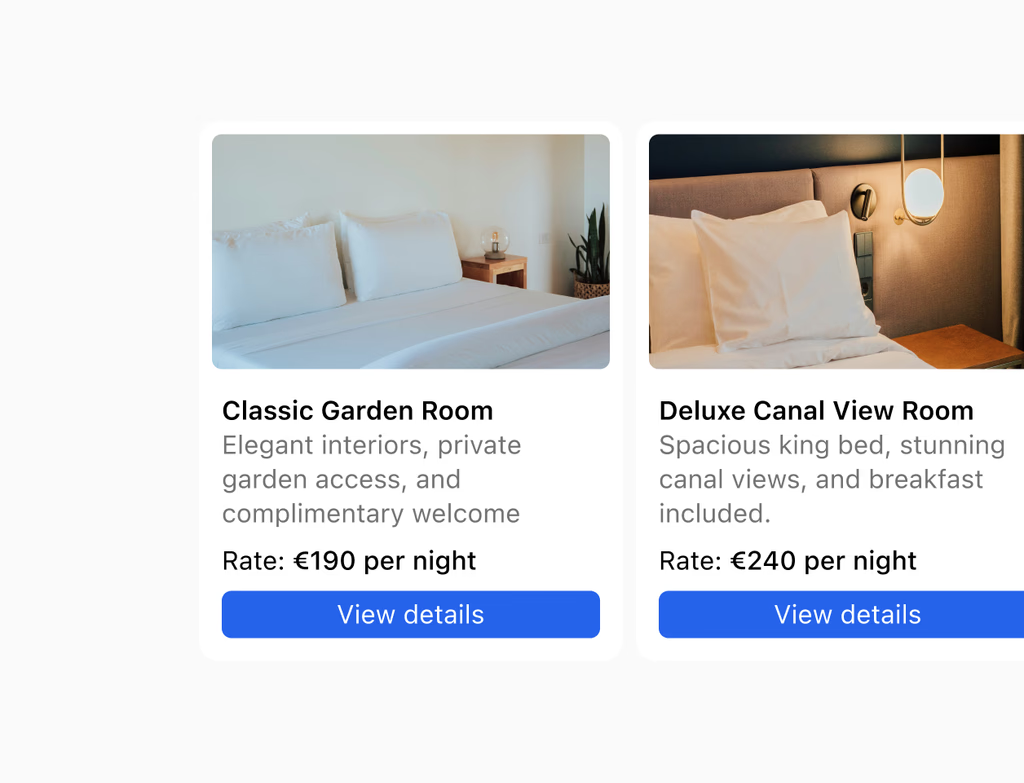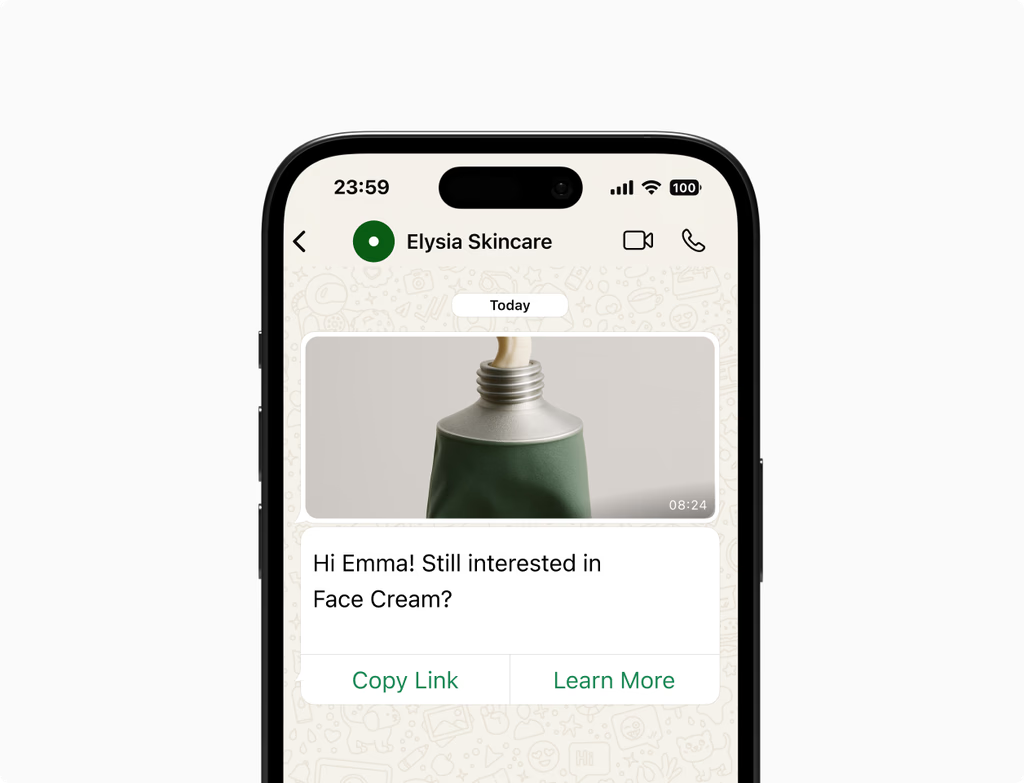What exactly is Hoop's WhatsApp Marketing feature for businesses?
WhatsApp Marketing, powered by Hoop, enables your business to engage customers through compliant, personalized communications on WhatsApp. You use the familiar messaging channel for both one-to-many broadcasts and one-to-one support interactions. This allows customers to easily engage, purchase products, and receive timely support.
This feature is designed for marketing and sales teams who need to scale engagement while maintaining compliance and leveraging rich CRM data. By meeting buyers where they prefer to communicate, businesses see higher open rates and faster conversions.
How do I make sure I am compliant when using WhatsApp for marketing?
Compliance is critical, and customers must provide clear, explicit consent before receiving any marketing messages from your business. Hoop helps you collect and store this consent directly in your CRM. The platform automatically honors opt-outs through suppression rules.
For any messages sent outside the 24-hour customer service window, you must use pre-approved message templates. These templates cover various use cases like promotions, updates, and support alerts. Staying compliant protects your account quality rating and ensures consistent deliverability.
Can I send large-scale broadcasts and automated customer journeys?
Yes, Hoop allows you to schedule segment-based broadcasts for promotional or informational sends to targeted, compliant lists. The system also supports triggering automated journeys.
These automated flows are essential for modern customer engagement. They use templates and CRM events to manage:
- Abandoned cart nudges
- Win-back pings for lapsed customers
- Post-purchase care and updates
- Onboarding sequences
You can set throttling and quiet hours for broadcasts to ensure a positive customer experience.
Which message types and rich media does the platform support?
The platform supports a comprehensive set of message types to make conversations rich and engaging. Utilizing rich media can significantly increase customer interaction and improve the overall experience.
Supported message types include:
- Plain text and formatted text
- Images and videos
- Documents and file sharing
- Location sharing
- Interactive buttons and quick replies
By using interactive elements and media, your messages stand out in the customer's chat feed, leading to higher engagement and click-through rates.
How does Hoop integrate WhatsApp with my other CRM and business tools?
Hoop ensures tight integration between your WhatsApp activity and your existing business ecosystem. The platform syncs critical information across your stack to provide a unified view of the customer.
Key integration points allow you to:
- Sync contacts, consent status, and events
- Trigger detailed workflows based on conversation activity
- Connect to your help desk for service follow-up
- Feed data directly into your ads and analytics platforms
- Create new deals or tasks directly from a WhatsApp thread
This connectivity ensures that insights and actions flow across marketing, sales, and service departments.
What are the pricing options and how is usage charged for this feature?
Pricing for the WhatsApp Marketing feature includes both platform fees and the charges associated with WhatsApp conversations themselves. Hoop offers flexible plans designed to scale with your business needs.
The feature is available on the following plans:
Conversation charges are set by WhatsApp and vary based on the customer’s region and the category of the conversation (e.g., marketing versus utility). Costs depend primarily on your volume and specific use case, ensuring you only pay for the value you generate through engagement.
How do teams collaborate when handling customer replies in WhatsApp?
Customer replies are managed efficiently within a shared inbox built into the Hoop platform. This centralized view allows sales, marketing, and service teams to work together seamlessly without losing context or duplicating effort.
Key collaborative functions include:
- Assignment of threads to specific team members
- Internal notes and comments for context sharing
- Collision detection to prevent simultaneous replies
- Quick replies and saved snippets for rapid response
- Setting working hours and SLAs, with escalation features for breach risks
Full CRM context is always visible within the thread, allowing team members to handle the conversation effectively and professionally.



.avif)