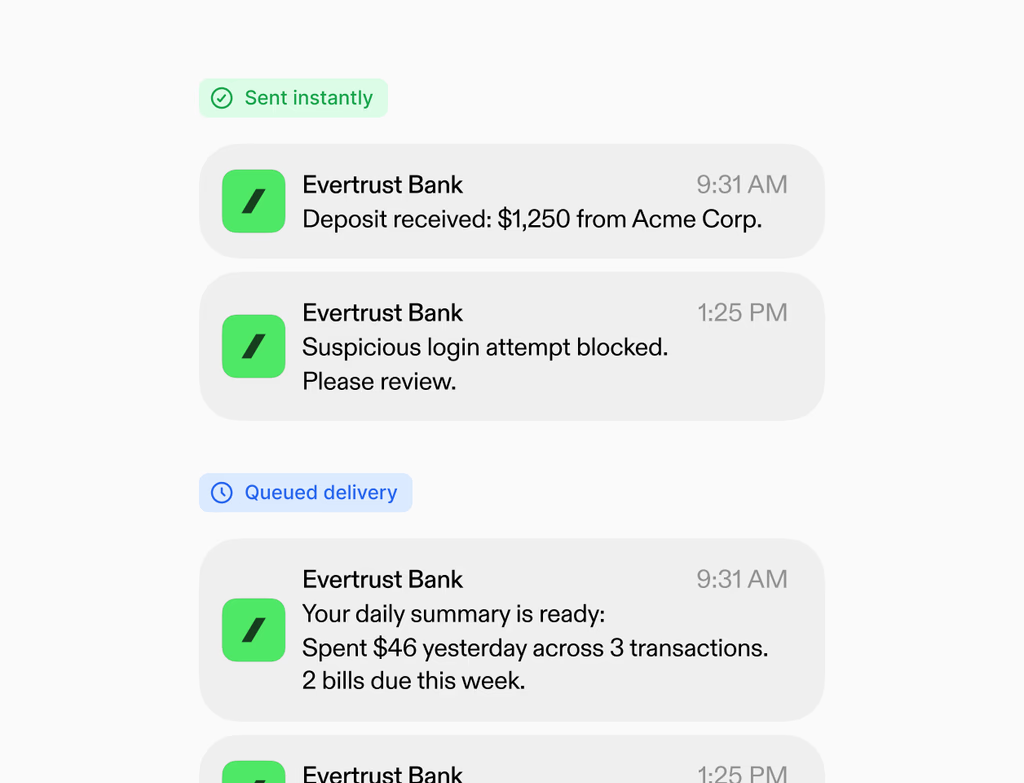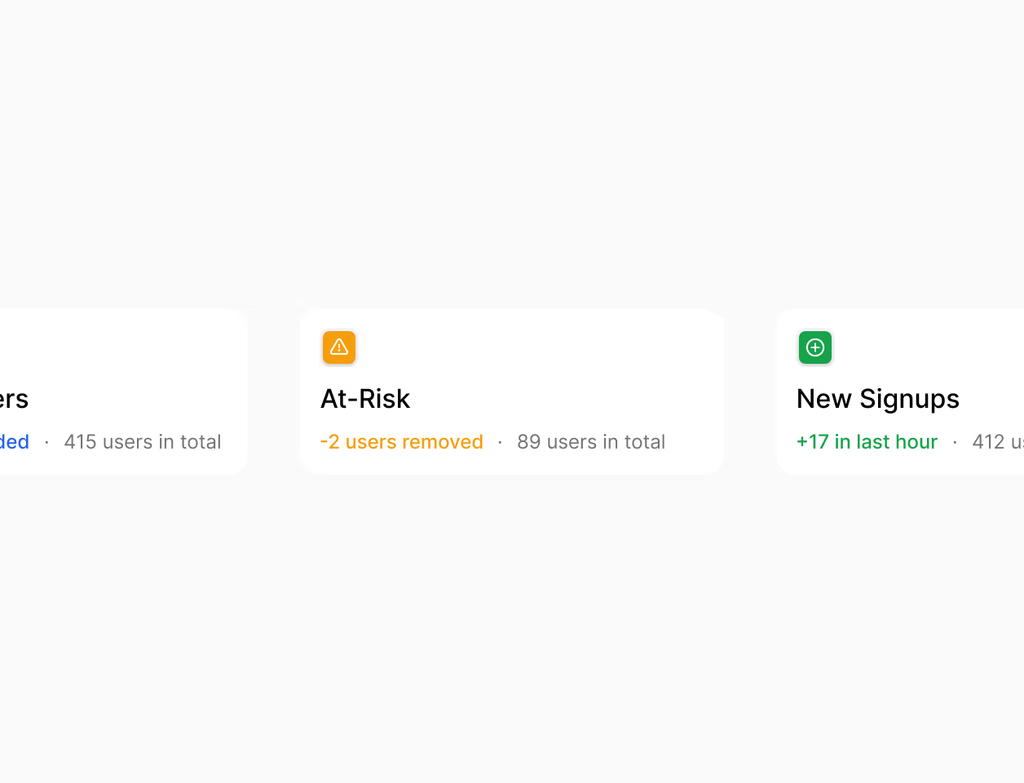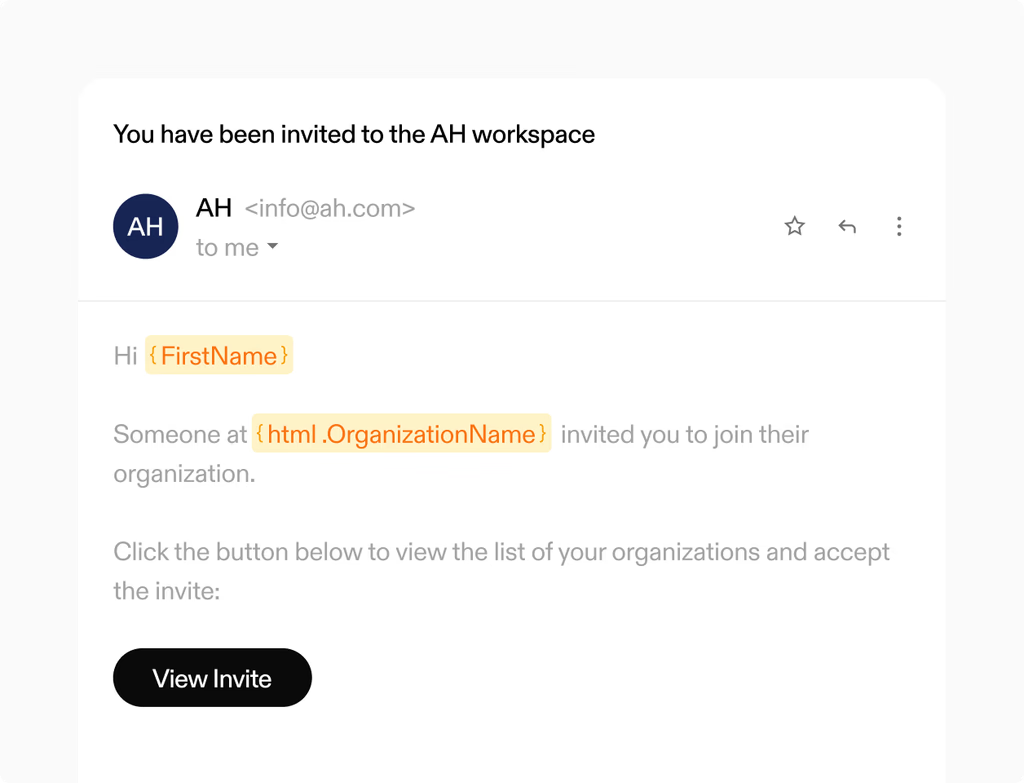How does the Shared Inbox streamline our team's communication flow?
The Shared Inbox unifies all customer conversations—chats, tickets, and emails—into one collaborative location. This allows your support agents to see a complete history and context for every interaction, ensuring nothing is missed. You can route conversations by team, language, topic, or priority, making sure the right agent handles the query immediately. This organized approach significantly reduces the time-to-first-response.
Furthermore, Hoop prevents agent collisions and promotes teamwork directly within the platform. The ability to view contact timelines and past tickets right beside the current thread means agents resolve issues faster and with greater confidence.
What features ensure our support team collaborates effectively without collisions?
Hoop’s Shared Inbox is built for real-time team collaboration, preventing duplicate work and improving response quality. It incorporates several key tools to maintain a seamless workflow for your agents.
Collaboration features include:
- Real-time collision detection alerts agents when another person is actively viewing or replying to a conversation.
- Internal comments and @mentions allow teams to discuss tickets privately and bring in specialists without leaving the thread.
- Agent presence and typing indicators show who is available and currently working on a reply.
- Draft sharing enables supervisors or peers to review responses before they are sent to the customer.
Which Hoop pricing plans include access to the Shared Inbox feature?
The Shared Inbox is a foundational feature vital for modern customer support operations and is available across multiple Hoop plans. It is included in the Core, Pro, and Enterprise pricing tiers.
While the feature is present in all these plans, the usage limits and complexity of advanced functionalities may scale with the tier. For instance, advanced automation rules for routing and detailed SLA reporting are typically unlocked in the Pro and Enterprise plans. We recommend reviewing the specific plan details to ensure the included features meet your team’s volume and complexity requirements.
Can sales or other departments utilize the Shared Inbox effectively?
Yes, the Shared Inbox is designed to be highly versatile, supporting more than just traditional customer service. Sales teams can absolutely use this feature by creating specialized views and service level agreements (SLAs) tailored to their unique goals and workflows.
For example, a sales team might set up a view that only shows conversations related to "new leads" or "pricing inquiries." They can also use Hoop’s routing rules to ensure these high-value conversations are immediately assigned to an available sales representative. This consolidation helps sales teams maintain communication context and hit their own response targets efficiently.
How does the system help us manage and hit our Service Level Agreements?
The Hoop Shared Inbox provides robust tools to help your team monitor performance and meet crucial response targets. These tools are built right into the platform to ensure queues remain healthy and timely service is delivered.
SLA management includes:
- Visual timers and breach warnings that provide a clear countdown for response deadlines.
- Detailed reporting that tracks key metrics like time-to-first-response and time-to-close, broken down by team and communication channel.
- Automation capabilities to escalate, reassign, or notify supervisors when a conversation is at risk of breaching an SLA threshold.
What options are available for routing conversations to the correct team member?
Hoop allows you to distribute incoming customer conversations dynamically to ensure every thread lands in the right hands. This sophisticated routing minimizes triage time and speeds up resolution.
Conversations can be distributed using various methods and rules:
- Round-robin assignment for equitable distribution among agents.
- Rules based on attributes like language, topic, or account tier.
- Assignment by team or skill set.
The system also respects working hours and agent presence, preventing after-hours assignments and ensuring a prompt follow-up during business hours.



.avif)