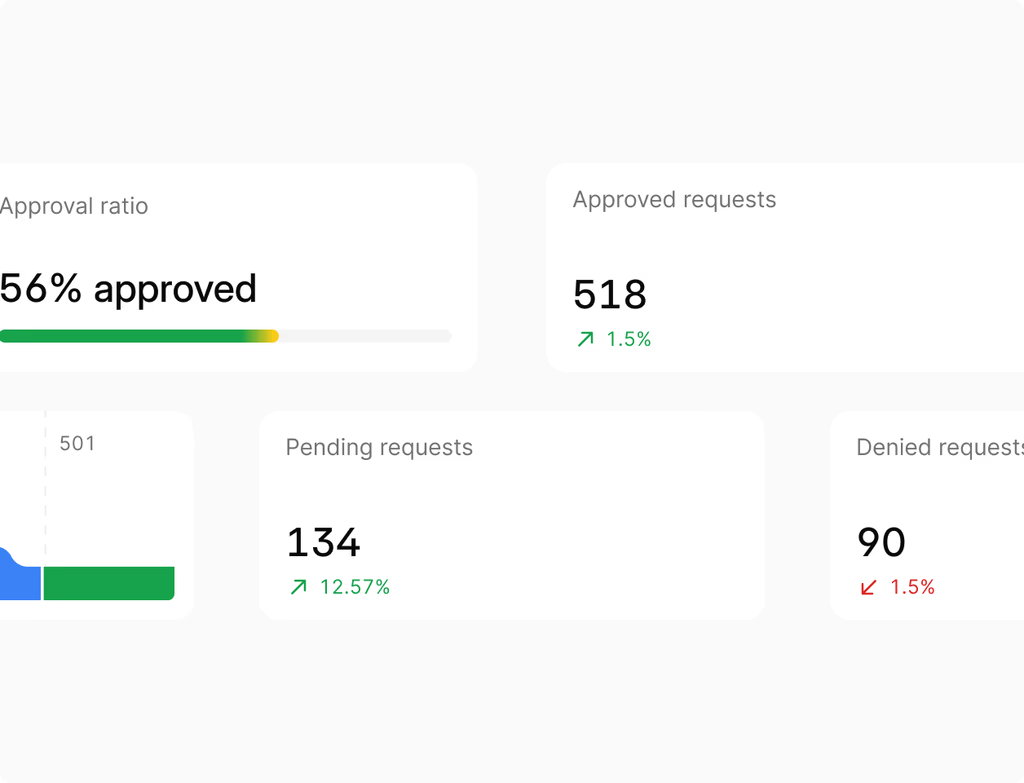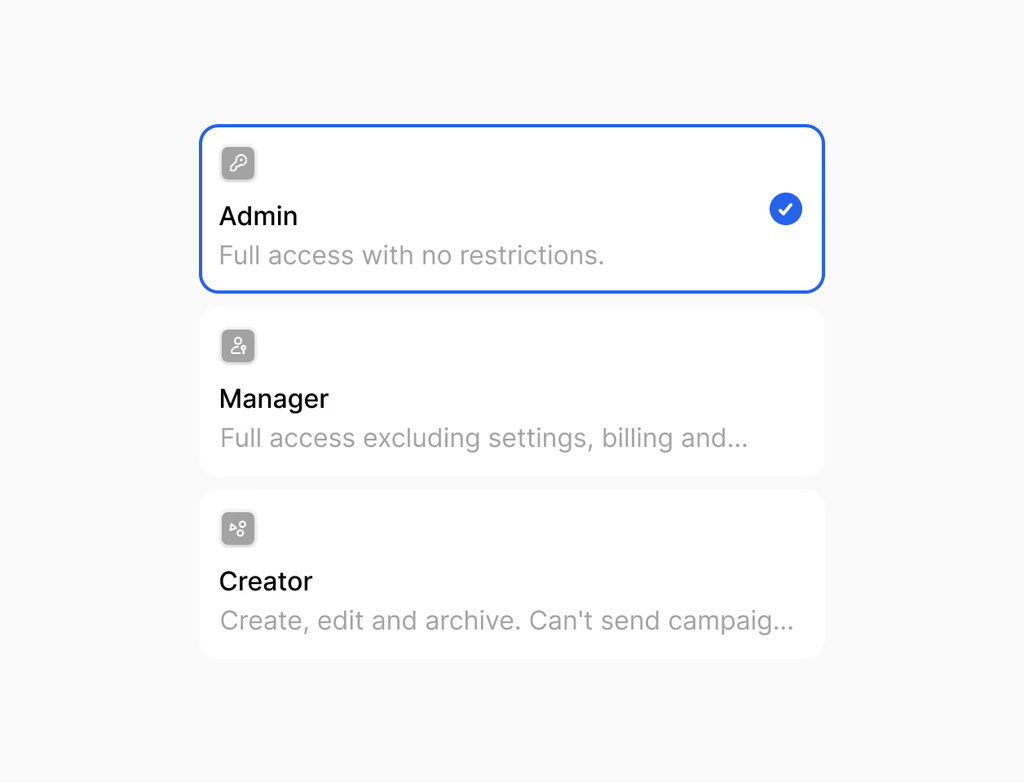What is the Hoop Sandbox Test Account and who should use it?
The Sandbox Test Account is a safe, isolated environment within the Hoop platform where you can experiment with configuration changes without impacting your live production CRM data. It is essentially a mirror of your live setup, allowing for confident testing.
This feature is vital for administrators, developers, and operations teams who manage complex integrations, automations, or large-scale customization projects. It ensures stability and reliability for your production environment by catching errors before they reach your customers or internal teams. It is an essential tool for all users who want to validate new automations before rollout.
How does the Sandbox Test Account help in validating new processes?
The Sandbox feature helps you rigorously validate changes by providing a replica of your production system for end-to-end testing. This allows you to confirm that all new or modified processes function as expected across different parts of your CRM.
You can execute real flows and preview outcomes before committing. Key validation activities include:
- Dry-running imports, lead routing, and scoring updates.
- Previewing automation outcomes and field changes.
- Trialling new page and email templates with sample data.
This systematic approach minimizes unexpected downtime and ensures a smooth transition when promoting changes to production.
How are changes promoted from the Sandbox to the live production environment?
Promoting changes from your Sandbox to production is handled with a controlled process to ensure accountability and minimize risk. The Sandbox feature supports a structured deployment methodology.
You should use checklists to document all changes and the reasoning behind them. Once testing is complete, updates are published to production with clear owners and defined rollback plans. This control mechanism is crucial for enterprise-level change management within the Hoop platform, ensuring stability and a clear audit trail for every deployment.
What are the usage limits and pricing tiers for the Sandbox Test Account?
The availability and number of Sandbox Test Accounts depend on your current Hoop edition. The feature is included for customers on the core, pro, and enterprise pricing plans, reflecting its value for growing and large organizations.
Customers on higher-tier plans can typically scale their environments by creating multiple sandboxes, such as separate ones for development, QA, and training. Usage insights are also provided to help you manage and clean up any stale environments, optimizing resource allocation and cost efficiency for your organization.
Can third-party applications and integrations be tested in the Sandbox?
Yes, third-party applications and integrations can be safely connected and tested within the Sandbox environment. This is critical for end-to-end validation of complex workflows that rely on external tools.
You connect integrations using dedicated sandbox credentials, ensuring that production data remains isolated. This allows for rigorous app validation, where you can test connection integrity and permissions safely. The Sandbox feature ensures you can confidently verify that new or updated apps work seamlessly with your Hoop CRM configuration before deployment.
How does the Sandbox handle security and protect sensitive customer data?
The Sandbox Test Account prioritizes security and data isolation by maintaining a separate testing environment from production. Although it mirrors your production schema, real, sensitive customer data is not automatically copied.
You have the option to populate the sandbox with test data. You can use anonymized exports or sample data generators to accurately mimic production data types and volume safely. Furthermore, access is secured through role-based access controls, ensuring that only authorized team members can execute experiments and that activity logs provide an auditable record of all testing within the Hoop environment.