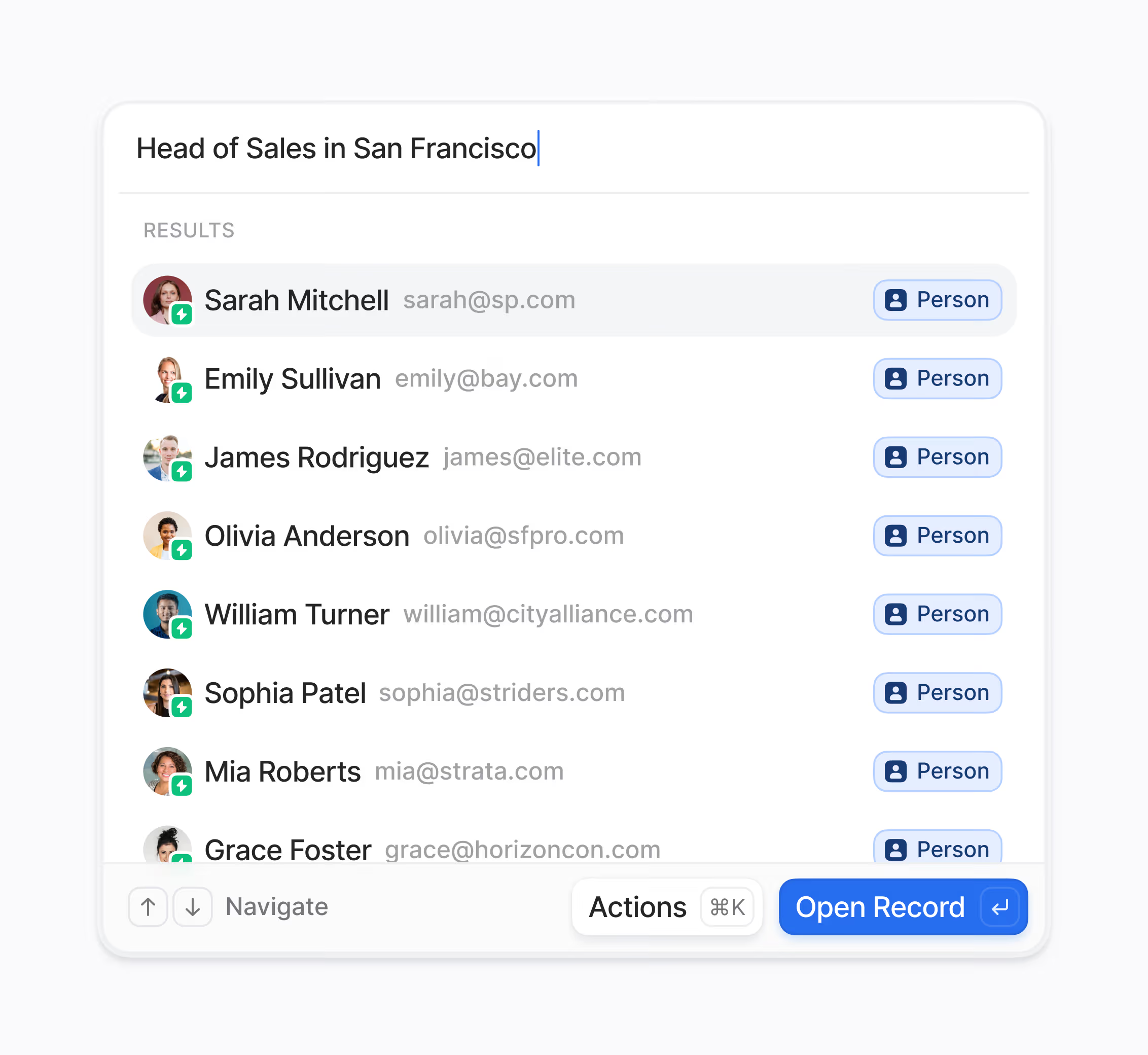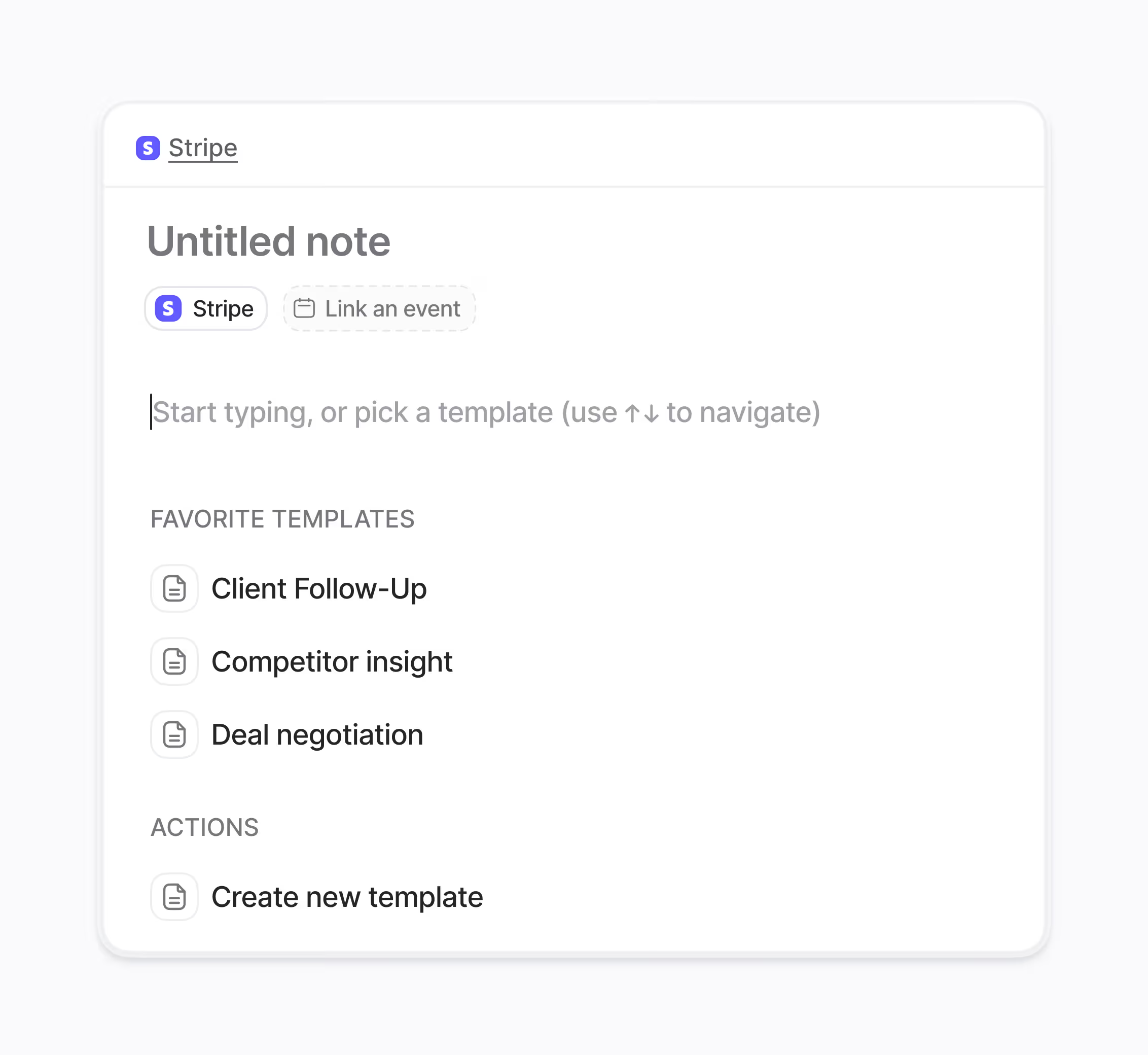What is UI Extensibility and who benefits from using it?
UI Extensibility allows you to build flexible processes, integrations, and custom interfaces that seamlessly connect with where your team already works inside the Hoop CRM. It is designed for businesses that need to tailor their CRM experience beyond standard configurations to match complex workflows.
This feature is perfect for administrators and developers who want to embed custom app data, calculators, and workflows directly into record pages, sidebars, and boards. Ultimately, it benefits all end-users by letting them move faster with fewer tabs and manage external actions without ever leaving the Hoop platform.
The goal is to put your entire business process right inside the CRM, minimizing context switching for sales and service teams.
How does UI Extensibility work to streamline internal processes?
UI Extensibility works by providing specific points within the Hoop CRM where you can inject custom code and components. You can add elements to record pages, sidebars, and pipeline boards, allowing reps to view, edit, and trigger external actions directly.
Key benefits include enhanced efficiency and a unified workspace. For example, you can embed what matters most using these methods:
- Custom cards with fields and important links for quick reference.
- Context panels designed for guiding users through specific workflows.
- Board actions that enable one-click updates directly from the pipeline view.
This allows teams to surface relevant data and trigger actions in context, significantly boosting productivity within Hoop.
What is the typical setup process and how quickly can we see value?
The setup for UI Extensibility involves modern APIs, SDKs, and local tooling, making the building, testing, and shipping of UI extensions straightforward for developers. The admin-friendly aspects allow you to package components, apply role-based visibility, and safely version updates in a sandbox environment before pushing them to production.
You can start seeing value almost immediately after deploying your first custom component. Initial time-to-value depends on complexity, but because the framework is designed for quick iteration, small, impactful changes—like adding a key calculator to a record page—can be rolled out within hours. This focus on safe, staged deployment ensures minimal disruption.
Which pricing plans include access to the UI Extensibility feature?
UI Extensibility is a premium feature designed for customers with extensive customization needs across their customer platform. Based on the feature packaging for Hoop, this capability is included in the Core, Pro, and Enterprise pricing plans.
Customers on the basic plans will have access to standard CRM features but will need to upgrade to one of these three tiers to utilize custom UI components, serverless functions, and validation rules. Usage limits scale with the plan, typically offering more serverless function executions and API calls for Pro and Enterprise users. Check your specific Hoop subscription details for exact capacity allowances.
Can UI Extensibility connect with external systems and third-party apps?
Yes, connecting external systems is a core function of UI Extensibility. The platform supports secure integrations through serverless functions, which allow you to fetch or push data to third-party systems securely. This means you can keep your data synchronized and utilize functionality from other applications directly within Hoop.
Furthermore, action buttons can be implemented to trigger external events like shipments, invoices, or checks right from a record page. Validation capabilities also ensure that business rules are enforced before saving changes or initiating these outside actions. You do not need separate logins to bring outside data into Hoop, enhancing security and user experience.
What is Hoop’s approach to security and data handling with custom UI elements?
Hoop prioritizes security by ensuring that all interactions with external systems via UI Extensibility are handled through secure serverless functions. Data fetching and pushing are managed in a secure, controlled environment.
Regarding data access within the custom components, you maintain administrative control. You can apply role-based visibility to package components, ensuring that sensitive data or high-permission actions are only available to authorized teams. The platform manages authentication securely, meaning users do not need separate logins for integrated data. All custom code operates within Hoop's secure infrastructure, protecting the integrity of your CRM data.



.avif)