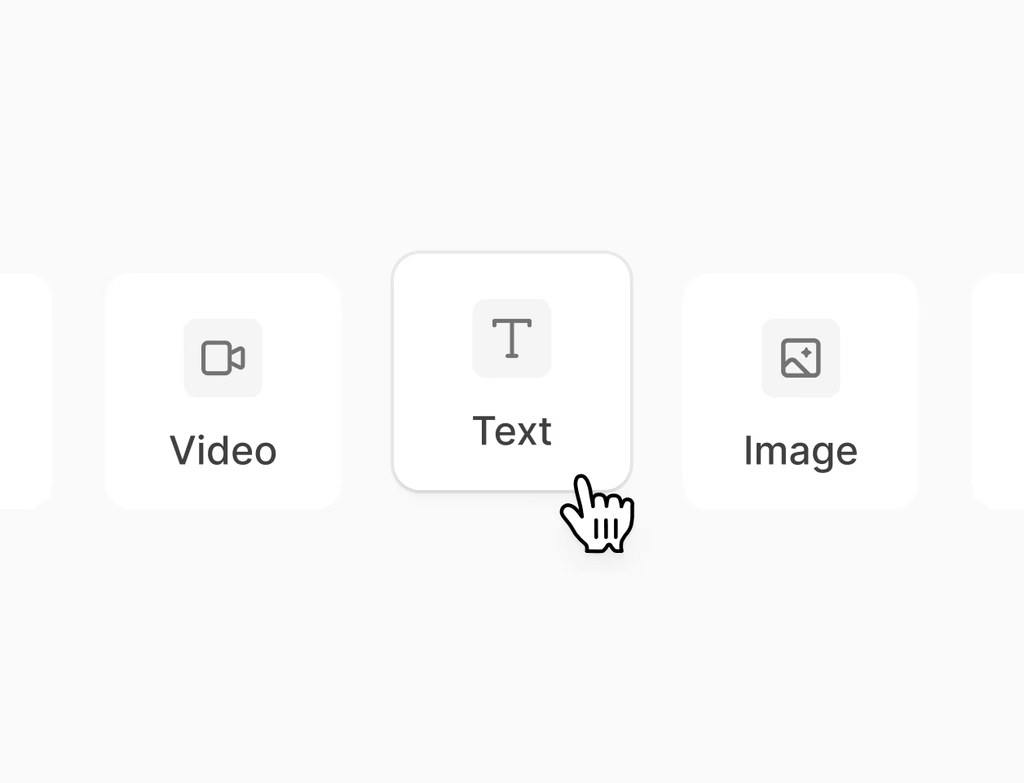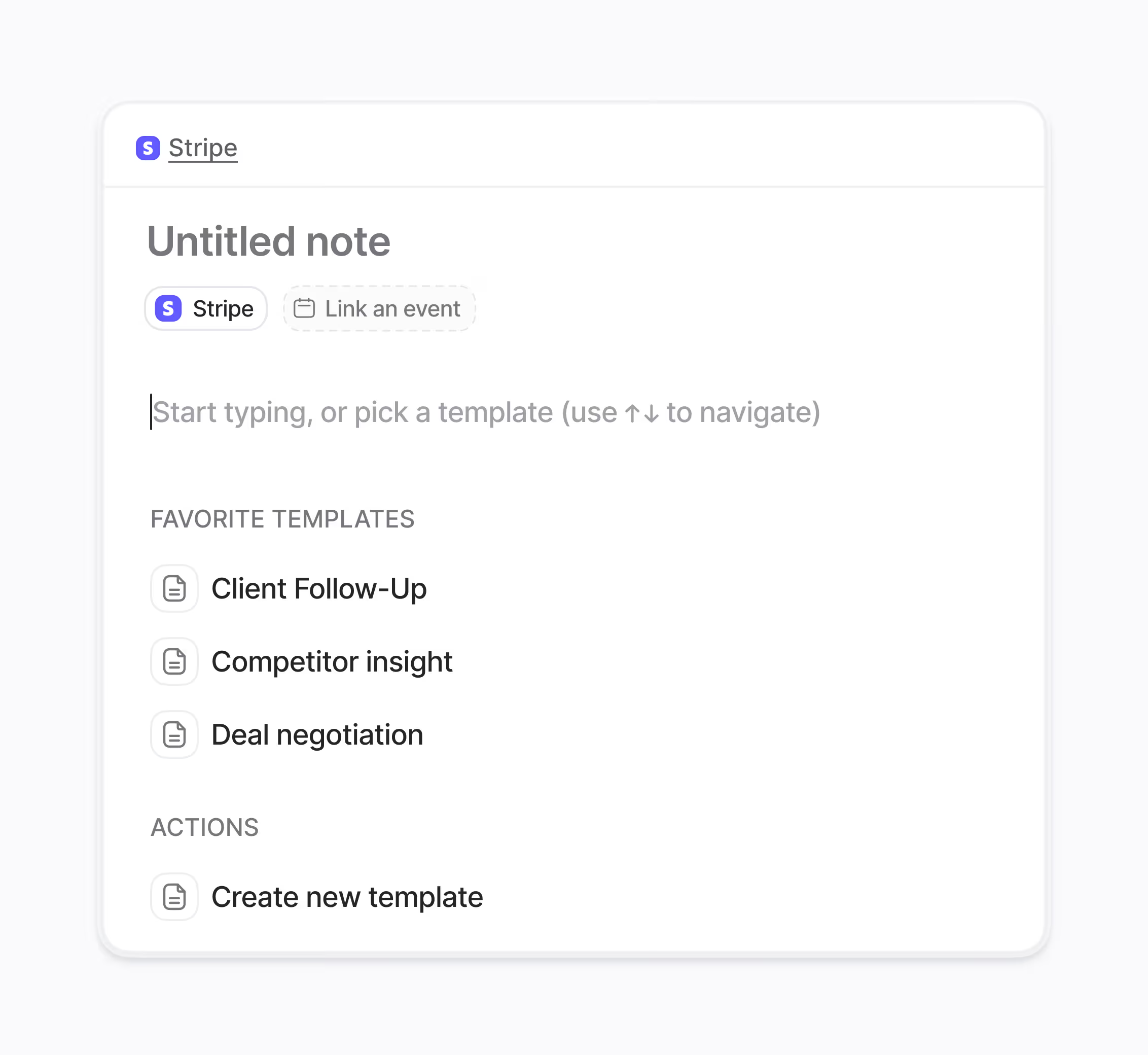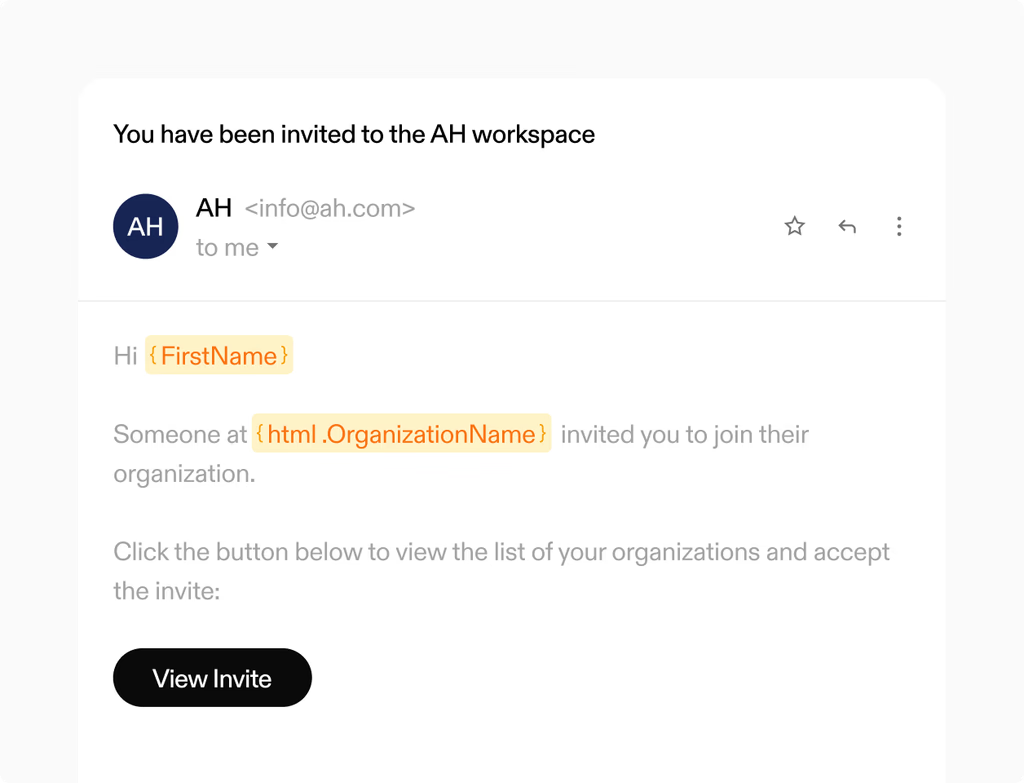Is a designer required to use the Hoop Website Builder?
No, a professional designer is not required to create a stunning website using the Website Builder. The platform is specifically designed for ease of use, even for beginners.
The extensive selection of themes and presets ensures that you can achieve a polished, professional look without needing to write any code or possess deep design skills. Designers can still use the visual editor to customize deeply, but for most users, the pre-built elements and global style management allow you to launch quickly and look professional. This feature democratizes web design, making it accessible for small businesses and creators.
How does the Website Builder handle performance and hosting security?
The Website Builder is engineered for speed and reliability, ensuring fast page loads right out of the box. Performance is managed through several built-in mechanisms.
Hoop provides managed hosting and relies on a Content Delivery Network (CDN) to distribute your site's assets globally, minimizing latency for all visitors. For security, the platform automatically provides and manages SSL certificates, ensuring secure connections (HTTPS). This integrated approach means you do not have to worry about separate hosting or performance optimization. Managed hosting, CDN, and performance tools all contribute to delivering fast page loads.
What is the process for setting up and launching a new website?
Launching a website with the Hoop platform is a straightforward, multi-step process that emphasizes efficiency and safety. You start by selecting one of the hundreds of templates or modules available, allowing you to ship fast.
Key steps in the setup include:
- Design using the visual, drag-and-drop editor.
- Adjusting styles globally to ensure brand consistency.
- Connecting a custom domain name.
- Using staging and previews to test changes safely.
- Publishing the site with managed hosting and SSL.
The time to value is quick, often allowing users to go live within hours or days for a basic site, thanks to the intuitive visual editor.
What pricing plans include access to the Website Builder feature?
The Website Builder is a core offering and is available across multiple pricing tiers to suit different needs and scales of operation.
You can access the feature on these pricing plans:
- Core: Ideal for basic websites and personal projects.
- Pro: Offers more advanced features, higher usage limits, and enhanced customization options for growing businesses.
- Enterprise: Provides custom solutions, dedicated support, and advanced logic capabilities for large organizations.
Each plan is designed to grow with your business, allowing you to start with the Core plan and easily upgrade to Pro or Enterprise as your traffic, feature needs, and team size expand within the Hoop platform.
What is Visual Editing and what are its key benefits?
Visual editing is the core interface of the Website Builder, enabling users to design, build, and customize their sites without writing any code. It is an AI-powered drag-and-drop system.
The process involves dragging sections and modules directly into place on the canvas, viewing changes in real-time. Key benefits include:
- Speed and Efficiency: Launching a site faster with hundreds of available templates and reusable sections.
- Responsive Design: Previewing layouts across different screen sizes without manual coding.
- Global Consistency: Managing typography and colors globally to keep pages on brand.
This method significantly reduces development time and complexity, ensuring consistency as your site scales, allowing you to focus on content and marketing.
Can the Website Builder integrate with external applications?
Yes, the Website Builder is designed to be fully extensible and compatible with a wide range of external tools, allowing you to grow with the platform.
While the Hoop platform includes integrated marketing and CRM tools, you can easily expand capabilities by:
- Integrating apps from the marketplace.
- Adding custom code and advanced logic by handing off to developers.
- Leveraging APIs for deep connection with external services.
This flexibility ensures that whether you need to connect advanced e-commerce functionality or specialized third-party analytics, the Website Builder can adapt to your evolving ecosystem and business requirements.
What should I do if I encounter issues with site publishing or staging?
If you face challenges while publishing or using the staging environment, the first step is to confirm your setup and testing procedures. Common troubleshooting steps are generally simple.
Check the following elements:
- Ensure your custom domain is correctly connected and verified.
- Review the staging environment to ensure all recent changes are present and functioning as expected before publishing to live.
- Verify that your account has the necessary roles and permissions for publishing.
Since the platform supports staging and scheduled publishing, you should use these tools to manage changes safely. If persistent issues arise, consult the built-in analytics dashboard, or contact Hoop support for technical assistance.



.avif)