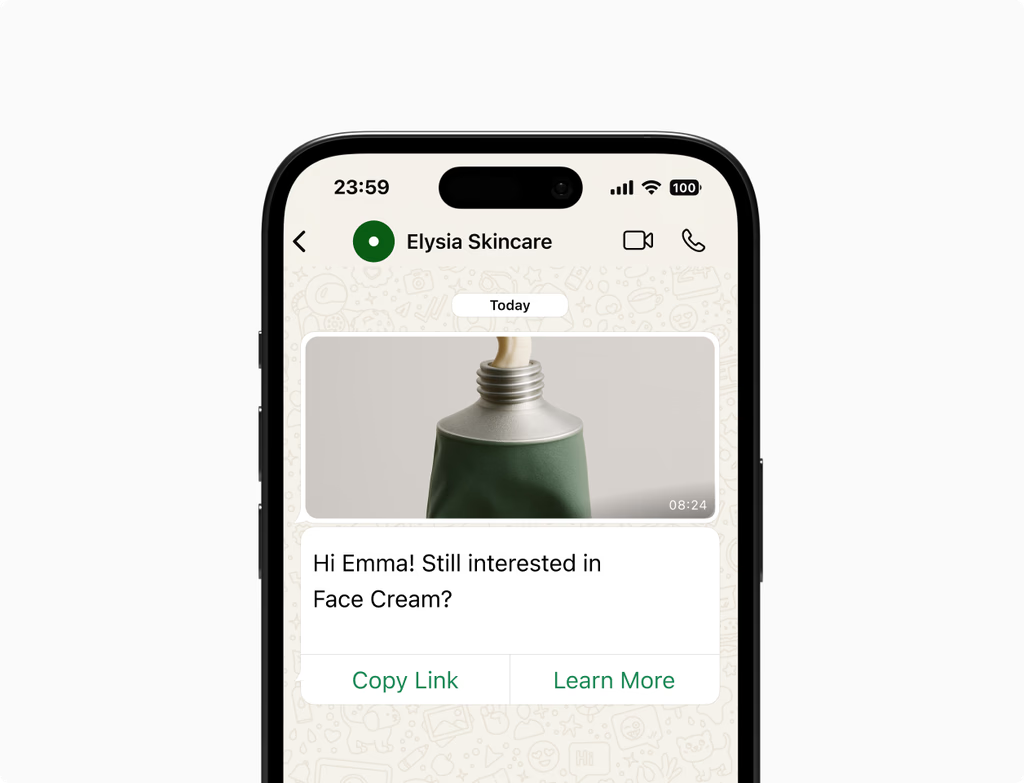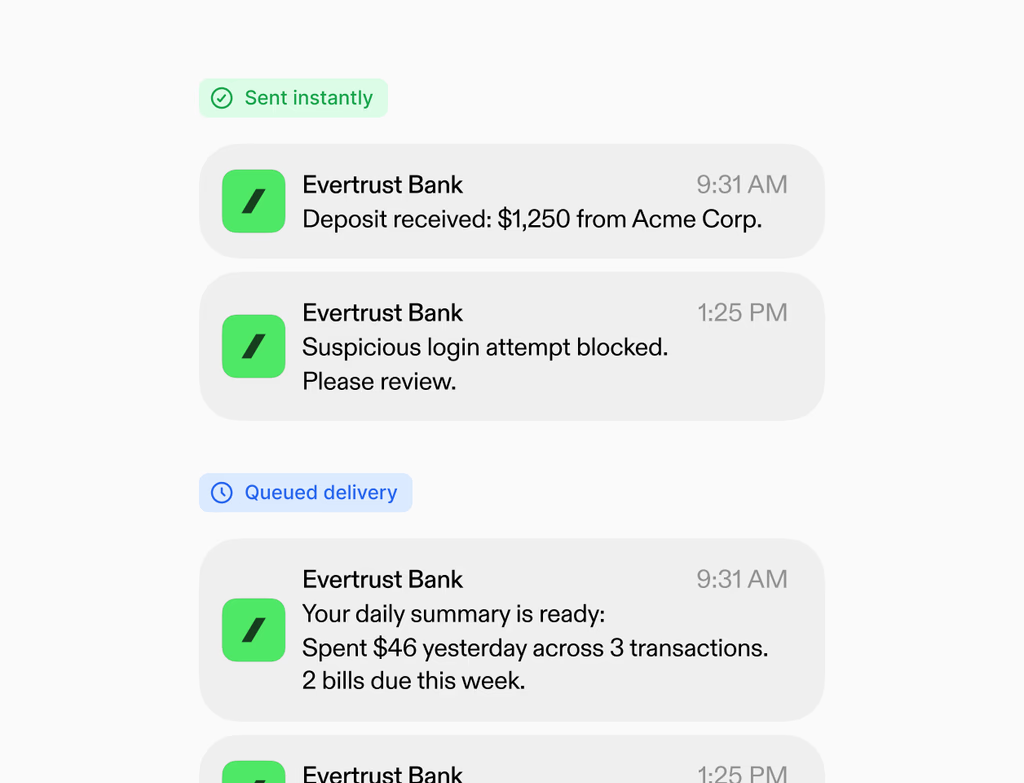What is Reputation Management and who is it for?
Reputation Management and Reviews is a core feature in the Hoop platform designed to centralize how businesses monitor, manage, and leverage customer feedback. It is primarily for businesses focused on enhancing their online visibility and protecting their brand image across key review sites.
This suite gives you the necessary tools to proactively request new reviews, handle existing feedback efficiently, and turn positive testimonials into marketing assets. If you rely on customer trust and local search ranking, this Hoop feature is essential for maintaining an excellent digital presence.
How does the Reputation Management feature work for my business?
The Reputation Management feature centralizes several key workflows to simplify feedback collection and response. You can trigger review requests automatically via SMS or email after a customer interaction, directing them to popular review sites. Response workflows help you quickly address reviews, while dispute guidance is available for managing inappropriate Google reviews.
Key benefits include:
- Increased volume of fresh customer feedback.
- Enhanced visibility on search engines via better ratings.
- Tools for quick response and dispute resolution.
- On-site widgets to showcase positive testimonials instantly.
What are the pricing plans for accessing this feature in Hoop?
The Reputation Management and Reviews feature is available across multiple Hoop pricing tiers to suit different business needs. You can access the core functionalities within the 'core' plan, which is suitable for smaller businesses needing essential review management tools.
For more advanced capabilities, such as competitor analysis and greater scale for review requests, consider the 'pro' or 'enterprise' plans. These higher tiers typically offer:
- Unlimited review request sends.
- Advanced reporting and analytics.
- Premium support for managing review disputes.
The 'enterprise' tier often includes dedicated account management and customized integrations tailored to large organizations.
Can I customize the messages used for sending review requests?
Yes, the Hoop platform provides robust customization options for all outgoing review requests, ensuring they align perfectly with your brand voice. You can easily edit the subject lines, body copy, and target links for both SMS and email templates.
Customization helps maximize your response rate and improves the customer experience. To achieve the best results, ensure your templates include:
- A friendly, branded greeting.
- A clear call-to-action asking for feedback.
- Direct links to your preferred review sites.
- A note of appreciation for their business.
Regularly updating and testing different templates can significantly boost campaign performance.
How do I dispute a negative review on Google and track its status?
Disputing an unwarranted Google review is straightforward within the Hoop reputation suite. You follow guided steps designed to help you determine if a review violates Google's platform policies, such as containing spam or off-topic content. The system helps you prepare and submit the necessary details to Google directly.
Once submitted, you can check the dispute's status directly in your Hoop dashboard without leaving the workspace. This centralization provides a clear audit trail and helps ensure you receive timely updates on Google's decision, allowing you to react quickly if the dispute is denied or approved.
What if my review request emails encounter delivery issues or fail to send?
If you experience issues where review request emails are not sending, the Hoop platform offers troubleshooting steps to restore smooth campaign operation. Delivery issues are often related to contact list cleanliness, server configurations, or template errors.
Immediate steps to resolve common delivery problems include:
- Verify that the email templates are correctly configured and contain no broken merge tags.
- Check the recipient lists to ensure email addresses are valid and properly formatted.
- Review your platform settings for any sending limits or paused campaigns.
If self-service troubleshooting fails, Hoop customer support is available to help resolve any persistent delivery hurdles and ensure your feedback loop remains intact.



.avif)