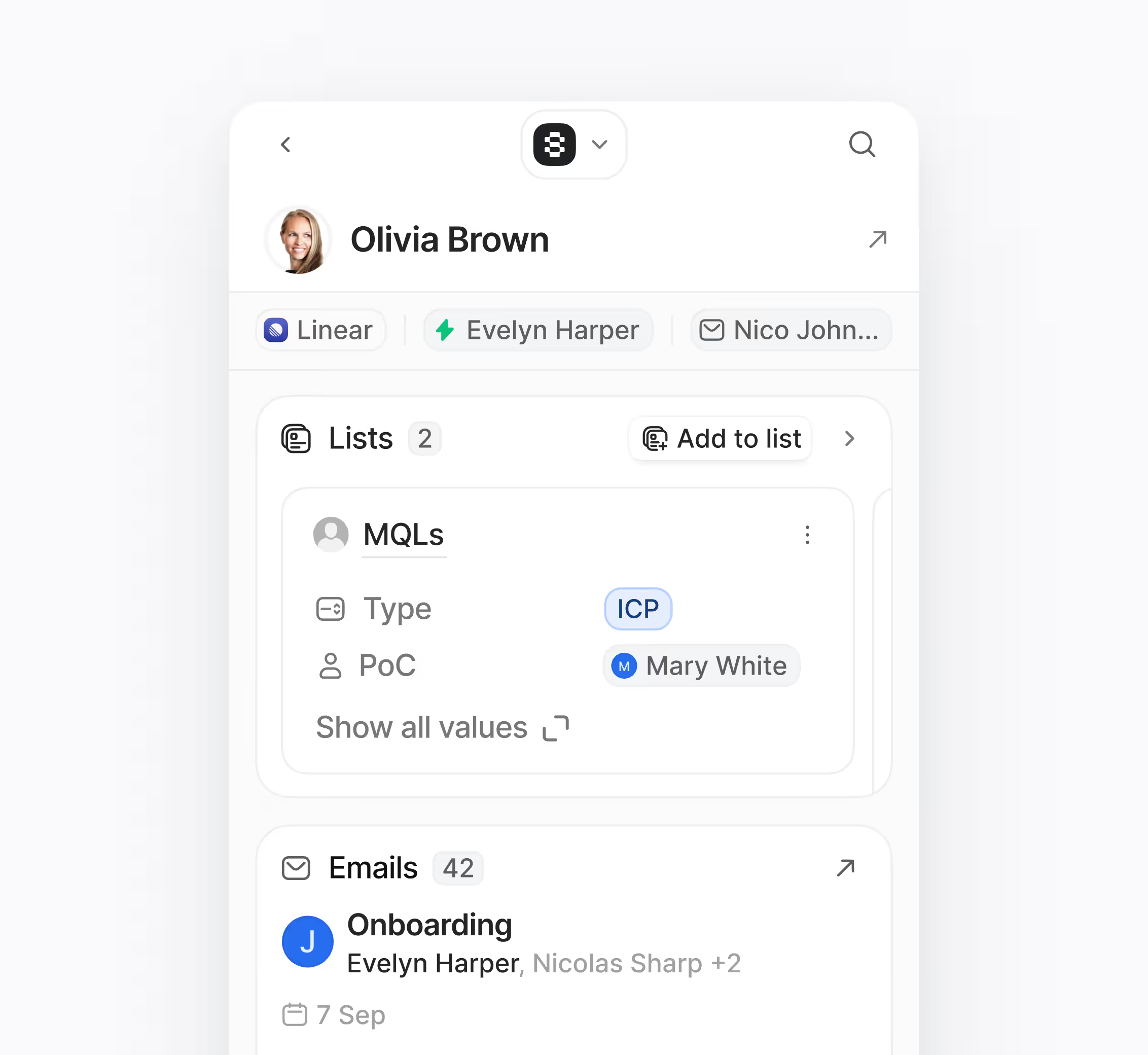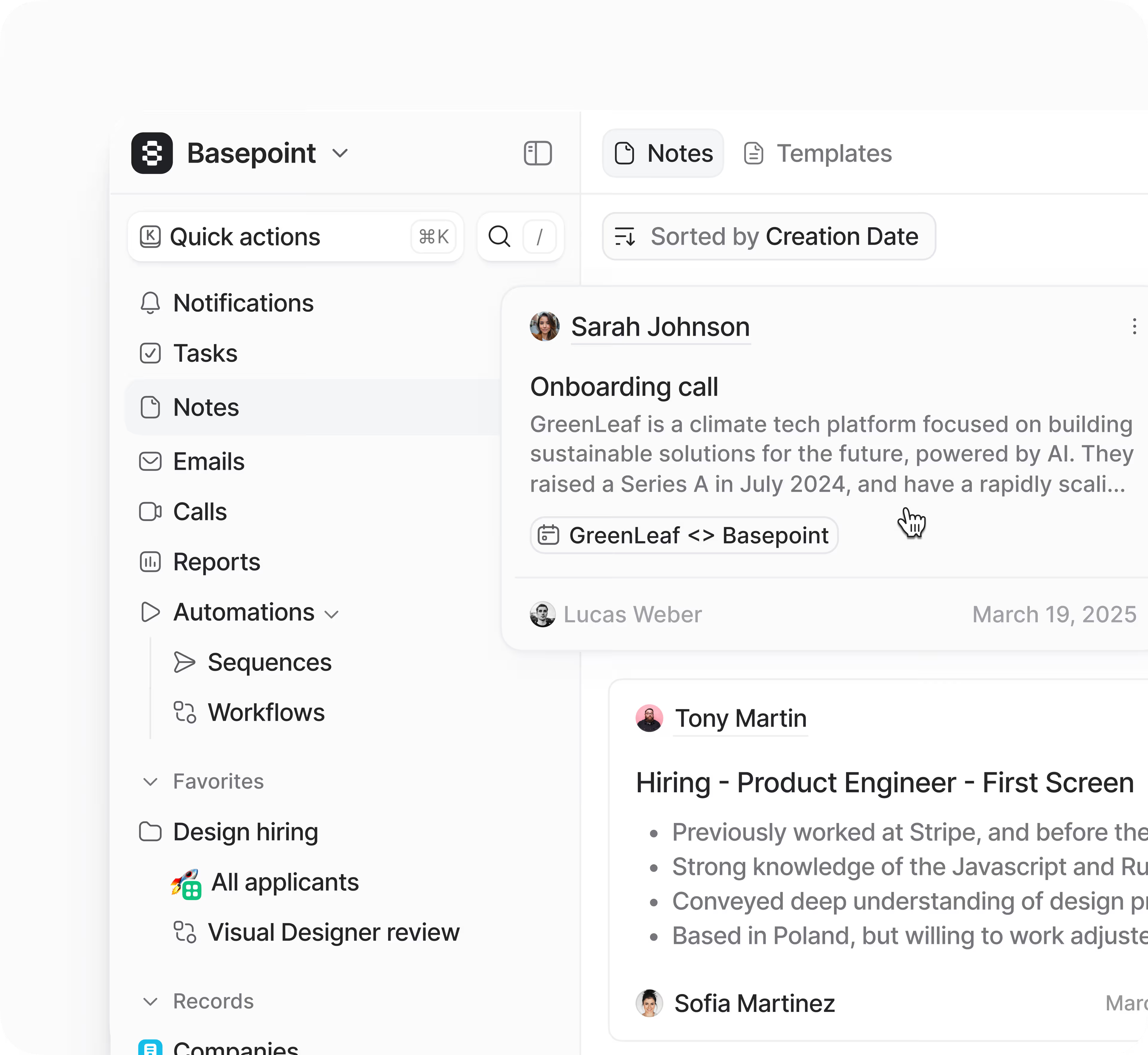What is Free CRM for Outlook and who should use it?
Free CRM for Outlook is an essential Hoop platform feature that seamlessly integrates powerful Customer Relationship Management capabilities right into your Outlook inbox. It is designed for sales and service professionals who rely on email and calendar management daily and need to keep their CRM data updated without switching applications. This integration ensures that customer context is always present when you are communicating, making your workflow significantly more efficient.
By bringing timelines, deals, and tickets directly into a sidebar, it eliminates the constant back-and-forth between systems. This tool is perfect for individuals or small teams looking to leverage their existing Outlook environment to nurture leads and manage customer relationships more effectively. It turns your standard inbox into a robust sales and service hub.
How does the Outlook CRM integration improve daily sales workflow efficiency?
The Hoop CRM integration drastically improves efficiency by providing instant access to customer data and automation tools within Outlook. Instead of manually entering communication details, emails and meetings automatically sync to associated customer records. This ensures all team members have complete, accurate history at hand. You can personalize messages using live contact and company data immediately.
Key benefits that help sales teams work faster include:
- Templates and snippets significantly reduce repetitive typing for common responses.
- The "Send later" feature allows for scheduling delivery, ensuring better timing for outreach.
- Drop booking links directly into emails, simplifying the meeting scheduling process.
These features together maximize productivity and allow your team to focus more on selling rather than administrative tasks.
Is the Free CRM for Outlook feature truly free, and what pricing plans are available?
Yes, the core Outlook add-in is free to use, offering essential CRM functionality directly within your inbox. This free version provides fundamental tools needed to manage customer interactions and sync basic data without any cost. Hoop offers transparent pricing, and the feature integrates across multiple tiers.
For growing teams or those needing more advanced capabilities, there are several paid plans available:
- Core: Includes the essential features for small teams and individuals.
- Pro: Offers expanded automation, reporting, and customization options.
- Enterprise: Provides top-tier security, dedicated support, and extensive scale for large organizations.
Most advanced features, such as deep reporting or bulk operations, are typically unlocked in the Pro or Enterprise tiers, ensuring the feature scales with your business needs.
What specific data gets automatically logged and tracked by the Hoop CRM tool?
The system is designed for maximum data visibility and integrity. It automatically logs key communication touchpoints to the associated customer records. This ensures that every interaction contributes to a complete customer timeline accessible across the Hoop platform.
The primary items that are logged automatically include:
- All emails sent and received that are linked to a contact or deal.
- Scheduled and completed meetings, with details often including conferencing links.
- Template performance metrics, giving insights into message effectiveness.
Furthermore, if tracking is enabled, the system provides real-time signals. You get alerts for email opens and clicks, allowing you to follow up at the most opportune moment. This level of tracking is crucial for modern engagement strategies.
What are the setup requirements and compatibility details for this Outlook CRM?
The setup for Free CRM for Outlook is designed to be quick and easy, typically involving installing the add-in directly from the Microsoft store. Since it is compatible with supported versions of Outlook on both web and desktop, most users can begin benefiting almost immediately after installation. You do not need complex migration processes.
Compatibility extends to key collaboration scenarios:
- It supports both web-based and desktop versions of Microsoft Outlook.
- Supported configurations allow for team logging and tracking within shared mailboxes, which is vital for collaborative sales environments.
- Two-way calendar sync ensures prevention of double booking and provides complete visibility across sales and service teams.
The time to value is minimal; users typically see immediate efficiency gains from features like templates and instant contact data access.
How does the feature allow users to extend their workflow beyond basic logging?
The Free CRM for Outlook feature goes beyond simple logging by enabling users to perform critical CRM actions right from their inbox, extending their workflow significantly. This seamless integration ensures that you can move a customer interaction to a quantifiable action instantly, without having to switch focus or context.
Users can perform a variety of immediate actions:
- Create new tasks or deals directly from an incoming email.
- Attach necessary files and track document engagement with prospects.
- Preview full customer records in the sidebar for complete context before responding.
By bringing these actions into your email environment, Hoop ensures that every touchpoint becomes a chance to advance your customer relationships and keep your pipeline moving forward efficiently.



.avif)