What is the difference between a task and an activity in Hoop?
A task is a specific to-do item that you actively track to completion within the Hoop platform. These are discrete items that require action and follow-through, often with deadlines and assignees. Tasks help your team manage their workflow and ensure no critical steps are missed in the customer journey.
Activities, conversely, are the interaction records automatically logged on customer records. These include calls, emails, meetings, and internal notes. Both tasks and activities are displayed in one unified timeline, ensuring that all relevant context regarding a customer or client relationship is always preserved for your team. This combined view is crucial for effective customer relationship management.
How do Tasks and Activities help my team work faster?
This feature streamlines your team's workflow by centralizing planning and execution. You can combine tasks, notes, files, email, and comments alongside customer records, eliminating the need to jump between multiple applications. This shared context reduces friction and accelerates team alignment.
Key benefits include enhanced prioritization and streamlined handoffs. You can use list and board views with filters, saved views, and focus mode to zero in on the most urgent work. The system also supports:
- Due dates, reminders, and priorities reflecting Service Level Agreements (SLAs).
- @mentions and comments for real-time stakeholder alignment.
- Subtasks and checklists for managing complex, repeatable workflows.
Can I automate tasks and follow-ups within the platform?
Yes, the automation capabilities are designed to ensure consistent execution and timely follow-up, minimizing manual oversight. This is key for protecting your response times and maintaining high service standards across the Hoop platform.
You can set up rules to automatically generate and manage tasks based on specific record events. This ensures that the next step in any process is always clear and immediately assigned. Automation features include:
- Triggering tasks based on stage changes, form submissions, or ticket updates.
- Setting up recurring tasks and templates for standardized execution.
- Auto-assigning owners, setting due dates, and adding watchers to mitigate risk.
- Implementing SLA timers and breach alerts to protect response times.
What is the required setup to use this feature with my communication tools?
Integrating Tasks and Activities with your existing communication tools is designed to be seamless. You can connect your calendar and email inbox directly to the Hoop platform to enable two-way synchronization. This allows you to schedule, log, and update tasks without leaving your primary tools.
The feature works where you already are, ensuring maximum productivity. The required setup primarily involves simple authentication steps to link your accounts. Once connected, you benefit from:
- Email and calendar sync for seamless scheduling and logging.
- Notifications across web, mobile, and chat applications.
- Two-way updates from a shared inbox and recorded calls, ensuring data accuracy.
Does this feature support Service Level Agreements and reporting?
Absolutely, Tasks and Activities provides robust support for Service Level Agreements (SLAs) through prioritization, timers, and alerts. This allows you to effectively manage response times and escalate risks before they result in a breach, keeping your service commitments on track.
The platform also includes comprehensive reporting and analytics to help you continuously monitor and improve your team's performance. You gain deep visibility into your execution efficiency through:
- Dashboards showing throughput, task completion time, and task aging.
- Workload views to ensure fair and balanced task assignments across your team.
- Audit trails that help you understand the root causes of delays and blockers.
- Custom reports that track SLA adherence and measure key operational outcomes.
Which Hoop pricing plans include access to Tasks and Activities?
Tasks and Activities is a core feature designed to benefit teams across the entire Hoop platform. It is included in most of the platform's standard offerings to ensure all customers can manage their client relationships effectively. Specifically, this feature is available in the core, pro, and enterprise pricing plans.
This broad availability ensures that businesses of all sizes, from those just starting with a CRM to large organizations requiring advanced functionality, can leverage these task management and activity logging capabilities. The specific scope or volume limits may scale with your chosen plan, but the fundamental functionality remains accessible across these key tiers.



.avif)
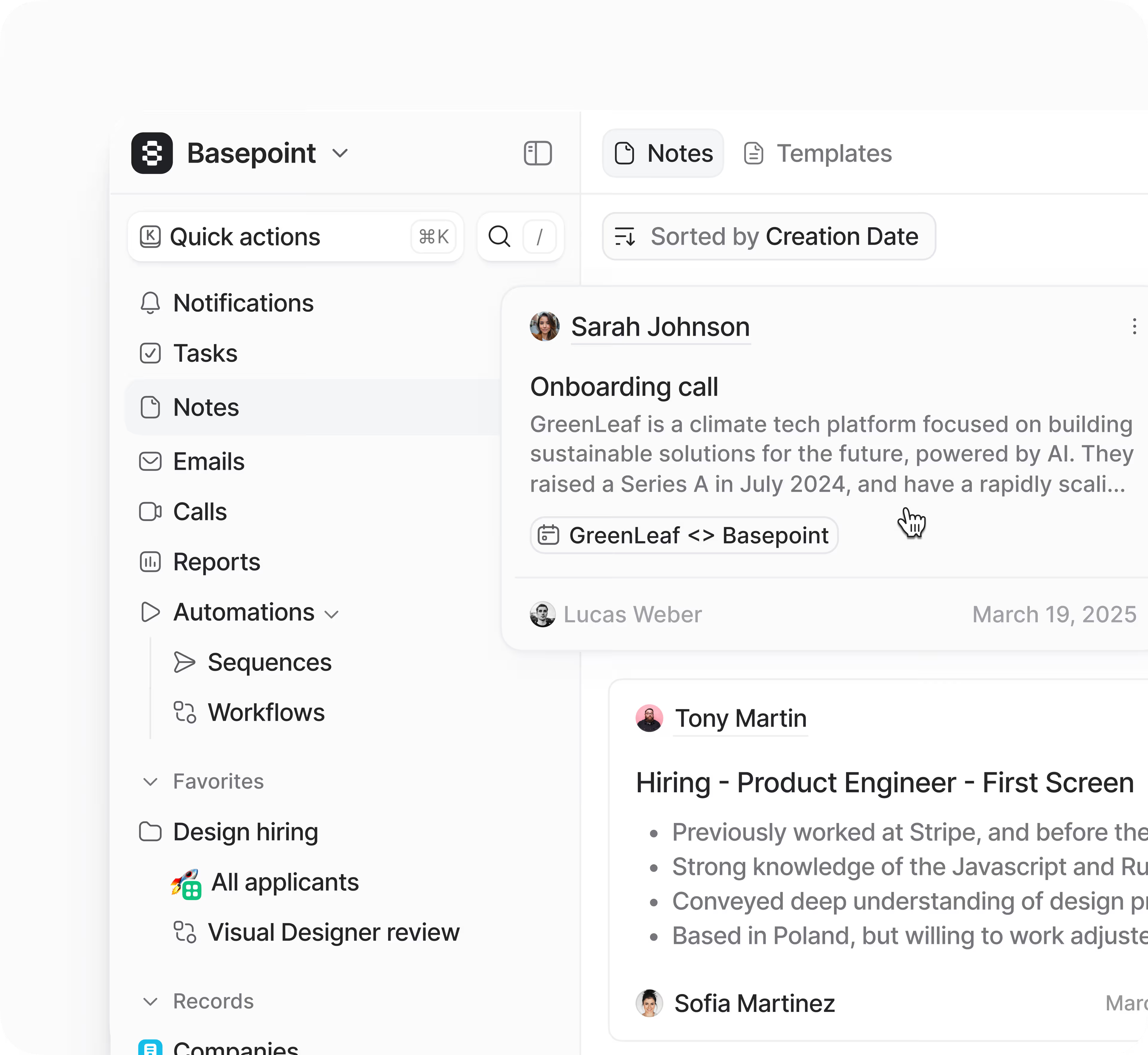



.avif)
