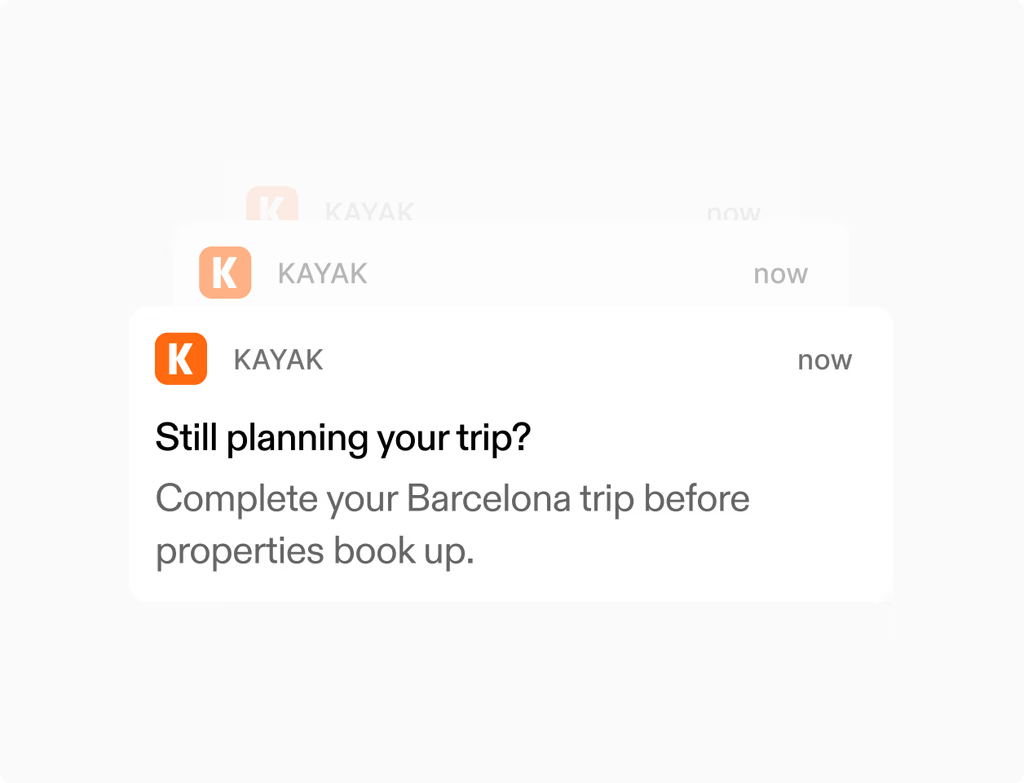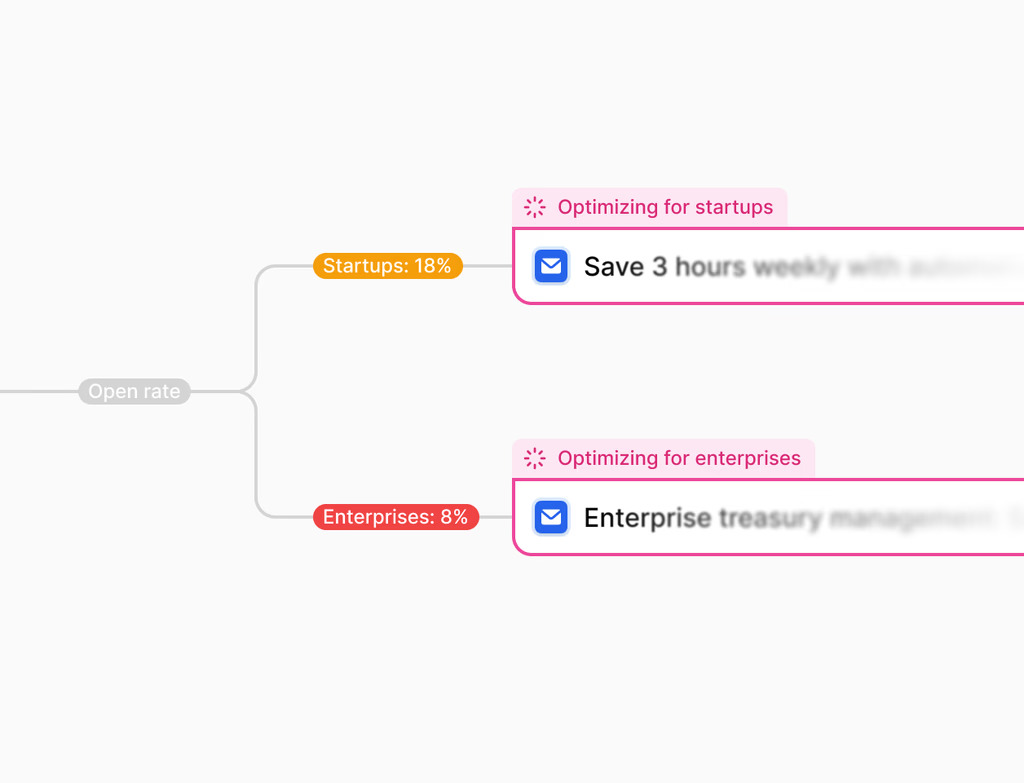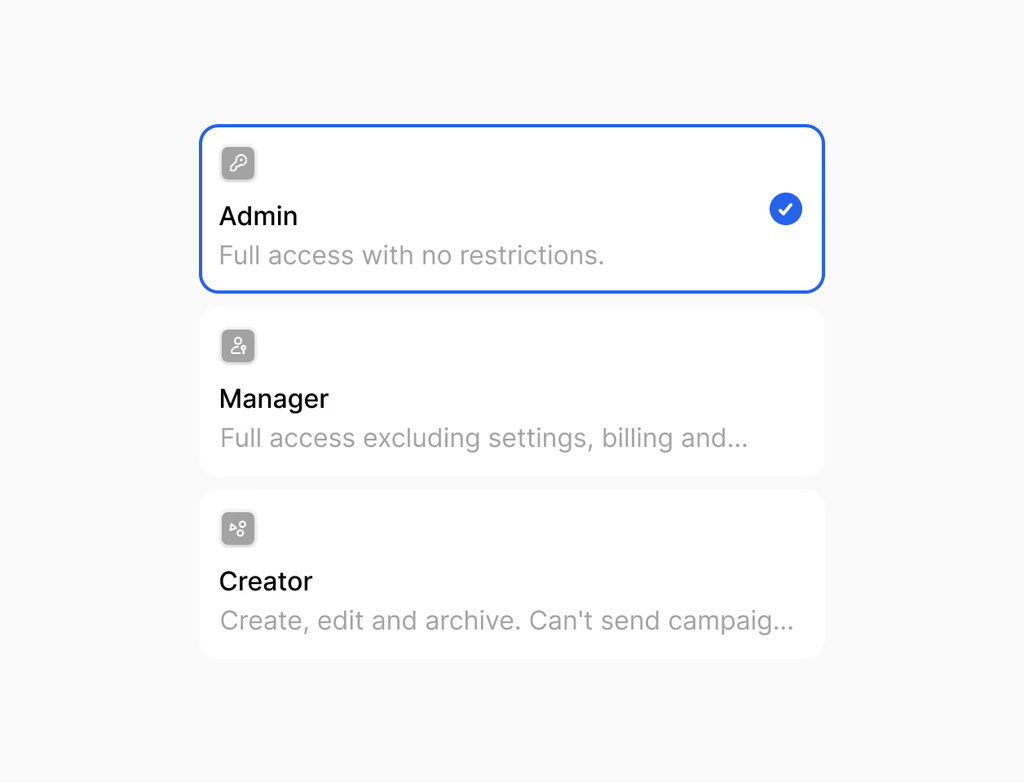What is Contact Management and who benefits from using this feature?
Contact Management is a core feature on the Hoop platform designed to centralize and automate your customer relationship data. It helps your teams build relationships faster by providing a unified, self-updating CRM record for every contact.
It is ideal for sales, marketing, and support teams who need a complete, real-time view of customer interactions. By consolidating emails, calls, chats, and page views, it ensures everyone acts with context. The automatic enrichment and deduplication capabilities keep your data clean and actionable, leading to more personalized outreach and efficient workflows for everyone using Hoop.
How does Contact Management automate data enrichment and contact record creation?
Hoop automatically enriches contact and company properties using trusted sources, ensuring your records are always detailed and up-to-date. This process starts immediately upon capturing a new contact, eliminating manual data entry.
Record creation is simplified through multiple capture methods, which include:
- Form submissions from your website.
- Chat interactions with prospective clients.
- Bulk data imports from spreadsheets.
- Connecting your inboxes to auto-log email threads.
The system also performs automatic deduplication to prevent messy data and conflicts, providing your team with confidence in the accuracy of the CRM records.
Can I log emails and calls automatically with Contact Management?
Yes, the Contact Management feature is built for seamless communication logging right from the record. You connect your email inboxes directly to the platform, which enables auto-logging of all email threads to the correct contact timeline.
For calls, you can communicate directly from the record and auto-log the outcomes and notes instantly, removing the need to switch tools. This capability allows your team to:
- Communicate directly from the contact's unified record.
- Auto-log call outcomes and details.
- Create tasks, reminders, and follow-up steps.
These actions ensure a complete interaction history is captured, supporting better team collaboration and context for future engagements on the Hoop platform.
Which pricing plans include access to the Contact Management features?
The Contact Management feature is foundational to the Hoop platform and is available across all three primary pricing tiers. Customers on the Core, Pro, and Enterprise plans all receive access to the robust tools for contact record keeping, enrichment, and activity logging.
While the core functionalities, such as unified timelines and automatic email logging, are available to all, the higher-tier Pro and Enterprise plans generally unlock advanced features. These include more sophisticated automation workflows, larger limits on data enrichment frequency, and enhanced user permission sets necessary for larger organizations. Contact Hoop sales for detailed usage limits per plan.
How does Contact Management support segmentation for personalized outreach?
The feature provides powerful tools for customer segmentation, allowing you to use detailed contact properties and engagement history to define specific audiences. This is crucial for executing highly targeted marketing and sales campaigns within Hoop.
You can effectively segment your audience by using custom lists and filters based on behavioral and demographic data. Once segments are defined, you can:
- Target the right audiences with tailored messaging.
- Trigger automated workflows and sequences.
- Scale personalized outreach efforts efficiently.
This personalization capability ensures that every communication is relevant, improving engagement and conversion rates across your customer lifecycle.
What are the key requirements for setting up Contact Management and seeing value quickly?
Setting up Contact Management is designed for rapid deployment. The primary requirement is connecting your existing data sources and communication channels to the Hoop platform. This usually involves integrating your email clients and initiating any necessary data imports.
Because the platform offers a clean UI and familiar actions, team adoption is accelerated, leading to quick time-to-value. Key setup steps include:
- Connecting team inboxes for automatic email logging.
- Mapping and importing any existing contact spreadsheets.
- Reviewing and configuring team permissions and access roles.
The immediate benefits of automatic enrichment and a unified timeline mean teams can start acting with better context and cleaner data almost immediately, maximizing efficiency on the Hoop platform.



.avif)