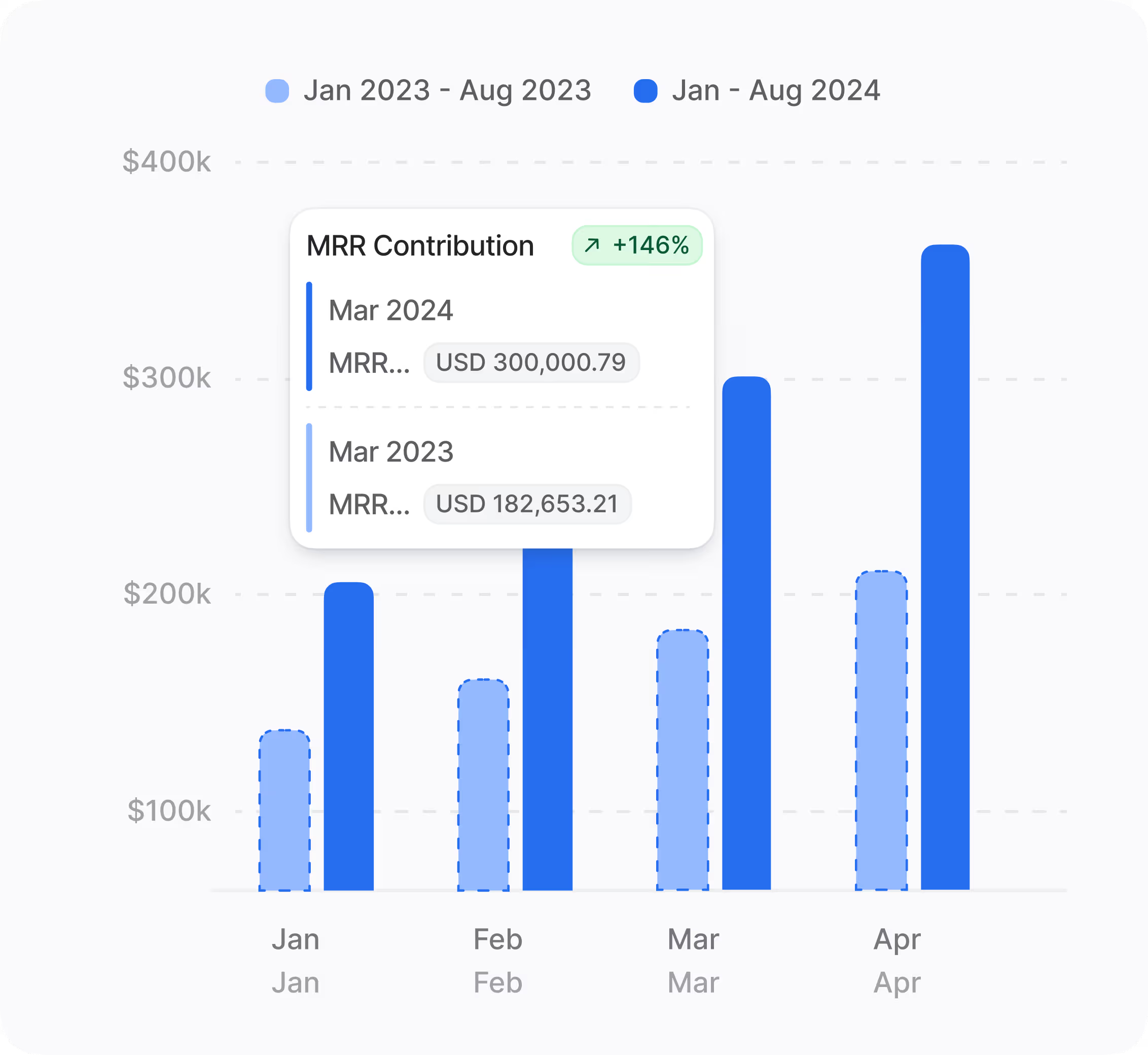What is Custom Reporting and who should use this Hoop feature?
Custom Reporting is a powerful feature designed to transform raw customer data into actionable insights through flexible reports and role-based dashboards. It is essential for anyone needing to track key performance indicators (KPIs) across the entire customer lifecycle, from initial deal progression to final revenue attribution.
This tool is primarily for teams involved in CRM and sales operations, including executive leadership, managers who coach their teams, and individual contributors (ICs) focused on productivity. Custom Reporting ensures alignment across your organization by providing a shared, clear understanding of performance metrics.
How does Custom Reporting deliver measurable insights for my team?
Custom Reporting works by offering a library of prebuilt, best-practice reports alongside a custom builder for advanced cross-object analysis. This combination allows you to start fast and then tailor your reporting as your business questions evolve. The key benefit is turning complex data into simple, digestible reports that guide decision-making.
You gain advanced views that reveal critical trends and performance data. These capabilities ensure you are always measuring what truly matters to your business goals. Benefits include:
- Library of prebuilt reports by team and use case.
- Customizable filters, groupings, and comparisons.
- Attribution, velocity, and forecast views for advanced needs.
What is the difference between Custom Reporting and the Custom Report Builder?
Custom Reporting is the comprehensive feature suite within the Hoop platform. It encompasses all tools, including prebuilt content, ready-made dashboards for various roles, and multiple builders. This provides a holistic approach to data analysis and visualization.
The Custom Report Builder, in contrast, is the advanced tool specifically designed for complex cross-object analysis. It is ideal for users who need to perform deep, granular dives into their data beyond what the standard, out-of-the-box reports offer. The full Custom Reporting feature gives you everything you need to unify KPIs and align your organization.
Which pricing plans include access to the Custom Reporting feature?
The Custom Reporting feature is available across multiple pricing tiers within the Hoop platform, ensuring various organizations can benefit from data-driven insights. Access is provided starting with the Core plan and extends through the Pro and Enterprise plans.
Specific capabilities, such as the full extent of the custom builder's power or advanced data views, may scale with the plan level. For instance, Enterprise users will have the most comprehensive tooling for deep analysis and broad sharing options. Users on any of these plans—Core, Pro, or Enterprise—can leverage these powerful reporting tools.
How can I ensure my Custom Reporting data and metrics are trustworthy?
Hoop ensures you can trust your numbers through central data-quality definitions and specialized tools. This is crucial because reporting is only valuable if the underlying data accurately reflects reality. The system provides the governance necessary for reliable metrics.
Data quality and metric integrity are managed via:
- Central definitions for all key metrics across the platform.
- Data-quality tools that monitor and flag inconsistencies.
- Consistent data handling processes that unify KPIs across different hubs.
By establishing central definitions and using these tools, your team relies on consistent, accurate information for all strategic decisions.
What options are available for sharing and scheduling reports in Hoop?
The Custom Reporting feature includes robust functionality for sharing and scheduling your dashboards and reports. This ensures that the right data reaches the right decision-makers exactly when they need it, fostering a shared understanding of performance metrics across the entire organization.
You can control who sees what, manage distribution, and integrate reports directly into workflows. Key sharing capabilities include:
- Control access rights to ensure data security.
- Schedule automated sends of reports to stakeholders.
- Embed dashboards directly into other applications where leaders make crucial decisions.
What kinds of role-based dashboards are available with Custom Reporting?
Custom Reporting offers tailored dashboards designed to meet the specific needs of different roles within your organization. This approach aligns metrics with function, making the data instantly relevant and actionable for every user. These dashboards help foster a shared understanding of performance throughout the company.
The available role-based dashboards include:
- Exec Rollups: Used to unify KPIs across various business hubs, providing a high-level view for leadership.
- Manager Coaching: Designed to help managers spot pipeline risks and identify potential SLA breaches early on.
- IC Productivity: Allows individual contributors to track their tasks, sequences, and overall activity health effectively.
What are the requirements to set up Custom Reporting in my Hoop platform?
Setting up Custom Reporting is straightforward, especially if you are already on a supported plan like Core, Pro, or Enterprise. The system is designed to use your existing CRM data seamlessly. Generally, no complex installation is required; the features are accessible through the platform's reporting section.
Time to value is very fast, as you can start using out-of-the-box reports immediately. For custom reporting, users should be familiar with the data objects they wish to analyze. Minimal configuration is needed to begin tracking essential metrics like deal progression and revenue attribution. The Custom Reporting suite is a built-in advantage of the Hoop platform.



.avif)