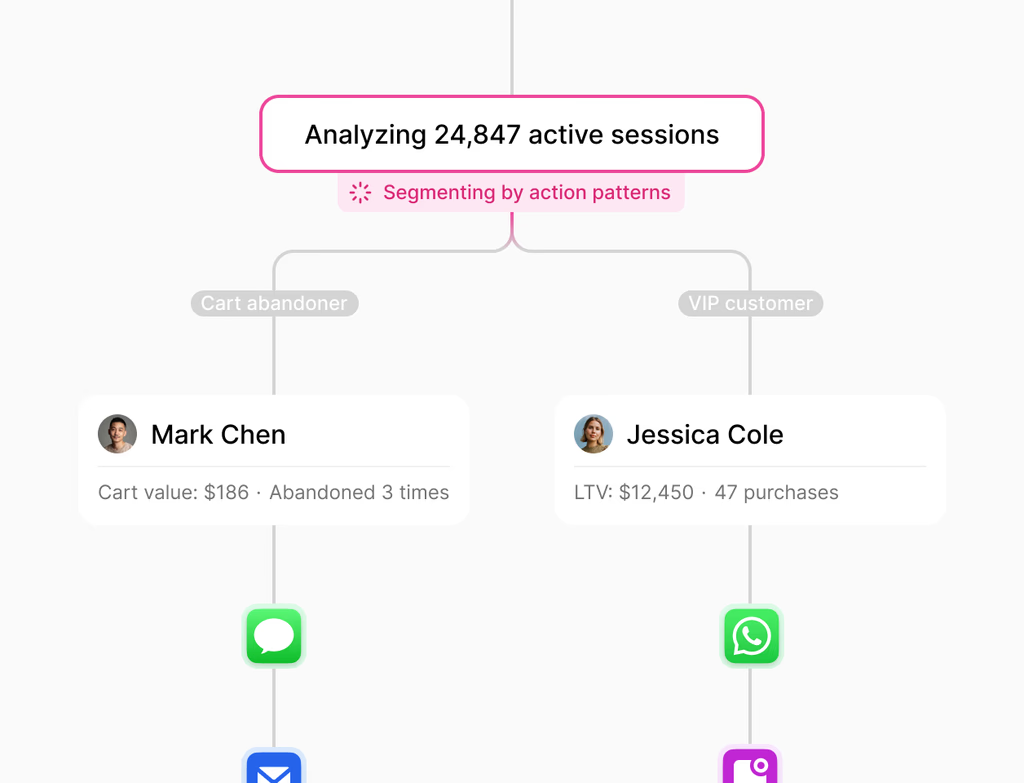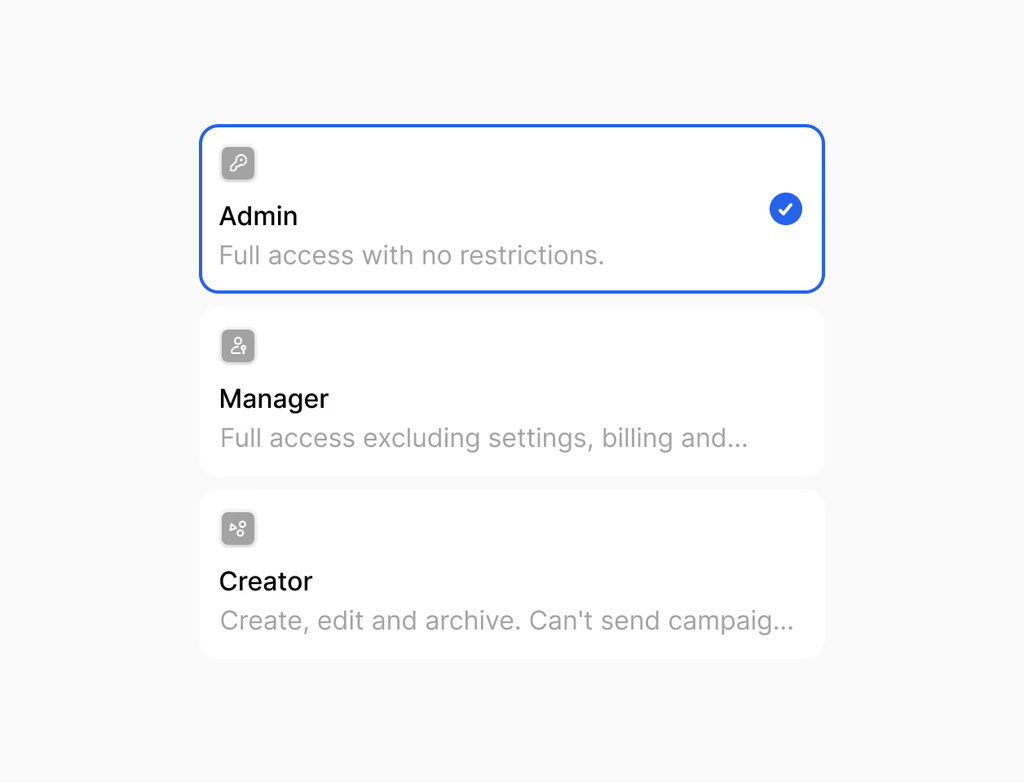What is Data Studio and who is it designed for?
Data Studio is a central workspace on the Hoop platform. Its primary function is to connect various data sources and create unified, governed datasets. This feature is designed for operations teams, analysts, and anyone who needs trusted, consistent data for reporting and activation across the Hoop ecosystem.
It brings raw inputs together and standardizes definitions once. This ensures reporting and automation run on consistent metrics, eliminating the problem of having multiple versions of the truth within your organization.
How does Data Studio simplify data connection and preparation?
Data Studio simplifies data preparation by allowing users to ingest data from spreadsheets and various data platforms directly. It offers tools to join and transform this raw data, creating tables that are immediately ready for analysis.
Furthermore, the feature includes AI-powered columns. These smart columns can derive values and summaries from your datasets, keeping analysis and activation workflows together for maximum efficiency. Non-technical users benefit by consuming these governed fields within editors, lists, and reports.
Which pricing plans include access to the Data Studio feature?
Data Studio is available across several subscription tiers on the Hoop platform. Customers on the core, pro, and enterprise pricing plans all have access to this powerful data modeling tool. The level of functionality, such as limits on dataset size or advanced features like change requests, typically scales with the plan you choose.
This broad availability ensures that organizations of varying sizes can leverage the benefits of unified, governed data. We recommend checking the specifics of your current Hoop plan to understand any usage limits or feature availability related to Data Studio.
How does Data Studio activate data within business operations?
Data Studio ensures your clean, governed datasets are pushed directly into the parts of Hoop where your teams work, maximizing operational efficiency. This activation process feeds critical, fresh data values into multiple business functions.
- CRM: Sync curated fields directly into your CRM so sales and service reps can see the most important signals that matter for customer interactions.
- Lists and workflows: Target specific audience segments and power complex automation processes using up-to-date dataset values for precise execution.
- Reports and dashboards: Publish governed metrics so performance can be tracked consistently across the entire organization, supporting reliable, data-driven decisions.
What mechanisms are in place for data governance and collaboration?
Governance and collaboration are core to Data Studio, ensuring teams can iterate safely without compromising data trust. Users can define clear ownership, comprehensive documentation, and strict access policies for every single dataset. This structure allows teams to move quickly with confidence.
The platform also features versioning and visibility controls to manage changes effectively. Key governance capabilities include:
- Dataset lineage to trace the original sources and all transformations applied.
- Change requests and approvals for shared data models to maintain integrity.
- Usage insights that help identify and retire stale or unused fields, keeping the environment clean.
Do users need SQL knowledge to effectively utilize Data Studio?
No, extensive SQL knowledge is not a requirement to effectively use Data Studio. The platform is designed to be highly approachable for all users, offering a visual interface for many common data transformations. This graphical approach minimizes the need for code for basic to intermediate data preparation tasks.
For advanced or highly customized work, the option to use formulas is available. Non-technical users can focus on consuming the governed fields within various editors and reports across the Hoop platform, relying on standardized definitions created by data modelers.



.avif)