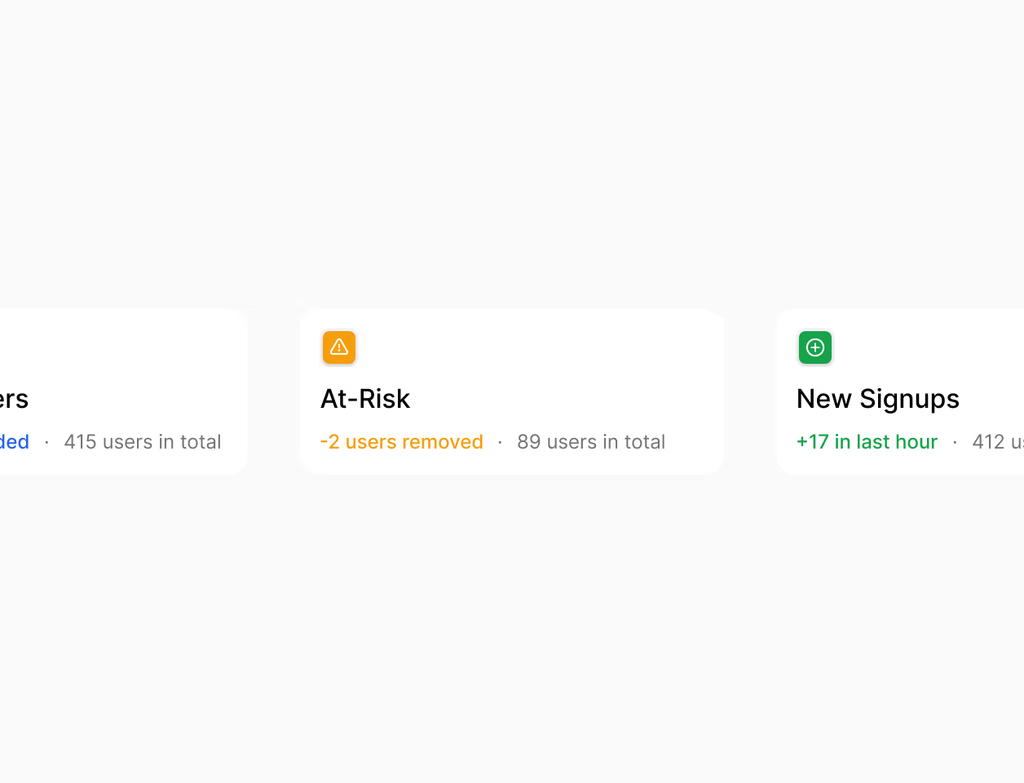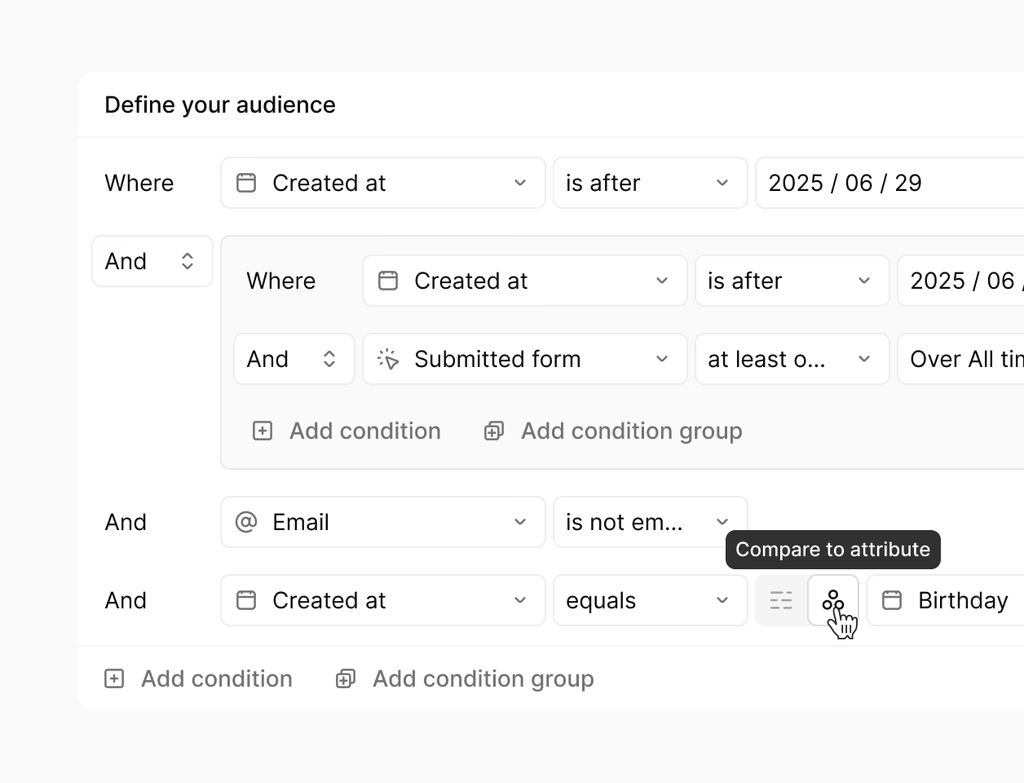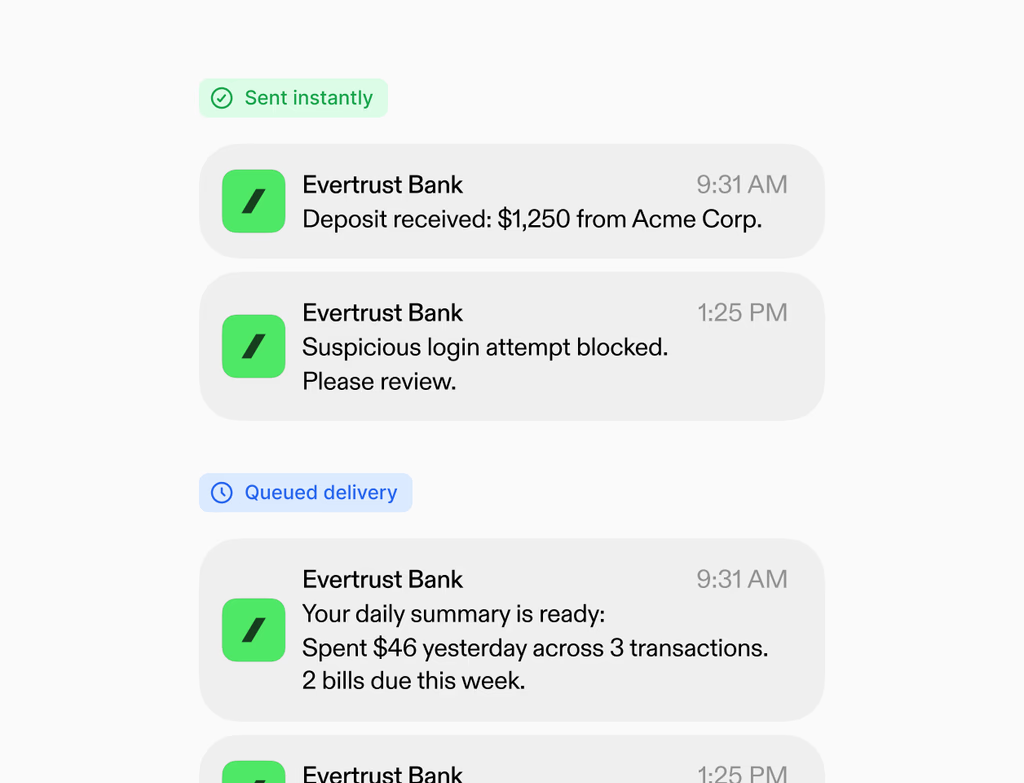What are Conditional SLAs and who should use them?
Conditional SLAs are a critical feature within the Hoop platform that allows your organization to define highly specific response and resolution targets for customer service tickets. This is not a one-size-fits-all approach; instead, you apply conditions like priority level, specific team, source channel, or pipeline stage to tailor the service commitment precisely.
This feature is designed for any business that manages customer support with varying urgency and service tiers. It is especially vital for teams with high-priority or VIP customers who require faster targets than standard requests. Conditional SLAs ensure every ticket receives a fair, realistic, and promised service commitment based on its context, helping you manage expectations and improve customer satisfaction across all service levels.
How do Conditional SLAs improve response and resolution times?
The primary benefit of using Conditional SLAs is the ability to enforce structure and urgency in your support process. By setting distinct targets based on ticket attributes, your agents know exactly how fast they need to work on a given issue. This clarity prevents high-priority tickets from getting delayed while low-priority issues adhere to standard timelines.
Key benefits include:
- Guiding daily work with visible countdowns and status indicators (due soon, overdue).
- Respecting defined business hours, ensuring targets only count when your team is available.
- Automating alerts and escalations when a deadline is approaching or breached.
By enforcing these rules, Conditional SLAs keep your commitments on time and reduce the risk of service breaches.
Can I differentiate service targets based on ticket priority or team?
Absolutely. Conditional SLAs are built around applying nuanced conditions to your service commitments. You can easily differentiate response and resolution targets across various dimensions to match your operational reality. For instance, high-priority tickets can be assigned a target of four hours for first response, while low-priority tickets might have a 24-hour target.
The conditions you can apply include:
- By priority: Differentiating targets for high, medium, or low priority.
- By team: Scoping SLAs to specific support teams.
- By source or pipeline: Applying distinct rules based on where the ticket originated or its current workflow stage.
This granular control allows the Hoop platform to enforce commitments that truly align with your business logic and resource allocation.
Do Conditional SLAs accommodate my specific business hours and calendars?
Yes, the Conditional SLA feature fully supports the awareness of your business hours and calendars. This is a crucial element for setting fair and realistic targets. When defining an SLA goal, you choose whether the clock counts all the time, or only during your defined support hours. If a ticket comes in after hours, the SLA timer automatically pauses until the next business day begins.
This means your team is only held accountable for response and resolution times during shifts when they are actively working. Utilizing this feature within Hoop prevents unrealistic due dates, improves agent morale, and ensures commitment tracking remains accurate and reliable for both internal reporting and external customer communication.
Which Hoop pricing plans include access to Conditional SLAs?
Conditional SLAs are available across a range of Hoop pricing plans to suit different organizational needs and scales. This powerful feature is included in the Core, Pro, and Enterprise tiers. Customers on the Core plan gain access to baseline functionality, while those on Pro and Enterprise benefit from increased customization options and advanced features, particularly concerning workflow automation and escalation complexity.
If your organization requires the highest level of complexity and control over your service commitments, including multi-tier support, the Enterprise plan offers the most flexibility for configuring SLAs across global teams and diverse business hours. Check your current plan details to ensure you have the necessary features activated.
How can I set up automated alerts and escalations using SLAs?
Automation is a core component of the Conditional SLA feature on the Hoop platform. You can leverage powerful workflows to create automated actions triggered by SLA countdowns and status changes. This ensures that no ticket is ever forgotten or allowed to breach its commitment silently.
The platform enables automation for critical stages, such as when a ticket is:
- Due soon: Sending an internal notification to the assigned agent and manager.
- Overdue: Automatically escalating the ticket to a supervisor or changing its priority level.
- Breached: Creating a follow-up task for management review.
These automated alerts and escalations proactively guide your team, ensuring immediate attention is given to service commitments nearing or exceeding their limits.



.avif)