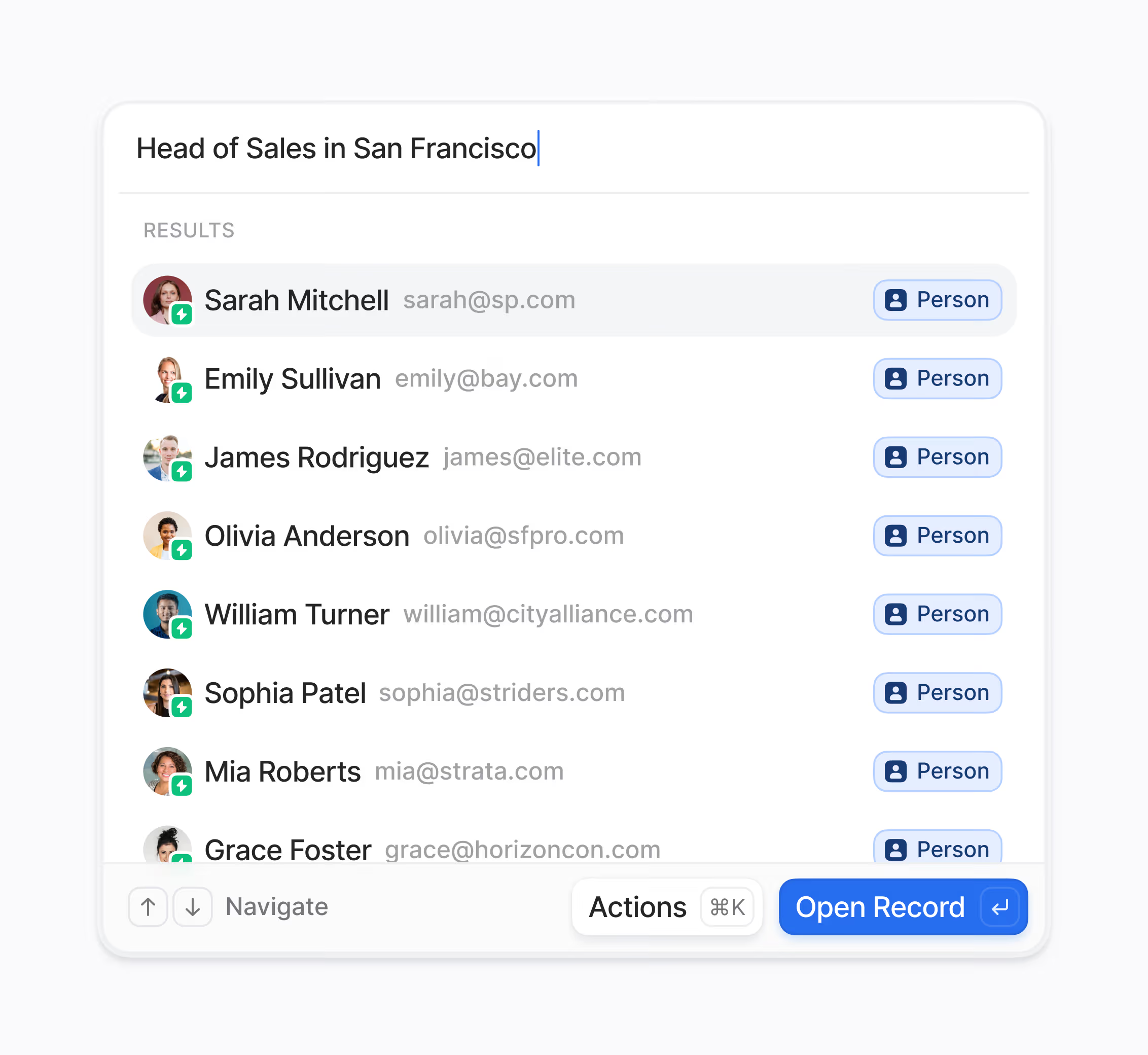What types of conversations can AI Summarization process in Hoop?
AI Summarization in the Hoop platform is designed to handle a wide array of communication sources, ensuring no key detail is missed from important interactions. It processes calls, meetings, chats, emails, tickets, and any notes or documents attached to a record within your CRM timeline.
This comprehensive coverage means teams can quickly get structured takeaways, regardless of where the conversation took place. It significantly enhances efficiency by distilling long threads into crisp notes, enabling quicker responses, and supporting scalable customer service.
By summarizing various sources, Hoop helps you capture who said what, the decisions made, any open questions, and the next actions required to move work forward seamlessly.
How does AI Summarization integrate with your CRM records?
The AI Summarization feature is deeply integrated into the Hoop platform's CRM functionality, automating crucial documentation tasks. Summaries are automatically logged onto the related CRM records, providing a quick, structured overview of customer interactions without manual data entry.
This process includes writing summaries directly to timelines and specific fields on records related to contacts, companies, deals, or support tickets. This ensures a consistent summary format across all teams and allows you to tag keywords within the summaries to improve searchability and overall reporting accuracy.
The auto-logging capability ensures that customer history is always current and easily accessible for everyone on your team.
Can users customize the format and content of the summaries?
Yes, the Hoop platform offers flexibility in how summaries are generated and presented to match specific team needs and workflows. You can choose from bullet points, a narrative style, or highlights-only outputs for maximum readability.
Crucially, you can configure the specific sections included in the summary, ensuring that the most important elements are always captured. This customization capability is key for maximizing the value of the feature.
- Action items are clearly identified, along with assigned owners and due dates.
- Critical call-outs highlight potential risks, active blockers, and final decisions.
- Source links are provided, leading back to the original recordings, emails, or tickets.
What are the pricing plans for accessing AI Summarization features?
AI Summarization is available across multiple pricing tiers within the Hoop platform, ensuring accessibility for different organizational sizes and needs. The feature is included in the Core, Pro, and Enterprise pricing plans.
Specific usage limits or advanced customization options may scale with the plan level, with Enterprise plans typically offering the most robust controls and volume capacity. Hoop's intention is to make this efficiency-enhancing tool available to all users who need to streamline reporting and decision-making processes.
For detailed information on exact monthly limits or the scope of advanced features like multi-language support, review the specific details of your current subscription or contact the Hoop sales team.
How does Hoop ensure security and data privacy during the summarization process?
The Hoop platform places a high priority on trust and control when handling customer data for AI Summarization. The system offers security measures to manage sensitive information and maintain compliance.
Users have the option for human review and editing of the summaries before they are finalized and published to the record, ensuring accuracy and oversight. Furthermore, the platform includes specific redaction tools designed to identify and remove sensitive or confidential details before the summary is saved.
- Use redaction tools to remove specific sensitive content.
- Apply permissions to control who can view and edit summaries.
- Implement a feedback loop to continuously refine summary quality and accuracy.
What happens after the AI extracts action items from a conversation?
The Hoop platform leverages extracted action items to automate follow-through and ensure tasks are completed. The system uses workflows to convert these summarized action items into actionable tasks and reminders with assigned owners and definitive due dates.
This automation extends beyond simple task creation to facilitate crucial follow-up communications and escalation procedures. The entire process is designed to prevent tasks from falling through the cracks, transforming summaries from static reports into dynamic parts of your workflow.
- Trigger tasks and reminders directly from extracted action items.
- Automate recap emails and schedule subsequent follow-up meetings.
- Set up escalations when specific risks or keywords are detected in the summary.



.avif)
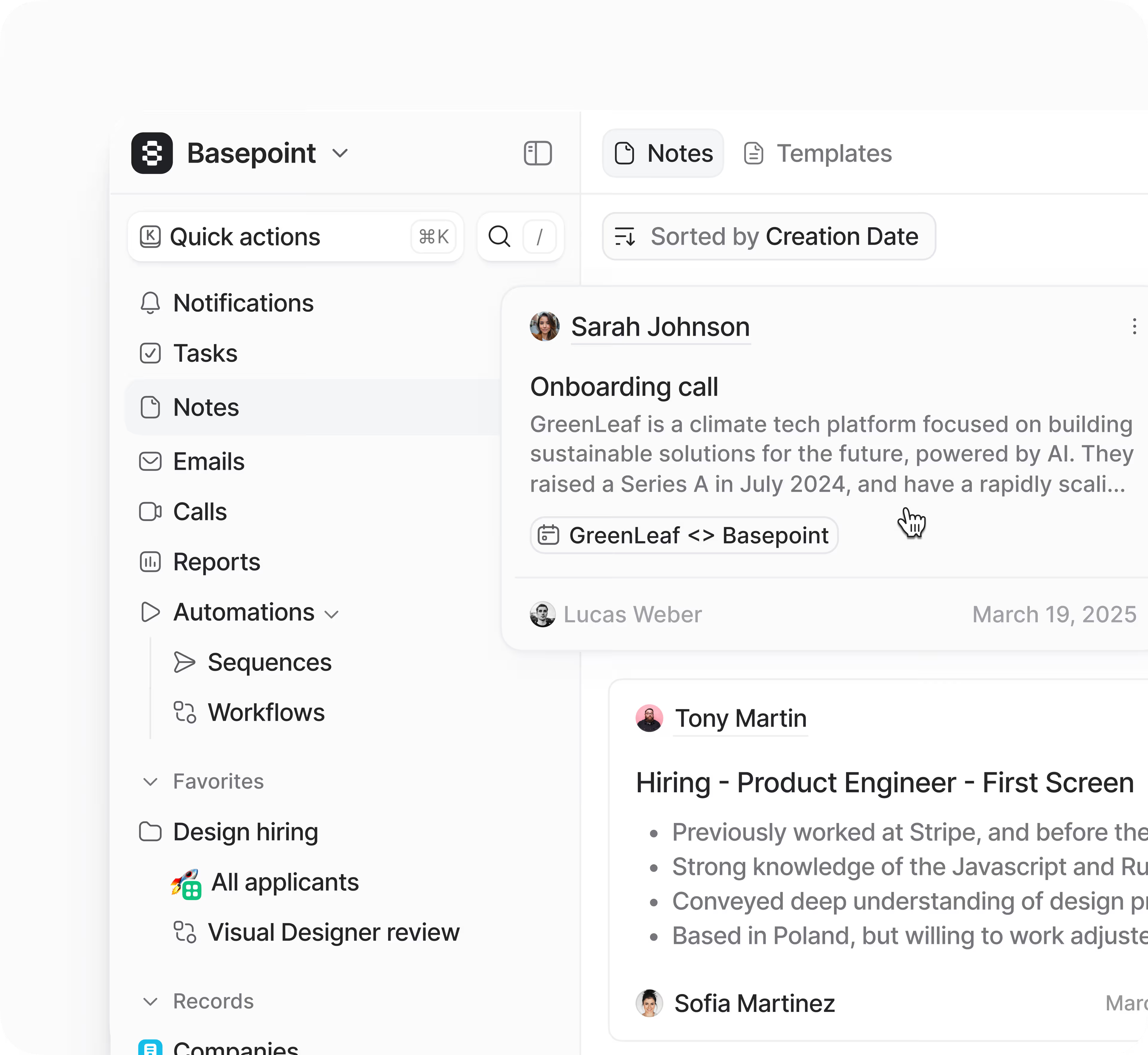

.avif)