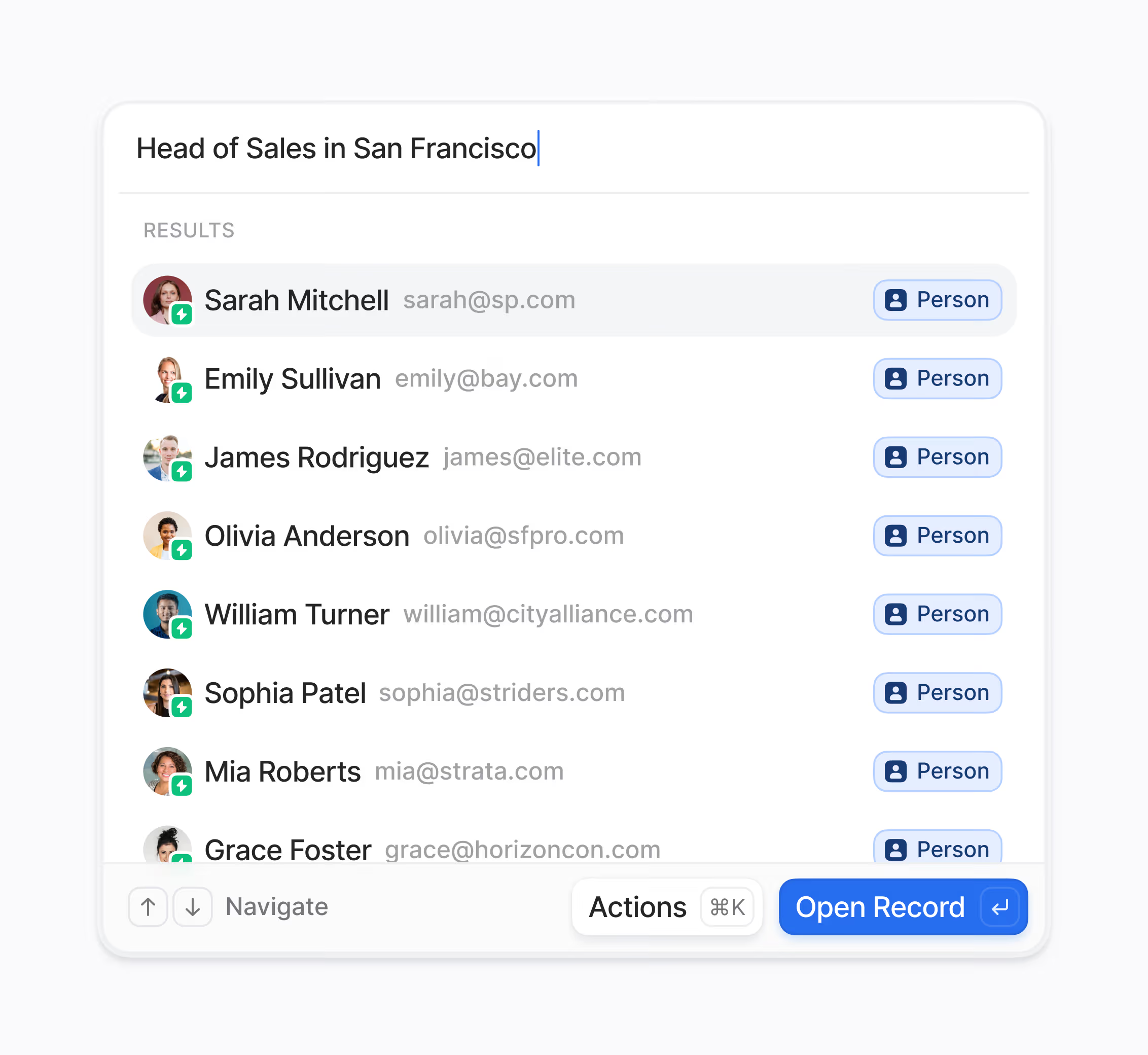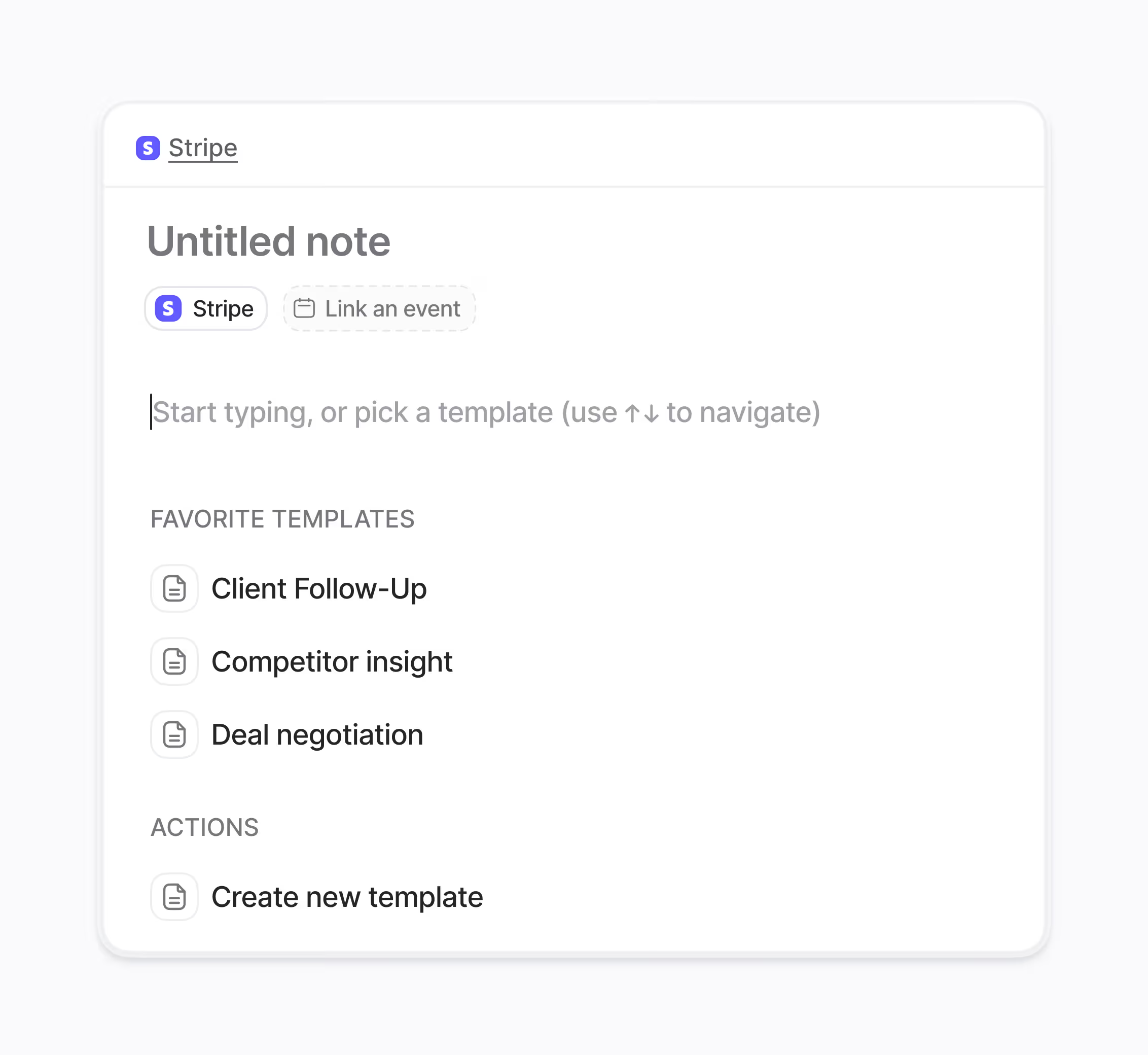What are Hoop AI assistants and who should use them?
Hoop AI Assistants are personal helpers that draft, analyze, and execute work using your CRM context. These tools help teams generate first drafts, improve clarity, change tone, and summarize long content. They are designed for any team member who creates, edits, or analyzes content within the Hoop platform, including marketing, sales, and service teams.
The goal is to help you work faster without leaving your editor. Assistants keep everything tied to your CRM for essential context and measurement. This feature is for anyone wanting to maximize efficiency and maintain brand consistency across all customer-facing content.
How do AI assistants function within my existing tools?
AI assistants work directly inside the tools you already use on the Hoop platform. They are available across a wide range of content and go-to-market areas. Teams can ideate and refine without having to switch applications. This seamless integration ensures your work always aligns with your CRM data, properties, and brand guidelines.
You can use AI Assistants in many places:
- Website pages and landing pages
- Blog posts and knowledge base articles
- Marketing emails and ads
- CTAs and various other content types
This deep integration speeds up production cycles significantly.
How can AI assistants help me improve my content writing?
AI assistants offer comprehensive capabilities for content creation and refinement within the Hoop ecosystem. They take outlines and turn them into publish-ready copy, ensuring your content is consistently high-quality. You can drastically cut down the time spent on writing and editing tasks.
The writing and rewriting features include:
- Rewriting, shortening, and expanding content.
- Adjusting the tone to perfectly match your brand voice.
- Repurposing existing content for different channels in seconds.
They ensure your messaging is clear, on-brand, and optimized for its intended audience, all with the context of your CRM.
What specific tasks can the AI assistants summarize or extract?
The AI assistants are excellent at handling long-form content by distilling it into essential information. They turn long calls, tickets, and threaded conversations into quick, actionable takeaways and clear next steps. This function is vital for improving follow-up speed and streamlining team handoffs.
Specifically, the assistants help you:
- Capture highlights for quick follow-up.
- Extract key takeaways from complex documents.
- Generate action items from meeting notes or support threads.
This allows teams using Hoop to quickly grasp critical information without manually sifting through hours of content or long emails.
Do AI assistants adhere to governance, limits, and team accountability?
Yes, the AI assistants on the Hoop platform operate under strict governance and limits managed by administrators. Admins can enforce controls to maintain security and consistency. This ensures the powerful AI is used responsibly across your organization.
Key governance features include:
- Admin controls for user access, usage caps, and content approvals.
- Clear editing and review steps to keep human users accountable for final output.
- Auditability features that allow you to track what content was generated and where it is being used across the platform.
Admins can also set brand voice and configure review steps, restricting publishing until content meets your standards.
Which pricing plans include access to AI Assistants on Hoop?
The AI Assistants feature is designed to scale with your business needs on the Hoop platform. This capability is available across several different tiers. Access to AI Assistants is included for customers on the core, pro, and enterprise pricing plans.
Specific usage limits may vary depending on the chosen plan to ensure optimal performance and reliability for all users. Admins on these plans have the tools to manage access and guardrails. This structure ensures that businesses of all sizes can leverage AI to enhance productivity.
How do AI assistants utilize our customer data securely?
AI assistants work within your platform context to ensure outputs align with records and properties. They use your CRM data to provide relevant and personalized content suggestions. However, the Hoop platform adheres to standard data privacy practices.
The AI models themselves are designed not to use your specific, sensitive customer data to train the broader public model. Your data remains secure within your instance of Hoop. Admin controls for access and auditability further ensure that only authorized users interact with and generate content based on your proprietary CRM information.



.avif)