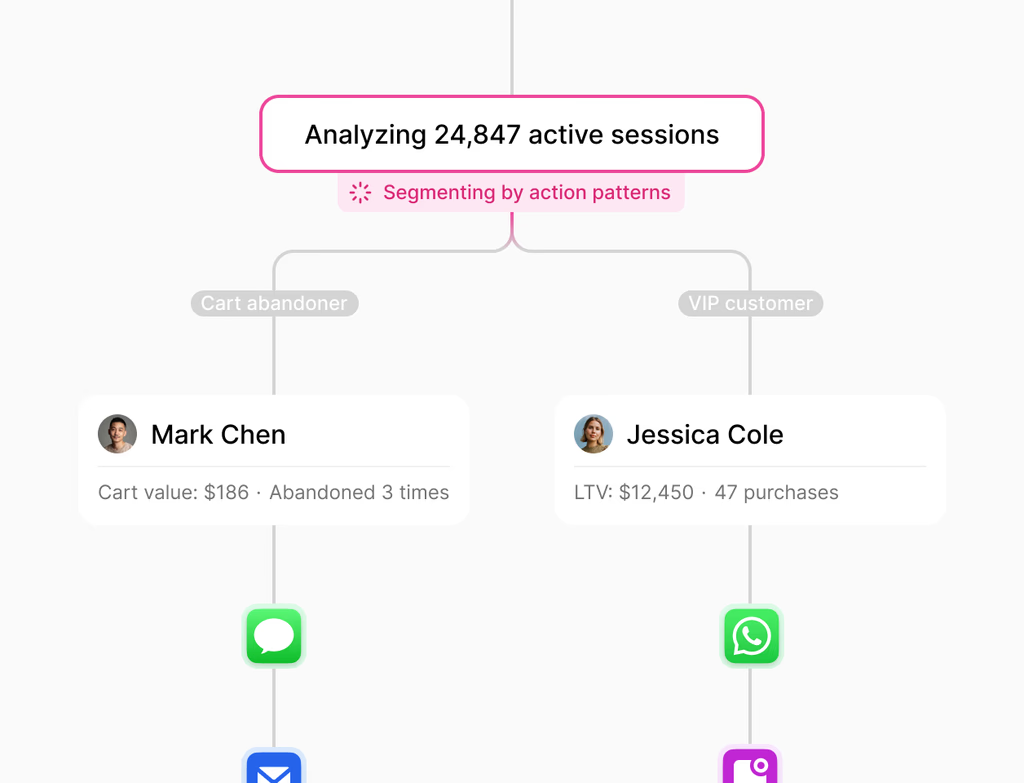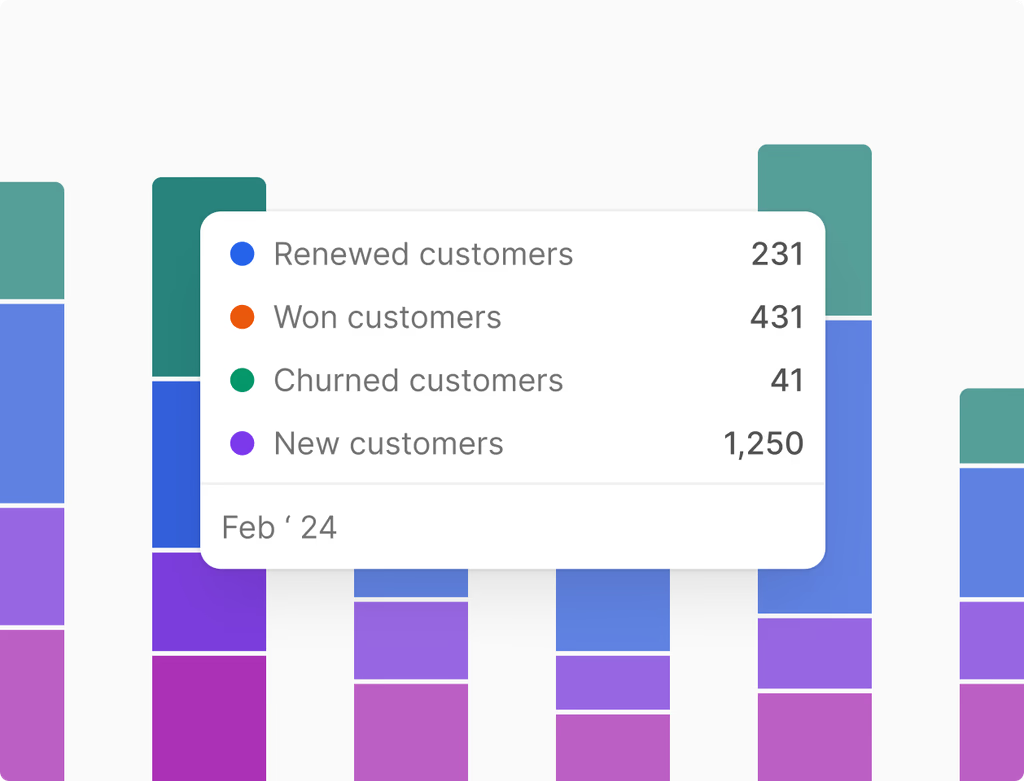What is Ad Tracking and Management, and who should use it?
Ad Tracking and Management on the Hoop platform is a centralized workspace for connecting, managing, and reporting on your digital ad campaigns across multiple networks. It is essential for marketing and sales teams who need a clear line of sight between ad spend and actual revenue.
This feature helps you move beyond vanity metrics like clicks and impressions. You can truly understand which campaigns are driving high-quality leads, contacts, and closed deals within your CRM. Hoop automates the complex tracking setup, ensuring reliable data for optimization and clear ROI proof.
The core benefit is making smarter budget decisions by scaling what works and quickly fixing underperforming ads based on attributed revenue metrics.
How does Hoop attribute contacts and revenue back to my ad campaigns?
Hoop automatically applies tracking parameters, specifically UTMs, to your eligible ad URLs after you connect your accounts. This auto-tracking ensures every ad click is properly logged.
When a prospect clicks an ad and becomes a contact or a deal in your CRM, Hoop reconciles the network performance data (like spend and clicks) with the CRM outcomes (like contacts and deals). This powerful attribution linkage shows you the complete customer journey. This means you know precisely which ad drove the first touchpoint and contributed to the final revenue.
Which advertising platforms and ad types does Hoop support?
Hoop provides comprehensive support for the major advertising networks, centralizing your data from a single view. This consolidation simplifies reporting and audience management across different platforms.
The primary supported networks include:
- Google Ads (Standard campaigns are fully supported)
- Meta Ads (Facebook and Instagram)
- LinkedIn Ads
While most standard ad formats are supported for tracking and reporting, some specific types, such as YouTube ads, are not currently trackable. Smart campaigns are trackable but may have limited reporting granularity compared to standard campaigns due to network API restrictions.
What is the process for setting up ad account integration in Hoop?
Setup for Ad Tracking and Management in Hoop is designed to be quick and secure. You start by connecting your Google, Meta, and LinkedIn accounts directly within the Hoop platform's ads workspace. This typically involves a standard OAuth authentication process.
Once connected, Hoop immediately begins syncing cost and click data. More importantly, it auto-applies tracking parameters to supported ad URLs. You can expect initial tracking data to appear reliably very quickly, often within a few hours for active campaigns. Full ROI analysis begins generating immediately as new contacts and deals are created in your CRM pipeline from these tracked ads.
How can I use my CRM data to target and optimize ad delivery?
Hoop allows you to leverage the rich data within your CRM to create highly specific and effective ad audiences. You can build CRM-powered segments based on lifecycle stage, list membership, or specific behavioral data captured in Hoop.
These audiences then sync directly to your ad networks for precise targeting and exclusion lists. This is vital for nurturing known segments or ensuring you don't waste budget on existing customers. Optimization is made easy with the platform's features:
- Retarget site visitors dynamically.
- Nurture known segments with updated campaigns.
- Automate follow-up actions like tasks or email sequences when leads convert.
- Test creative and offers with clear cost-per metrics.
What are the pricing plans or tiers required for advanced features?
The Ad Tracking and Management feature has different access levels based on your Hoop subscription. Basic tracking and core reporting are available when you start free with the platform.
However, to access the most powerful capabilities that maximize your ROI, you must subscribe to higher-tier Hoop Marketing plans. Advanced features requiring an upgrade include:
- CRM-powered audience creation and sync for precise targeting.
- Comprehensive, multi-touch revenue attribution.
- In-depth, ad-level performance analytics and cost comparison reporting.
These advanced tiers provide the necessary analytics and targeting tools for businesses actively scaling their digital advertising efforts and needing detailed insight into customer acquisition costs.
What should I do if an ad shows a tracking error in the Hoop dashboard?
Hoop includes governance and troubleshooting tools to help you maintain data integrity and solve issues quickly. If an ad displays a tracking error, it means the platform detected an issue preventing reliable data collection for that specific advertisement.
To resolve the problem, you should open the corresponding campaign within the Hoop ads workspace. The platform will provide details about the specific error and suggest a guided fix to restore the tracking. Common reasons involve incompatible ad types or URL conflicts, which the system helps you manage. Promptly applying the suggested fix ensures you do not lose critical performance data or interrupt the attribution chain.



.avif)