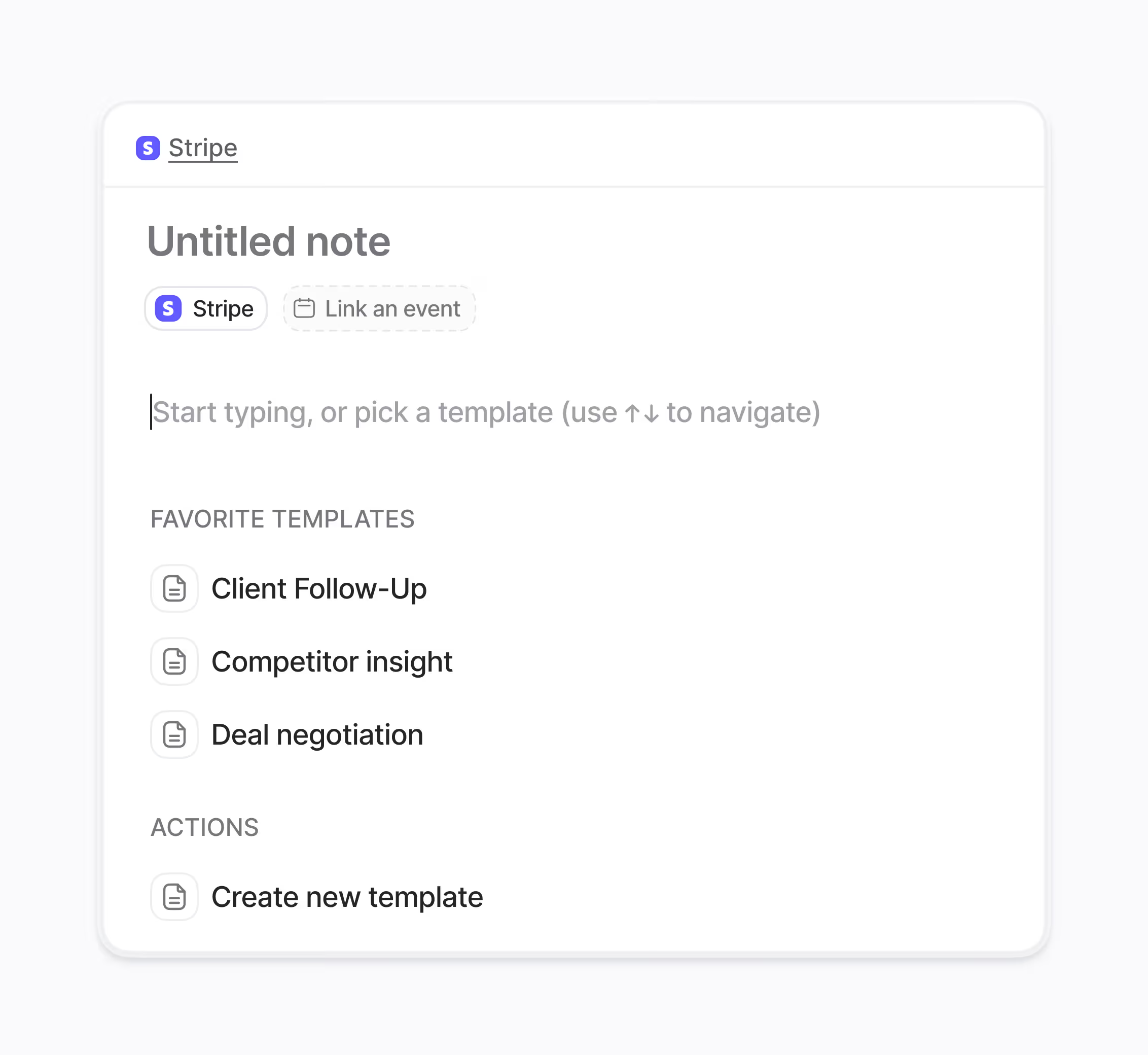What is Hoop Team Email software and who should use it?
Hoop Team Email is a shared inbox solution that centralizes all customer emails into one universal place. It is designed for teams that need seamless collaboration and efficient conversation management across customer-facing roles like sales, support, and success. Instead of managing customer relationships in siloed individual inboxes, this feature ensures collective visibility and accountability across your organization.
By using a shared inbox, teams can access full conversation history, track responses, and manage follow-ups efficiently. This eliminates the risk of missed messages or duplicate replies, ensuring that every customer interaction is timely and informed. It is an essential tool for growing businesses on the Hoop platform that prioritize streamlined communication and customer experience.
How does Team Email improve collaboration and efficiency for our team?
Team Email significantly boosts efficiency by turning chaotic inboxes into a transparent collaboration hub. It centralizes all customer-facing conversations, allowing every team member to see the status of an interaction and who is responsible for the next action. This prevents the typical bottlenecks found in individual email management.
Key features built into the shared inbox simplify the workflow:
- View and manage all customer conversations in a single unified view.
- Track interactions to actively prevent sending duplicate or conflicting responses.
- Ensure timely follow-up for every customer with team-wide conversation visibility.
Ultimately, this shared environment allows your team to collaborate seamlessly without switching between multiple tools, keeping the focus entirely on the customer.
How quickly can our team set up Team Email and see immediate results?
Setting up Team Email is designed to be fast and straightforward, especially since it is integrated within the Hoop platform. Once team email addresses are connected to the universal inbox, collaboration and visibility improve almost immediately. The time to value is extremely short because the core benefits are instantly accessible to your team members.
Immediate improvements your team will experience include:
- Centralized conversation visibility for all customer interactions.
- The ability to route messages automatically using pre-set rules.
- Faster response times through the use of customizable email templates.
Most teams can begin using the shared inbox effectively within a single session, making the transition painless. You will notice better follow-up rates and reduced internal confusion right away.
What are the primary benefits of integrating Team Email with Hoop CRM data?
Integrating Team Email with the Hoop CRM provides invaluable context right where your team needs it: directly in the inbox view. This integration ensures that customer-facing team members have a complete understanding of the relationship before hitting reply. When an email arrives, relevant CRM data is surfaced automatically, turning every conversation into a contextual interaction.
Leveraging this CRM context allows your team to respond with high confidence and accuracy, as they can quickly view:
- Complete contact details and associated account information.
- A history of past orders and transactional data.
- Previous conversations and interaction summaries.
This deep integration eliminates the need to switch tabs or search separate systems for information, significantly improving the quality and speed of customer service interactions within Hoop.
Which Hoop pricing plans include access to the Team Email feature?
The Team Email feature is available across a range of Hoop pricing plans to accommodate different team sizes and needs. This ensures that essential collaboration tools are accessible whether you are a small business or a large enterprise. You can find Team Email in the core, pro, and enterprise tiers offered by Hoop.
Each tier is designed to support various levels of usage and complexity:
- The Core plan provides fundamental shared inbox functionality.
- The Pro plan typically offers enhanced features, such as more sophisticated automation or routing rules.
- The Enterprise plan delivers the highest capacity, advanced security, and unlimited usage limits tailored for large-scale operations.
For specific details on usage limits or advanced features, users should consult the complete Hoop pricing breakdown, but the core functionality remains available to most users.
How does Team Email handle security and privacy for customer communication?
Hoop’s Team Email feature handles security and privacy using standard modern encryption and access controls to protect sensitive customer communication. Since all emails are centralized and tracked within the Hoop platform, data access is managed through platform-level user permissions. This ensures that only authorized team members can view and manage customer conversations.
The centralization of data provides better governance than siloed individual inboxes, where conversations can easily be lost or untracked. Hoop ensures that customer data protection standards are maintained by:
- Managing all data securely within the Hoop CRM environment.
- Providing a single source of truth for conversation history and interaction tracking.
- Allowing administrators to control who can send replies or view specific conversations.
By keeping all this context within Hoop, the platform helps businesses maintain compliance and control over valuable customer interactions.