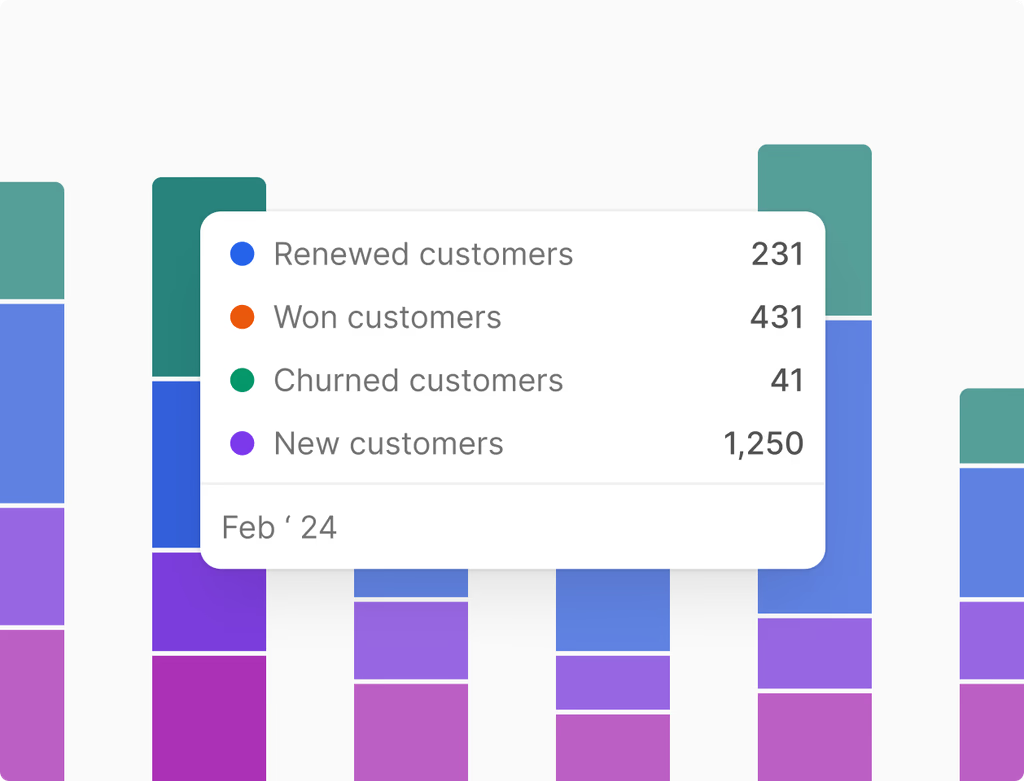What is Hoop’s sales reporting software and who is it for?
Hoop's sales reporting software provides powerful tools for real-time analysis and visualization of your sales data. This feature is designed specifically for sales managers and team leads who need to make quick, confident, data-driven decisions.
It empowers users to track key metrics like pipeline, activities, and overall team performance. By offering both custom and pre-built reports, it ensures that your team can set targets, monitor progress, and align activities to hit those objectives consistently.
What are the primary benefits of using Hoop’s reporting and performance management features?
The core benefit is gaining total visibility into your sales process, allowing you to measure performance and deliver better results. Hoop gives you the capability to:
- Create customizable, visual reports with deep analytics.
- Monitor pipeline revenue, conversion rates, and target attainment in real time.
- Leverage AI to generate clear report descriptions and accelerate insight delivery.
These tools ensure your sales team can focus their efforts on high-impact areas, leading to improved efficiency and goal achievement within the Hoop platform.
What is the difference between Hoop’s sales analytics and the report builder?
Hoop’s sales analytics provides ready-to-use insights and dashboards right out of the box, offering immediate visibility into common sales KPIs like forecasts and activity tracking. This is great for quick status checks and daily performance monitoring.
Conversely, the report builder is a flexible tool that lets you create tailored reports across single-object and cross-object CRM data. It’s essential for answering specific business questions and performing deep dives, enabling you to combine data points like contacts, companies, deals, and activities for complete and granular insight.
How does Hoop’s sales reporting software integrate with other sales tools?
Hoop’s sales reporting is designed to work seamlessly with your existing sales infrastructure. It integrates directly with your CRM data, acting as an analytics layer on top of the information your team already manages.
This compatibility ensures that the insights you generate are reflective of the actual systems and workflows your team uses every day. It avoids the need to cobble disparate tools together for tracking deal forecasts, prospecting, and sales activities, providing a unified and trustworthy source of truth for all performance data.
Which pricing plans include access to the sales reporting and analytics features?
Hoop offers its Sales Reporting and Performance Management Software across multiple tiers to suit varying business needs. Access to these powerful features is available on the core, pro, and enterprise pricing plans.
While the core plan provides foundational reporting and pre-built dashboards, the pro and enterprise plans unlock more advanced capabilities, such as cross-object analysis, unlimited custom report building, and enhanced AI visualization assistance. You should choose the plan that best matches your team's size and complexity of reporting requirements.
How does Hoop secure sales data and maintain privacy within the reporting feature?
Data security is a top priority for Hoop. All sales data used in the reporting feature is protected using industry-standard encryption protocols, both in transit and at rest. Access controls ensure that only authorized users within your organization can view sensitive performance metrics and customer information.
When generating reports, the system respects all configured CRM user permissions, meaning a sales representative can only access the data they are permitted to view. Hoop maintains strict adherence to data privacy regulations, ensuring your company’s proprietary data and customer details remain confidential and fully governed by your administrative settings.
What should a sales manager do if a custom report is showing incorrect data?
If you suspect an issue with a custom report, the first step is to verify the data sources and filters used in the report builder. Common issues often relate to incorrect date ranges, filter logic, or object selection during the creation process. You can quickly drill down on the report data to isolate where the discrepancy occurs.
If the issue persists, check the following points:
- Ensure that all associated CRM data (e.g., deal stages, amounts) is updated and accurate.
- Review the cross-object connections in the custom report builder settings.
- Clear your browser cache and refresh the dashboard to eliminate any display issues.
If the problem cannot be resolved internally, contact Hoop Support with the report's name and the specific data anomaly you are observing for immediate assistance.



.avif)