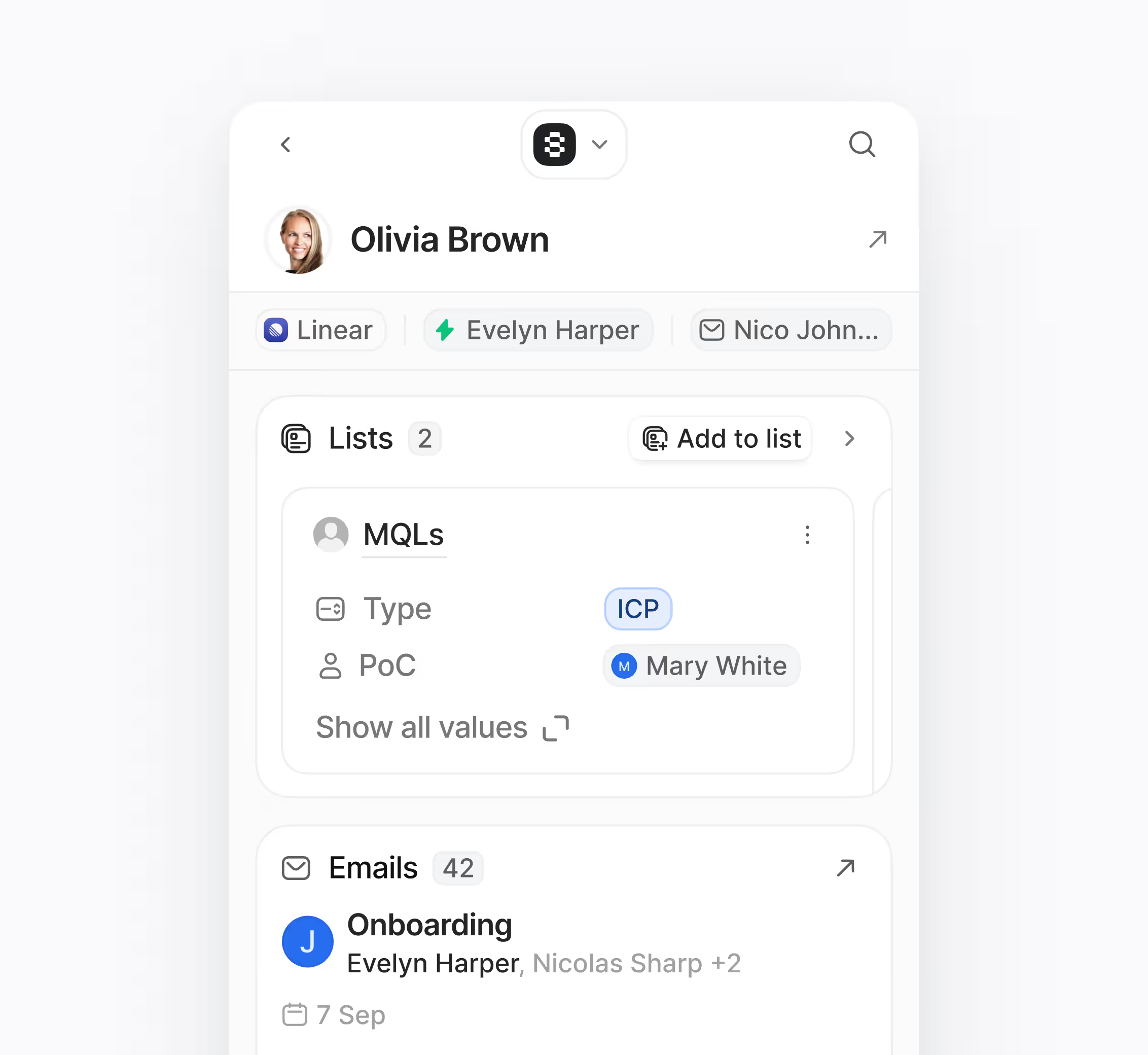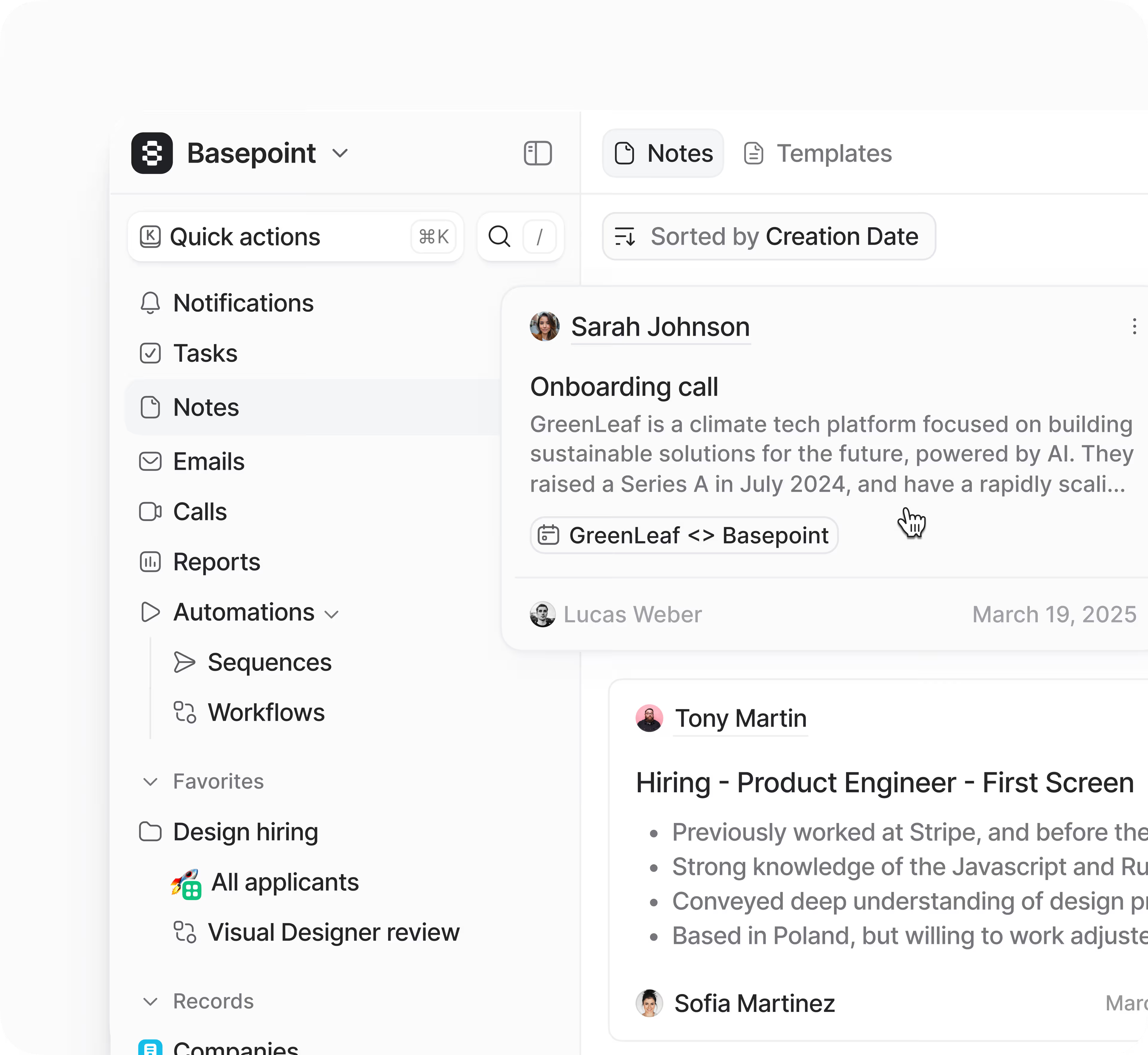Does Hoop's Project Management feature replace my existing dedicated PM tool?
Hoop's Project Management feature is ideal for managing customer-facing and cross-functional projects. It benefits greatly from the integrated CRM context, connecting tasks directly to contacts, deals, and support tickets. This centralization improves visibility and impact measurement for sales and marketing initiatives.
However, if your organization relies on highly specialized engineering tools for complex software development pipelines, you should keep those dedicated tools. Hoop excels at connecting project work to customer outcomes, but it does not replicate the deep technical functionality of specialized engineering platforms. It works best as your central hub for projects that influence pipeline and revenue.
How does the Project Management feature help standardize and scale my team's work?
The feature provides robust capabilities to standardize and scale your project execution across the organization. You can save proven workflows and checklists as reusable task templates, ensuring consistency for repeatable projects like onboarding or campaign launches.
Scaling is also achieved through automated processes and compliance guardrails. Standardization tools include:
- Reusable task templates for consistent project setup.
- Approval steps to enforce brand, legal, and compliance requirements.
- Automations that create tasks automatically from forms, SLAs, or stage changes.
- Campaign calendars that provide critical cross-team visibility into active projects.
These features reduce manual work and increase the reliability of project delivery within Hoop.
Can non-CRM users collaborate effectively using the Project Management feature?
Yes, collaboration extends beyond core CRM users in Hoop. The Project Management feature is designed to support cross-functional teams, allowing both internal and external stakeholders to participate. When sharing projects, you can easily control access with the proper permissions.
Teammates can engage by sharing tasks, leaving comments, and providing updates directly on project records. This ensures all relevant context, including notes, files, and email correspondence, stays connected to the work itself. The platform's integrated nature means everyone involved has a single source of truth for project status, regardless of their primary system access.
What pricing plans include access to Hoop's Project Management functionality?
Hoop's Project Management feature is available across all primary tiers: Core, Pro, and Enterprise. While the core plan provides foundational project tracking and collaboration capabilities, higher tiers unlock more advanced features necessary for larger organizations and complex workflows.
Specifically, the Enterprise plan offers expanded governance options, such as detailed role-based access controls and comprehensive audit trails, which are crucial for regulated industries. Pro users benefit from enhanced automations and reporting. For detailed usage limits and specific feature availability within each plan, consult the full Hoop pricing documentation, or contact sales to determine the best plan for your team's size and project complexity.
How does Project Management integrate with other parts of the Hoop platform?
Integration is central to this feature, as it leverages the entire Hoop customer platform for context. Project tasks connect directly to all relevant CRM records. This means when you are managing a launch, your tasks are linked to associated contacts, active deals, support tickets, and shared assets.
This tight integration ensures that progress and impact are measured in a unified workspace. For example, campaigns are automatically attributed to pipeline and revenue, allowing teams to see the direct business outcome of their project work. Key integrated functions include:
- Linking tasks to CRM records like contacts and deals.
- Pulling in communication (email, calls) and files into task queues.
- Syncing project due dates with the platform's calendar system.
- Using automations triggered by CRM stage changes to create new tasks.
What security and governance features protect project data within Hoop?
Hoop provides a secure environment for all your project data, focusing on both access control and accountability. You can govern who sees what information using role-based access. This control is applied granularly to projects, individual tasks, and associated files, protecting sensitive customer or company data.
For critical project milestones, the system enforces approval gates, ensuring key deliverables receive necessary sign-off before proceeding. Additionally, all actions within the Project Management feature are tracked for compliance and accountability. Governance features include:
- Role-based access controls for detailed permissions management.
- Approval gates on key milestones to enforce quality and compliance.
- Change history and full audit trails for tracking all modifications.
This robust governance framework ensures integrity and accountability throughout your entire project lifecycle.
What key outcomes can I measure using the Project Management reporting capabilities?
The feature focuses on measuring business outcomes rather than just output. This ensures your team focuses on work that moves the needle for the business. Reporting tools deliver clear insights into project impact and efficiency. You gain visibility into campaign attribution, which allows you to see the influenced contacts, deals, and resulting revenue generated by each project.
Beyond attribution, you can also track delivery efficiency using burndown and pacing reports to monitor task completion rates and identify bottlenecks or blockers. After a project concludes, post-mortems allow you to capture wins and turn lessons learned into new reusable templates and playbooks within Hoop.