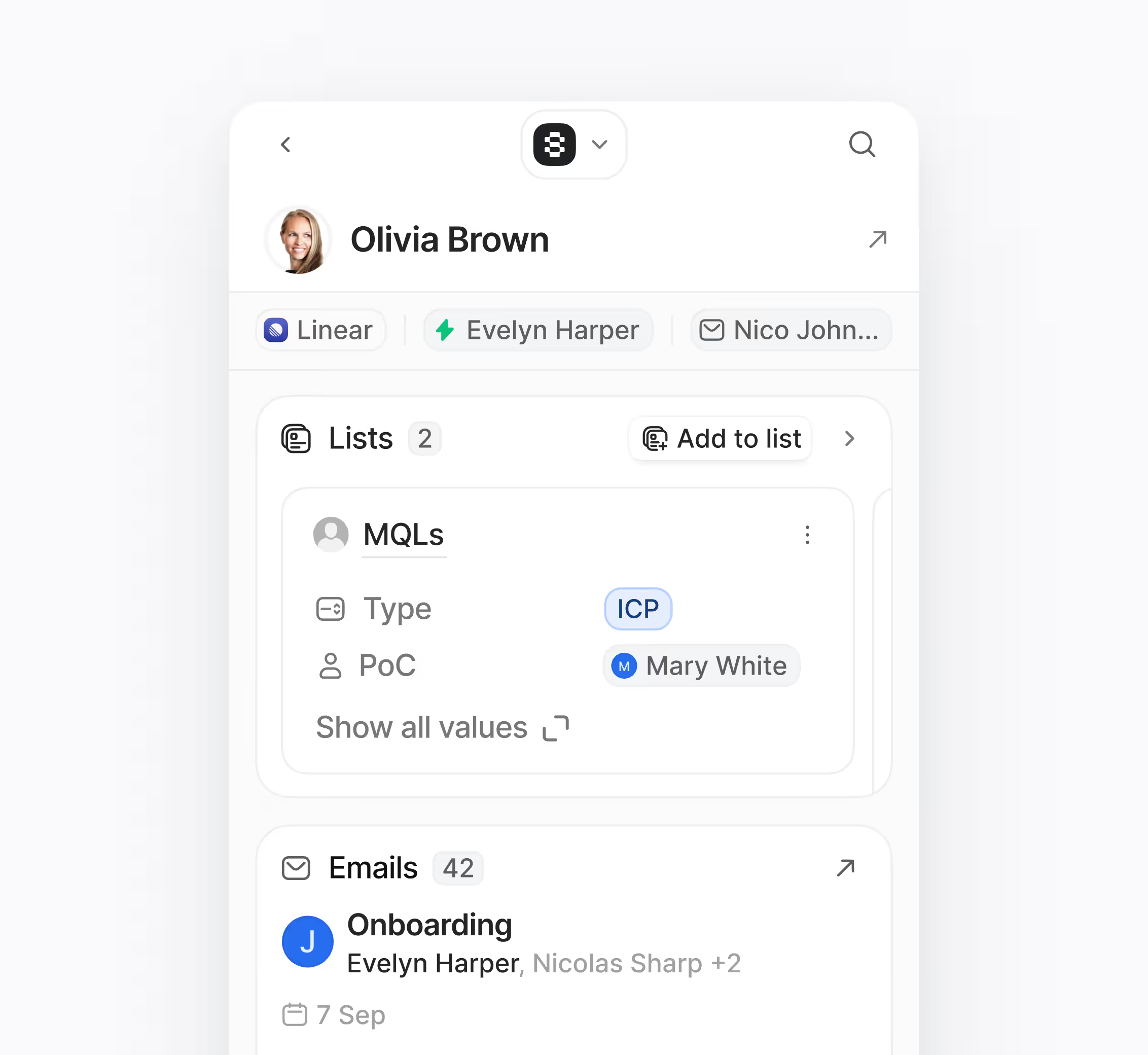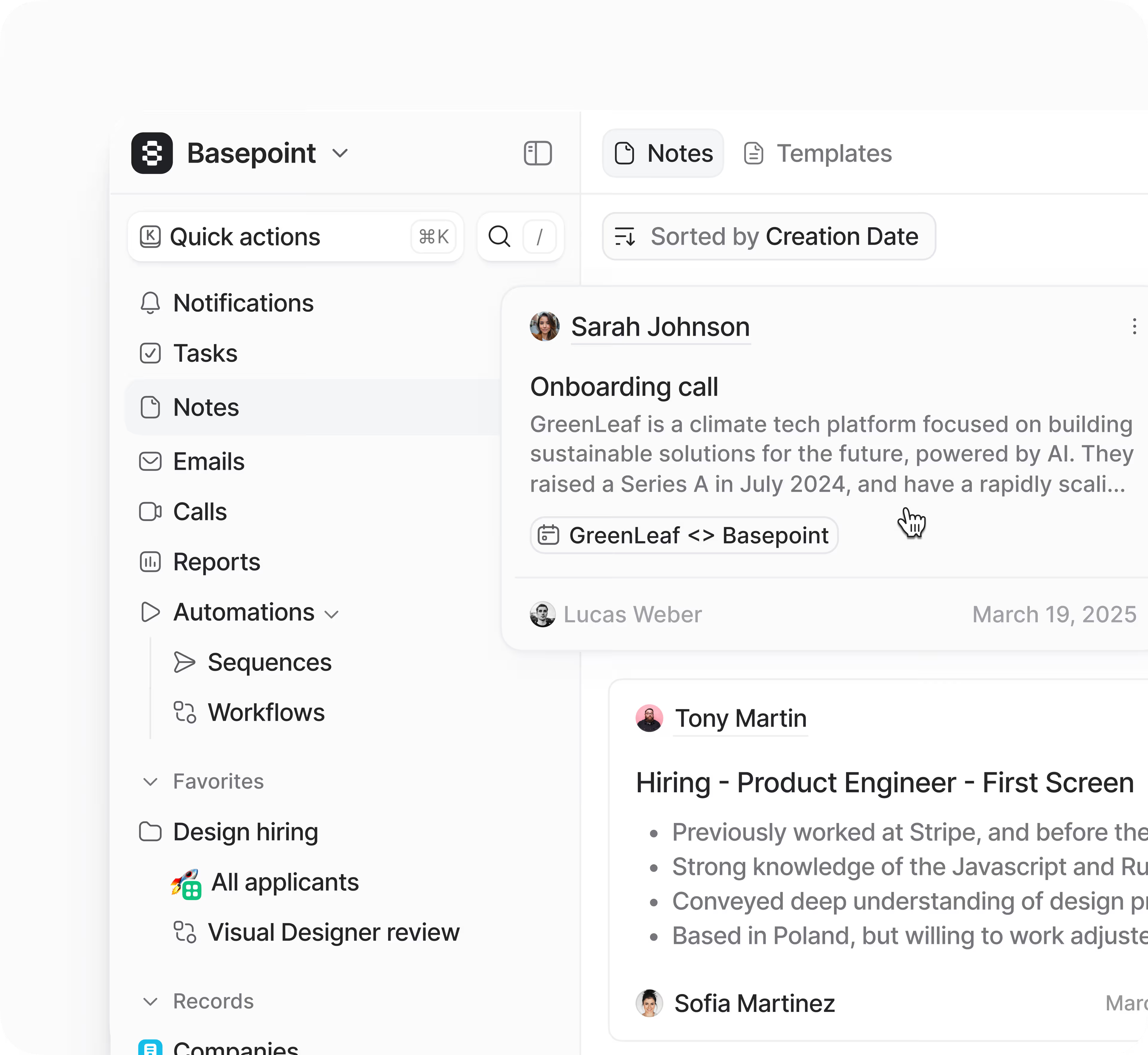What is productivity and collaboration in the Hoop customer platform?
Productivity and Collaboration within Hoop is a connected workspace that centralizes all communication, tasks, files, and customer context. It ensures teams have a unified view of every interaction, eliminating the need to switch between disparate tools. This feature is designed for any team—sales, service, or operations—that needs to coordinate work efficiently around customer records, from the first interaction to renewal.
The core benefit is moving work faster by providing immediate access to what is happening, who owns the next step, and all necessary background information. It's the central hub for coordinated work, focused on improving team alignment and efficiency.
Which pricing plans include the Productivity and Collaboration features?
This critical functionality is available across several Hoop platform tiers to support various business needs and scales. You can access core productivity and collaboration tools in the following plans:
Features scale with the plan; for example, the Pro and Enterprise plans typically offer more advanced workflow automation capacity, larger storage limits for shared files, and more granular role-based permissions compared to the Core plan. This tiered availability ensures that businesses of all sizes can leverage Hoop for effective teamwork and customer management.
Do technical skills or developers need to set up this feature?
No, you do not need developers to set up the Productivity and Collaboration features within the Hoop platform. The system is designed for business users to configure and deploy independently. All workflows, routing rules, team templates, and permissions are managed through a visual, no-code interface.
The system uses guided connectors for integrations, making connecting to your existing tools simple and fast. This straightforward setup means your team can begin unifying customer context, automating tasks, and seeing time-to-value almost immediately. You retain control over standardizing best practices without relying on IT resources.
What common tools integrate with Hoop for better alignment?
Hoop is designed to keep your teams aligned by integrating with the tools they already use every day. Seamless connections with common applications ensure that updates surface in the right channels and workflows remain unbroken. This prevents context switching and enhances productivity across your tech stack.
Common connections include:
- Email and calendars (Gmail, Outlook, Google/Microsoft calendars)
- Team chat applications (Slack, Teams)
- File storage solutions (Drive, OneDrive)
- Issue trackers and project management tools
These bi-directional integrations ensure that emails and chat conversations are logged on customer records and tasks created in Hoop can be seen in external work management platforms.
How does this feature support geographically distributed teams?
Hoop is fundamentally built for distributed teams, helping everyone stay in sync regardless of location or time zone. It achieves this by centralizing context and using consistent, reliable notification systems. Every team member operates from the same shared records and timelines.
Key mechanisms that support global teams include:
- Inline comments, @mentions, and notifications for real-time updates.
- Timezone-aware task assignment and scheduling to prevent missed deadlines.
- Multi-language user interface support for diverse global collaborators.
- Role-based permissions to ensure controlled access for remote staff.
This structure ensures critical conversations and next steps are transparent and accessible, reducing communication lag that often affects remote operations.
Can Hoop automate follow-ups and task handoffs between teams?
Yes, automation is a core component of this feature to help teams focus on high-value work instead of administrative busywork. Hoop allows you to trigger complex sequences based on changes to a record's status, service level agreements (SLAs), or specific field updates. This capability ensures that work never slips through the cracks during transitions between departments, such as from sales to support.
The platform supports several types of critical automations:
- Automatic task creation and assignment to the correct owner.
- Routing tasks and records based on defined rules.
- SLA and due date reminders and escalations.
- Triggering approvals or ownership changes upon status shifts.
By automating these handoffs and reminders, Hoop significantly streamlines workflows and enforces best practices across the organization.



.avif)