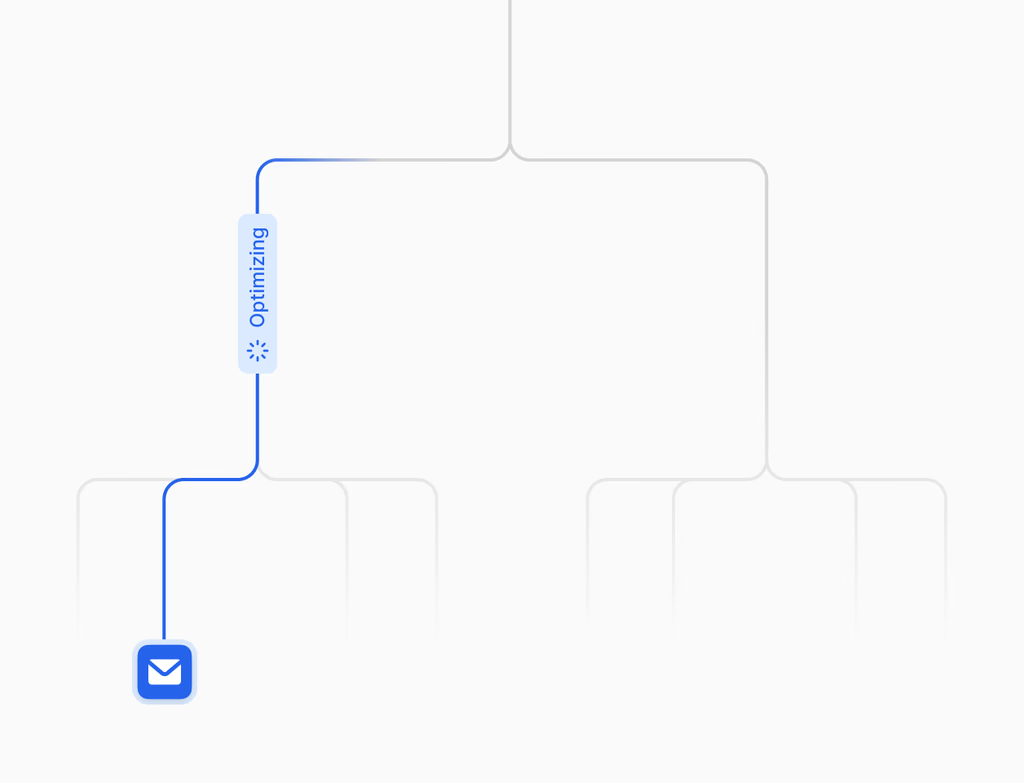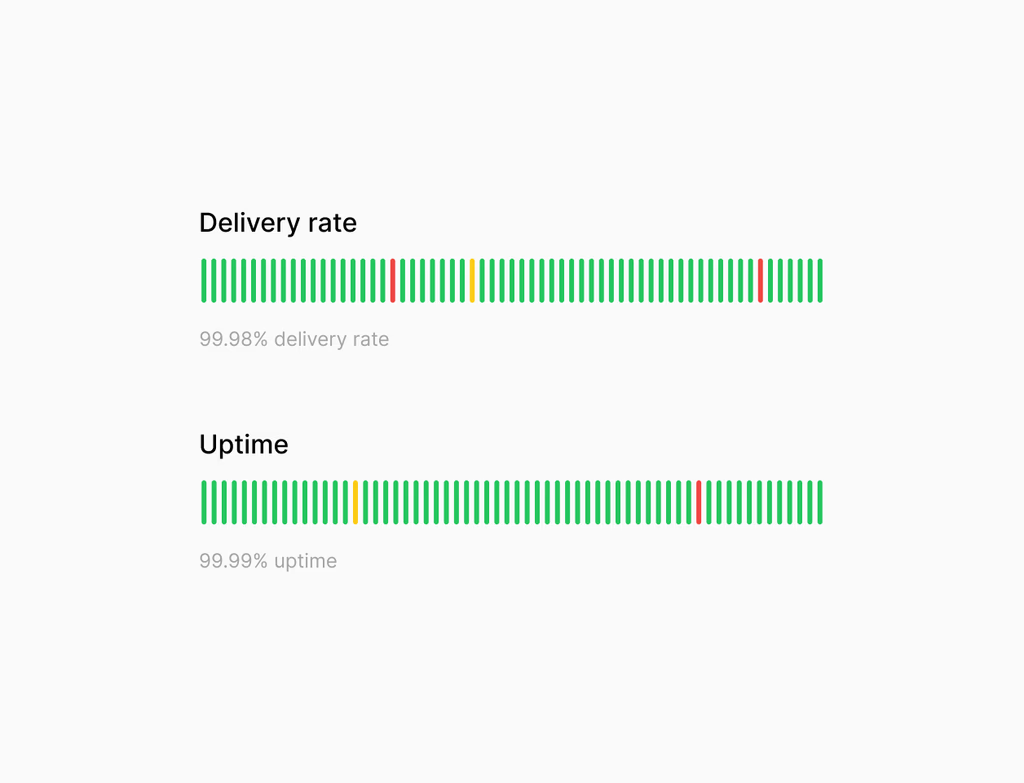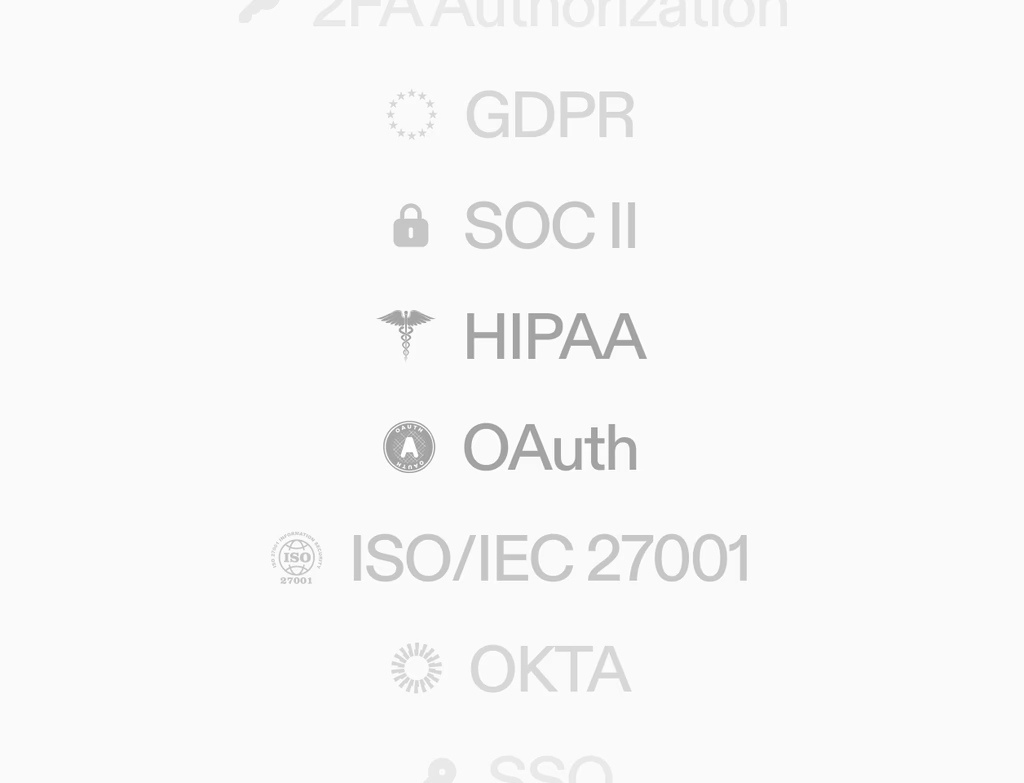What is Field Service Management Integration and who is it for?
Field Service Management Integration connects your existing FSM system directly to your customer relationship management (CRM) platform, Hoop. It is designed for businesses with field technicians, such as HVAC, plumbing, or home service companies, who want to unify their back office and field operations. The goal is to eliminate data silos and ensure everyone—from sales and dispatch to technicians and customers—has real-time, accurate information about every job.
This feature allows critical data like schedules, parts usage, invoices, and service photos to flow seamlessly between systems. You can create jobs from quotes and track the status on the customer timeline within Hoop, without forcing your crews to abandon their preferred mobile apps. It’s ideal for managers seeking better visibility and efficiency.
How does the integration work to keep dispatch and field teams synchronized?
The Hoop FSM Integration relies on two-way status and data synchronization between your chosen field service application and the Hoop platform. This ensures that any action taken in the field immediately updates the CRM record and vice versa, eliminating manual data entry.
Key synchronization benefits include:
- Two-way job status sync: Scheduled, en-route, on-site, and done.
- Automatic creation of jobs from leads or accepted quotes in Hoop.
- Real-time syncing of labor, materials, and mobile artifacts (photos, signatures).
- Technician assignment informed by calendars, skills, and region constraints.
By automating the data flow, Hoop ensures dispatchers stay informed, customers receive timely updates, and billing begins immediately upon job completion.
Do I need to switch FSM providers to use this Hoop feature?
No, you absolutely do not need to switch your current FSM provider to utilize this integration within Hoop. The primary benefit of the Field Service Management Integration is its compatibility with major third-party FSM solutions. It centralizes customer context, communications, and reporting within the Hoop platform without disrupting your field teams' existing workflows or mobile applications.
Hoop supports a robust integration model that manages the crucial two-way sync for work orders, appointments, labor, and materials. This means your technicians continue to use the tools they know and trust for on-site execution, while all the valuable data flows back instantly to your Hoop CRM. This setup drastically speeds up your time-to-value, as there is minimal change management required for your field crews.
What pricing plans include the Field Service Management Integration feature?
The Field Service Management Integration feature is available across our core, pro, and enterprise pricing plans. The depth of the integration, specific usage limits, and advanced routing capabilities may vary depending on the chosen tier. All plans offer the essential two-way data synchronization required for basic FSM connectivity.
Customers on the Core plan receive standard synchronization and tracking capabilities. The Pro plan adds advanced features such as priority-based SLA tracking and more comprehensive automated customer communications. The Enterprise plan provides the full suite of FSM integration tools, including multi-branch support, subcontractor access controls, and enhanced reporting dashboards. Contact our sales team to determine which plan best supports the volume and complexity of your service operations.
How is customer and job data secured and handled within the Hoop platform?
Data security and privacy are top priorities for Hoop. When data syncs from your FSM into Hoop, it is protected by industry-standard encryption protocols, both in transit and at rest. We maintain strict compliance with data handling regulations to ensure that sensitive customer and job information remains confidential and secure.
Key security practices include:
- Role-based access control (RBAC) to limit data visibility based on user permissions.
- Data anonymization for generalized analytics and reporting.
- Regular security audits and updates to the integration pipeline.
The integration de-duplicates data upon arrival, especially from offline job sites, ensuring data integrity. Hoop provides a secure, reliable environment for managing the unified service history.
What is the process for migrating existing FSM data into Hoop?
The migration process is designed to be streamlined, focusing on connecting your existing FSM environment rather than importing all historical data into Hoop itself. Since the integration is focused on centralizing current and future work orders in the CRM, a full, one-time data dump is often unnecessary. However, Hoop ensures smooth data continuity for in-progress jobs.
The setup involves these steps:
- Connecting the API credentials between Hoop and your FSM platform.
- Mapping critical fields (e.g., customer ID, job status, technician ID).
- Initiating the two-way sync for active work orders.
Typically, the initial connection and mapping can be completed quickly, and live sync begins immediately. This process allows your team to gain the benefits of unified dispatch and customer experience within Hoop almost immediately, maximizing your return on investment.