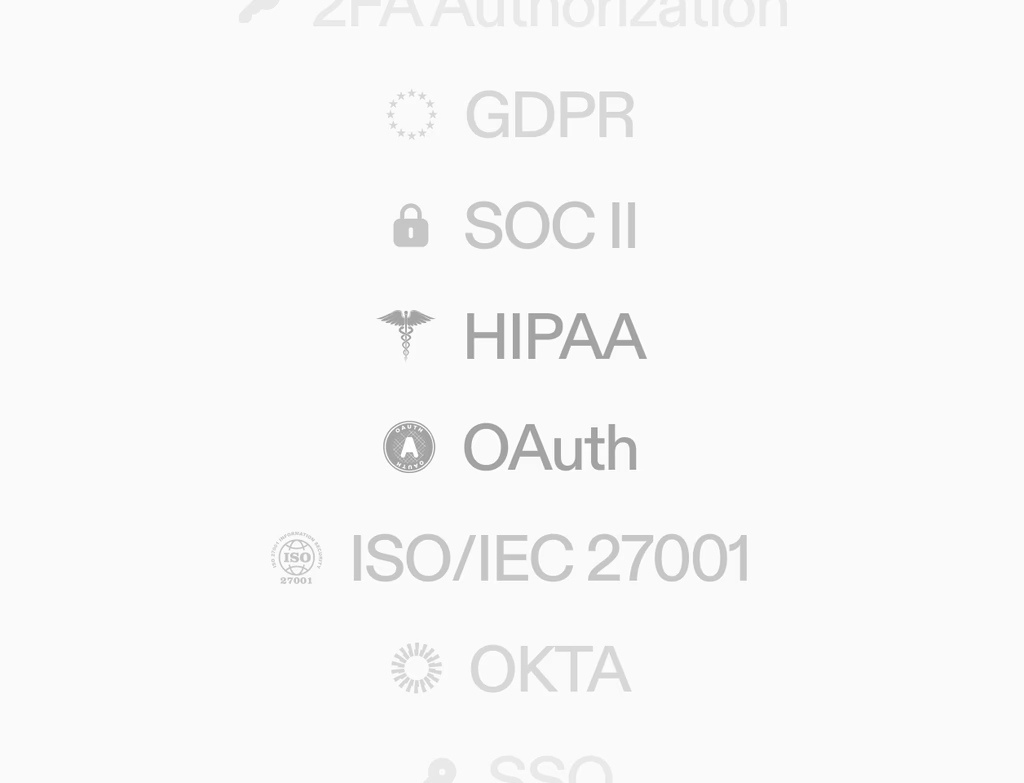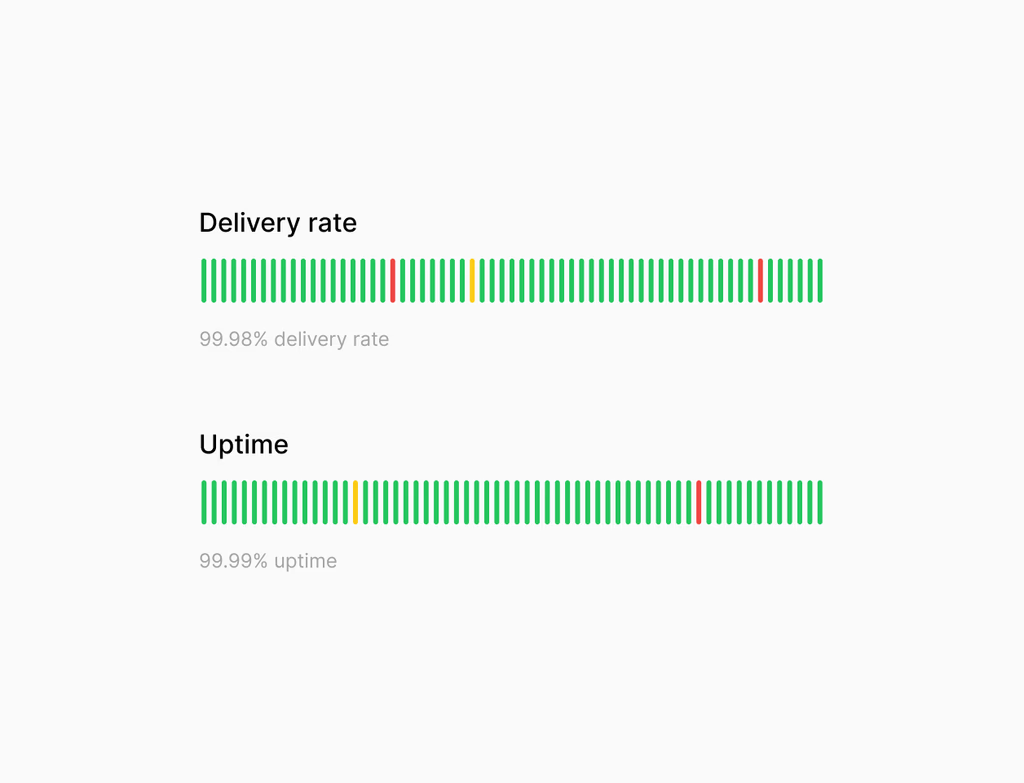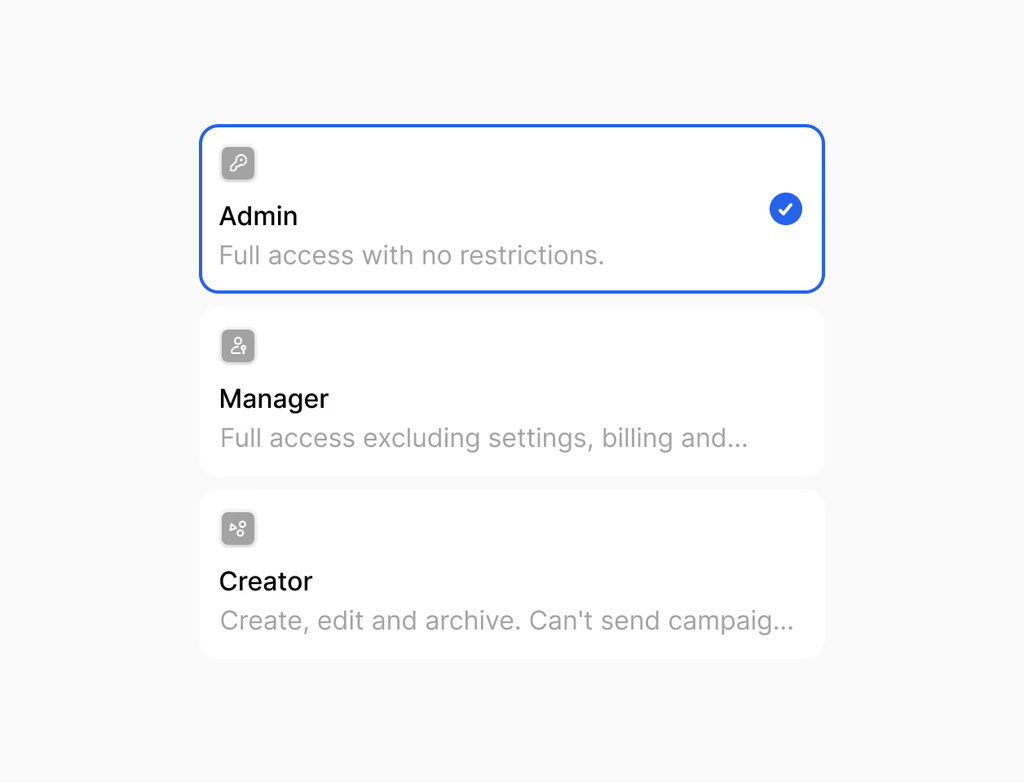What is Data Quality Overview and who benefits from using it?
Data Quality Overview is your central command center within the Hoop platform, designed to track the overall health, consistency, and reliability of your CRM data. It continuously monitors your records, identifies common data issues, and suggests actionable fixes to maintain a trustworthy database.
This feature is essential for operations teams, data analysts, and any user who relies on accurate CRM information for reporting, segmentation, or outreach. By providing a single view of data health, it ensures that sales and marketing efforts are based on clean, enriched, and up-to-date information, ultimately leading to better business outcomes and more reliable trend analysis.
How does Data Quality Overview work to automatically fix common data culprits?
The feature actively scans your CRM data for several key categories of common issues, providing detailed alerts and enabling guided fixes. This automated process saves significant time compared to manual data scrubbing.
The system focuses on the most frequent problems that erode data trust:
- Duplicates: It identifies look-alike contacts and companies, offering confident merge recommendations to consolidate records.
- Formatting: It standardizes phone numbers, dates, and capitalization, ensuring reliable and uniform data across all fields.
- Enrichment: It fills in missing details by leveraging available conversations and other approved data sources within Hoop, making your records more complete.
What proactive alerts and digests help teams stay ahead of data issues?
Data Quality Overview provides automated alerts and regular digests to ensure teams are immediately aware of new issues and overall data trends without constantly monitoring the dashboard. This mechanism helps teams focus their efforts efficiently and prevent minor issues from becoming major problems.
Key proactive communications include:
- Weekly data quality digests that summarize changes, resolved issues, and outstanding problems across your CRM.
- Property anomaly banners that appear instantly to catch any out-of-range updates or unusual changes to critical data fields.
- Detailed issue breakdowns by type, helping management quickly prioritize which areas need immediate team attention and resources.
How do I set up governance rules to prevent bad data from entering the CRM?
Setting up governance within Data Quality Overview involves defining preventative measures and ensuring accountability for all data changes. This moves beyond fixing existing problems to stopping bad data at the source, which is crucial for long-term data reliability within the Hoop ecosystem.
You can establish control through:
- Implementing required fields on critical forms and data objects to ensure essential information is always captured.
- Setting up validation rules and approval checkpoints for updates or new record creation, requiring sign-off before changes are applied.
- Maintaining a comprehensive audit trail of all merges, formatting changes, and updates, ensuring full accountability among team members.
Which Hoop pricing plans include access to the Data Quality Overview feature?
The core functionality of Data Quality Overview is available across most of Hoop's primary offerings. This ensures that a wide range of customers can benefit from improved data hygiene and reliability from day one.
The feature is available in the following plans:
- Core Plan: Includes basic monitoring capabilities, weekly digests, and detection for duplicates and formatting issues.
- Pro Plan: Adds advanced enrichment capabilities, detailed property anomaly banners, and full access to governance rules and audit trails.
- Enterprise Plan: Provides the full suite of tools, including custom validation rules, higher limits on automated fixes, and dedicated data reliability trend reporting for high-volume users.
What level of security and auditability is offered for data changes and fixes?
Hoop ensures a high level of security and transparency when it comes to managing data quality. All fixes applied through the Data Quality Overview are logged and traceable, giving users full control and visibility over every modification to their CRM records.
Key security and audit features include:
- Fix logs that document "before" and "after" values for every automated or manual correction, providing an undeniable trail for stakeholders.
- User-level permissions govern who can approve and apply fixes, ensuring only authorized personnel can make system-wide data changes.
- The entire process adheres to standard data privacy protocols, maintaining the integrity and compliance of your customer information throughout the clean-up process.
What issues are covered by the Data Quality Overview and how can I track improvements?
Data Quality Overview covers a comprehensive range of issues to ensure your CRM data is clean, complete, and trustworthy. This broad coverage allows teams to address the most common data decay factors efficiently.
The primary issues targeted include:
- Duplicates: Identification and merging of look-alike contacts and companies.
- Missing Values: Gaps in records that are addressed through enrichment.
- Inconsistent Formats: Non-standard capitalization, dates, and phone number structures.
- Anomalous Changes: Out-of-range updates to property values that may indicate errors.
Improvements are tracked using health scores by object, property, and trend reports that show measurable progress over defined periods.