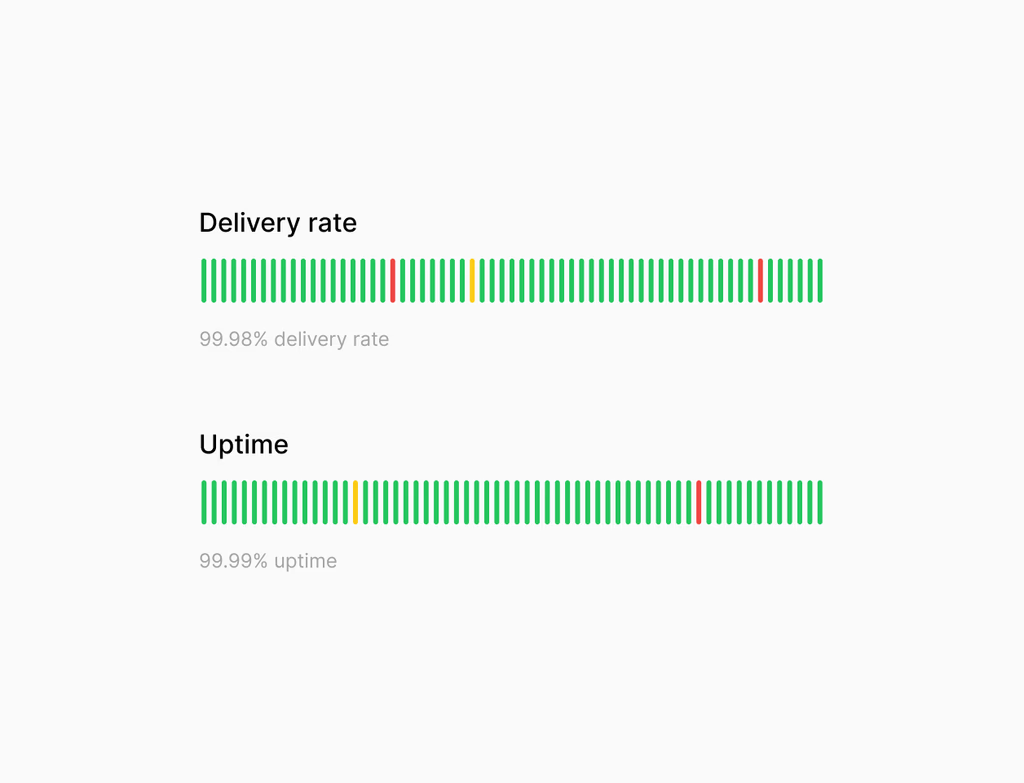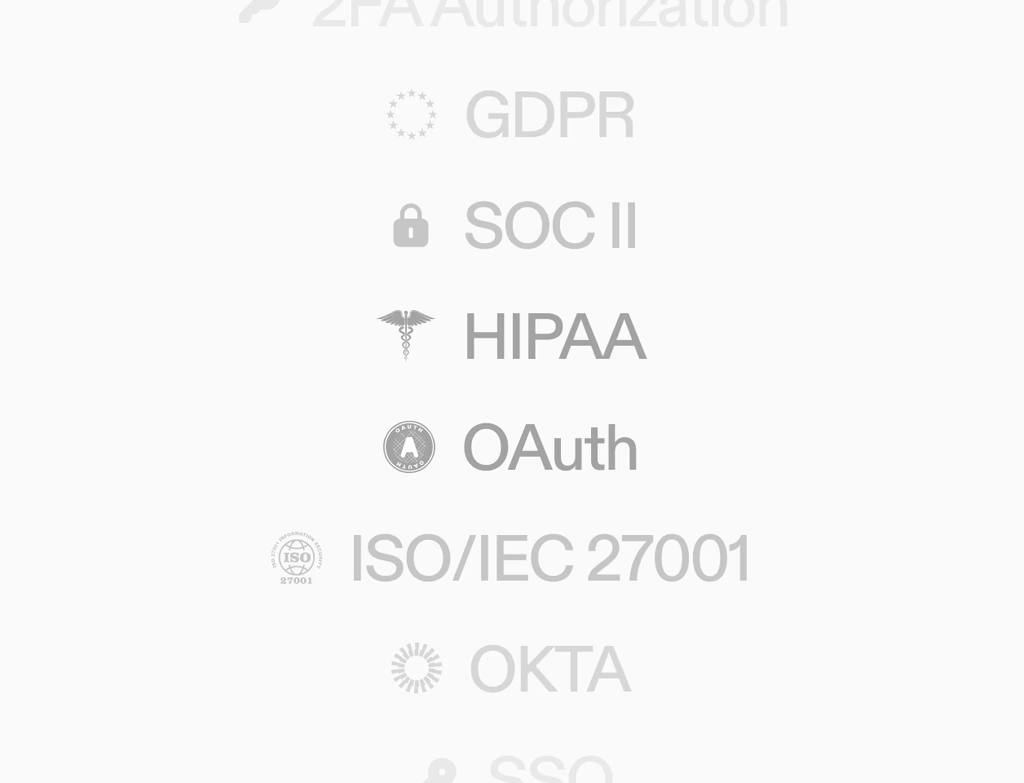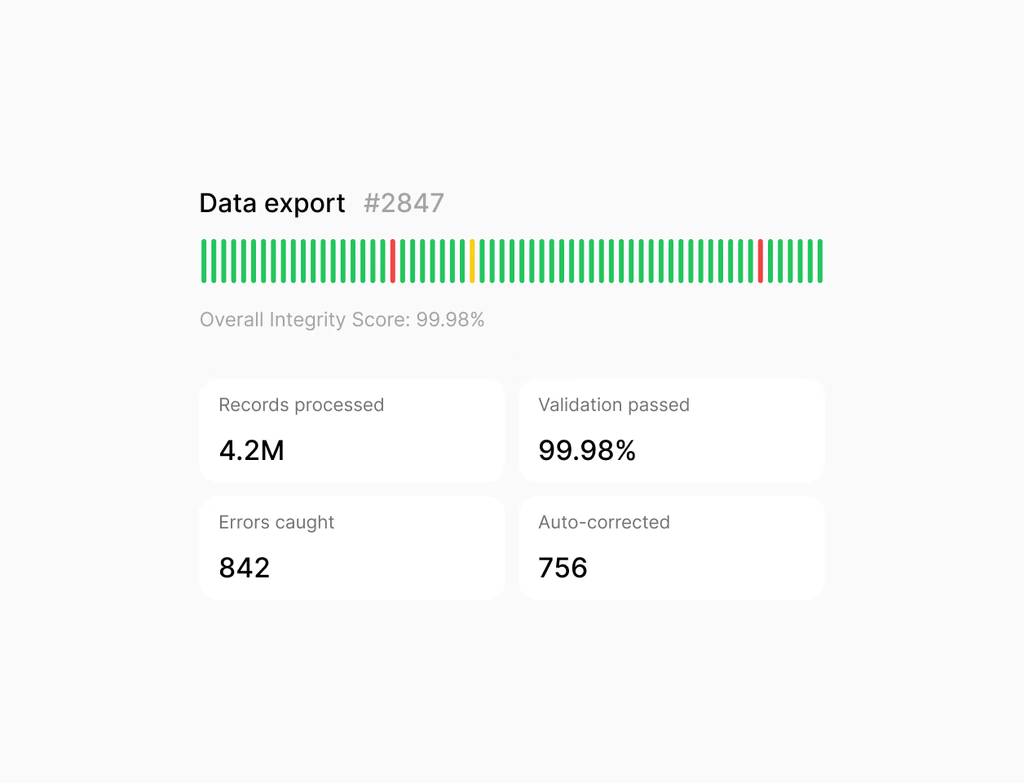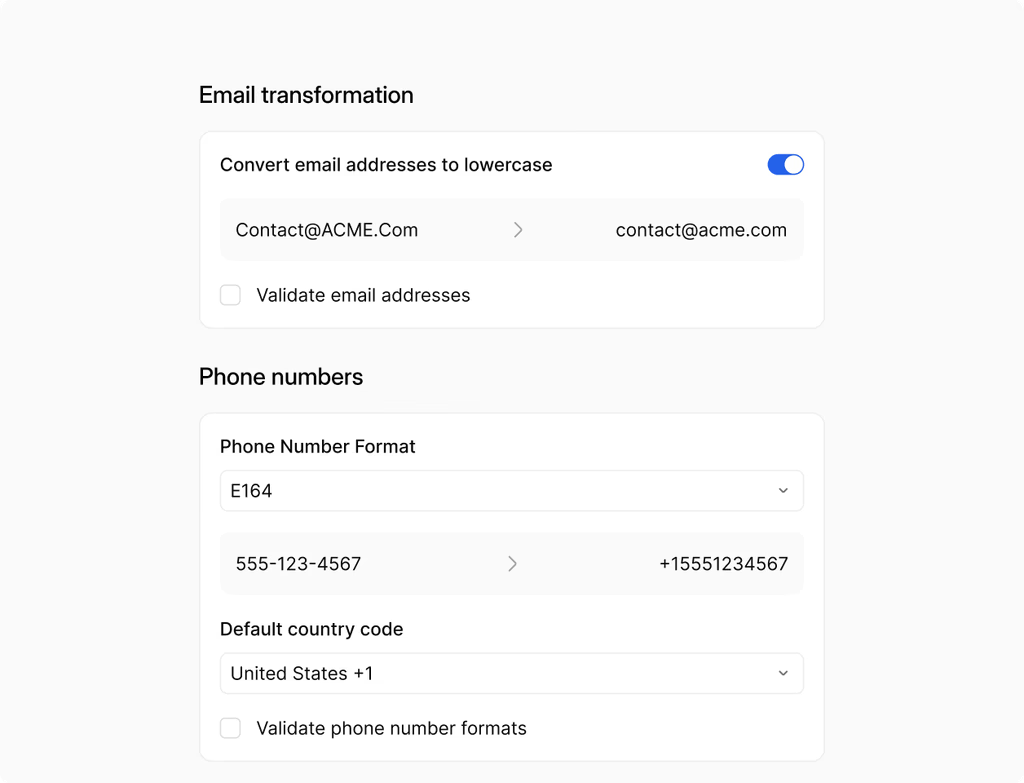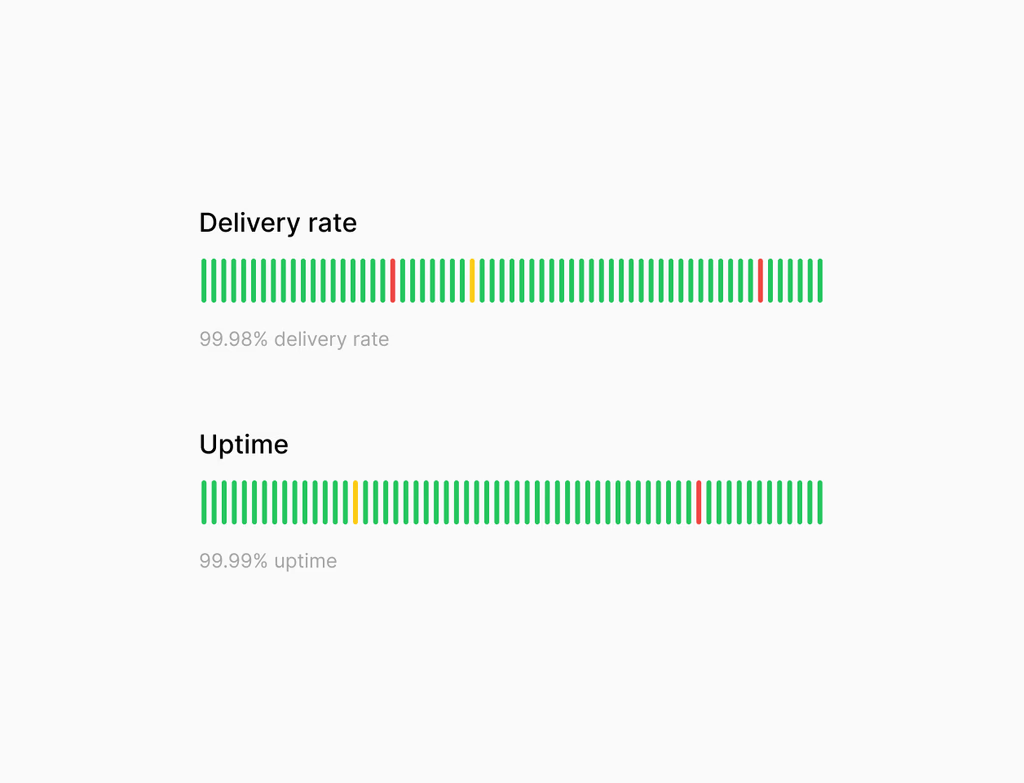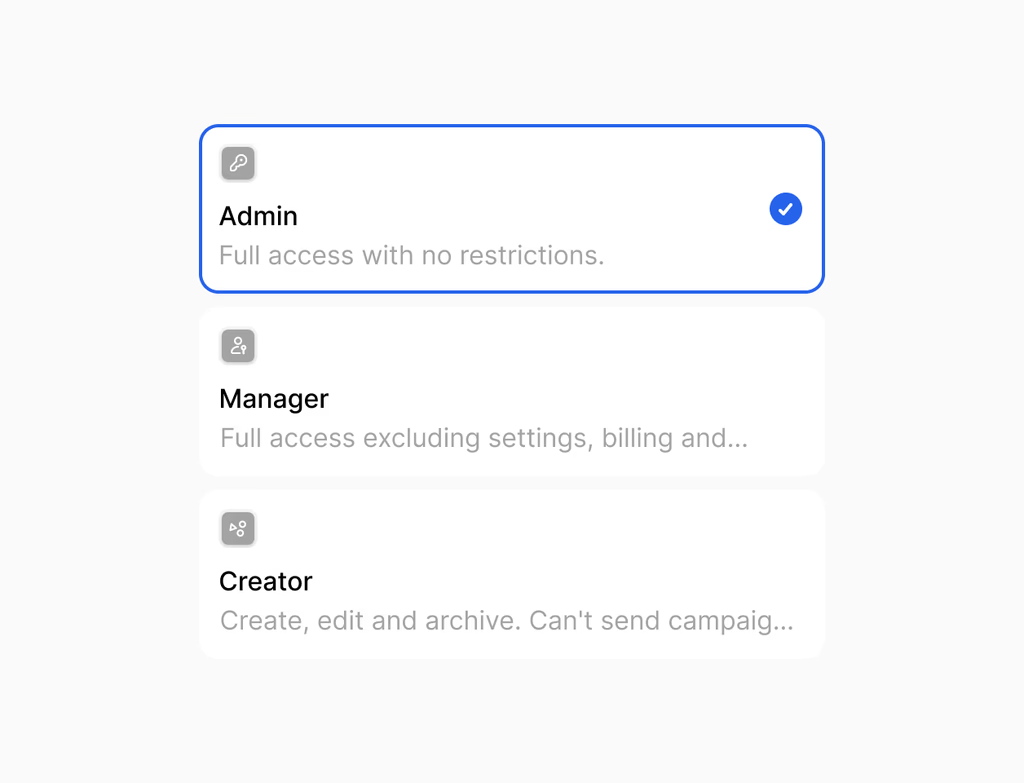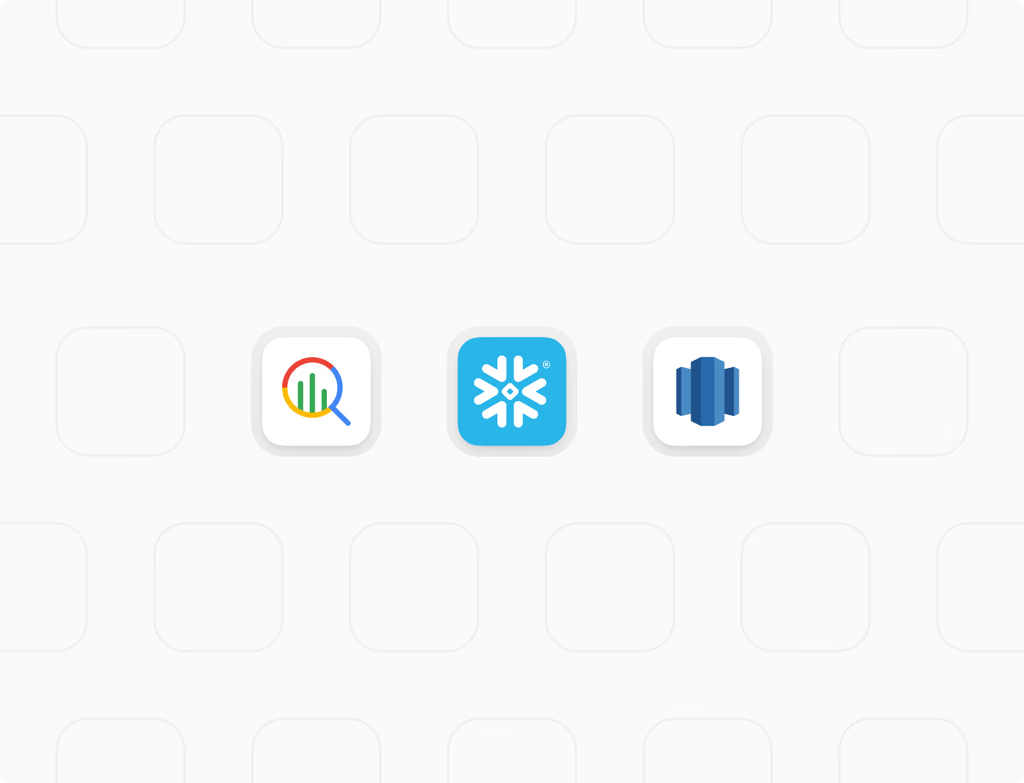What is the Automatic Duplicate Detection feature and what problem does it solve?
Automatic Duplicate Detection uses AI and smart matching logic to identify and merge redundant records within your customer database. This essential tool ensures your data remains clean and accurate, preventing errors in reporting, marketing segmentation, and sales outreach efforts.
For any organization relying on data integrity, especially in CRM, this feature is critical. It catches duplicates before they pollute your data, allowing teams to merge confidently with a guided review process. It ensures sales representatives and marketers always interact with the most complete, single source of truth for every contact or company, driving greater efficiency.
How does the Hoop platform detect potential duplicates with high precision?
The Hoop platform employs powerful algorithms and configurable rules to surface suspicious record pairs. Detection relies on fuzzy logic to catch near-duplicates and typos, ensuring even minor inconsistencies do not lead to missed matches. The system prioritizes batch reviews based on a confidence score, helping administrators tackle the most likely duplicates first.
The matching process is highly configurable and leverages multiple data points simultaneously:
- Matching by email, domain, and phone number.
- Fuzzy matching for name similarities and minor data typos.
- Matching based on other configurable properties specific to your data model.
How are historical activities and data associations handled during the record merging process?
You can be assured that merging records will not lead to the deletion of important historical data or context. The system is designed for resolution without losing context.
When you merge two records using the guided merging process in Hoop, the system automatically carries all related activities and associations over to the chosen master record. This includes associated items such as:
- Active and closed deals or opportunities.
- Customer support tickets and issues.
- Past activities, communication logs, and notes.
The merging process also provides an activity log, so you can see who merged what and when, ensuring full auditability of all data clean-up actions.
What controls are available for administrators to govern duplicate merging across the organization?
Hoop ensures that while the system handles automated checks, human control and strong governance are maintained. Administrators define the rules and thresholds that fit their specific data model and governance standards.
For governing merge actions at scale, administrators can:
- Set role-based permissions for exactly who can perform merges.
- Require approval steps for large batches or higher-risk merging actions.
- Export review lists to facilitate team collaboration and consensus before merging.
This allows you to continuously improve the quality of your data by adjusting matching rules as patterns evolve, while keeping firm control over critical database changes.
Which record types can currently be managed by the Automatic Duplicate Detection system?
By default, the Automatic Duplicate Detection feature within the Hoop platform focuses on the foundational relationship objects in your CRM database.
The standard supported objects for immediate duplicate detection are:
- Contacts (individual people records).
- Companies (organizational accounts).
Support for additional objects beyond these core types is available. This customization depends on your specific plan and the configuration requirements for your unique setup in Hoop. If you need to detect duplicates across custom objects, please review your enterprise plan details.
What are the crucial steps for setting up and deploying this feature efficiently?
Setting up Automatic Duplicate Detection involves a few key steps to ensure it aligns perfectly with your data governance policies. The feature typically requires minimal setup time, often taking less than one day to activate and begin running initial scans.
The deployment process involves:
- Defining the criteria and thresholds for fuzzy and exact matching.
- Configuring user permissions to restrict who can initiate and approve merges.
- Performing an initial scan to surface high-confidence duplicates for batch review.
Most users start seeing immediate time-to-value by cleaning their existing database backlog within the first week. Continuous data quality improvement becomes a routine KPI thereafter.
Is this essential duplicate detection capability included in all Hoop subscription tiers?
No, the availability of the Automatic Duplicate Detection feature varies depending on your Hoop subscription plan. This powerful data quality tool is included in the core, pro, and enterprise tiers.
While the feature is generally accessible across these plans, the scope of functionality can change. For example, support for additional object types beyond the default contacts and companies is typically reserved for higher-tier plans like Pro and Enterprise. Users on the Core plan benefit from the basic functionality, while those on Enterprise gain advanced governance features such as requiring approvals for large batches and extensive activity log auditability.



.avif)