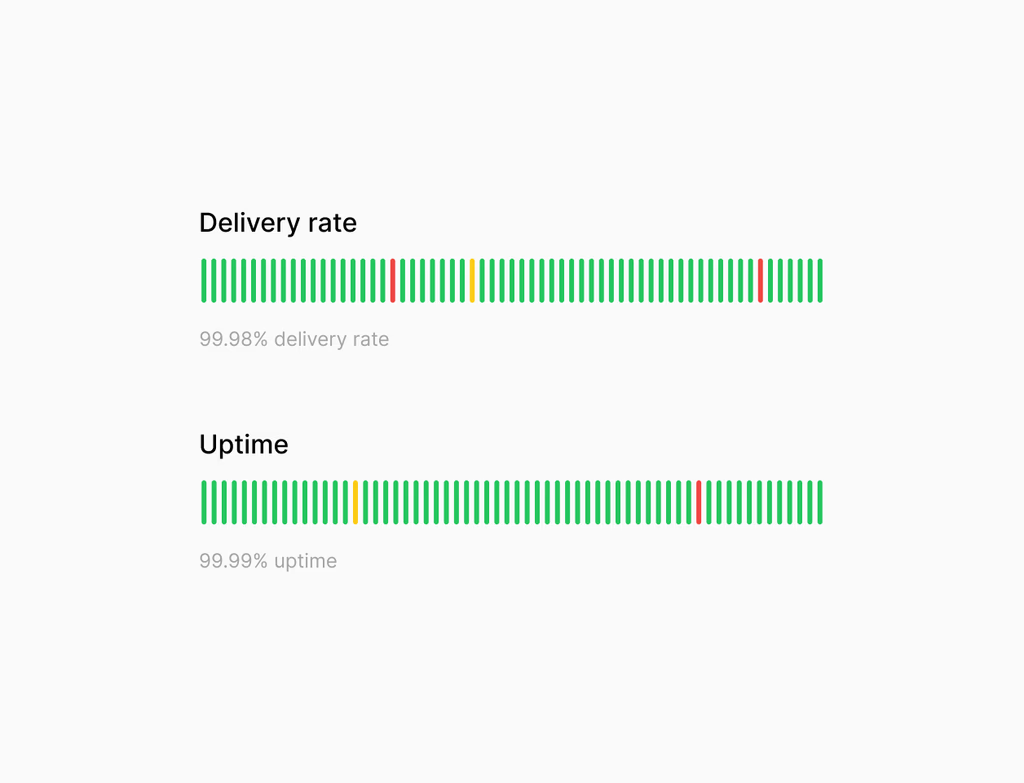What types of CRM data can I migrate into Hoop?
The CRM Data Import feature in Hoop allows you to bring over comprehensive data sets that drive your business operations. This includes core objects necessary for managing your customer relationships and commerce activities.
You can import fundamental record types like contacts, companies, deals, tickets, products, and line items. Furthermore, Hoop supports the migration of custom objects that are unique to your business structure.
In addition to these objects, you can migrate associated activities, ensuring your teams have complete timelines and context from day one. These activities include:
- Emails and meeting logs.
- Calls, notes, and tasks tied to the right records.
This ensures that when you switch to Hoop, all historical interactions are preserved and linked correctly.
How does Hoop manage record associations during the import process?
Hoop ensures that your related records are correctly connected, maintaining the full context of your data. Associations work by using unique identifiers or common keys between your data sets.
You have flexibility in how you establish these links. You can create connections within a single file using unique IDs assigned to your records. Alternatively, you can use two separate files that share a matching key, such as an email address or domain name, to correctly associate the records at scale. Moreover, you can apply custom association labels that describe the relationship between records, helping your representatives understand the context instantly. For complete timelines and reporting, this feature also ensures calls, emails, and meetings are attached to their correct objects.
What is Hoop's approach to handling data duplicates when importing?
Data quality is a priority for Hoop. The import process actively checks for potential duplicate records using common identifiers like email addresses, phone numbers, or domain names.
When the system detects a potential match with an existing record, you have control over the outcome. Imports can be configured to update the existing record with the new information, or to create a new record if you prefer to maintain both entries. Post-import, you receive a detailed summary allowing you to review all potential duplicates. You can then use Hoop's built-in tools to merge records, ensuring your data remains accurate, clean, and trustworthy for all teams using the platform.
How long should I expect the CRM data import process to take?
The duration of a CRM data import into Hoop is variable. Timing largely depends on three key factors: the overall size of the files you are uploading, the total number of different object types you are migrating, and the extent of the data validation checks required.
Smaller, simpler imports might finish quickly, often in just a few minutes, while larger, more complex migrations can take several hours. The good news is that the process runs in the background. You are free to continue working within Hoop while the import processes. Once the task is complete, you receive a detailed summary. This summary highlights any issues that may require your attention and quick fixes, allowing for a swift time to value.
Which pricing plans include the CRM Data Import feature?
The CRM Data Import feature is available across several subscription tiers within the Hoop platform, catering to businesses of various sizes and needs. This powerful migration tool is included with the following plans:
- Core plan: Provides essential import capabilities for foundational data migrations.
- Pro plan: Offers enhanced import limits and more sophisticated validation features for growing teams.
- Enterprise plan: Includes the most robust tools, support for larger datasets, complex custom object imports, and dedicated migration assistance.
This tiered availability ensures that whether you are performing a one-time lift or integrating ongoing data syncs, you can access the appropriate level of import functionality needed for your organization's scale and complexity.
What are the file best practices for a successful migration?
To ensure your migration is as quick and error-free as possible, follow these file preparation best practices for use with Hoop's CRM Data Import tool. Your files must be in CSV, XLS, or XLSX format, each with a single header row to allow for auto-mapping.
Additionally, focus on data standardization:
- Include stable unique identifiers for every record to guarantee correct linking.
- Standardize data formats for fields such as emails, phone numbers, and dates before uploading.
- Split very large data sets into smaller, manageable batches to speed up the validation and processing time, which minimizes errors.
These practices allow the auto-mapping feature to correctly match your file headers to the appropriate Hoop properties, streamlining the entire migration process.



.avif)