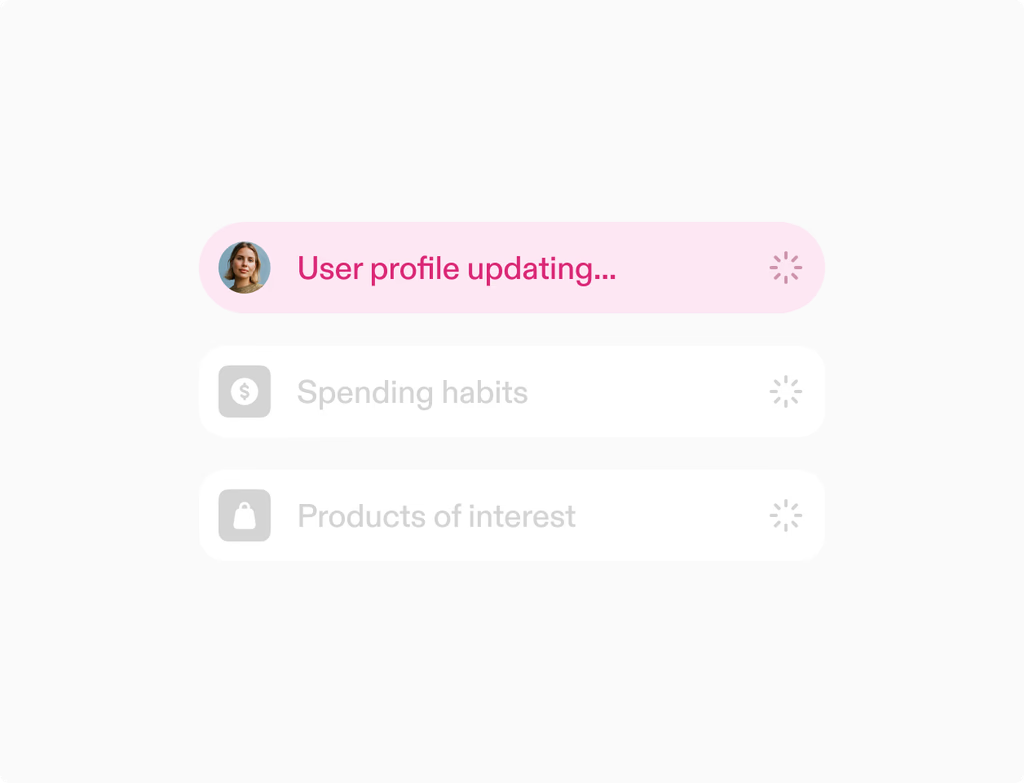Does the Hoop Business Card Scanner work when I am offline?
Yes, the Business Card Scanner is designed to support field and event work, ensuring you never miss a lead capture opportunity due to poor connectivity. When you are offline, all your scanned business cards are securely queued within the Hoop mobile app. Once your device reconnects to the internet, whether via Wi-Fi or cellular data, the queued scans automatically sync to your CRM. This process guarantees that all captured lead data is accurately saved, mapped, and ready for immediate follow-up by your sales team, maintaining a seamless workflow.
What are the key benefits of using this scanner feature on Hoop?
The primary benefit is the dramatic acceleration of lead entry and follow-up. You eliminate hours of manual data entry, which frees your team to focus on selling. The machine learning technology within the Hoop scanner ensures high data quality, automatically mapping details like name, title, and email to the correct CRM fields. Clean, accurate data is immediately available to trigger critical next steps.
Key benefits include:
- Instant contact creation at events or in the field.
- Reduced human error with AI-driven data mapping.
- Faster follow-up enabled by immediate CRM sync.
- Ability to tag contacts by event for ROI tracking.
How does the Business Card Scanner ensure data quality and prevent duplicates?
The Hoop Business Card Scanner uses sophisticated AI that continuously improves its accuracy in mapping card details to CRM fields over time. After the initial scan, you have an opportunity to quickly review and edit the contact record before saving, allowing you to fix any edge cases or minor discrepancies instantly. More importantly, the feature integrates with your CRM's existing match rules and alerts to actively prevent duplicates.
This proactive approach means you avoid creating redundant contact records, ensuring your database remains clean and trustworthy. You can configure your instance of Hoop to alert users immediately if a scanned card matches an existing contact based on criteria like email address or phone number, giving you the choice to merge or update the record instead of creating a new one.
What is the cost of using the Business Card Scanner feature on Hoop?
The Business Card Scanner is available across the core, pro, and enterprise pricing plans offered by Hoop. The feature is truly free to use in terms of usage limits, meaning you get unlimited scans regardless of your plan—there are no hidden per-scan or volume fees. Your ability to scan as many cards as you like is standard.
However, the value comes from the integration with the underlying platform features. Higher-tier plans like pro and enterprise grant access to more advanced post-scan automations, such as creating complex sequences or leveraging sophisticated attribution reporting to measure the true impact of event-sourced leads on your pipeline and revenue. This scaling ensures the tool grows with your team's needs.
How quickly can my team set up the scanner and start capturing leads?
The setup for the Business Card Scanner is designed for speed and simplicity, often taking less than five minutes for a team member to get started. Since it is a feature within the Hoop mobile application, there are no complex installations required—simply download or update the app.
Team training is minimal because the process is highly intuitive: point, scan, and sync. The time to value is instantaneous; the very first card scanned is immediately available as a CRM contact. For optimal ROI tracking and automated workflows, administrators may spend a brief time setting up event tags and initial follow-up sequences in the Hoop platform backend, which ensures leads are auto-assigned and nurtured right away.
Can I capture notes or scan information from both sides of a business card?
Yes, the Hoop Business Card Scanner fully supports capturing comprehensive information beyond the standard contact fields. While the AI focuses on extracting core details like name and contact information from the main side, the application provides a dedicated function for capturing additional context. You can easily capture notes, secondary details, or information from the back of a card and attach it directly to the contact record.
This is crucial for providing sales context. For instance, you can use this functionality to record:
- Specific product interest discussed.
- Next steps or commitments made.
- Notes on the person's role or decision-making power.
These details are vital for personalized follow-up and are immediately synced along with the core data.
What kind of post-scan actions and attribution reports does the feature support?
The Hoop Business Card Scanner acts as the starting point for powerful automation and reporting within the platform. Once a card is scanned and saved, the system can automatically trigger a variety of next steps to engage the lead instantly.
These instant actions include:
- Creating follow-up tasks for the assigned owner.
- Enrolling the new contact into specific sales sequences.
- Adding the contact to appropriate nurture lists.
For measuring impact, the scanner allows for robust attribution. You can track these event-sourced contacts all the way through meetings, pipeline progression, and final revenue generation. The reporting dashboard provides cohorts for event leads over time and quality checks for recent imports, giving you a clear view of event ROI.