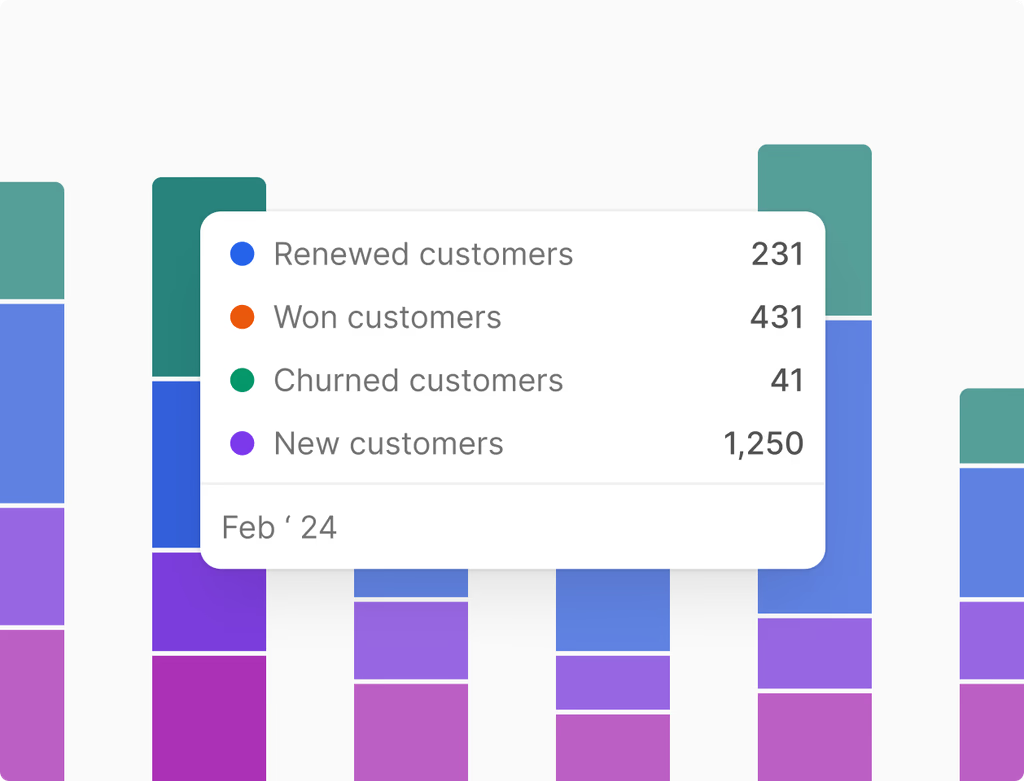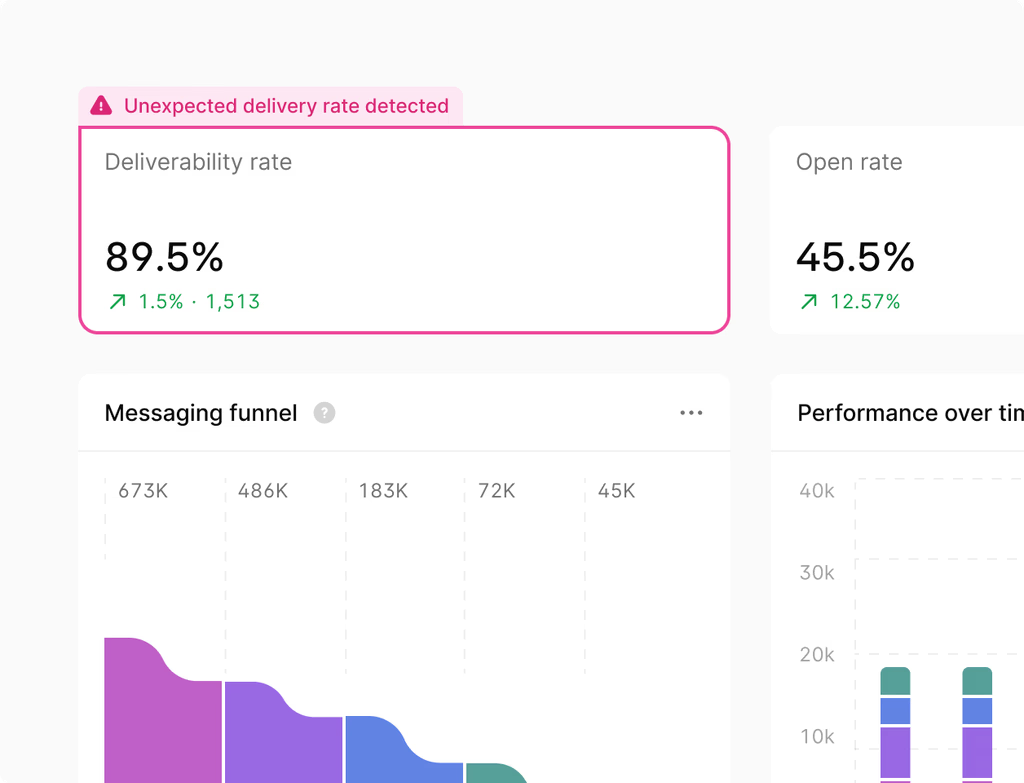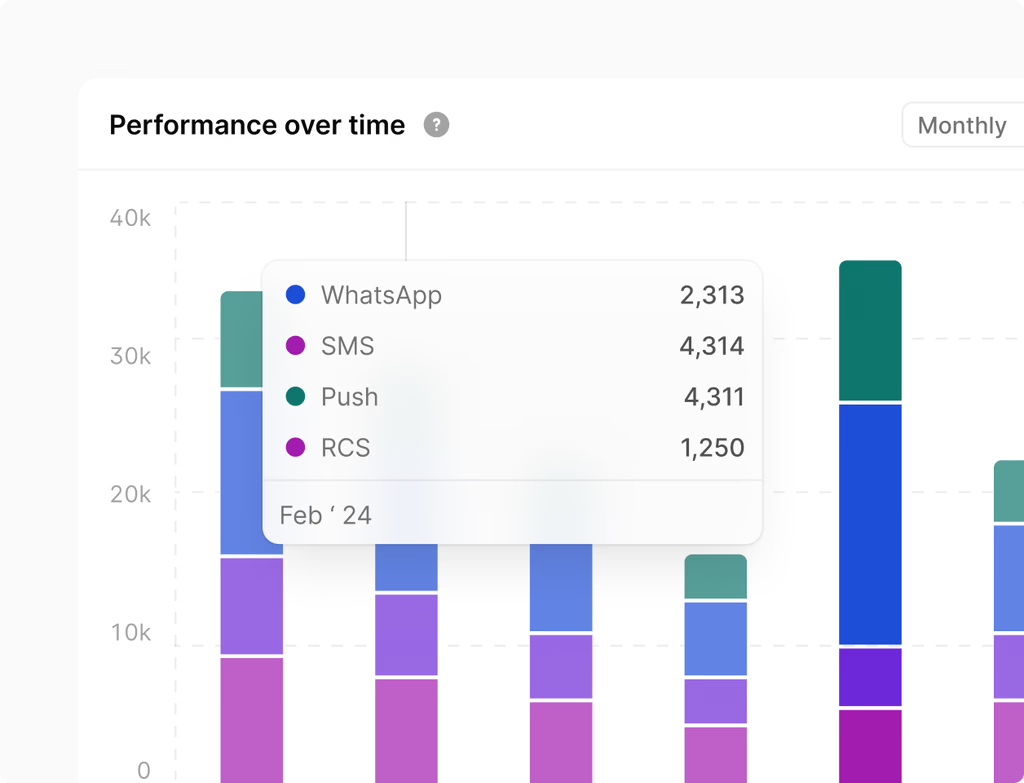What are Hoop AI Overviews and who benefits most from them?
Hoop AI Overviews use artificial intelligence to summarize contacts, companies, deals, and tickets within the CRM. They are designed to surface key details, identify potential blockers, and suggest actionable next steps in plain language.
This feature is most valuable for sales representatives, support agents, and managers who need to quickly gain context without wading through extensive timelines. It reduces prep time and ensures conversations are always relevant. Essentially, anyone who interacts with customer or deal records in Hoop and requires an instant, reliable summary will find AI Overviews essential for moving faster with confidence.
Key users include:
- Sales Representatives seeking context before calls.
- Support Agents needing to understand issue history.
- Managers looking for high-level summaries across their team's book of business.
How do AI Overviews function and what are their primary benefits?
AI Overviews pull data directly from the Hoop CRM timeline and the properties you trust. They continuously update as new activity—like emails, calls, or chat logs—lands in the system. This process keeps the summaries current and factual, ensuring you are working from reliable information rather than fragmented notes.
The primary benefits are significant time savings and improved decision-making quality. Representatives gain context at a glance, allowing them to focus on personalized outreach and effective problem-solving. Managers also benefit from roll-ups that help them spot trends and prioritize coaching efforts across their team.
What is the process for setting up AI Overviews within Hoop?
Setting up AI Overviews in your Hoop instance is straightforward and typically involves enabling the feature within your platform settings. Since it integrates directly with your existing CRM data, minimal configuration is required for initial activation.
For optimal results and quick time-to-value, administrators can fine-tune the feature. This includes defining specific properties the AI should prioritize, or excluding non-actionable events to ensure the generated briefs remain sharp and relevant. The time-to-value is immediate, as summaries begin appearing as soon as the feature is enabled on existing records.
Which Hoop Pricing Plans include the AI Overviews feature?
AI Overviews are available across multiple Hoop pricing tiers to ensure various team sizes can leverage the benefits of AI-powered context. This feature is included in the core, pro, and enterprise pricing plans.
Depending on your chosen plan, usage limits or access to advanced features may vary. For instance, more complex managerial roll-ups or extensive fine-tuning capabilities might be reserved for the higher-tier pro and enterprise plans. Customers on the entry-level core plan still receive the essential overview capabilities, making it accessible to smaller teams aiming for efficiency.
How does Hoop ensure data integrity, privacy, and security with these summaries?
Data integrity and security are foundational to Hoop AI Overviews. The system adheres to strict guardrails to protect sensitive information. Overviews only summarize content the individual user is already permitted to access, enforced by role-based access controls.
Furthermore, Hoop utilizes brand-safe prompts shaped by your organization’s tone and policies to maintain professionalism. All actions are auditable, with changes and summaries logged via timeline notes and activity records, offering transparency and accountability. The AI will never expose private notes if the viewing user does not have permission to see them.
- Role-based access controls limit content.
- Brand-safe prompts ensure professional tone.
- Auditability is maintained through activity logs.
Can managers utilize AI Overviews for team coaching and risk detection?
Yes, managers can significantly enhance their coaching and prioritization strategies using AI Overviews. The feature includes powerful tools designed specifically for leadership visibility.
Managers can scan summaries across an entire book of business quickly, allowing them to focus their coaching efforts where they are needed most. The feature excels at risk detection, helping managers:
- Spot stale deals or prolonged periods of inactivity.
- Identify repeat customer issues or bottlenecks.
- Detect missing decision-makers on critical accounts.
Once risks are detected, managers can use guided actions to turn these insights into assigned tasks or follow-ups for their team members, streamlining the coaching process.
Do AI Overviews have the ability to draft emails automatically for users?
While the feature focuses on summarization and action surfacing, it assists with communication by drafting recaps and suggesting outreach. The AI does not automatically send emails but provides editable drafts.
For example, if a contact record has a long history, the AI Overview can generate a concise recap of recent interactions. It can then suggest a follow-up email tailored to the next steps. Users maintain full control, editing and reviewing the content before sending, ensuring the message aligns perfectly with their intent and brand voice.



.avif)