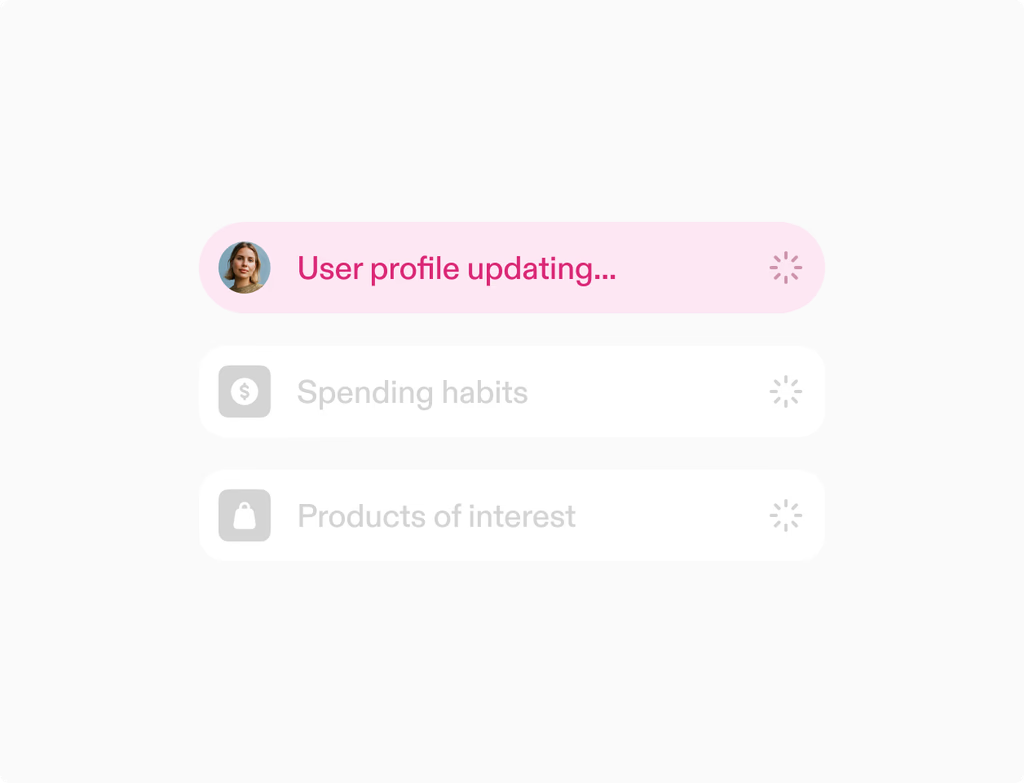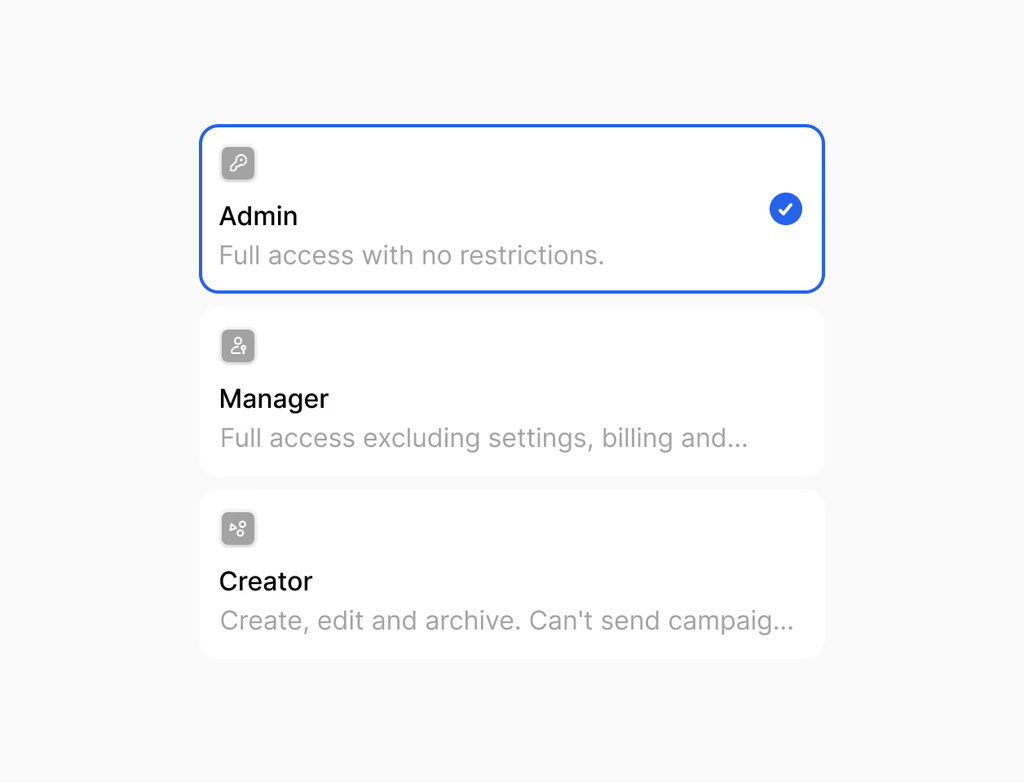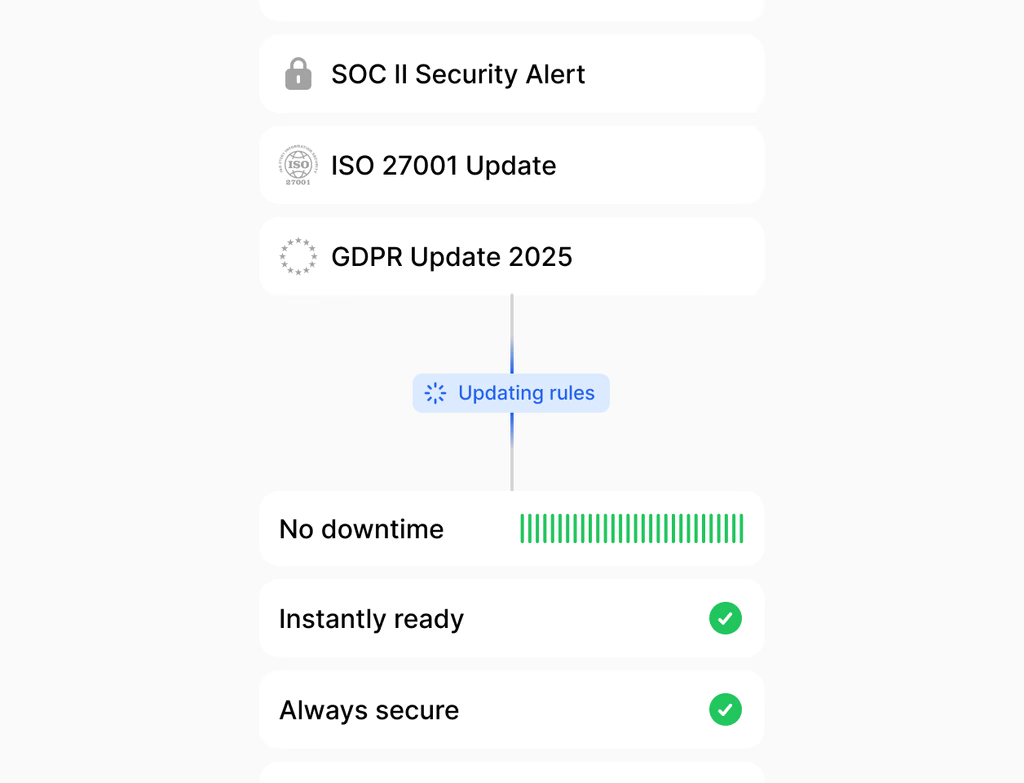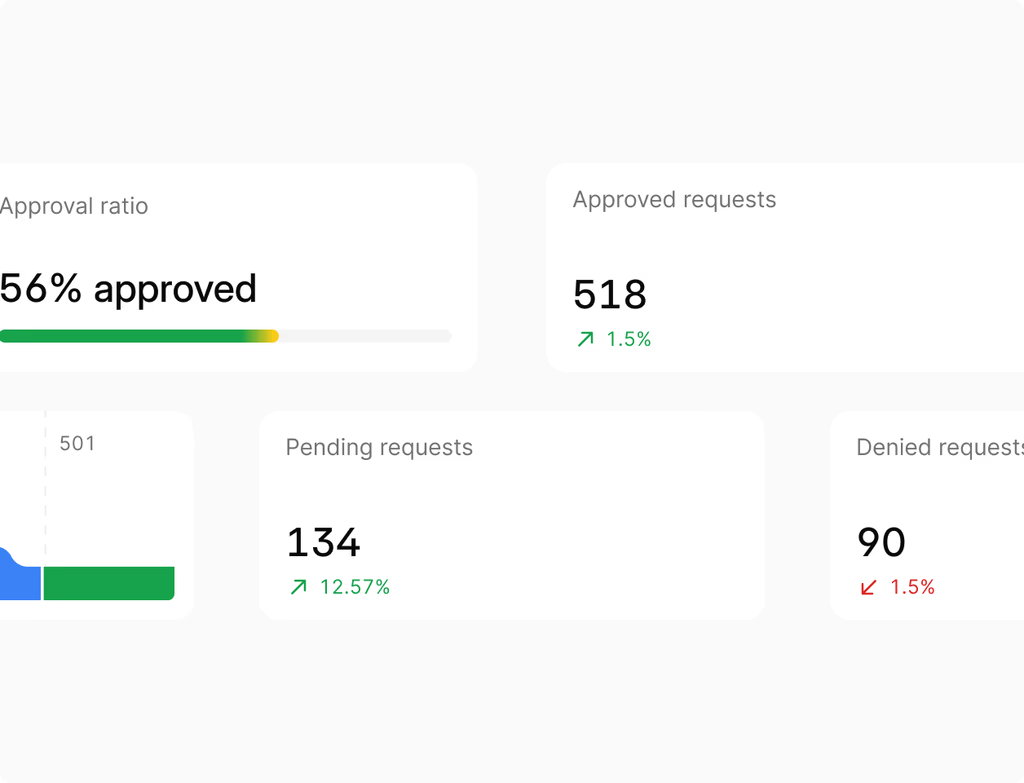What is Hoop's User Management and who needs it?
User Management is the core feature within the Hoop platform designed for system administrators and operations teams. It allows you to centrally control who has access to which CRM records, content, and tools across your entire organization. This ensures every user only sees the assets necessary for their job.
It is essential for any growing team that needs to maintain data security, enforce compliance, and streamline the onboarding process. By defining clear roles and permissions, you minimize risks and improve operational efficiency across departments using Hoop.
How does User Management secure our organization's data?
Security is maintained by default through multiple layers of control within the Hoop platform. You can enforce single sign-on (SSO) and two-factor authentication (2FA) for all users, dramatically reducing unauthorized access risks. Furthermore, property-level controls restrict sensitive fields only to the right personnel.
Hoop also supports session policies and allows you to limit exports of data. This ensures that sensitive information remains protected, while employees still have the necessary access to perform their daily duties.
What methods are available for quickly onboarding new team members?
Onboarding new team members is fast and consistent using role-based permission sets and team inheritance. These features help ensure new users gain the correct access immediately based on their responsibilities or team structure.
Key mechanisms to ensure clarity during onboarding include:
- Role-based permission sets for common responsibilities.
- Team inheritance for fast, consistent access deployment.
- Seat management to control usage of paid features.
- Ability to clone permission sets into templates for new roles in minutes.
How does User Management handle changes to team roles and employee departures?
The feature is designed to handle organizational changes cleanly with tools for bulk updates and comprehensive lifecycle management. Administrators can modify roles, teams, and owners for multiple users in a single pass, saving significant time.
When employees depart, you can efficiently deactivate accounts, transfer ownership, and revoke active sessions in one flow, all while maintaining a detailed audit trail. Lifecycle functions allow you to:
- Suspend accounts quickly.
- Reassign ownership of records.
- Deprovision users with necessary audit trails.
Which pricing plans include access to the advanced User Management features?
The core User Management feature, including basic permission controls and user setup, is available across most offerings. However, the more advanced capabilities for large, complex organizations are usually found in higher-tier plans.
Specifically, the enterprise features like mandatory SSO, advanced auditing, and granular data partitions are typically included in the Pro and Enterprise tiers. The Core plan offers foundational user controls, while Pro and Enterprise expand capabilities to meet strict governance and scalability requirements for organizations using Hoop.
Can we audit user permissions and track changes over time?
Yes, User Management offers robust reporting capabilities to ensure compliance and accountability. You can generate "who-has-what" views for quick security reviews to verify access levels instantly.
For official compliance and security checks, the system allows for the export of current access lists, detailed change logs over time, and sign-off trails. You can also manage exceptions lists for temporary elevated access when required for specific projects or tasks.