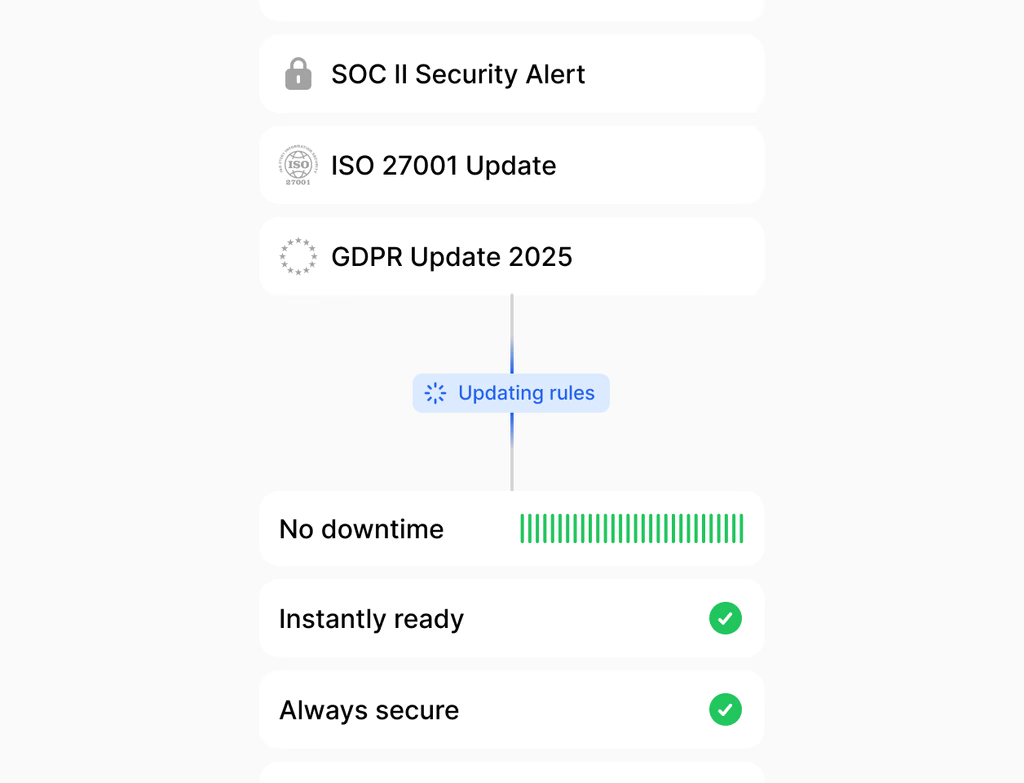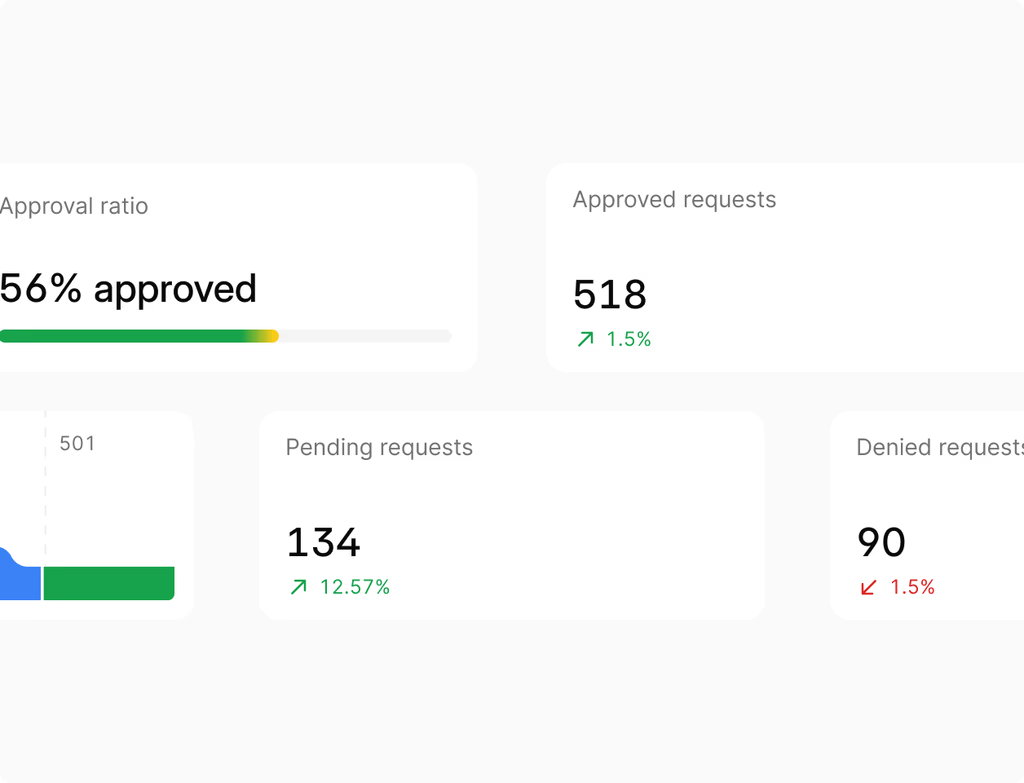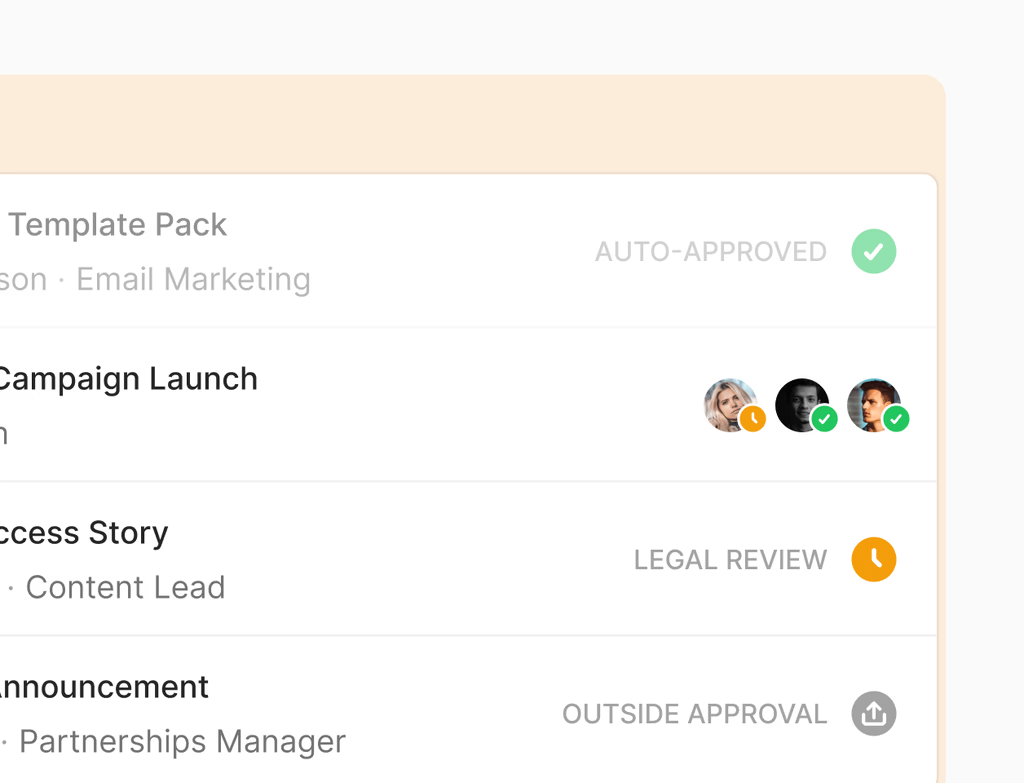What is Team Governance and who needs this feature?
Team Governance is a crucial feature designed for organizations that need to manage large, complex teams and ensure data integrity and compliance across their operations. It provides granular controls over who can access, edit, publish, and report on assets within the Hoop platform. This is essential for enterprise-level customers or any company with multiple departments, regional teams, or a need for strict quality control.
It is specifically built for administrators and team leads who must govern operations at scale without sacrificing speed or agility. By implementing Team Governance, you establish a secure, organized framework for all user activities, making sure everyone operates within defined boundaries from day one.
How does Team Governance protect sensitive assets and records?
The feature protects your sensitive assets and records through a multi-layered approach focusing on granular control and separation of data. Key mechanisms include Permissions, Partitions, and Approvals.
Permissions allow for precise control across various objects, fields, and tools, limiting user capabilities exactly where needed. Partitions limit the visibility of assets and records based on defined criteria, such as team or geographical region. Finally, Approvals require necessary sign-off before sensitive changes can go live, ensuring quality and compliance before deployment. This proactive security framework helps maintain high data quality and reduces the risk of unauthorized modifications.
Which pricing plans include the Team Governance feature?
Team Governance is available for our customers on plans designed to support larger-scale and more complex organizational needs. Specifically, this feature is included in the:
- Core Plan
- Pro Plan
- Enterprise Plan
These plans offer the advanced security and control features necessary for large teams. If you are currently on a smaller plan, upgrading provides immediate access to centralized governance tools, enabling you to organize your structure with granular permissions, two-factor authentication (2FA), and Single Sign-On (SSO) capabilities.
How quickly can we set up team permissions and establish our org model?
Hoop allows you to quickly design your organizational model by creating teams and sub-teams that directly mirror your real-world structure. You can immediately assign ownership, territories, and default permissions when setting up a new team.
New users inherit the correct access levels automatically upon onboarding, accelerating time to value. The setup process is efficient and focused on structure, ensuring that your governance model is effective from the start. You gain immediate operational benefits such as:
- Consistent default permissions for new users.
- Faster team onboarding with preset views and dashboards.
- Defined access levels for assets and records.
What administrative features ensure security and data quality?
Team Governance is built to help you operate with confidence by providing robust controls over user actions and data quality. The system includes several critical administrative features to maintain accountability and security.
One core element is the comprehensive audit logs, which track precisely who changed what and when. This provides an indisputable history for accountability. Furthermore, the platform supports required fields and validation checks to enforce data quality standards across all entries. For enhanced safety and compliance, you also benefit from:
- Content staging environments for safe testing.
- Restore options to revert unintended changes.
- Periodic access recertification tasks.
Can different units or regional teams have unique rules?
Yes, the Team Governance feature is explicitly designed to handle complex, global organizations where different units require distinct operating rules. You can scope permissions, approval workflows, and asset visibility based on the team hierarchy you establish.
This allows you to localize access, languages, and specific working hours for regional teams while maintaining global standards for core processes, taxonomy, and reporting. If an emergency change is required, the system allows you to bypass standard workflows with logged justifications and time-boxed access, ensuring flexibility without compromising accountability.