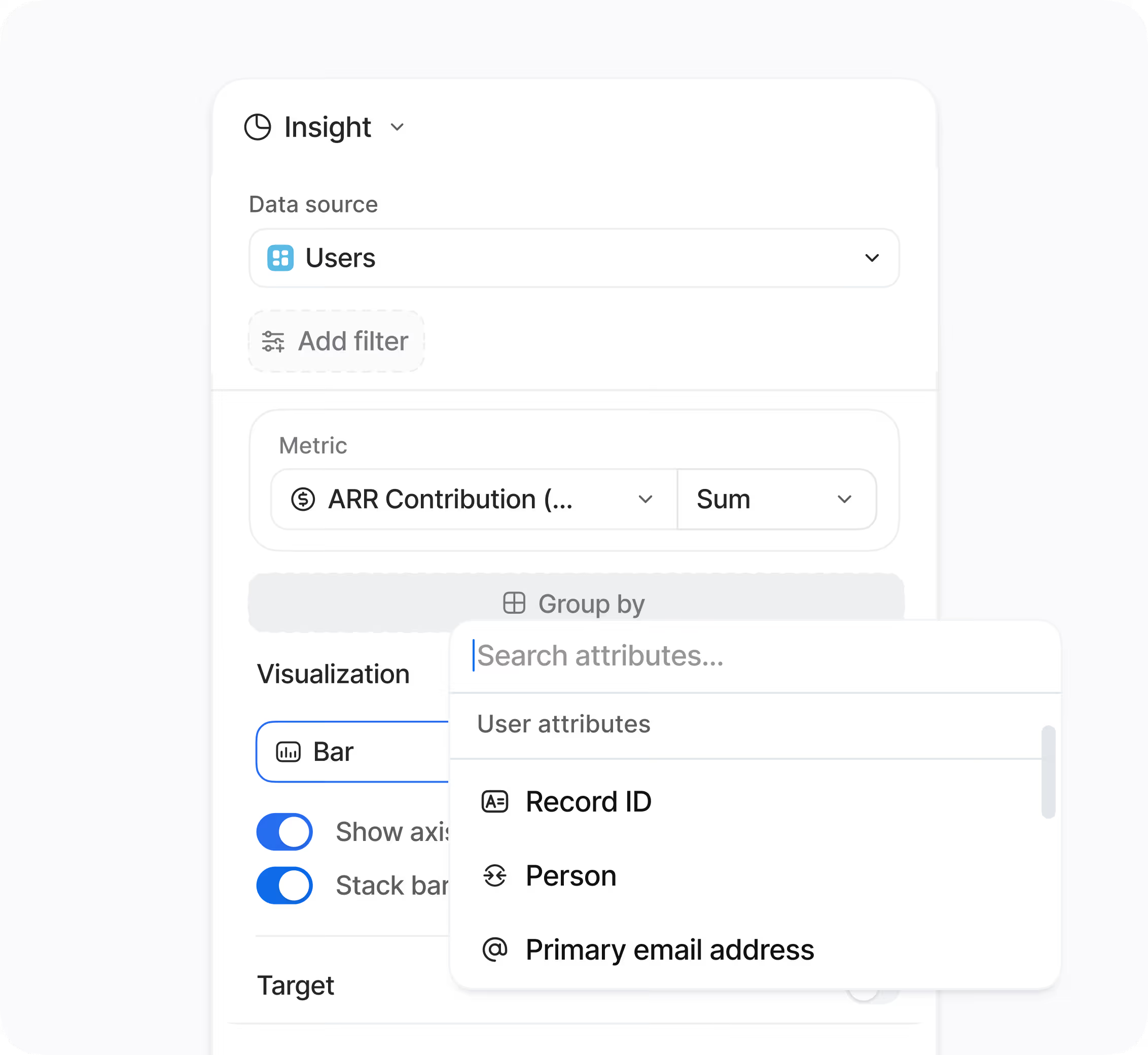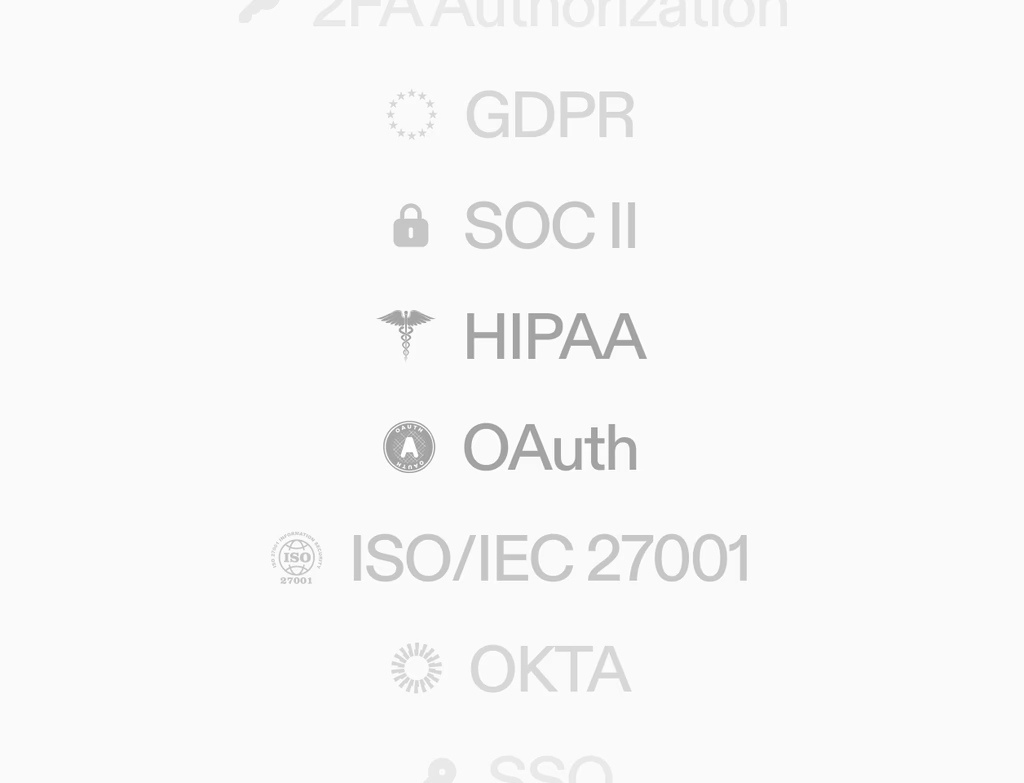How does the Salesforce CRM integration benefit marketing and sales teams?
The Salesforce CRM Integration acts as one source of truth, ensuring both your sales and marketing teams have access to the most current customer data within Hoop. This eliminates manual imports and the reliance on outdated spreadsheets, significantly boosting efficiency and alignment. Sales teams gain visibility into customer engagement, while marketing teams see revenue outcomes tied directly to their campaigns.
Key benefits include:
- Marketing sees revenue attribution from sales outcomes.
- Sales sees immediate engagement data from Hoop.
- Bi-directional data sync keeps all fields current in both systems.
This seamless connection allows for better segmentation in Hoop and more informed selling strategies in Salesforce.
What is the typical setup process for connecting Hoop with Salesforce?
Setting up the integration is designed to be a quick and guided process, requiring absolutely no code. Hoop provides a maintained package and clear, guided steps to ensure the connection remains stable even as your data models evolve over time. You will define the field mappings and set the directionality of the sync—whether data flows from Hoop to Salesforce, Salesforce to Hoop, or both ways.
The setup involves:
- Installing the managed package within Salesforce.
- Mapping standard and custom fields between the two platforms.
- Setting bi-directional sync rules for chosen objects and fields.
This configuration can often be completed in minutes, providing near-real-time updates immediately after activation to keep both systems current.
Can I synchronize custom objects and non-standard data fields?
Yes, the integration capability extends far beyond just standard objects like Leads and Contacts, allowing you to synchronize tickets and custom objects. This flexibility is crucial for supporting advanced or unique workflows specific to your organization. You maintain granular control over what data is included in the sync, ensuring only the necessary information flows between Hoop and Salesforce.
With this control, you can define specific rules for:
- Controlling inclusion criteria for certain records.
- Establishing conflict handling logic for data discrepancies.
- Setting field-level rules to manage data quality.
This comprehensive control system ensures you can customize the data pipeline to precisely meet your business needs and maintain data integrity across both platforms.
What safeguards are in place to prevent duplicate records during the sync?
Hoop operates with a strong governance model built into the Salesforce CRM Integration to maintain clean data and prevent duplicates. The platform uses specific matching rules that you configure during the setup phase. These rules identify existing records based on defined criteria, preventing the creation of redundant entries. This proactive approach ensures a single, reliable source of truth.
Effective governance features include:
- Duplicate prevention driven by user-defined matching rules.
- Detailed change logs for audit trails and troubleshooting data flows.
- Field mappings with clear directionality and fallback logic.
These robust tools allow you to operate confidently, knowing that your data remains accurate and auditable, even with continuous, near-real-time synchronization.
Is this integration available across all Hoop pricing plans?
The Salesforce CRM Integration is generally available across the core, pro, and enterprise pricing plans. The specific features, capacity, and volume limits may vary depending on the tier you select. For instance, the ability to sync advanced custom objects or access extensive governance features might be reserved for the higher-tier plans like pro or enterprise. Customers on the enterprise plan often receive prioritized support and higher volume sync allowances.
To confirm the exact scope of the integration for your business:
- Review the features included in the core, pro, and enterprise plans.
- Determine the required sync volume and complexity of custom objects needed.
- Consult with the Hoop sales team to align the feature with your specific license agreement.
This ensures you choose the plan that best supports your bi-directional data flow needs with Salesforce.
How frequently does the customer data synchronize between the systems?
The synchronization between Hoop and Salesforce operates in near-real-time, ensuring that both systems are kept current with minimal delay. This rapid update frequency is vital for sales teams needing instant engagement context and for marketing teams relying on the latest revenue outcomes for timely segmentation and personalization. Near-real-time syncing means updates often happen within seconds or minutes of an event occurring in either platform.
This continuous connection allows for critical, time-sensitive actions such as:
- Instantly sending a high lead score to Salesforce for immediate follow-up.
- Quickly segmenting users in Hoop based on a recent status change in a Salesforce opportunity.
- Ensuring personalization fields are up-to-date across all outreach channels.
The integration maintains this steady connection through a robust, guided system and maintained package, reducing maintenance worries for your IT team.



.avif)