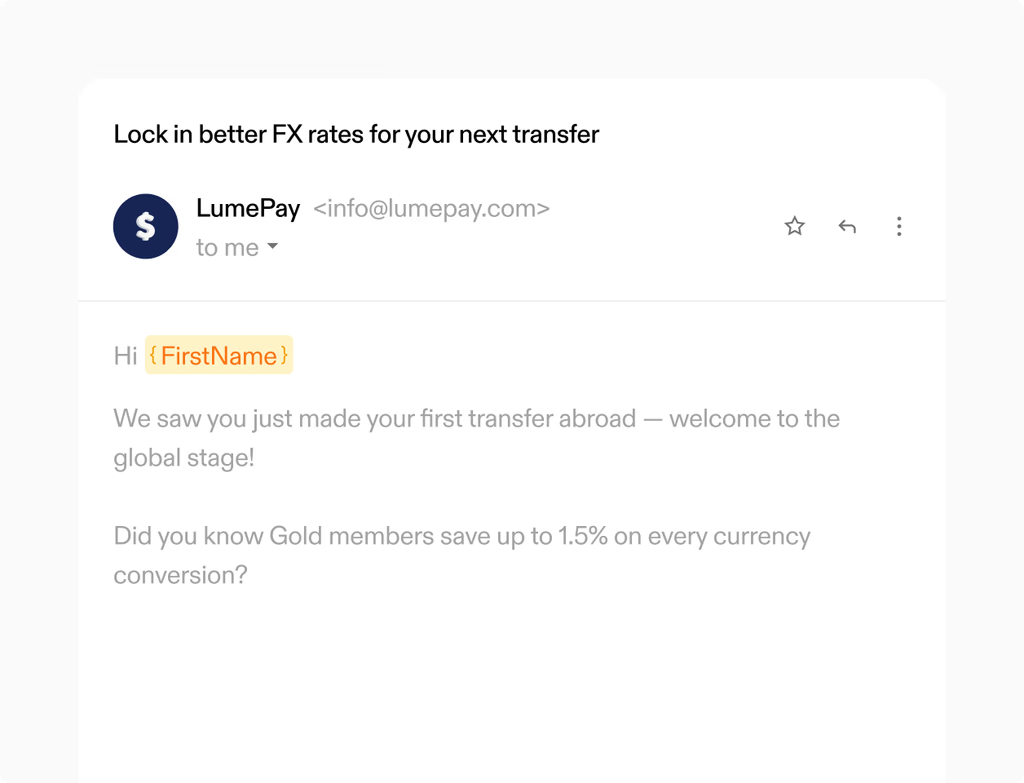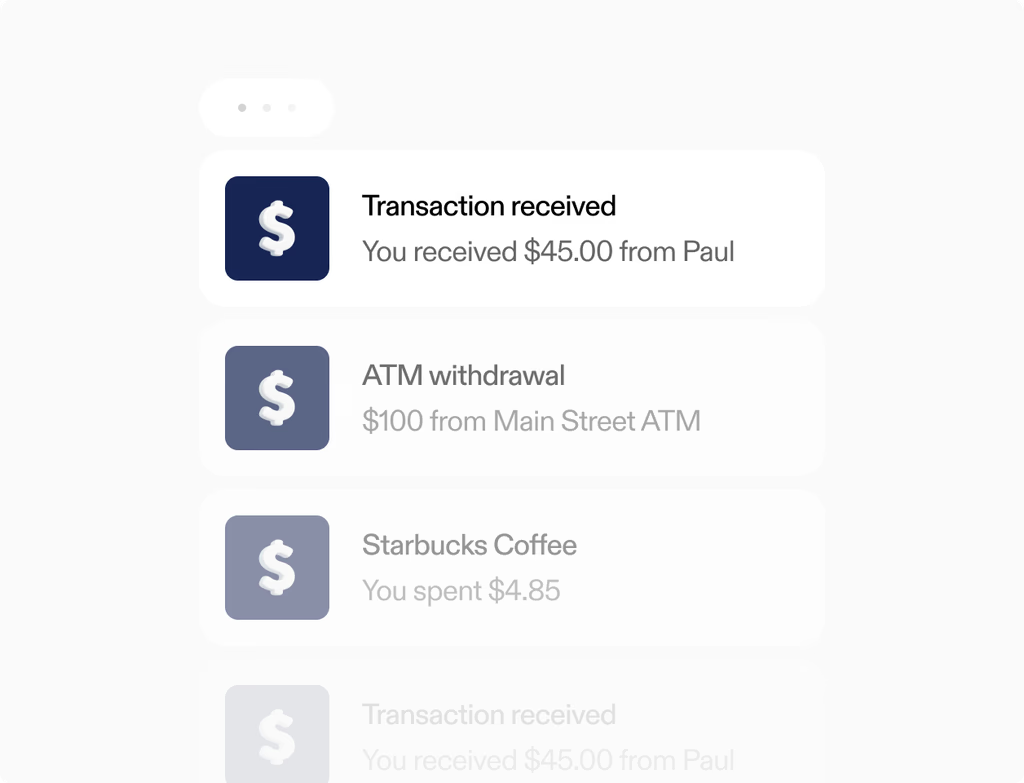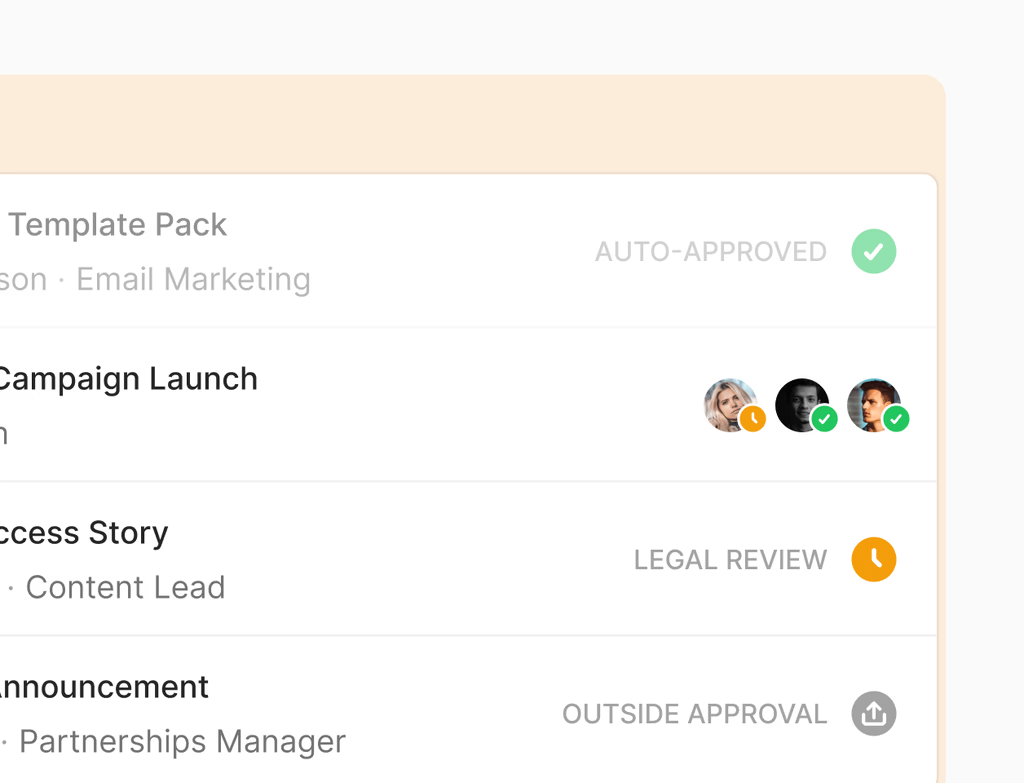Can we duplicate quotes?
Yes, you can clone successful quote structures within Hoop and then quickly adjust the specific details for the new prospect. Duplicating a quote saves significant time, preventing you from starting from scratch every time you send a similar proposal.
This is especially helpful for sales teams that frequently propose similar solution packages, ensuring consistency and accuracy across all documents while speeding up the sales cycle. Replicating a high-performing quote allows your team to maintain a high standard of professional presentation with minimal effort.
Do quotes expire?
Set clear expiration dates and automated reminders to encourage timely action from buyers. Establishing an expiration date for your quotes motivates prospects to commit within a certain timeframe, reducing delays in the sales process and improving sales forecasting accuracy. Hoop helps you manage these deadlines effectively.
When you set an expiration, the system automatically tracks the time remaining. If the quote is nearing expiration without action, automated reminders are sent to the buyer and the sales representative. This feature ensures that no opportunities stall due to inaction.
Are attachments supported?
Yes, you can add various supplemental documents alongside your pricing table and cover letter. Supporting documents are crucial for giving the buyer a complete view of the value you offer and building trust.
Common attachments that are easily included are:
- Statements of Work (SOWs)
- Security documentation
- Technical specifications or product sheets
By keeping all essential information in one place, Hoop streamlines the buyer's review process and ensures they have everything needed to sign and commit.
Which pricing plans include the Quotes feature?
The Quotes feature is available to users on the core, pro, and enterprise pricing plans. This comprehensive availability ensures that sales teams across different sizes and complexities can create professional proposals from the CRM and manage their sales documents efficiently.
The specific features and usage limits within Quotes may vary based on your plan level. For example, higher-tier plans often include advanced reporting features to compare templates and owners by win rate, or deeper visibility into cycle times, allowing you to spot and fix stages that slow down decisions.
How do I accelerate proposals using approval workflows?
You can significantly accelerate your sales cycle by implementing automated approval rules for quotes. These rules quickly route the review process to the right managers and stakeholders, ensuring proposals are compliant and accurate before sending. This is a key capability within the Hoop platform.
The process includes:
- Setting up rules to trigger approvals based on deal size or discount level.
- Allowing inline feedback, which helps representatives resolve issues without relying on lengthy, inefficient email chains.
- Maintaining a clear record of all approvals for compliance and audit purposes.
Does the Quotes feature integrate with other systems?
Quotes seamlessly integrates with the Hoop CRM, automatically drafting proposals using existing deal data. This deep integration eliminates copy-paste errors and ensures terms remain consistent across all teams and documents, directly using the information stored in the CRM.
Furthermore, Hoop ensures compatibility with standard payment gateways to facilitate signature and payment collection directly on the quote page. This end-to-end functionality provides a smooth, buyer-friendly experience and immediately updates deal status upon completion.