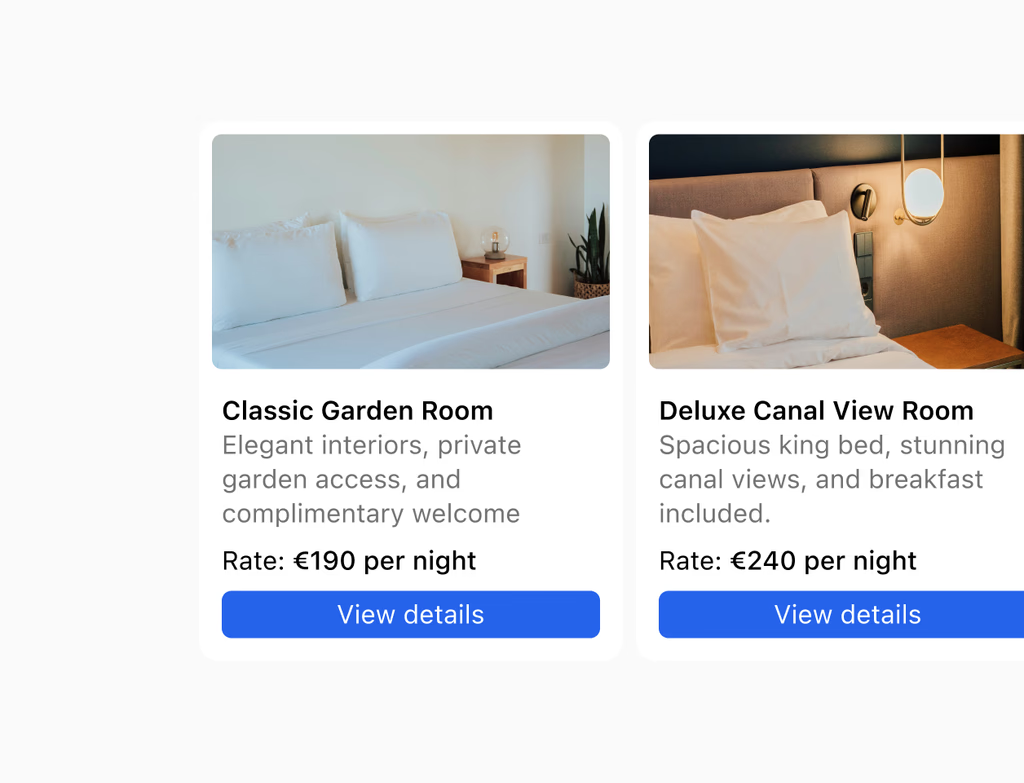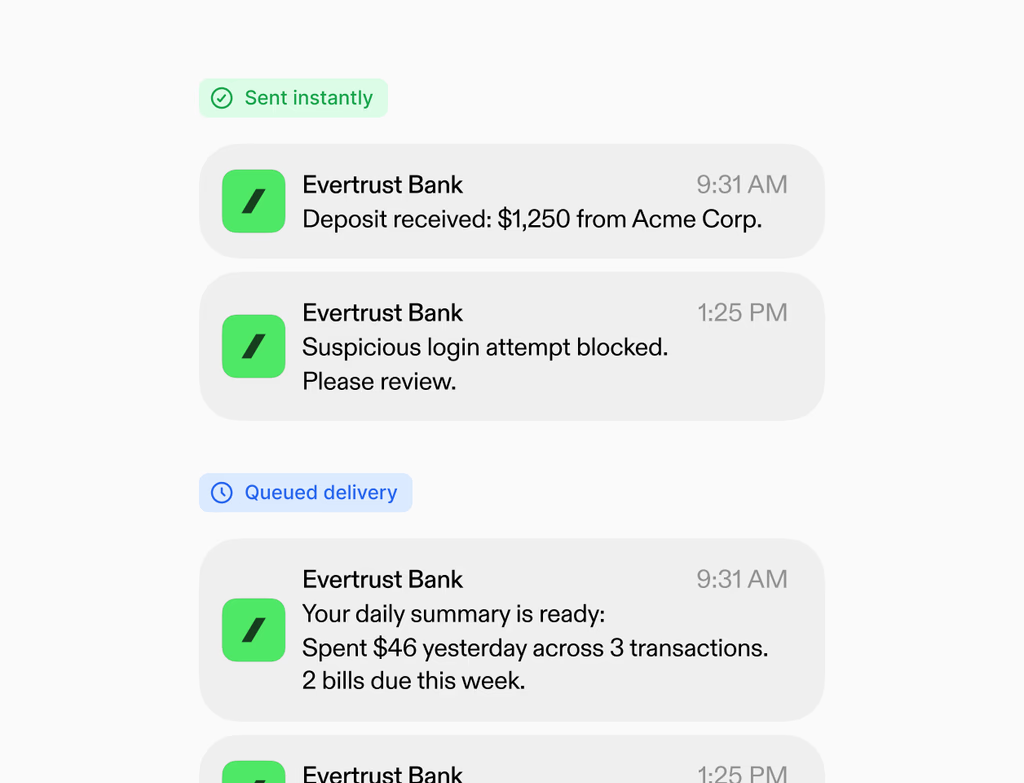What are Hoop QR Codes and who should use them?
Hoop QR Codes are a powerful tool for generating customizable, scan-to-act QR codes. They are designed for businesses and marketers who need to connect offline touchpoints directly to digital actions, like launching campaigns at scale or streamlining customer journeys.
This feature is ideal for teams focused on content and marketing, as it supports bulk creation and provides analytics to measure campaign success instantly. You can deploy these codes across packaging, print ads, event tickets, or physical locations.
The system is built to reduce friction for the end-user, ensuring a scan leads immediately to a desired action, which saves time and improves conversion rates for various marketing and operational tasks within the Hoop platform.
How do the QR Codes work and what are the key benefits?
The QR Codes feature allows you to design on-brand codes by applying your brand colors, selecting shapes, and adding a center logo. Once customized, you choose a specific action the scan should perform, transforming a static image into an active digital trigger.
Key benefits include enhanced branding and consistency, as you can export production-ready files in formats like PNG, SVG, or PDF. The feature also reduces friction by supporting various direct actions, which helps improve engagement rates for your campaigns. You can preview scannability before downloading, ensuring your assets are ready for deployment.
The available trigger actions are diverse:
- Open a website, landing page, or form.
- Start an SMS thread prefilled with your message.
- Dial a phone number instantly.
- Draft an email with subject and body.
- Open a payment or checkout link.
- Send customers straight to your review page.
What is the process to set up QR Codes in Hoop and see results?
Setting up your QR Codes in Hoop is straightforward. Navigate to the QR Codes workspace within the Sites section of the Hoop platform. Here, you design your code and choose its action. For bulk creation, you upload a simple CSV file to generate hundreds of codes quickly for items like tickets or coupons.
You can see results almost immediately after deployment, as the codes are dynamic and ready to track scans. Time to value is minimal, especially with the bulk creation option that saves hours on large-scale campaigns. Teams can ship consistent assets without relying on external design tools, accelerating the launch process significantly.
Which pricing plans include access to the QR Code feature?
The QR Codes feature is available across multiple Hoop pricing plans to suit different business needs and scales of operation. You can access this powerful tool in the core, pro, and enterprise tiers.
While the core plan provides foundational access, the scale and limits for bulk creation and scan analytics might vary across the tiers. Generally, higher-tier plans like enterprise offer greater capacity for bulk generation—allowing you to produce hundreds of codes via CSV upload—and more comprehensive, long-term data retention for scan analytics, helping you to run large and complex campaigns efficiently on the Hoop platform.
How does Hoop secure the data related to QR code usage and scans?
Hoop prioritizes the security and privacy of your campaign data. All QR codes are managed within your secure workspace, and scan data is collected responsibly for attribution purposes. When a customer scans a code, only necessary data, such as total and unique scans, date, and QR type, is tracked to provide performance metrics.
The platform ensures data integrity and only tracks metrics directly related to the code's performance. For deeper attribution, you are encouraged to use UTM parameters, but this analysis happens within your own connected analytics platform, maintaining your control over customer behavior data.
Can I create hundreds of unique QR codes at once for a massive campaign?
Yes, Hoop provides a robust bulk creation tool specifically for this purpose. You can upload a CSV file containing the necessary variable data to instantly generate hundreds of unique QR codes in seconds. This is extremely useful for events, product packaging, or SKU tracking where a high volume of individualized codes is required.
The bulk creation feature and the central library view help teams manage these large campaigns efficiently. You can browse, manage, and easily adjust the settings for your library of codes anytime, saving substantial time compared to generating them one by one.
What types of integrations or compatibility does the QR Code feature offer?
While the QR Codes feature is integrated deeply within the Hoop platform, its primary compatibility is with external analytics tools via standard web protocols. You can add UTM parameters to the destination URLs of your QR codes, which allows you to seamlessly attribute and analyze scanner behavior using your existing analytics platform, such as Google Analytics.
Since the code actions include opening payment and checkout links, the feature is compatible with any payment system URL. Furthermore, the export options (PNG, SVG, PDF) ensure compatibility with all print and digital marketing channels, allowing for universal deployment across all your marketing assets.