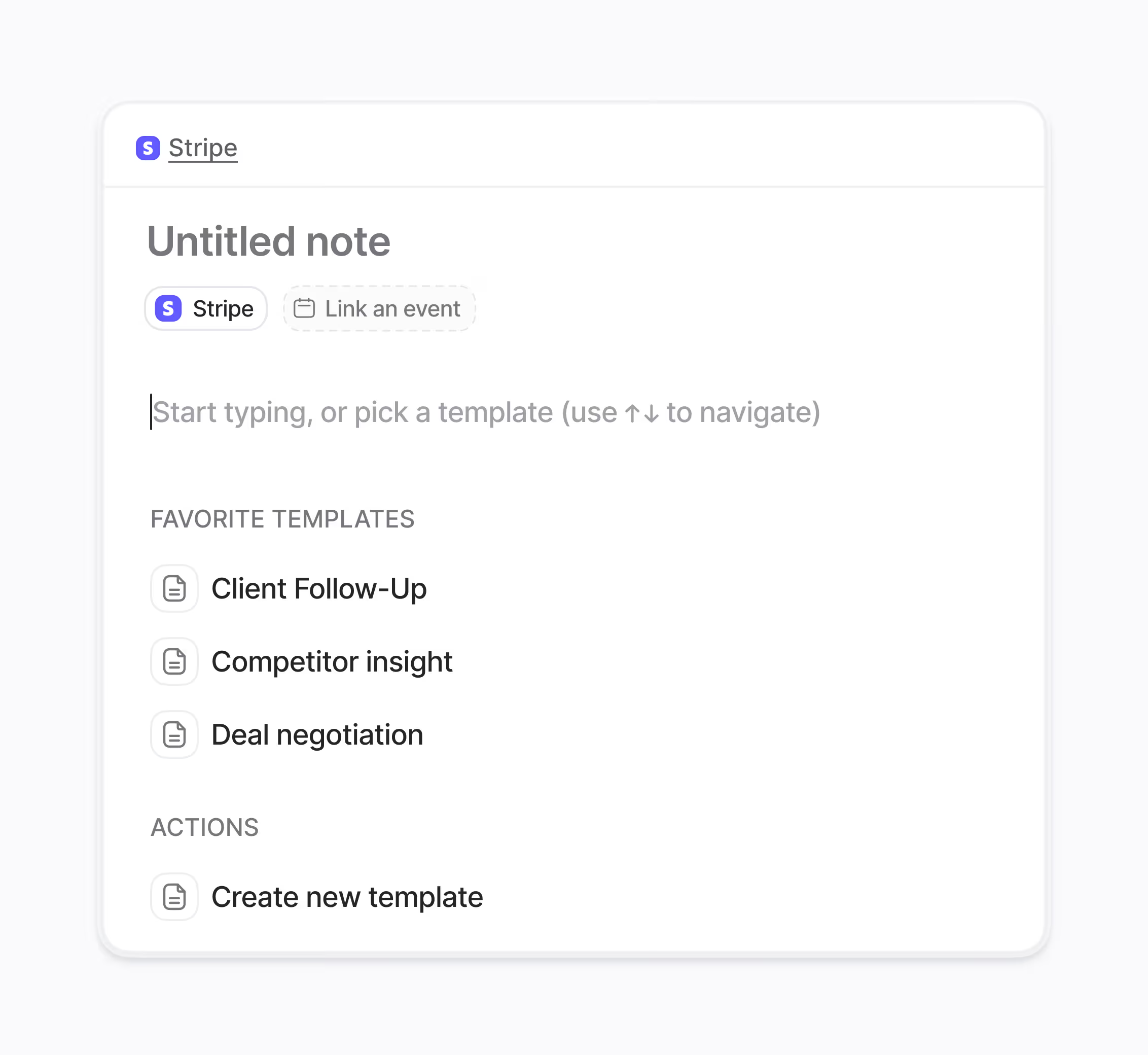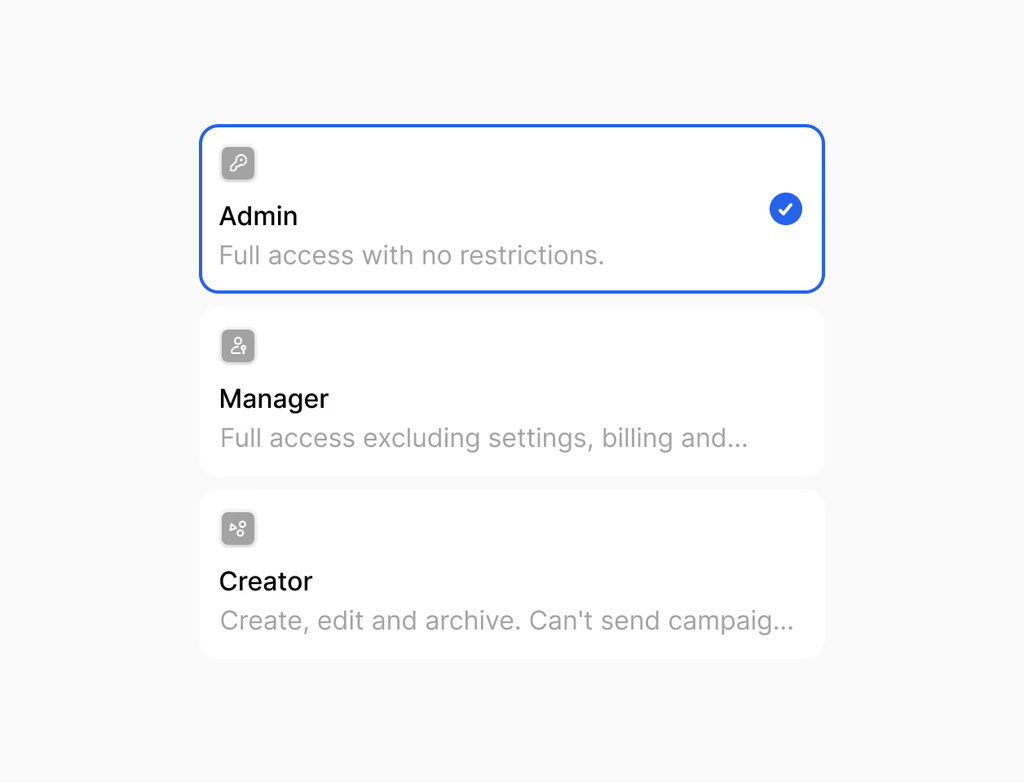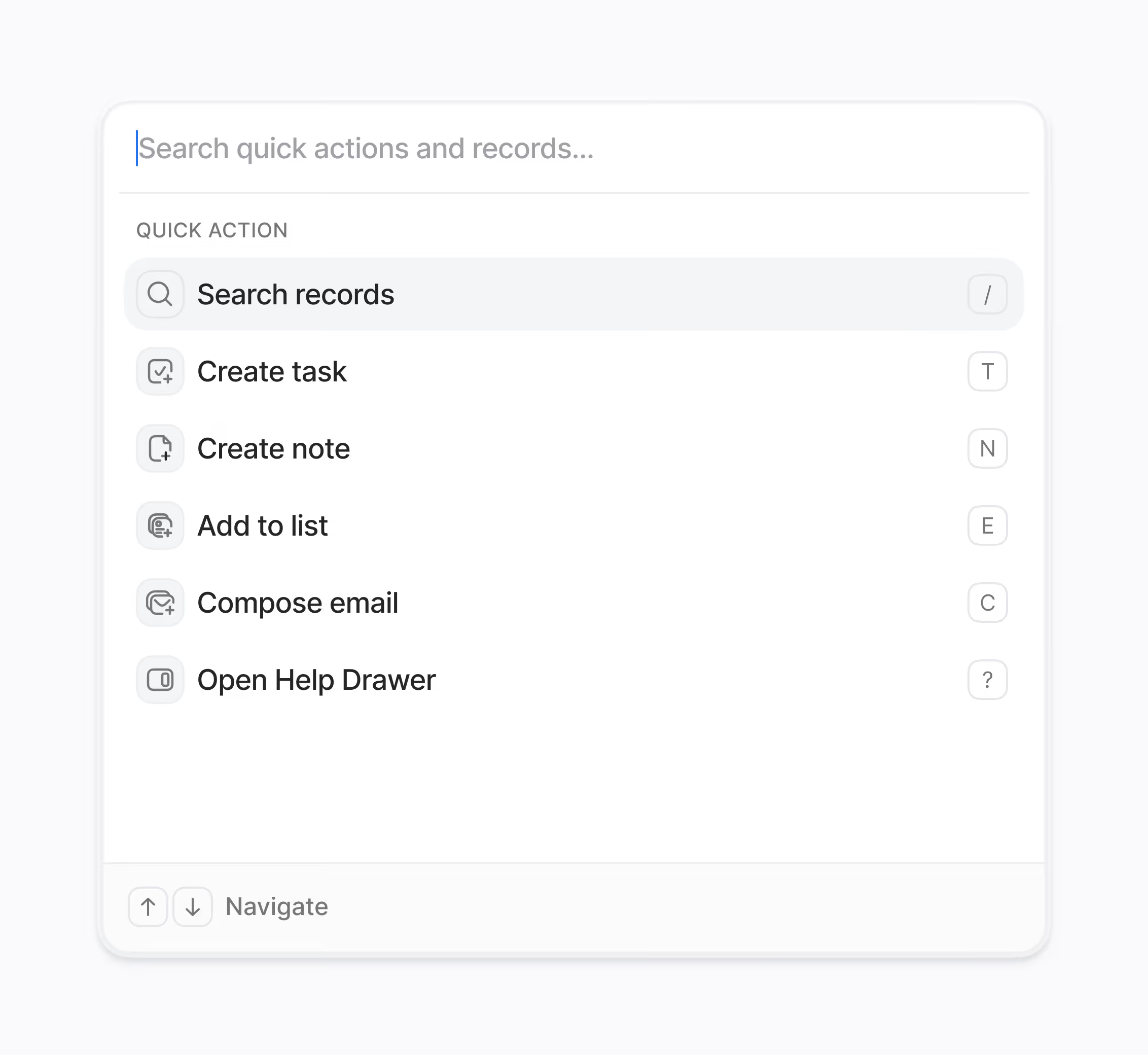What is Hoop's Media Storage and who should use it?
Hoop's Media Storage is a centralized library designed for storing, organizing, and managing all your digital assets. It supports common web image, video, and document formats, ensuring everything is readily available for your marketing and operational needs. This feature is ideal for marketing teams, content creators, and businesses of all sizes that need to maintain brand consistency and efficiency across various communication channels.
By keeping assets in one location, you eliminate the confusion of outdated files and scattered resources. It is a critical tool for any team that regularly uses media in funnels, websites, email, and SMS campaigns, helping teams move faster with the right, up-to-date assets always at their fingertips.
How does Media Storage help organize files and ensure consistency?
The Media Storage feature streamlines organization through robust tools like folders and search functionality, allowing you to group assets and find exactly what you need quickly. Consistency is maintained because you can replace a source file in the library, which automatically updates all embedded locations that reference it across the entire platform. This eliminates the risk of using old versions in critical campaigns.
Key organizational benefits include:
- Folders and search to quickly locate specific assets.
- Bulk upload capability to ingest large sets of files simultaneously.
- Detailed file information, including name, size, and path, for confident management.
This systematic approach ensures brand assets remain current and consistent everywhere they are used within the Hoop platform.
What are the key benefits of using assets across funnels and sites?
Integrating Media Storage assets directly into your funnels and sites provides seamless content deployment and significant time savings. The ability to reuse files across multiple channels is a core advantage. Once uploaded, your media is instantly available to embed everywhere from your website pages to automated emails and SMS messages.
Teams stay in flow because they can easily insert content without leaving their editor. The system also ensures performance remains steady by handling right-sized assets for different contexts. This flexibility in deployment across the Hoop platform allows you to:
- Drag assets into pages, forms, and sections using the builder.
- Embed media in emails, blogs, and marketing automations for efficient reuse.
- Share direct links when you need to reference specific files externally.
What pricing plans include access to the Media Storage feature?
The Media Storage feature is available across multiple Hoop platform pricing tiers, ensuring accessibility regardless of your business size. You can utilize this powerful asset management tool on the Core, Pro, and Enterprise plans. The specific storage capacity and advanced features, like version history retention, may vary depending on the subscription level you choose.
Generally, higher-tier plans offer expanded storage limits and more granular administrative controls necessary for large organizations managing extensive libraries. Review your current plan details or consult Hoop's pricing documentation to understand the limits associated with your subscription, allowing you to scale your media storage needs alongside your business growth.
How does the platform manage security and user access for media files?
Security and access within Media Storage are managed through a robust permission system utilizing workspace and role-based access controls. This ensures that only the right team members have the ability to add, edit, or reference critical assets. By scoping access based on an individual's role, you maintain control over your brand’s source files.
This secure environment guarantees that teams use approved and current versions of media across all campaigns and automations. Critical security components include:
- Role-based permissions assigned per user.
- Workspace segregation to limit visibility of assets.
- Versioning control to track changes and prevent unauthorized updates to live assets.
Can I use Media Storage files within my marketing automations and workflows?
Yes, you absolutely can use files stored in the Media Library within your marketing automations and workflows on the Hoop platform. This integration is designed to ensure consistency in all your outbound communications, whether they are emails, messages, or complex multi-step workflows. You can easily insert images, downloadable documents, or links to files directly from the library when building an automation sequence.
Using the centralized storage for automations offers two main advantages:
- Efficiency: Assets are sourced from a single, reliable location.
- Consistency: All automated communications use the approved, current version of the media.
This capability prevents broken images or outdated content from appearing in your automated messages, upholding brand integrity with every customer interaction.