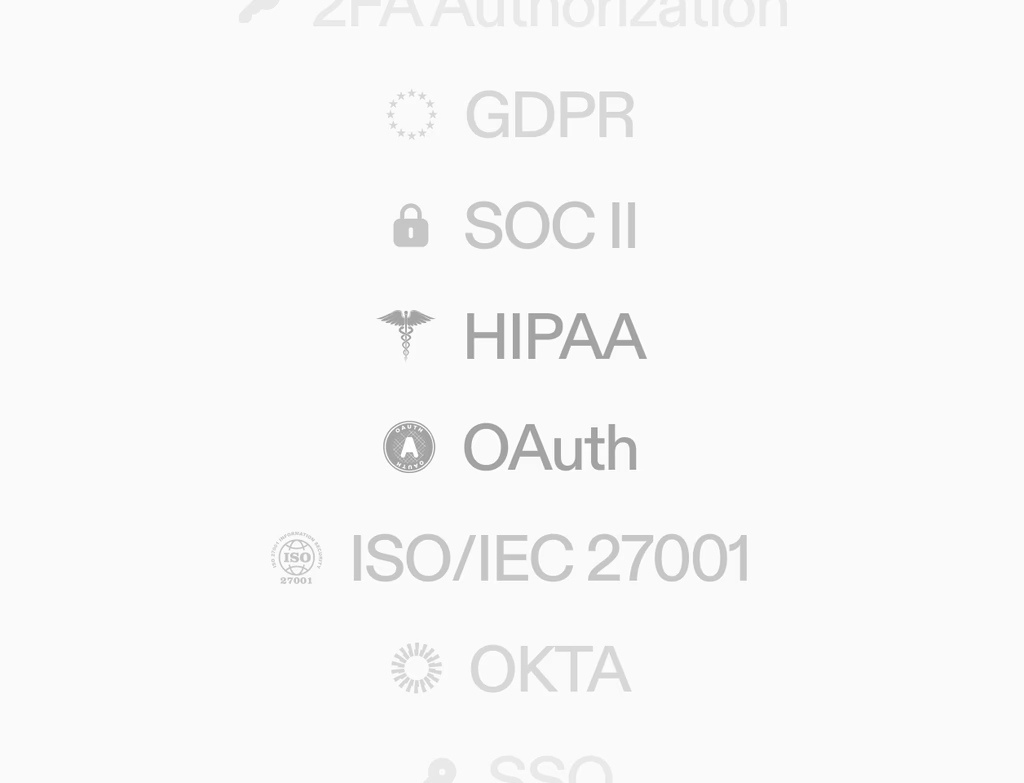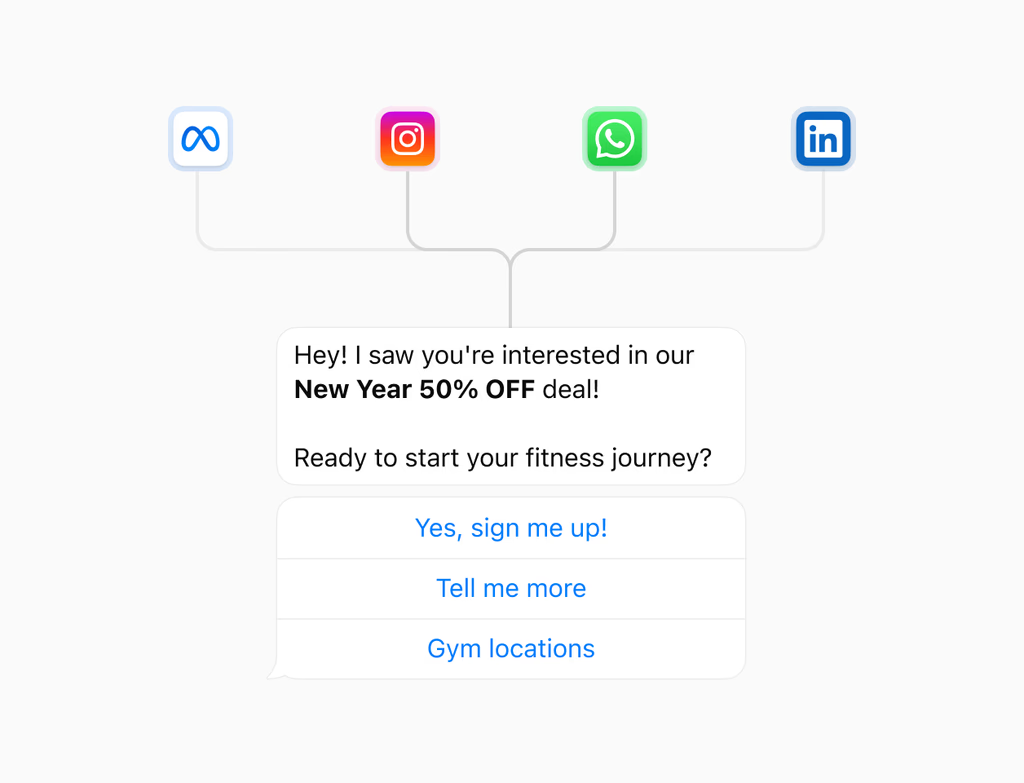What is Hoop's Data Sync Software and who is it designed for?
Data Sync is a core service within the Hoop platform. It connects Hoop with your other business applications to ensure customer data remains consistent across all systems. This eliminates information silos that often arise when teams use multiple tools for marketing, sales, and service.
The software is designed for any organization that uses a diverse tech stack and needs unified customer context. It is essential for operations teams who manage data integrity and for marketing, sales, and service departments that require accurate, up-to-date records to function effectively. By keeping data in sync, Hoop ensures everyone works from the same single source of truth.
How does the Data Sync feature work to keep my records updated?
Hoop's Data Sync provides no-code, reliable sync using a guided setup process. You can establish connections and map fields between different systems without needing complex imports or custom coding. It supports both one-way and two-way flows, allowing you to control the direction of data for each object and field.
The synchronization process is based on three main control mechanisms to manage data movement:
- Mappings: You configure exact property-to-property sync with previews.
- Filters: You set criteria to sync only the records you need, avoiding unnecessary data transfer.
- Conflict Handling: You establish precedence rules to prevent accidental overwrites and infinite loops between connected systems.
This comprehensive control ensures consistent data while respecting merge logic and reducing duplicates by aligning primary identifiers across all your connected applications.
Which external applications and data types are supported by Hoop Data Sync?
Hoop Data Sync offers hundreds of connectors to unify your entire tech stack. These integrations cover a broad range of business functions, ensuring compatibility with your most critical systems.
The connectors span many different categories, including:
- Customer Relationship Management (CRM)
- Marketing Automation and Ad Platforms
- Customer Support and Service Tools
- E-commerce and Finance Applications
The feature mirrors crucial customer context such as contacts, companies, deals, and various activities across all integrated tools. This extensive support for popular connectors allows you to start syncing quickly and then expand your integrated ecosystem as your business scales, keeping your records updated automatically in real-time.
What are the pricing plans and typical usage limits for Data Sync?
Data Sync is available across multiple pricing plans within the Hoop platform. This feature scales with your business needs, ensuring you have access to robust sync capabilities whether you are a small team or a large enterprise.
The feature is included in the following tiers:
- Core Plan
- Pro Plan
- Enterprise Plan
While the core functionality is present in all tiers, usage limits often vary based on the plan. Enterprise plans generally include higher volumes of synced records, more frequent sync intervals, and access to the full breadth of advanced conflict resolution tools and monitoring features necessary for managing complex, large-scale data pipelines. Consult your Hoop account details for specific plan allowances.
What features are in place for data security and compliance while syncing?
Hoop prioritizes the security and integrity of your data during the sync process. The system is engineered to allow you to operate with complete confidence by providing clear controls and comprehensive auditing capabilities.
Key security and operational features include:
- Per-Object Direction Controls: You define exactly how data moves, ensuring sensitive information is only transferred where authorized.
- Error Alerts and Retry Queues: The system automatically detects sync issues and attempts to resolve them, preventing data loss.
- Audit History: A complete log is maintained for compliance requirements and effective troubleshooting. This history allows you to track every change, ensuring accountability and easy rollback if necessary.
By controlling data flow and providing transparent history, Hoop helps you maintain strict compliance and security standards across all your connected applications.
How should I troubleshoot common sync errors and deploy new connectors?
Hoop Data Sync is designed for rapid deployment and easy monitoring. When you are ready to connect a new application, you can start with popular connectors and utilize the guided setup to map fields and set rules quickly. Time to value is very fast due to the no-code interface and immediate previews.
For resolving issues, the system includes integrated monitoring and guidance. You can:
- Check the status of your existing syncs on a monitoring dashboard.
- Receive immediate error alerts when an issue arises.
- Use guided fixes and detailed logs to resolve sync errors efficiently and keep your data flowing.
This active monitoring capability allows your team to deploy and scale quickly, with the assurance that tools are available to maintain a healthy data pipeline.