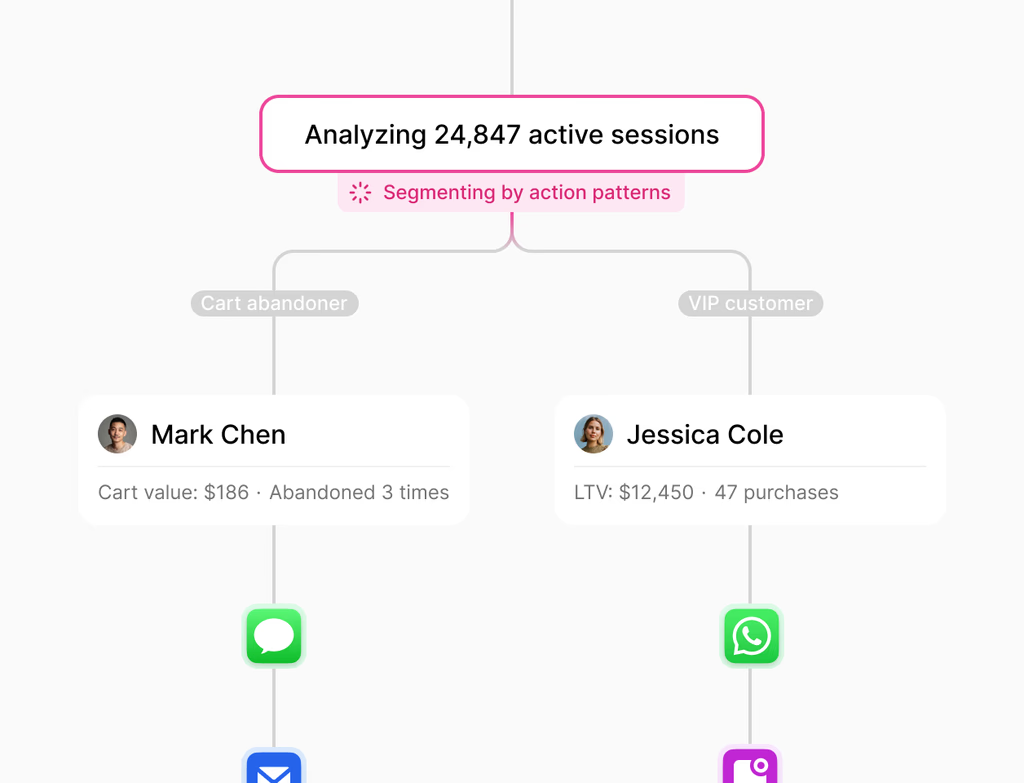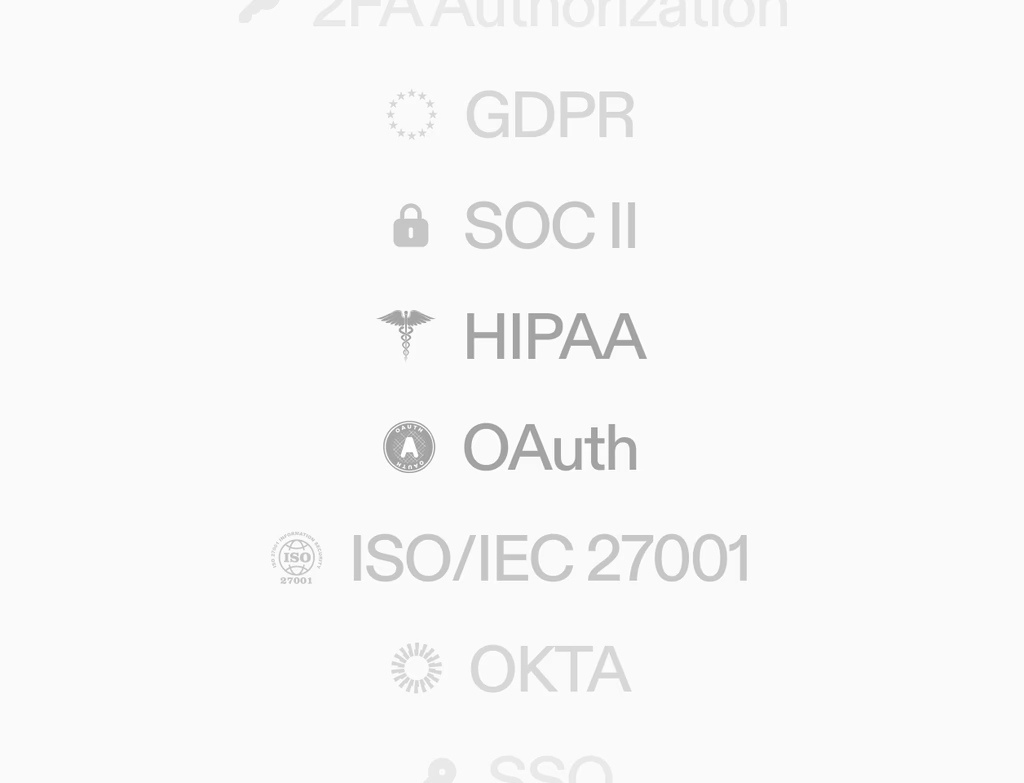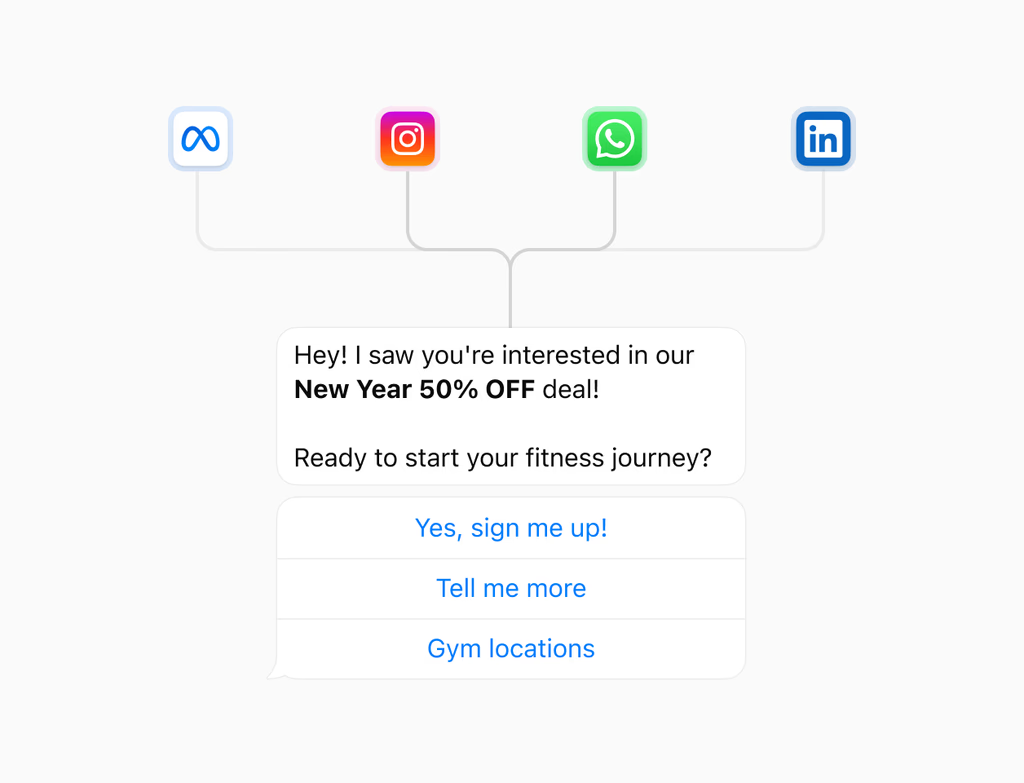What is Data Sync and who should use this Hoop feature?
Data Sync is a feature within the Hoop platform that automatically keeps all your connected applications and data sources synchronized without requiring any coding. It ensures a single, unified customer record exists everywhere.
This feature is designed for businesses with multiple systems—such as CRM, marketing automation, and support platforms—that need to share up-to-date customer and operational data. Any team wanting to act on the latest information, from sales to operations, will benefit from seamless, bi-directional data flow.
How does Hoop Data Sync achieve real-time, two-way synchronization?
The synchronization engine works by allowing you to choose the apps and map the corresponding data fields between them. You define conflict resolution rules, specifying which system acts as the source of truth for certain fields or scenarios.
The system actively monitors for changes and handles the data transfer, complete with ongoing error handling and detailed logs. This ensures that records are continuously updated across all connected platforms. Key data points supported include:
- Contacts, companies, deals, and more.
- Selective sync based on criteria like list, owner, or status.
- Bi-directional updates for immediate consistency.
What controls and visibility options are available for the data sync?
Hoop provides a comprehensive set of tools to manage and monitor your data flow. This control ensures you maintain accuracy and quickly address any issues. The system offers granular configuration over the sync process.
You have full visibility into the health of your integrations through a dedicated dashboard. Critical aspects you can manage include:
- Field mappings: Aligning properties one-to-one or many-to-one.
- Conflict resolution: Choosing the source of truth per field or application.
- Health dashboard: Spotting failures and applying quick fixes.
How do I set up Data Sync and how long until I see value?
Setting up Data Sync is a straightforward, code-free process. First, connect your desired applications to Hoop. Next, use the intuitive interface to map your fields and define your conflict rules. The sync engine takes over from there.
For most standard integrations, initial setup is fast, often completed in minutes. You begin seeing value almost immediately as data starts flowing bi-directionally, ensuring every team has the one customer record they need. The ongoing monitoring means long-term reliability and low maintenance.
What pricing plans include access to the Data Sync feature?
Data Sync is a powerful feature available across multiple service tiers of the Hoop platform to accommodate businesses of all sizes and complexity. The capability is included in the core, pro, and enterprise pricing plans.
The scope and capacity of your sync operations generally scale with the plan level. For example, enterprise clients typically benefit from higher API limits, more complex sync scenarios, and priority support. Review the full plan details to determine which tier best supports your volume and complexity of integrations.
How does Hoop ensure the security and safety of synchronized data?
Hoop maintains a secure-by-design architecture to protect your synchronized information. Data security is paramount, especially when connecting multiple sensitive business systems. The platform enforces strict protocols to maintain integrity and privacy.
Key security measures implemented for the Data Sync functionality include:
- Granular scopes: Controlling exactly what data each integration can access.
- Permissioned installs: Ensuring only authorized users can set up and manage syncs.
- Centralized auditability: Maintaining comprehensive logs for tracking all data flows and changes.