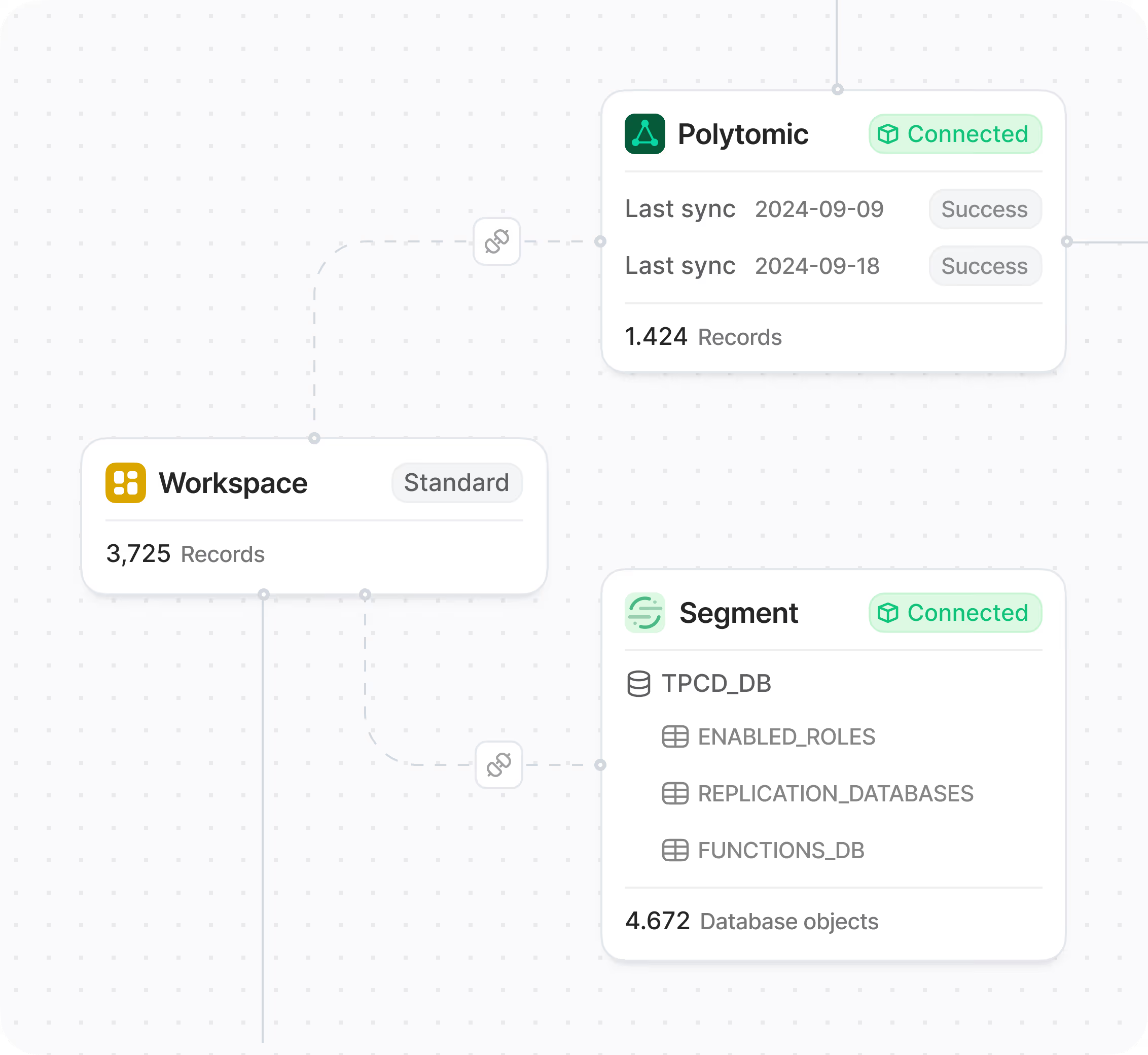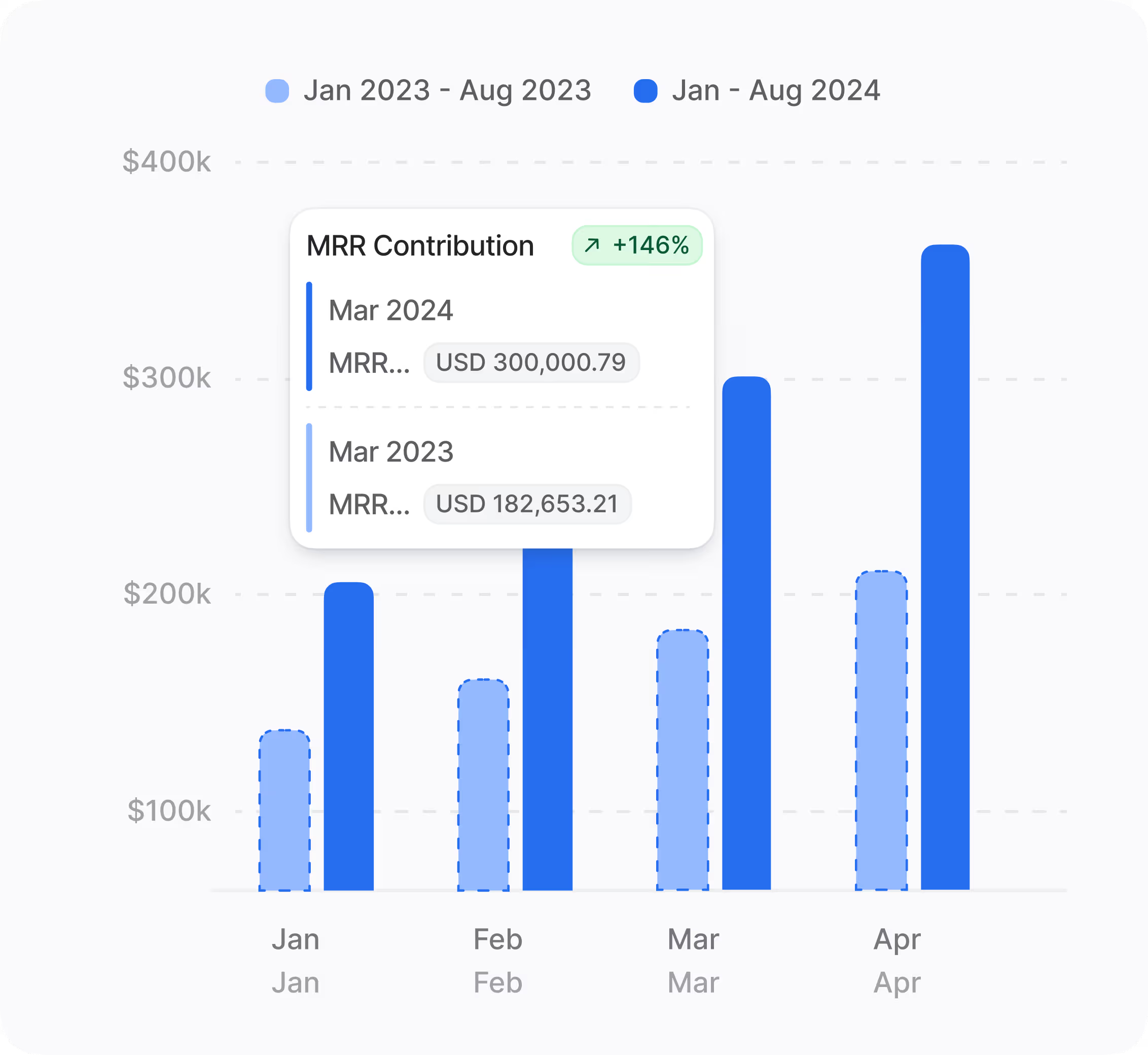What are Custom Objects and how do they benefit my CRM data?
Custom Objects allow you to define and track specialized data that is unique to your business, such as subscriptions, locations, or assets. This moves beyond standard CRM fields, enabling a deeper, more accurate representation of your customer relationships and operations right within Hoop.
This feature is designed for businesses that need to track complex relationships and unique entities related to their contacts and deals. By adding custom fields and properties, you can automate workflows, generate specific reports, and dive deeper into your data without needing external tools.
The main benefit is bringing all critical business data into one native system, making everything available for unified reporting and segmentation.
How does Custom Objects behave like standard objects within Hoop?
Custom Objects are built to integrate seamlessly and behave just like native objects, ensuring your teams avoid a steep learning curve. This powerful feature means users can immediately start leveraging custom data with familiar tools.
Your teams will interact with custom records using the standard interface for creating, filtering, and reporting. You do not need specialized training to use this new data structure. It feels completely native to the Hoop platform.
- They are searchable and filterable in lists and reports.
- You can set associations to standard CRM objects like contacts and deals.
- Permissions are controllable for view, edit, and delete actions.
What are the steps to create and manage new custom objects?
Creating a Custom Object in Hoop is guided by a simple builder interface designed for efficiency. This structured process helps ensure your data model is robust and immediately useful. Time to value is fast since the setup is intuitive.
Initial creation involves naming the object and defining all necessary properties and fields. You can choose from various field types to ensure data integrity.
- Defining properties in a guided builder.
- Setting associations to standard and other custom objects.
- Controlling permissions to manage who can view, edit, or delete the data.
Once defined, the objects are instantly available across your Hoop account for use in forms and reports.
Which Hoop pricing plans include access to Custom Objects?
Custom Objects are a critical feature for growing businesses requiring complex data modeling and are available across several Hoop subscription tiers. This ensures that as your organization scales, the platform scales with you.
The feature is accessible on the following plans:
- Core
- Professional (Pro)
- Enterprise
Users on the Core plan benefit from fundamental custom object functionality, while Pro and Enterprise tiers typically offer higher limits on the number of objects, properties, and overall storage capacity. Check your specific plan details for exact usage limits.
Can I automate workflows using the data stored in Custom Objects?
Absolutely, Custom Objects are built to work natively with Hoop's automation tools, allowing you to trigger processes based on custom data changes and events. This seamless integration ensures your custom data is an active part of your operations.
Automation capabilities include:
- Workflow enrollment: Triggering processes when properties change.
- Actions and updates: Using custom data to create tasks, set owners, or sync downstream systems.
By automating processes around your custom data, you can streamline operations, ensure data accuracy, and maintain governance by automatically tracking updates over time.
How does Hoop ensure data governance and security for my custom data?
Hoop treats your Custom Object data with the same rigorous security protocols applied to all standard CRM data. This includes strong encryption in transit and at rest, alongside robust governance features to track all modifications.
The feature includes Auditable changes, which tracks updates over time, providing a full history of modifications for governance and compliance purposes. You maintain full control over who accesses the data through granular permissions settings.
Administrators can specifically control who has view, edit, and delete permissions for each Custom Object, ensuring that sensitive data is only accessible to authorized team members.
Is it possible to import my existing data records into Custom Objects?
Yes, Hoop supports the bulk migration of your existing records into Custom Objects through a guided import process. This makes transitioning complex external data into the platform straightforward and efficient.
You can use spreadsheets to import existing data. During the import process, the system guides you to map columns from your file to the properties you have defined within the Custom Object. This ensures a clean transfer of information.
For complex data sets, you can also link associations during the import, automatically connecting newly imported custom records to existing standard objects like Contacts or Companies already in Hoop, saving significant manual effort.