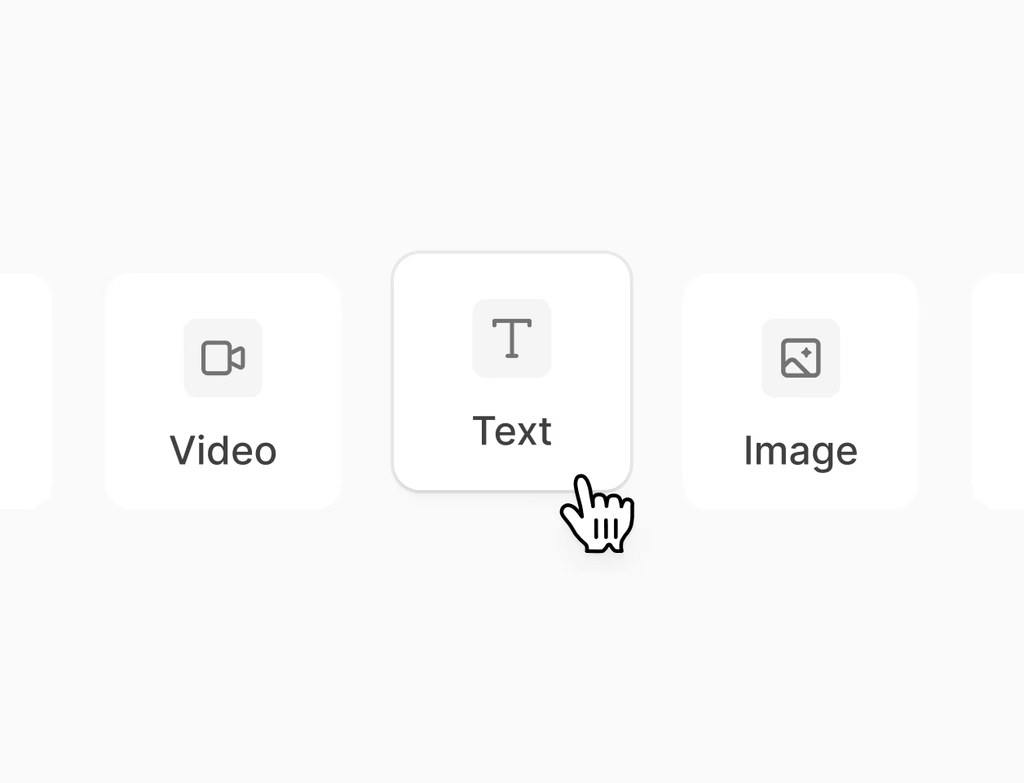How do Hoop's CMS tools support both marketers and developers?
Hoop's CMS tools are designed as a secure, powerful suite for content management that bridges the needs of both technical and non-technical teams. Marketers gain independence through visual editing, allowing them to create and update content directly on the page without needing code.
For developers, the platform offers deep extensibility. They can utilize a full toolkit to build custom modules, flexible themes, and templates. This robust framework means the site can handle complex requirements and scale effectively, ensuring a perfect match for advanced development needs without relying on bolted-on plugins.
What are the key benefits of using this content management system?
The primary benefit is enabling your team to ship faster and maintain brand consistency across all digital assets. By blending visual editing with a flexible back-end, content creators can work efficiently while developers manage the underlying structure. This CMS simplifies the entire content lifecycle.
Key benefits include:
- Visual editing power with drag-and-drop features.
- Reusable components to share blocks and sections across your pages.
- Centralized media management for optimizing files, images, and alt text.
- Scalability using custom fields and APIs.
These features ensure high performance and a secure environment for all your content-led websites.
Which pricing plans include access to the core CMS features?
The CMS tools are integral to all content-focused sites built on Hoop and are available across several tiers to accommodate different organizational sizes and needs. The feature is available starting from the fundamental plans and extends to the most robust offerings.
You can access CMS tools on the following Hoop plans:
The exact features, such as API limits, number of content items, and user roles, will scale with each plan. This ensures that a small team starting a blog and a large enterprise managing multiple localized sites can all find a suitable solution within the Hoop platform.
How does the platform ensure content security and workflow governance?
Security and governance are built directly into the CMS to protect your digital assets and control publishing processes. The system operates on a global Content Delivery Network (CDN) for fast, secure delivery and includes automatic updates and monitoring to prevent vulnerabilities.
Workflow management features ensure that only approved content goes live, maintaining brand and legal compliance. Critical governance controls include:
- Role-based access and permissions to limit who can edit or publish.
- Staging environments for testing content changes before deployment.
- Approvals process to gate publishing for quality control.
- Activity logs and version history to track all modifications.
These features empower teams to publish confidently while keeping changes controlled and traceable across the Hoop platform.
Does the content management system support multiple languages for global audiences?
Yes, the CMS is built with multilingual capabilities to help you scale content globally. It allows you to manage localized variants and translations seamlessly within the system. This is crucial for maintaining a consistent user experience across different locales and simplifying the translation process.
Hoop facilitates this through features like integrated translation management and the ability to associate content items across various locales. When running global campaigns, this functionality is critical for both speed and accuracy. The system helps you ensure that all content, from web pages to metadata, is properly localized for your international audience without cumbersome manual exports or external tools.
What is the typical setup time and requirement for migrating an existing blog?
Hoop is designed for a fast time-to-value, especially for existing content. Since the platform utilizes flexible APIs and custom fields, importing legacy content from an older system is straightforward. If you have structured content, migration can often be completed in less than a week, depending on the complexity and volume of your data.
Requirements for a smooth setup generally include:
- Defining your custom fields and content structure in Hoop.
- Utilizing the API for bulk content import.
- Mapping existing content assets and URLs for canonical redirects.
Our comprehensive toolkit minimizes the friction of switching. Once content is imported, the Hoop CMS enables immediate visual editing, drastically reducing the time spent on design and deployment.