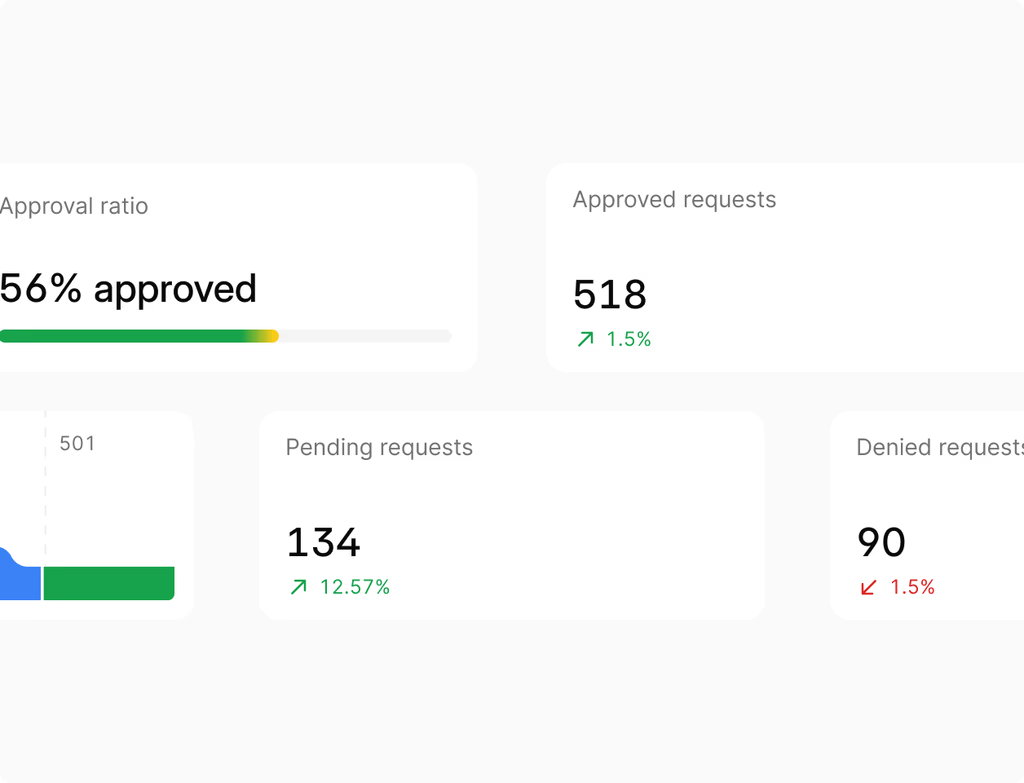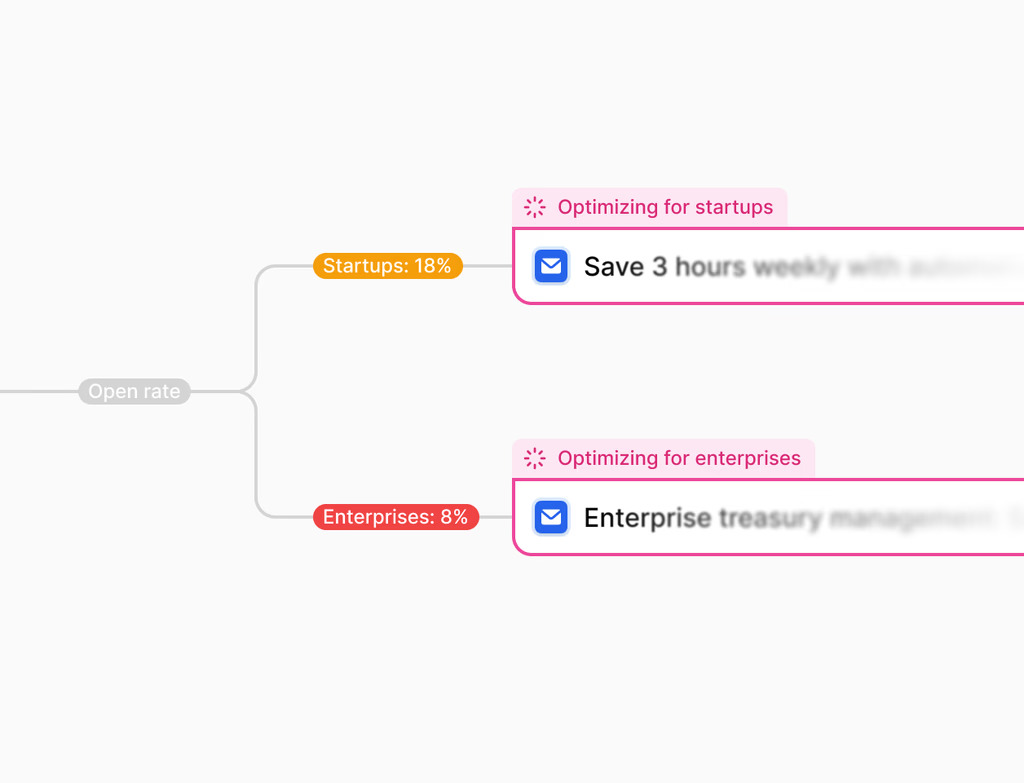What are ACORD Forms and who benefits from this feature?
ACORD Forms is a feature within the Hoop platform that allows you to generate, sign, and track standardized ACORD insurance forms digitally. It eliminates duplicate data entry and version confusion by reusing existing document templates, e-sign capabilities, and data fields.
This feature is designed for insurance professionals, including producers, customer service representatives (CSRs), and agency administrators. It keeps all policy and claims data in one system of record, streamlining the often complex process of managing insurance documentation and reducing insurer kickbacks due to validation errors.
How does the ACORD Forms feature minimize data errors and speed up workflows?
The feature minimizes errors through several automated functions and guided reviews. Forms auto-populate from existing policy and contact records, which significantly reduces the need for manual data entry. Validation rules enforce acceptable ranges for fields, ensuring data integrity before submission.
Hoop also offers Guided Review with inline hints that lowers training time for your team. The system provides a comprehensive template library to speed up workflows, including:
- High-usage ACORDs pre-mapped to core fields.
- Jurisdiction tags and edition control to avoid outdated versions.
- Conditional sections that appear only when relevant to the policy type.
What setup is required to start using the ACORD Forms library on Hoop?
Setup leverages your existing document engine within the Hoop platform. You can build your ACORD library by importing templates and mapping them to your core data fields. This process ensures every generated form ties back correctly to the relevant account and policy records, providing a single source of truth.
The system enforces validations and edition control immediately after setup. For policy data integration, the feature complements your existing policy/claims model. Time to value is quick, as you eliminate swivel-chair work and can start generating clean, pre-filled forms immediately after template mapping is complete.
Are signed ACORD forms secure, and how is data handled within the platform?
Yes, all signed ACORD forms are stored securely within the Hoop platform. The system supports retention policies, specific access scopes, and legal hold flags to manage your sensitive data according to regulatory requirements. Furthermore, all forms are stored with immutable audit trails.
The electronic signature process ensures document authenticity and accountability through detailed tracking. Security and accountability are central to the feature, as demonstrated by:
- Audit trails with IP addresses, timestamps, and verifiable signer identity proof.
- Secure customer portals for document retrieval by clients.
- Multi-party routing for collaborative review and signing.
What are the different pricing plans available for accessing ACORD Forms?
The ACORD Forms feature is available across multiple Hoop pricing plans. The plans that include this functionality are core, pro, and enterprise. This tiered structure ensures that agencies of various sizes can access the necessary tools for digital form management.
While the core plan provides foundational access, the pro and enterprise plans likely offer expanded capabilities. These may include a higher volume of transactions, more advanced reporting features, or deeper customization options for templates and workflows. Always check the specific plan details on the Hoop platform to match your agency's needs.
Can the ACORD templates be customized for specific lines of business?
Absolutely—templates within the ACORD Forms feature are highly customizable to meet the needs of specific lines of business or jurisdictions. You can clone and localize any template to align with regional requirements or niche markets. This flexibility allows for targeted document creation while maintaining control.
You can add line-specific rules and conditional sections without losing the update inheritance from the master template. This ensures efficiency and avoids outdated versions. For example, you can:
- Add specific fields only required for commercial auto policies.
- Enforce unique validation rules for complex property forms.
- Utilize the batch issue function for client certificates (COIs) with tracking and automatic renewal reminders.