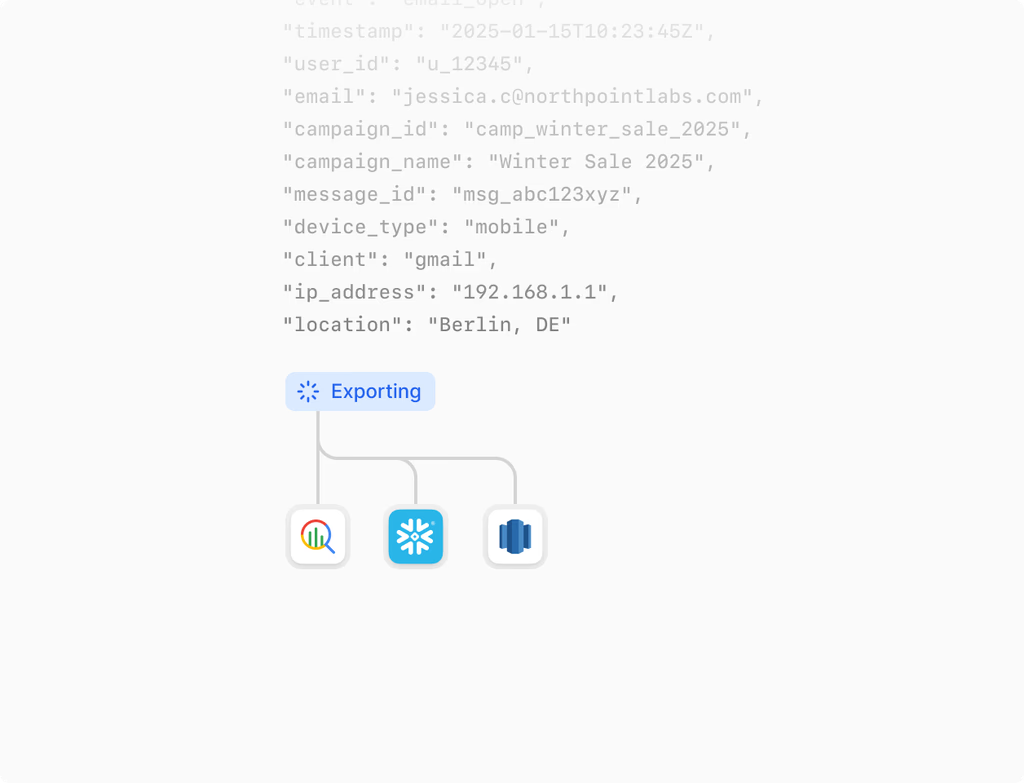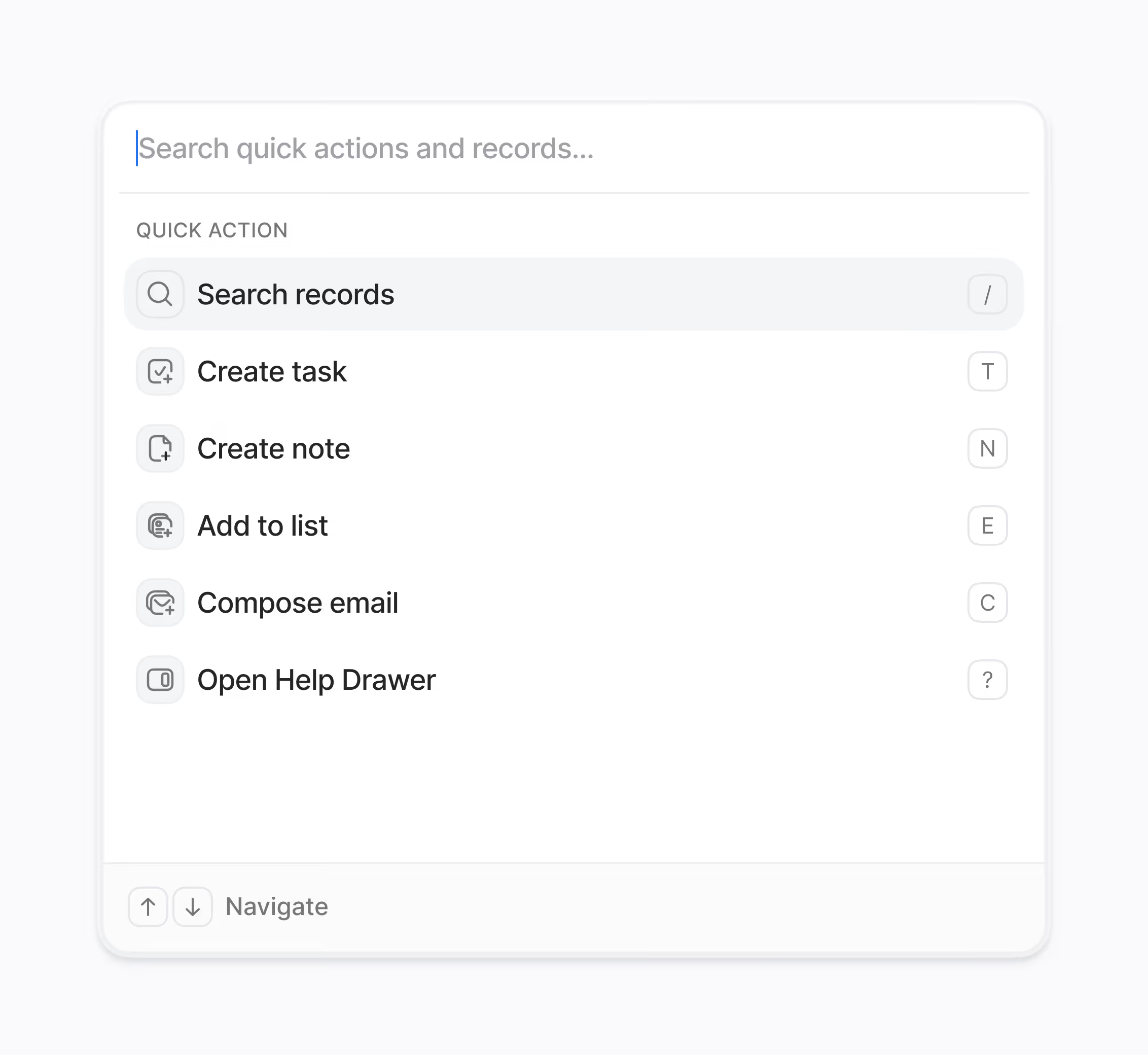Who uses Hoop's Workflow Extensions and what are they for?
Workflow Extensions are custom, reusable actions that developers create to execute specialized tasks. These actions allow Hoop workflows to call external APIs, transform data, or trigger downstream processes that go beyond standard built-in steps.
Admins who manage workflows are the primary users who benefit from the extensions, as they can easily add this custom logic to their automation flows without needing to code. Developers focus on maintaining the underlying logic and ensuring the extension functions securely and efficiently. This separation of duties provides power to both technical and non-technical team members on the Hoop platform.
How do these extensions enhance my automation capabilities in Hoop?
Extensions elevate automation by bridging the gap between Hoop and any third-party system or complex internal logic. This capability lets you tailor your automation exactly to your business needs, enabling deeper integration and functionality that would otherwise be impossible.
Key benefits include:
- Defining custom inputs and outputs for specific data handling.
- Creating reusable components to standardize complex processes across teams.
- Safely versioning and deprecating actions without disrupting active workflows.
You gain significant flexibility by designing actions that are native to your unique environment.
What is the process for setting up a new Workflow Extension?
Setting up a new extension involves several steps handled primarily by developers. They must first define the action's logic, including all necessary API calls and data transformations. Hoop provides local development tools and testing sandboxes to help developers build and debug safely.
The time to value is quickened through:
- Using local dev tools for rapid iteration.
- Testing in sandboxes to prevent production issues.
- Packaging the logic with defined inputs, outputs, and permissions for easy admin use.
Once published, admins can immediately incorporate the extension into any workflow builder within the Hoop platform, dramatically increasing operational efficiency.
Do Workflow Extensions have any pricing tiers or usage limits?
Workflow Extensions are available across several Hoop service tiers. Access to the feature is provided in the core, pro, and enterprise pricing plans.
While the feature is included in these plans, specific usage limits typically apply based on the subscription level to ensure system stability and fair resource allocation. Enterprise customers generally receive the highest allowances for custom extensions and execution volume, allowing for extensive and mission-critical automation. Reviewing your specific plan details is recommended to understand any associated consumption or execution caps for your account.
How does Hoop ensure secure connectivity and data handling with extensions?
Security is paramount for any external action. Hoop mandates secure authentication mechanisms and the principle of least-privilege scoping for all custom actions. This ensures that the extension only accesses the minimum necessary resources to perform its function.
The platform also supports robust logging capabilities. These logs record all requests and responses, which is crucial for auditing and rapid troubleshooting of any issues. Furthermore, built-in features for handling failures include:
- Configurable timeouts to prevent hanging processes.
- Automated retries to gracefully handle transient connection issues.
- Detailed error reporting for developers to quickly diagnose problems.
Can I safely update or improve an existing custom action later?
Yes, the Hoop platform fully supports versioning for Workflow Extensions, which is essential for ongoing maintenance and improvement. Versioning allows developers to modify the underlying logic and publish an updated version without immediately impacting workflows already using the older version.
When you publish a new version, running flows that are using the older action continue to execute without disruption. Admins can then choose when to upgrade their workflows to the new version. This capability ensures high stability and developer velocity, as you can ship faster while keeping production environments safe and uninterrupted.



.avif)