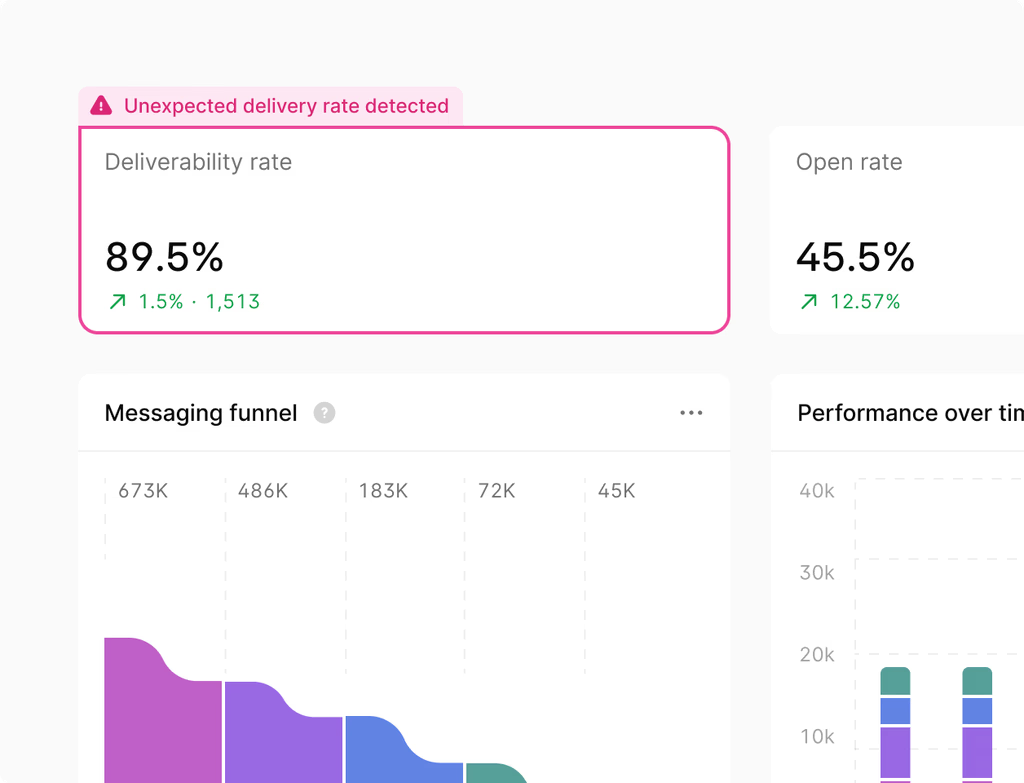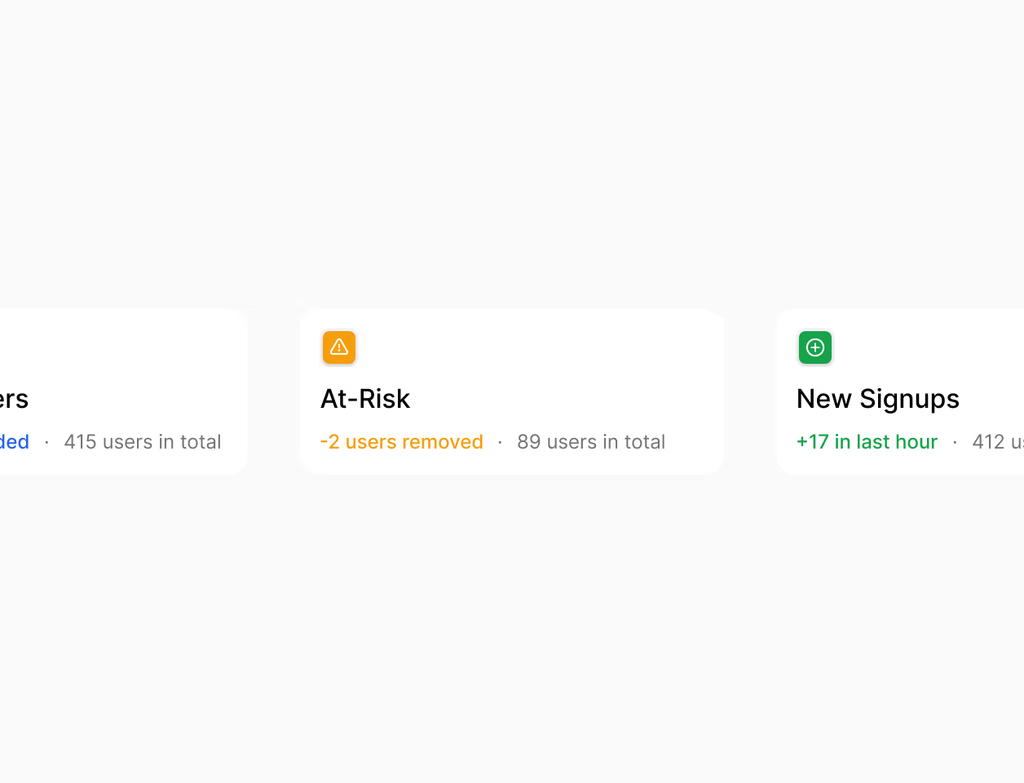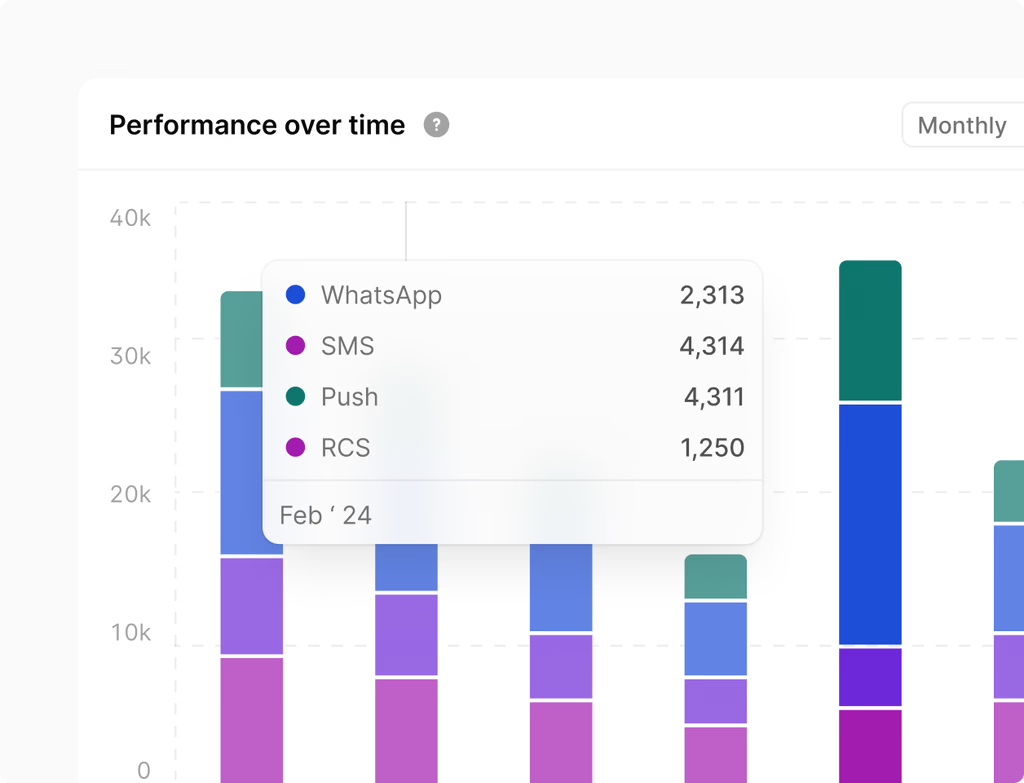What are the primary functions of website monitoring tools for IT teams?
The Website Monitoring Tools on the Hoop platform are designed to secure your business's online presence and ensure a reliable user experience. They actively track uptime, performance metrics like Core Web Vitals, and exceptions, allowing teams to spot issues before they impact users.
These tools provide proactive monitoring features that help your IT team react quickly to incidents. By maintaining a historical view of stability, you can prevent repeat incidents and communicate improvements effectively to stakeholders using clear reports and data analytics.
How does Hoop help IT teams with incident response and root cause analysis?
Hoop uses alerts and detailed error tracking to accelerate incident response. When an issue occurs, the platform provides stack traces and allows for release tagging, which helps teams spot regressions much faster.
The system supports a robust post-incident learning cycle. You can easily capture critical information about the event, including timelines, assigned owners, and specific actions taken to resolve the issue. This process allows your team to close the loop on incidents and prevent future recurrence.
Can we set custom alerts and notifications for specific thresholds?
Yes, the Hoop platform allows you to fully customize your alerting strategy. You can define specific thresholds for various metrics, including uptime and performance degradation. This ensures that alerts are meaningful and actionable for your team.
The system supports advanced notification routing so alerts go directly to the appropriate on-call channels, integrating seamlessly with your existing runbooks. Additionally, you can schedule maintenance windows to temporarily silence alerts, reducing false positives during planned work or deployments.
Which pricing plans include access to the advanced website monitoring features?
Hoop offers website monitoring tools across several pricing tiers to meet the needs of different organizations. You can find this powerful functionality included in the following plans:
- Core Plan: Ideal for small to mid-sized teams needing essential uptime and performance monitoring.
- Pro Plan: Offers enhanced features, including more comprehensive data retention and advanced alerting options.
- Enterprise Plan: Provides full access to all features, including advanced error tracking, audit logs, and premium support for large-scale operations.
What performance metrics are monitored to ensure optimal user experience?
Hoop places a strong emphasis on monitoring the critical Core Web Vitals that directly influence user experience and search engine optimization (SEO). Keeping a close eye on these metrics is crucial for maintaining a healthy online presence.
The platform monitors these key performance indicators:
- Largest Contentful Paint (LCP)
- Input Delay (INP)
- Cumulative Layout Shift (CLS)
By tracking these vitals, you receive practical guidance and insights to fix slow assets and scripts, ensuring a fast and smooth experience for your users.
How quickly can our team deploy and start seeing value from this feature?
Getting started with website monitoring on Hoop is designed to be fast and straightforward. Setup typically involves adding a small script or integrating via API, and most teams can achieve initial deployment within minutes.
You will start collecting data immediately upon activation. Initial value is seen very quickly, with immediate benefits including:
- Real-time uptime checks from multiple geographic regions.
- Visibility into current Core Web Vitals performance.
- Basic exception collection and alerting.
Does the Hoop platform offer integrations with existing IT tools?
Yes, the Website Monitoring Tools integrate smoothly with a variety of common IT and developer workflows. Hoop understands the importance of fitting into your existing operational ecosystem.
While specific integrations can vary by plan, the platform generally supports connections with major services for:
- Notification channels (e.g., Slack, PagerDuty).
- Issue tracking systems (e.g., Jira, GitHub Issues).
- Security and access management via standard protocols.
This compatibility ensures that monitoring data and alerts flow directly into the tools your IT team already uses for coordination and resolution.



.avif)