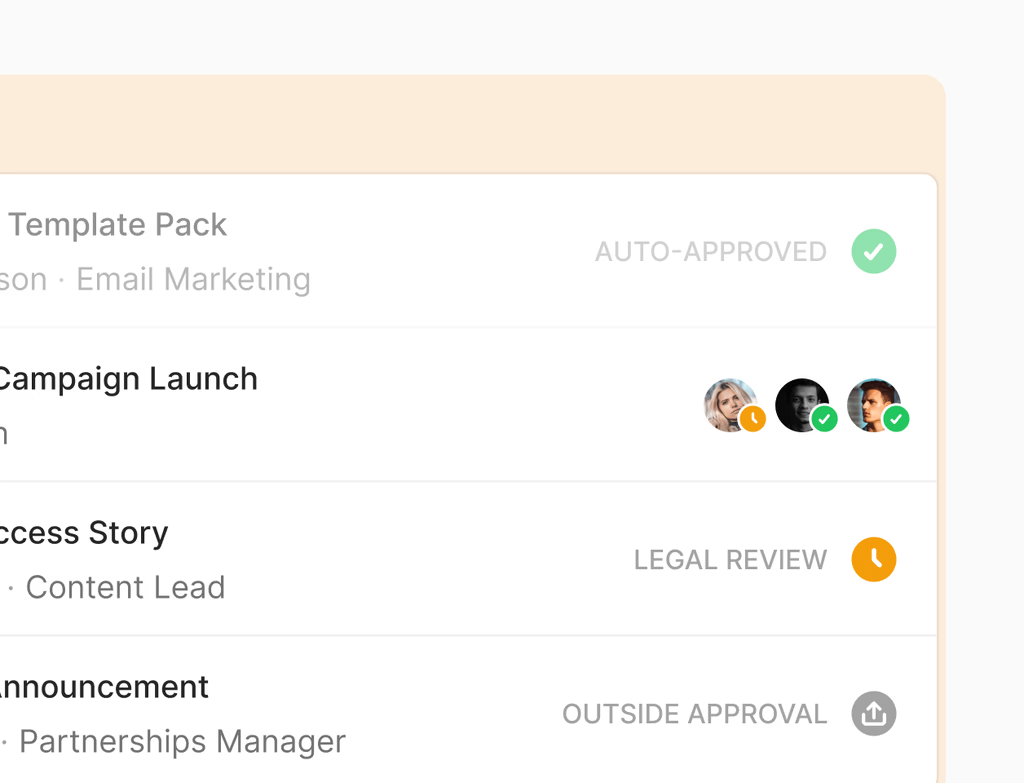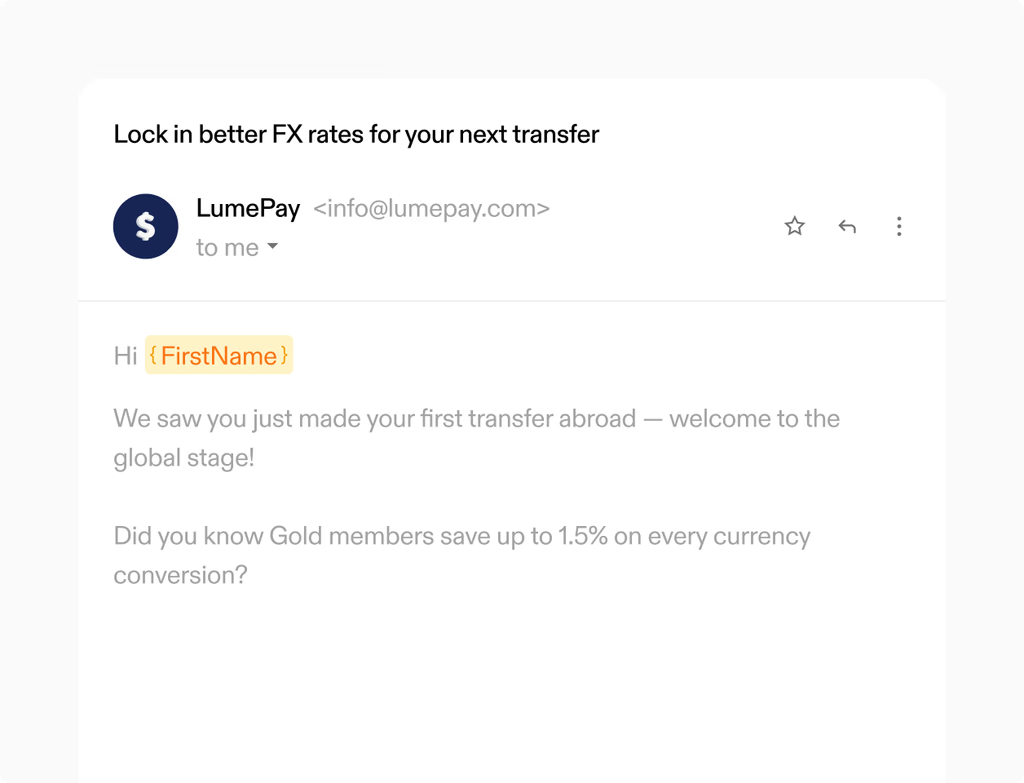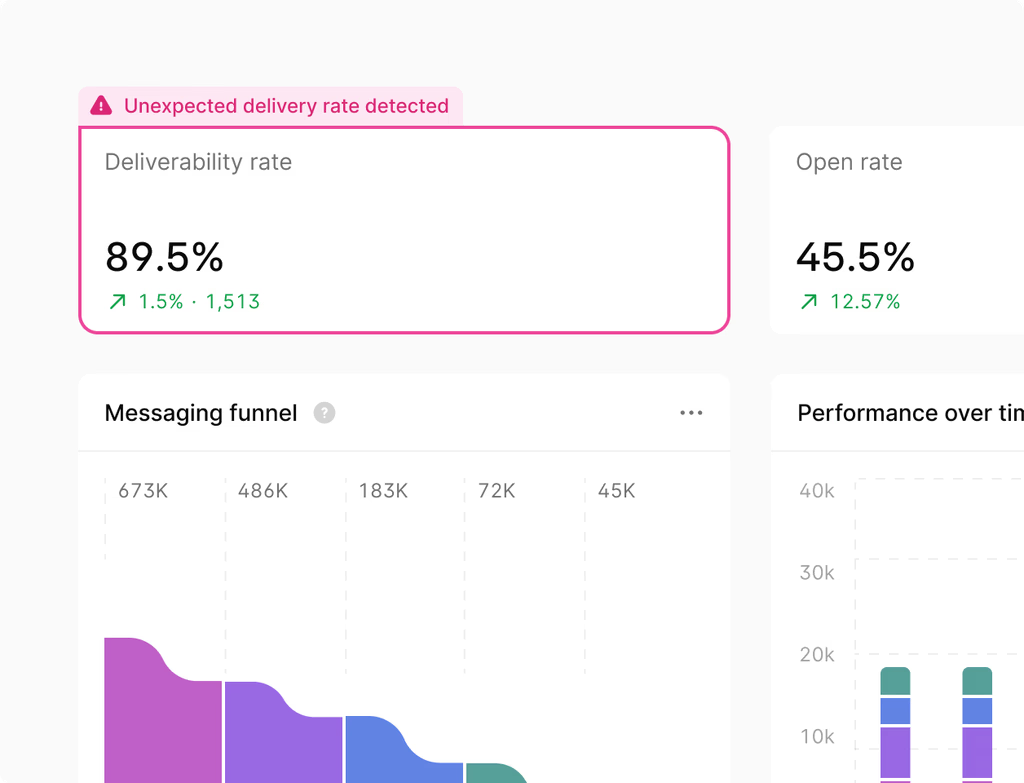How does FNOL and Claims streamline the initial claim process?
FNOL and Claims dramatically improves your cycle time right from the start. A guided intake process captures all necessary facts, including policy lookup and claimant identity, alongside loss details with photo or video uploads. This quick, channel-agnostic capture—whether through web, phone, or SMS—automatically de-duplicates entries.
The system also immediately applies triage rules. It uses fraud indicators and catastrophe codes to properly route the claim and handle surge staffing needs. This front-end efficiency on the Hoop platform ensures that every claim starts with a complete, accurate file, reducing manual review and speeding up assignment to the correct adjuster.
What existing systems does the FNOL and Claims feature utilize?
This feature accelerates claims modernization without requiring a new core system. It ingeniously reframes components you already own to function as a full claims management tool. This means you do not need a separate claims system to begin leveraging its power.
The system transforms core existing elements into powerful claims functions:
- Ticketing becomes the official claim record.
- Workflows become triage rules and service level agreements (SLAs).
- Document templates manage statements and authorizations.
- E-sign functionality facilitates rapid affidavits and acknowledgments.
This integration capability allows you to launch quickly and reduce leakage immediately.
What reserve and payment controls are built into the system?
Rigorous controls for financial handling are a key aspect of FNOL and Claims. Change requests for reserves require formal approvals, complete with mandatory reason codes for transparency. This structured process ensures every financial decision is controlled and documented, preserving a full, audit-ready history.
For payments, the Hoop platform handles both partial and final payouts, including complex lienholder management. The system uses secure communication channels for all financial documents, offering:
- Secure claimant portal access for status updates and correspondence.
- Letters and statements generated directly from templates.
- E-sign capability to speed up acknowledgments and compliance.
This tight control helps you maintain financial compliance and reduce potential leakage.
How does the feature support team workload orchestration and management?
FNOL and Claims centralizes all work required after the initial intake into a transparent task management system. Inspections, estimates, medical reviews, and communications are all tracked as distinct tasks. Each task is assigned due dates and governed by SLA timers to ensure timely progression.
The orchestration engine effectively routes work to the right internal or external resources. If you use third-party adjusters, you can grant them scoped portal access. They can view tasks and upload necessary documents, and every action they take is logged. This centralized tracking provides full visibility and accountability across your entire claims workforce.
Is my claims data secure and what about legal holds?
Security and data integrity are paramount on the Hoop platform. The feature maintains comprehensive audit history for every claim action, ensuring all data changes are traceable and preserved. All data transmission uses industry-standard encryption protocols, protecting sensitive claimant information during intake and processing.
The system fully supports compliance with legal requirements regarding data retention and preservation. You can easily flag specific claims and freeze deletions, essentially placing a legal hold on the record. This tracking includes space for counsel notes, ensuring a clear chain of custody and release process.
What kind of reporting is available for performance and leakage control?
The system provides robust reporting to give managers actionable insight into claims performance and financial leakage risks. Dashboards display key operational metrics in real time. These reports help you identify trends and potential issues before they become major problems.
The core performance indicators available include:
- Cycle time analysis.
- Severity of claims and loss.
- Litigated rate tracking.
- Subrogation potential assessments.
Additionally, exception lists are generated to highlight concerning trends like reserve drift or re-open risk well in advance of quarter-end reporting deadlines.
How is pricing structured for the FNOL and Claims feature?
The FNOL and Claims feature is available across multiple pricing plans offered by Hoop. The functionality scales to support businesses of various sizes and complexity. You can access the feature on the core, pro, and enterprise tiers.
Specific features and usage limits may vary between these plans. For instance, the core plan provides foundational claims tools, while the enterprise plan unlocks advanced features like expanded reporting, higher automation limits, and dedicated support. Choosing the right plan ensures you have the necessary tools for your volume and desired level of workflow complexity.
How does the feature handle rapid volume changes during CAT events?
FNOL and Claims is designed for CAT surge readiness, ensuring that your operations can scale quickly during large-scale events or high-volume periods. The system prevents bottlenecks and ensures claims are processed without significant delay.
Key mechanisms to manage a surge include:
- Queue overflow management to prevent system crashes or backlogs.
- Bulk assignment capabilities for rapid distribution of new claims to adjusters.
- Simplified intake links to accelerate data capture during high-stress times.
This scalability allows the Hoop platform to handle unexpected traffic spikes, maintaining service levels when claimants need them most.



.avif)