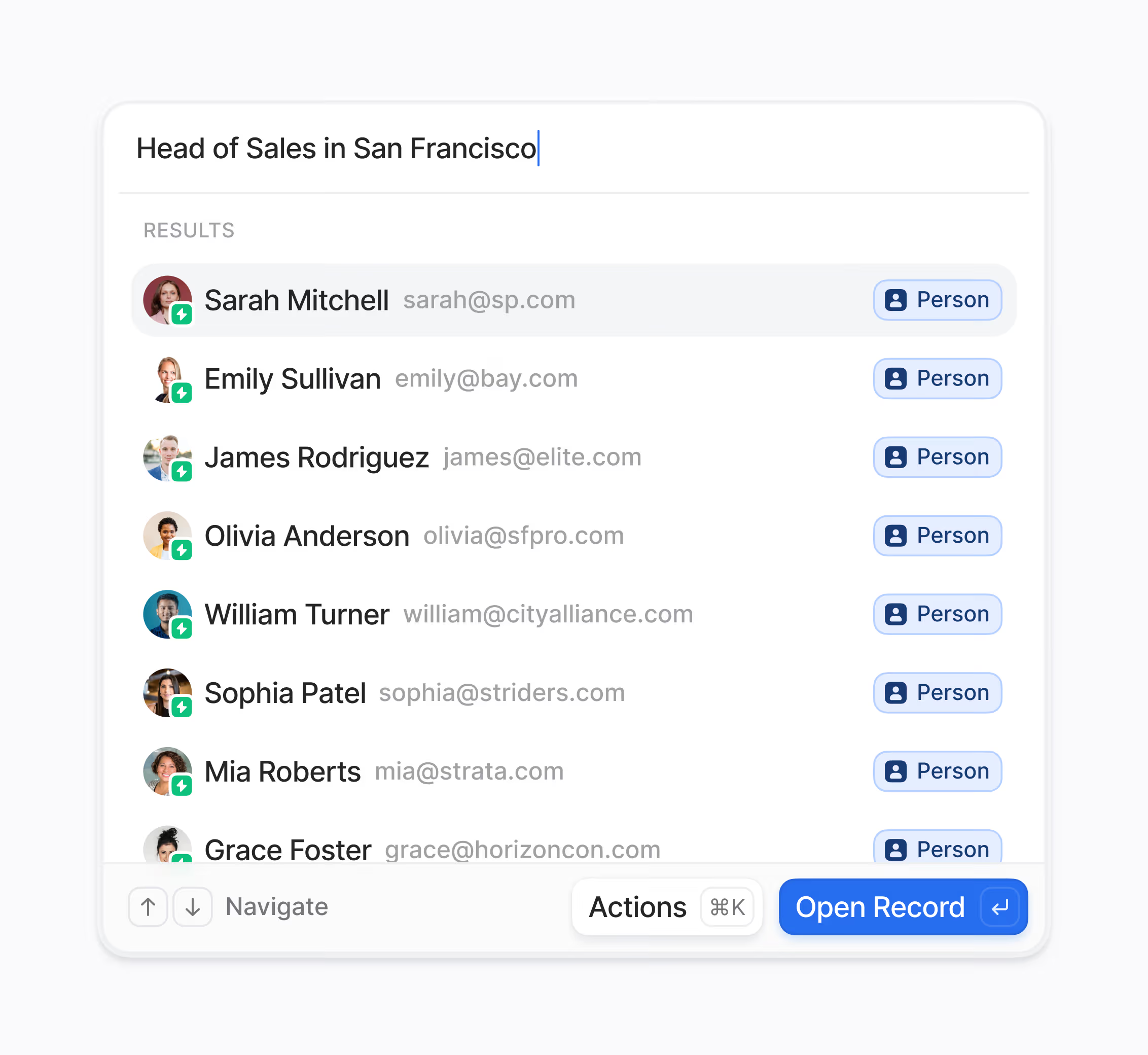What is CRM Interface Configuration and who benefits from it most?
CRM Interface Configuration allows administrators to tailor the layout, sections, and tabs of the CRM to match their team's unique needs and workflow. This ensures that users see the most relevant data at the right time, streamlining their processes.
This feature is primarily designed for operations managers, sales directors, and system administrators who manage large teams with varying data needs across different lifecycle stages. Configuring the interface improves data hygiene and team efficiency across the Hoop platform.
How does the configuration feature work and what are its key advantages?
The feature operates through a user-friendly drag-and-drop editor, allowing configuration without needing code. You can easily reorganize fields, add conditional sections, and define visibility rules based on the user's role or team.
The key benefits include:
- Increased user adoption because the interface is intuitive.
- Improved data quality by enforcing required fields.
- Faster workflows as users quickly access critical information above the fold.
Customizing the Hoop CRM experience reduces friction and ensures your interface fits your internal process perfectly.
What is the process for setting up customized interfaces?
Setup involves defining layouts for different teams or lifecycle stages using the visual editor. Administrators start by customizing the record layout, grouping fields into logical sections, and highlighting key insights.
The implementation time is generally quick, with immediate value gained from improved data entry and consistency. The governance workflow ensures safe deployment:
- Apply changes in a sandbox environment.
- Review the changes with key stakeholders.
- Publish safely to production once approved.
Which pricing plans include the CRM Interface Configuration capability?
The CRM Interface Configuration feature is a critical component for scaling efficiency and is available across multiple Hoop pricing tiers to accommodate various business sizes. This functionality is included in the core, pro, and enterprise plans.
Advanced governance features, such as multi-step review workflows or extensive role-based permissioning for configuration deployment, are typically reserved for the pro and enterprise plans. The entry-level core plan provides the fundamental customization tools needed to tailor basic layouts and field visibility.
How does the feature enforce consistency in pipelines and data capture?
The feature standardizes your processes by allowing precise definitions for every pipeline and stage. This level of control is essential for maintaining data consistency and ensuring every team member follows the same process.
You can enforce consistency through several mechanisms:
- Stage definitions: Standardize entry and exit criteria.
- Required fields: Capture critical data at each step of the pipeline.
- Permissions: Control who can create, edit, or move records between stages.
This structure guarantees that your data stays clean and standardized, regardless of which team is interacting with the records within Hoop.
What security and permission controls are available in this configuration?
Strong security and permission settings are foundational to the CRM Interface Configuration. Administrators control not only what data users see, but also what actions they can perform on records. Permissions are granular and tied to user roles and teams.
Layout visibility can be set by role, ensuring sensitive fields are only displayed to authorized users. Furthermore, permissions control who can create, edit, or move records within the pipeline stages, mitigating risks of unauthorized data changes and maintaining robust compliance within the Hoop platform.



.avif)