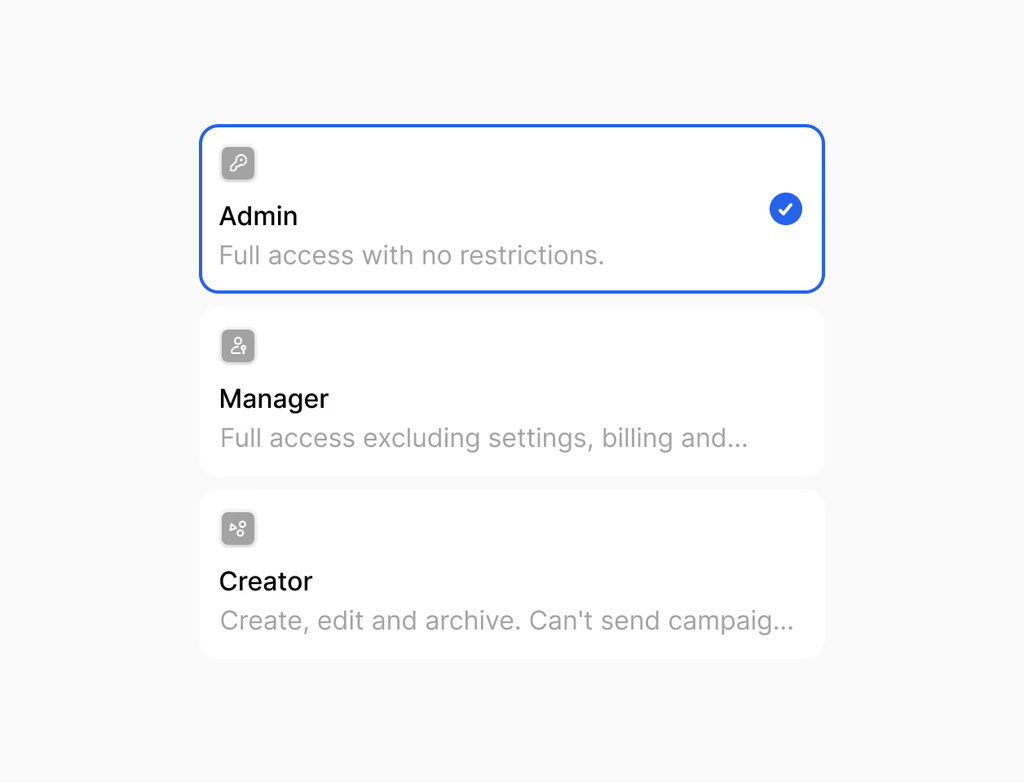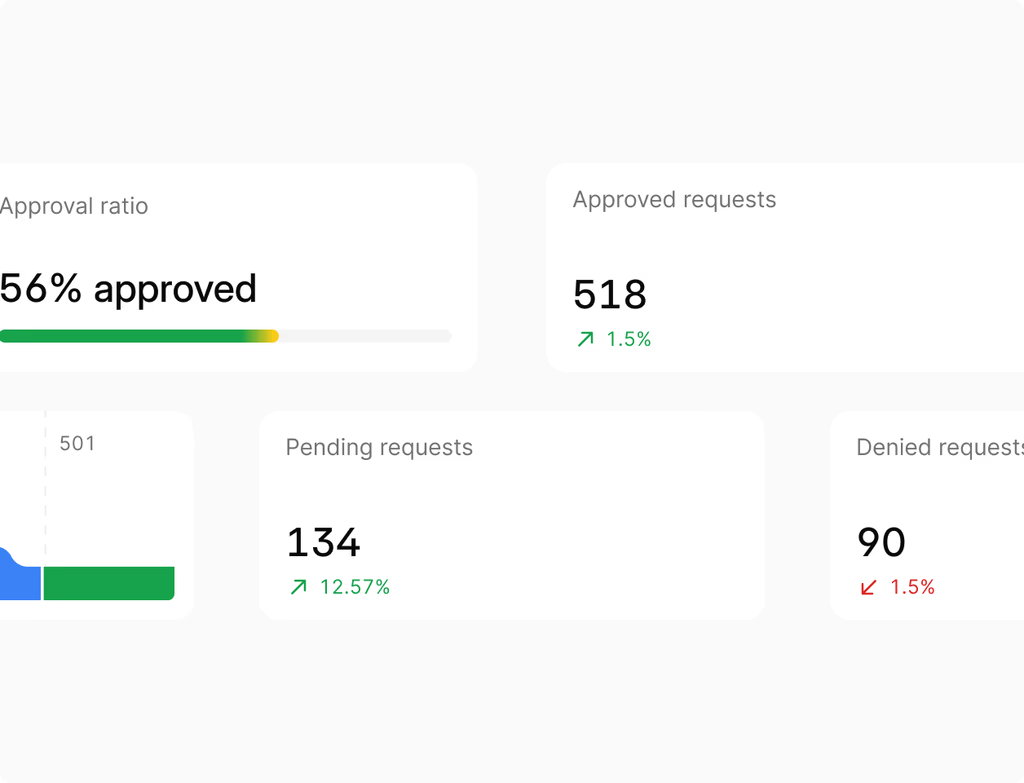What is Advanced Routing and who benefits from it?
Advanced Routing is a core feature within the Hoop platform designed to intelligently distribute incoming customer conversations and tickets. It ensures customers are instantly connected to the most qualified expert available. This system uses business rules, agent skills, capacity limits, and availability to make routing decisions.
This feature is essential for support and service teams handling high volumes across multiple channels. It speeds up resolution times, balances agent workloads automatically, and provides a streamlined customer experience by matching complex inquiries with specialized team members. Any business focused on efficient and scalable customer service operations benefits greatly from implementing Advanced Routing on Hoop.
How does Advanced Routing work to balance team workloads?
Hoop's Advanced Routing prevents agent burnout and maximizes efficiency by carefully managing who receives assignments. It uses several methods to ensure workloads are distributed evenly and fairly.
- Capacity limits: Set a maximum number of active tickets per user. When an agent hits this cap, automatic assignment pauses until their workload reduces, preventing overload.
- Working hours and availability: The system only routes items to agents marked as available and operating within their defined working hours.
- Owner rotation: Use workflow rules to distribute leads or tickets in an equitable, rotating manner across a selected group of owners, ensuring every team member receives their share of new work.
What channels and conversation types can be routed?
Advanced Routing is engineered to handle a wide array of communication channels, centralizing all messages within Hoop's unified conversations inbox. This comprehensive approach ensures no customer interaction is missed, regardless of the entry point.
The channels that currently support this intelligent routing include:
- Team email
- Chatflows
- Forms
- Calling
Additionally, for centralized management, messages from channels like WhatsApp and Messenger are integrated. When needed, conversations from any of these sources can be converted into help desk tickets and managed in a dedicated workspace, ensuring proper tracking and resolution through the Hoop platform.
What rules control the assignment process?
The routing process is governed by customizable business rules that provide granular control over conversation assignments. These rules allow service managers to define exactly how, where, and when tickets are assigned based on customer needs and agent capabilities.
Key business rules you can configure include:
- Skill-based routing: Create and assign skills to users (e.g., language fluency, product specialization) to match tickets with agents possessing the necessary expertise.
- Priority and channel rules: Apply specific routing logic and Service Level Agreement (SLA) rules based on the ticket's priority level or the channel it originated from, ensuring critical issues are addressed first.
- Reassignment and collaboration: Rules facilitate the ability to reassign conversations, move items between inboxes, and use internal comments, keeping the workflow smooth and collaborative within Hoop.
What Hoop pricing plans include Advanced Routing?
Advanced Routing is a sophisticated feature designed to scale with your business needs on the Hoop platform. This capability is available across several subscription tiers, offering flexibility based on the complexity and size of your customer service operations.
Customers can access Advanced Routing within the following Hoop pricing plans: the core plan, the pro plan, and the enterprise plan. The specific capacity and complexity of the routing rules may scale up with the Pro and Enterprise tiers. This ensures that smaller teams can benefit from basic smart routing, while larger organizations can implement highly complex, multi-layered assignment logic across their vast service teams.
How quickly can we set up Advanced Routing?
Setting up Advanced Routing in Hoop is a streamlined process, allowing teams to see value quickly, typically within hours or a few days, depending on the complexity of their existing service structure. Initial configuration involves defining agent profiles, including their working hours, skills, and ticket capacity limits.
After setting up agents, you create the necessary business rules and channel configurations. The visual workflow builder in Hoop makes mapping out routing logic intuitive. Since the core feature is integrated with team inboxes and help desk tickets, minimal integration work is required for standard channels, enabling rapid deployment and immediate improvements in ticket distribution and team balance.